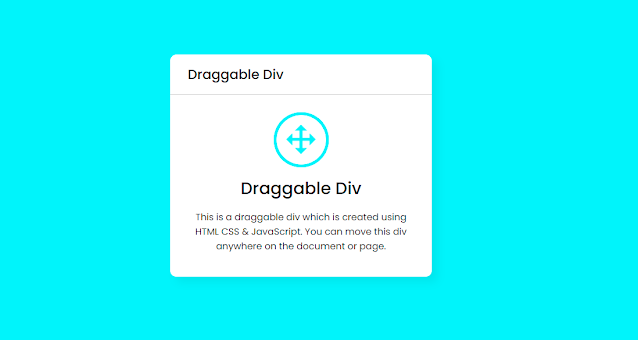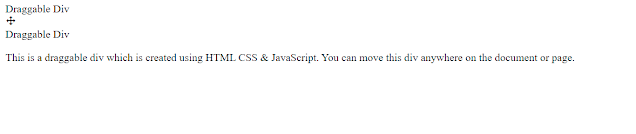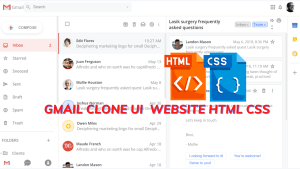JavaScript Draggable Div Element

Hey, friends today we will see how to make this draggable div element project using HTML, CSS, and JavaScript. You can see We Drag div from 1 position to the 2nd position we did this functionality with help of javascript
HTML Code
Paste the codes below:
NOTE: This is the CDN link of boxicons because we use 1 icon in our html file drag symbol if you do not use this cdn link project work but this icon does not show in your project.
<!-- Boxicons CSS -->
<link
href="https://unpkg.com/[email protected]/css/boxicons.min.css"
rel="stylesheet"
/>
HTML CODE
<div class="wrapper"> <header>Draggable Div</header> <div class="content"> <div class="icon"><i class='bx bx-move'></i></div> <div class="title">Draggable Div</div> <p>This is a draggable div which is created using HTML CSS & JavaScript. You can move this div anywhere on the document or page.</p> </div> </div>
The output would be:
Next, we use CSS to style it.
CSS Code
Paste the codes below:
/* Import Google font - Poppins */
@import url('https://fonts.googleapis.com/css2?family=Poppins:wght@400;500;600&display=swap');
*{
margin: 0;
padding: 0;
box-sizing: border-box;
font-family: "Poppins", sans-serif;
}
body{
background: #08f0f8;
}
::selection{
color: #fff;
background: #08f0f8;
}
.wrapper{
position: absolute;
top: 50%;
left: 50%;
max-width: 450px;
width: 100%;
background: #fff;
border-radius: 10px;
transform: translate(-50%, -50%);
box-shadow: 10px 10px 15px rgba(0,0,0,0.06);
}
.wrapper header{
font-size: 23px;
font-weight: 500;
padding: 17px 30px;
border-bottom: 1px solid #ccc;
}
.wrapper header.active{
cursor: move;
user-select: none;
}
.wrapper .content{
display: flex;
padding: 30px 30px 40px 30px;
align-items: center;
flex-direction: column;
justify-content: center;
}
.content .icon{
height: 95px;
width: 95px;
border-radius: 50%;
border: 5px solid #08f0f8;
display: flex;
align-items: center;
justify-content: center;
}
.content .icon i{
color: #08f0f8;
font-size: 60px;
}
.content .title{
margin: 15px 0;
font-size: 29px;
font-weight: 500;
}
.content p{
font-size: 16px;
text-align: center;
}Now let’s add JavaScript for draggable div functionality.
Portfolio Website using HTML and CSS (Source Code)
JavaScript Code
Paste the codes below:
const wrapper = document.querySelector(".wrapper"),
header = wrapper.querySelector("header");
function onDrag({movementX, movementY}){
let getStyle = window.getComputedStyle(wrapper);
let leftVal = parseInt(getStyle.left);
let topVal = parseInt(getStyle.top);
wrapper.style.left = `${leftVal + movementX}px`;
wrapper.style.top = `${topVal + movementY}px`;
}
header.addEventListener("mousedown", ()=>{
header.classList.add("active");
header.addEventListener("mousemove", onDrag);
});
document.addEventListener("mouseup", ()=>{
header.classList.remove("active");
header.removeEventListener("mousemove", onDrag);
});Final Output
100+ JavaScript Projects With Source Code ( Beginners to Advanced)
And that’s all for this project.
Written by @codingporium