Simple Address Book Project Using C++ Source Code

Introduction Of Address Book Project
Hello, coders. Today we will learn how to make an Address booklist program in C++ that allows us to store the details of a person. It is like a contact book we have in real life.
The purpose and aim of the project are to learn the core concepts of C++.
The topics that we use will be seen later in the article under the section, Concepts.
50+ HTML, CSS & JavaScript Projects With Source Code
| Code by | N/A |
| Project Download | Link Available Below |
| Language used | C++ |
| External link / Dependencies | NO |
| Responsive | YES |
Overall UI and Program Of Address Book Project
So first, let’s explore the output of the program first which is the thumbnail of the post. As we can see upon running the program, we get to have options like adding, deleting, searching, and more for contacts. Let’s see each functionality.
Add the contact to the contact list.
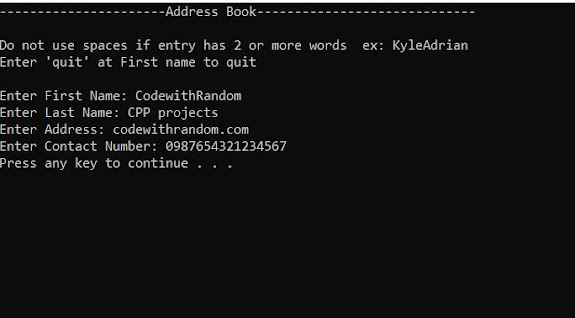
For adding a contact into the address book, we should give the First name, Last Name, Home Address of that person, and the contact number of that person.
Note that the name must not have any spaces in them.
But where does this information gets stored? I will explain that in the program.
100+ JavaScript Projects With Source Code ( Beginners to Advanced)
Editing a contact

Once we have added a contact then we will have the option to perform the rest of the operations, which includes editing the contact. We can use this when there is a change in the information.
We need to provide the entry number and confirm the contact. Then we get to choose the new information for the person.
It works by removing the contact and replacing it with new information.
Build Tic Tac Toe Game in C++ Using Array
ADVERTISEMENT
Delete a contact
ADVERTISEMENT
ADVERTISEMENT

ADVERTISEMENT
This operation UI is similar to the edit contact where we provide an entry and confirm it. But here we delete or remove the record permanently.
ADVERTISEMENT
View all contacts.

It is an essential operation. Because before we edit any contact or delete any contact, it is a good practice to check the address book and then perform the operation in confidence.
The UI is simple and lists the contacts as a table of data.
Electricity Bill Generator Project In C++(Source Code)
Search the Address Book

Let’s say you have 100’s of contacts and choosing the view all option isn’t efficient. Then, we can use this option.
Here we get to search the person by their First Name, Last Name, Contact number, their address.
As you can see in the image, we got the contact with the last name as Random.
Let’s see the code now.
10+ Javascript Projects For Beginners With Source Code
Code Of Address Book Project
1:
2: #include <iostream>
3: #include <iomanip>
4: #include <fstream>
5: #include <string>
6: using namespace std;
7: // Function prototypes
8: void addContacts();
9: void viewContacts();
10: void searchContact();
11: void editContact();
12: void deleteContact();
13:
14: int main(){ //Main Function
15: system("cls");
16: bool run=true;
17: do{
18: int Option; //Main menu
19: cout << "----------------------Address Book-----------------------------" << endl;
20: cout << "n";
21: cout << "What would you like to do?" << endl;
22: cout << "1.) Add Contact" << endl;
23: cout << "2.) Edit Contact" << endl;
24: cout << "3.) Delete Contact" << endl;
25: cout << "4.) View All Contacts" << endl;
26: cout << "5.) Search Address Book" << endl;
27: cout << "6.) Exit" << endl << endl;
28: cout << "Choose an option: ";
29: cin >> Option;
30: cin.ignore();
31: switch (Option){
32: case 1:
33: addContacts();
34: break;
35: case 2:
36: editContact();
37: break;
38: case 3:
39: deleteContact();
40: break;
41: case 4:
42: viewContacts();
43: break;
44: case 5:
45: searchContact();
46: break;
47: case 6:
48: run = false;
49: break;
50: default:
51: cout << "Please Choose between 1 to 6" <<endl;
52: int main();
53: }
54: } while(run);
55: cout << "Program Terminated";
56: }
57:
58: void addContacts(){ //Function for adding contacts.
59: system ("cls");
60: string Fname, Lname, Address, Contact, list, name, Fname2, Lname2, Address2, Contact2;
61: double counter, number;
62: cout << "----------------------Address Book-----------------------------" << endl << endl;
63: cout << "Do not use spaces if entry has 2 or more words ex: KyleAdrian" << endl;
64: cout << "Enter 'quit' at First name to quit" << endl << endl;
65: cout << "Enter First Name: ";
66: getline(cin, Fname);
67: if (Fname == "quit")
68: main();
69: cout << "Enter Last Name: ";
70: getline(cin, Lname);
71: cout << "Enter Address: ";
72: getline(cin, Address);
73: cout << "Enter Contact Number: ";
74: getline(cin, Contact);
75:
76: ifstream asd("AddressBook.txt");
77: while(asd >> counter >> Fname2 >> Lname2 >> Address2 >> Contact2){
78: if (counter == 100){
79: cout << "Invalid Max number of contacts reached (100).";
80: main ();
81: }
82: else number = counter;
83: }
84: ofstream adb("AddressBook.txt", ios::app);
85: number = number + 1;
86: adb << number << " " << Fname << " " << Lname
87: << " " << Address << " " << Contact << endl;
88: system("pause");
89: system("cls");
90: }
91:
92: void viewContacts(){ //Show all entries in the data base.
93: system("cls");
94: double counter;
95: string Fname, Lname, Address, Contact;
96: ifstream addressbook("AddressBook.txt");
97: cout << "Entry #" << setw(17) << "First Name" << setw(23)<< "Last Name" << setw(23) <<"Address"<< setw(29)<<"Contact"<< endl << endl;
98: while (addressbook >> counter >> Fname >> Lname >> Address >> Contact){
99: cout << setw(3)<< counter << setw(18)<< Fname << setw(25) << Lname << setw(25) << Address << setw(30) << Contact << endl;
100: }
101: cout << endl;
102: system ("pause");
103: system ("cls");
104: }
105:
106: void searchContact(){ //Allow to specific entry.
107: system("cls");
108: int choice;
109: double counter, number;
110: string Fname, Lname, Address, Contact, Fname2, Lname2, Address2, Contact2;
111:
112: cout << "----------------------Address Book-----------------------------" << endl << endl;
113: cout << "---Search Address Book---" << endl;
114: cout << "1.) First name" << endl;
115: cout << "2.) Last name" << endl;
116: cout << "3.) Address" << endl;
117: cout << "4.) Contact " << endl;
118: cout << "Enter Choice: ";
119: cin >> choice;
120: switch (choice){
121: case 1:
122: cout << "Enter First Name: ";
123: cin >> Fname;
124: cout << endl;
125: break;
126: case 2:
127: cout << "Enter Last Name: ";
128: cin >> Lname;
129: cout << endl;
130: break;
131: case 3:
132: cout << "Enter Address: ";
133: cin >> Address;
134: cout << endl;
135: break;
136: case 4:
137: cout << "Enter Contact: ";
138: cin >> Contact;
139: cout << endl;
140: break;
141: default:
142: cout << "Please Enter choice from 1 to 4";
143: searchContact();
144: }
145: ifstream search("AddressBook.txt");
146: if (choice==1){
147: while (search >> counter >> Fname2 >> Lname2>> Address2 >> Contact2){
148: if(Fname == Fname2){
149: cout << counter << " " << Fname2 << " " << Lname2 << " " << Address2 << " " << Contact2 << endl << endl;
150: }
151: }
152: }
153: if (choice==2){
154: while (search >> counter >> Fname2 >> Lname2>> Address2 >> Contact2){
155: if(Lname == Lname2){
156: cout << counter << " " << Fname2 << " " << Lname2 << " " << Address2 << " " << Contact2 << endl << endl;
157: }
158: }
159: }
160: if (choice==3){
161: while (search >> counter >> Fname2 >> Lname2>> Address2 >> Contact2){
162: if(Address == Address2){
163: cout << counter << " " << Fname2 << " " << Lname2 << " " << Address2 << " " << Contact2 << endl <<endl;
164: }
165: }
166: }
167: if (choice==4){
168: while (search >> counter >> Fname2 >> Lname2>> Address2 >> Contact2){
169: if(Contact == Contact2){
170: cout << counter << " " << Fname2 << " " << Lname2 << " " << Address2 << " " << Contact2 << endl << endl;
171: }
172: }
173: }
174: system ("pause");
175: system ("cls");
176: }
177:
178: void editContact(){ //This part allows you to edit the entries.
179: system("cls");
180: int choice;
181: double counter, number;
182: string Fname, Lname, Address, Contact, Fname2, Lname2, Address2, Contact2, choice2, choice3;
183: ifstream edit("AddressBook.txt");
184: ofstream temp("Temp.txt", ios::app);
185: cout << "Please type the Entry number that you wish to edit: ";
186: cin >> choice;
187: cout << endl;
188: if (choice==0 || choice > 100){
189: cout << "Error, wrong entry";
190: system("pause>0");
191: editContact();
192: }
193: while (edit >> counter >> Fname2 >> Lname2>> Address2 >> Contact2){
194: if (counter==choice){
195: cout << counter << " " << Fname2 << " "<< Lname2 << " " << Address2 << " " << Contact2 << endl<<endl;
196: cout << "Is this the contact that you wish to edit? (y or n) ";
197: cin >> choice3;
198: cout <<endl;
199: }
200:
201: if (choice3=="n") {
202: main();
203: }
204: if (choice3=="y"){
205: if (counter<choice){
206: temp << counter << " " << Fname2 << " "<< Lname2 << " " << Address2 << " " << Contact2 << endl;
207: }
208: if (counter==choice){
209: cout << "Enter New First name: ";
210: cin >> Fname;
211: cout << "Enter New Last name: ";
212: cin >> Lname;
213: cout << "Enter New Address: ";
214: cin >> Address;
215: cout << "Enter New Contact: ";
216: cin >> Contact;
217:
218: temp << choice << " " << Fname << " "<< Lname << " " << Address << " " << Contact << endl;
219: }
220: if (counter > choice){
221: temp << counter << " " << Fname2 << " "<< Lname2 << " " << Address2 << " " << Contact2 << endl;
222: }
223: }
224: }
225:
226:
227: edit.close();
228: temp.close();
229:
230:
231: if (remove("AddressBook.txt")==0){
232: cout << "Succesful Removing File" << endl;
233: }else{
234: cout << "Error removing"<< endl;
235: }
236: if(rename("Temp.txt", "AddressBook.txt")==0){
237: cout << "Succesful Renaming file"<< endl;
238: }else{
239: cout << "Error renaming"<<endl;
240: }
241: system("pause");
242: system("cls");
243: }
244:
245: void deleteContact(){ //This function allow to delete entries one by one.
246: system("cls");
247: int choice;
248: double counter, number;
249: string Fname, Lname, Address, Contact, Fname2, Lname2, Address2, Contact2, choice2,choice3;
250: ifstream edit("AddressBook.txt");
251: ofstream temp("Temp.txt", ios::app);
252: cout << "Please type the Entry number that you wish to delete: ";
253: cin >> choice;
254: cout << endl;
255:
256: while (edit >> counter >> Fname2 >> Lname2>> Address2 >> Contact2){
257: if (counter==choice){
258: cout << counter << " " << Fname2 << " "<< Lname2 << " " << Address2 << " " << Contact2 << endl<<endl;
259: cout << "Is this the contact that you wish to delete? (y or n) ";
260: cin >> choice3;
261: cout << endl;
262: }
263: if (choice3=="n") {
264: main();
265: }
266: if (counter<choice){
267: temp << counter << " " << Fname2 << " "<< Lname2 << " " << Address2 << " " << Contact2 << endl;
268: }
269: if (counter > choice){
270: temp << counter - 1 << " " << Fname2 << " "<< Lname2 << " " << Address2 << " " << Contact2 << endl;
271: }
272: }
273:
274:
275: edit.close();
276: temp.close();
277:
278:
279: if (remove("AddressBook.txt")==0){
280: cout << "Succesful Removing File" << endl;
281: }else{
282: cout << "Error removing"<< endl;
283: }
284: if(rename("Temp.txt", "AddressBook.txt")==0){
285: cout << "Succesful Renaming file"<< endl;
286: }else{
287: cout << "Error renaming"<<endl;
288: }
289: system("pause");
290: system("cls");
291: }
292:Code Overview Address Book C++
Now I will explain the parts of the code which are essential for the program.
Let’s start with each function.
The main() function
In the main function, there is nothing much except the usage of a switch-case in order to select the necessary choice.
The addContacts() function
In the function, we are using a method that might be new to beginners. While there are a lot of options to take an input, using this method for file input is preferred.
Yes, we store all the information in a file that is created when we add the first contact.
The next time, the file is just appended with the previous data.
The maximum number of contacts is 100.
The viewContacts() function
In the view contacts function, we first give the names of the address book columns and use a while loop to print the contacts information till the last available one and stop if it is at 100.
The searchContact() function
Here, first, we give the user a choice or filter for the search and based on the choice we use an if condition.
The if condition, based on a choice searches the file and if a match is found with the given and existing record, that match is returned to us.
The editContact() function
In this function, we take the user input of the entry number, and using it we search the file for that record.
If found we print it on screen for confirmation.
When users type “y” we proceed to give them the option to enter new information.
Portfolio Website using HTML and CSS (Source Code)
The deleteContact() function
It is similar to the editContact function till the confirmation part. If the entry is valid we delete the record and set the entry numbers accordingly.
If the entry is not valid we don’t modify the data.
These are the main parts of code. The rest parts are understanding and dealing with what to do after performing an operation.
Like in parts of code we find the remove and rename functions which take the name of the file as input.
This is to make sure to print the correct message after doing something.
Conclusion
We have reached the end of the article but we have a lot more projects in C++ coming. We started with awesome and fun projects. Now we will be moving to projects for learning C++.
If you have enjoyed the article and learned something new today, let us know in the comments.
Thank you.
Happy Reading 🙂


