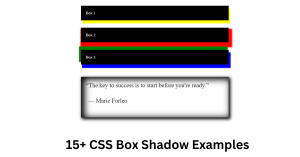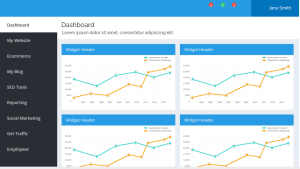Using Rem vs EM In CSS
Using Em vs rem In CSS
Welcome to Code with Random today we are seeing the EM VS REM USING HTML, CSS, AND JavaScript.
Before that first, you know what is EM and REM.
EM:- The em is used to declare the font size.EM uses to specify the other properties in addition to padding, margin, and font size.
REM:- It means Root EM. It is a unit of typography equal to the root(font size).
In this blog post, we will discuss Rem vs EM Using CSS with complete source code so you can just copy and paste them into your own project. Happy exploring and learning !!
For example, we are showing the live server…..
HTML CODE
Here we are making the basics of code h2,<p class>, section class, and font size as given in the code. Then we want to create an article class that is card em and rem.
<html lang="en" ng-app="emvsrem" ng-controller="AppCtrl" style="font-size: {{html_fontSize}};">
<body>
<header class="header">
<pre class="code-container"><span class="token-selector">html</span> { <span class="token-property">font-size</span>: <span class="token-function" contenteditable ng-model="html_fontSize" ng-bind="html_fontSize"></span> <span class="token-comment" ng-show="!htmlIsPx"> /* ({{html(html_fontSize)}} * 16px) = {{html_fontSize_px = html(html_fontSize) * 16}}px */ </span> }</pre>
</header>
<main class="main" style="font-size: {{main_fontSize}};">
<p class="help">Play with values!</p>
<section class="card-holder">
<pre class="code-container"><span class="token-selector">.main</span> { <span class="token-property">font-size</span>: <span class="token-function" contenteditable ng-model="main_fontSize" ng-bind="main_fontSize"></span> <span class="token-comment" ng-show="!mainIsPx"> /* ({{main(main_fontSize)}} * {{html_fontSize_px}}px) = {{main_fontSize_px = main(main_fontSize) * html_fontSize_px}}px */</span> }</pre>
<div class="flex-container">
<article class="card card--em">
<h2 class="card__title" style="font-size: {{em_fontSize}}; padding: {{em_pad}};">EM</h2>
<pre class="code-container"><span class="token-selector">.em</span> {
<span class="token-property">font-size</span>: <span contenteditable ng-model="em_fontSize" class="token-function" ng-bind="em_fontSize"></span>; <span class="token-comment"> /* ({{makeItLookGood(em_fontSize)}} * {{main_fontSize_px}}) = {{em_fontSize_px = roundMeUp(makeItLookGood(em_fontSize) * main_fontSize_px)}}px */</span>
<span class="token-property">padding</span>: <span contenteditable ng-model="em_pad" class="token-function" ng-bind="em_pad"></span>; <span class="token-comment"> /* ({{makeItLookGood(em_pad)}} * {{em_fontSize_px}}) = {{roundMeUp(makeItLookGood(em_pad) * em_fontSize_px)}}px */</span>
}</pre>
</article>
<article class="card card--rem">
<h2 class="card__title" style="font-size: {{rem_fontSize}}; padding: {{rem_pad}};">REM</h2>
<pre class="code-container"><span class="token-selector">.rem</span> {
<span class="token-property">font-size</span>: <span contenteditable ng-model="rem_fontSize" class="token-function" ng-bind="rem_fontSize"></span>; <span class="token-comment"> /* ({{makeItLookGood(rem_fontSize)}} * {{html_fontSize_px}}) = {{roundMeUp(makeItLookGood(rem_fontSize) * html_fontSize_px)}}px */</span>
<span class="token-property">padding</span>: <span contenteditable ng-model="rem_pad" class="token-function" ng-bind="rem_pad"></span>; <span class="token-comment"> /* ({{makeItLookGood(rem_pad)}} * {{html_fontSize_px}}) = {{roundMeUp(makeItLookGood(rem_pad) * html_fontSize_px)}}px */</span>
}</pre>
</article>
</div>
</section>
</main>
</body>
</html>HTML OUTPUT
CSS CODE
Here HTML box-sizing is border-box. We want to give the body background color and height.
html {
box-sizing: border-box;
}
html *,
html *:after,
html *:before {
box-sizing: inherit;
}
html {
height: 100%;
}
body {
background-color: #363F45;
height: 100%;
}
The header padding is 16px and the main padding is 1em.
.header {
background-color: #3e464c;
padding: 16px;
}
.main {
padding: 1em;
}
.card-holder {
padding: 22px;
border: 2px dashed #fff;
}
.flex-container {
display: flex;
flex-flow: row wrap;
justify-content: space-around;
padding: 50px 0;
}
.card {
flex-basis: 250px;
margin-top: 50px;
margin-bottom: 50px;
max-width: 100%;
}
.card__title {
margin: 0 0 20px 0;
color: #fff;
background-image: linear-gradient(#C2185B, #C2185B),
linear-gradient(#E91E63, #E91E63);
background-clip: content-box, border-box;
box-shadow: 0 3px 10px rgba(0, 0, 0, 0.23), 0 3px 10px rgba(0, 0, 0, 0.16);
text-align: center;
transition: 0.3s cubic-bezier(0.175, 0.885, 0.32, 1.275) all;
}
.code-container {
display: table;
position: relative;
font-size: 16px;
background-color: #272822;
overflow-x: auto;
overflow-y: hidden;
margin: 0 auto;
padding: 0.5em;
color: #F8F8F2;
text-align: left;
line-height: 1.5;
text-shadow: 0 1px rgba(0, 0, 0, 0.3);
font-family: Consolas, Monaco, "Andale Mono", monospace;
}
.code-container:before {
position: absolute;
bottom: 100%;
left: 0;
right: 0;
margin: auto;
content: "";
display: block;
height: 20px;
width: 0;
border: dashed #fff;
border-width: 0 1px 0 1px;
}
.token-property {
color: #F92672;
}
.token-function {
color: #E6DB74;
}
.token-selector {
color: #a6e22e;
}
.token-comment {
color: slategray;
}
.help {
font-size: 2em;
text-align: center;
color: #fff;
font-family: cursive;
margin: 0.2em auto 1em;
}
CSS OUTPUT:-
JavaScript Code
In JavaScript, we have to give em and rem font sizes. Then afterward function and scope HTML font size. Only we want to edit the CSS code because in CSS code we see that the em and rem were in one line but when we edit with js code it becomes like an opposite side as u see in the picture.
var app=angular.module('emvsrem', []);
app .controller('AppCtrl', ['$scope', function ($scope) {
$scope.html_fontSize='16px'; $scope.html_fontSize_px=null; $scope.htmlIsPx=true; $scope.main_fontSize='16px'; $scope.main_fontSize_px=null; $scope.mainIsPx=true; $scope.em_fontSize='1.6em'; $scope.em_fontSize_px=null; $scope.em_pad='1em'; $scope.rem_fontSize='1.6rem'; $scope.rem_pad='1rem'; var unitTrim=function(str, unit) {
if(str.indexOf(unit) > -1) {
return str.substring(0, str.indexOf(unit));
}
return null;
}
$scope.html=function(val) {
if(val=='0') {
$scope.html_fontSize_px=0; return 0;
}
else if(val=='') {
return 1;
}
else if(val.indexOf('px') > -1) {
$scope.htmlIsPx=true; if(unitTrim(val, 'px')=='') {
return 1;
}
else {
$scope.html_fontSize_px=unitTrim(val, 'px');
}
}
else if (val.indexOf('rem') > -1) {
$scope.htmlIsPx=false; if(unitTrim(val, 'rem')=='') {
$scope.htmlIsPx=true; return 1;
}
return unitTrim(val, 'rem');
}
else if(val.indexOf('em') > -1) {
$scope.htmlIsPx=false; if(unitTrim(val, 'em')=='') {
$scope.htmlIsPx=true; return 1;
}
return unitTrim(val, 'em');
}
else {
$scope.htmlIsPx=true; return 1;
}
}
$scope.main=function(val) {
if(val=='0') {
$scope.main_fontSize_px=0; return 0;
}
else if(val=='') {
return 1;
}
else if(val.indexOf('px') > -1) {
$scope.mainIsPx=true; if(unitTrim(val, 'px')=='') {
return 1;
}
else {
$scope.main_fontSize_px=unitTrim(val, 'px');
}
}
else if (val.indexOf('rem') > -1) {
$scope.mainIsPx=false; if(unitTrim(val, 'rem')=='') {
$scope.mainIsPx=true; return 1;
}
console.log(unitTrim(val, 'rem')); return unitTrim(val, 'rem');
}
else if(val.indexOf('em') > -1) {
$scope.mainIsPx=false; if(unitTrim(val, 'em')=='') {
$scope.mainIsPx=true; return 1;
}
return unitTrim(val, 'em');
}
else {
$scope.mainIsPx=true; return 1;
}
}
$scope.makeItLookGood=function(val) {
if(val.indexOf('px') > -1) {
return Math.round(unitTrim(val, 'px') * 10) / 10;
}
else if(val.indexOf('rem') > -1) {
return Math.round(unitTrim(val, 'rem') * 10) / 10;
}
else if(val.indexOf('em') > -1) {
return Math.round(unitTrim(val, 'em') * 10) / 10;
}
else {
return null;
}
}
$scope.roundMeUp=function(val) {
return Math.round(val * 10) / 10;
}
// $scope.rem2px = null; }]) .directive('contenteditable', function() { return { require: 'ngModel', link: function(scope, elm, attrs, ctrl) { elm.bind('keyup', function() { scope.$apply(function() { ctrl.$setViewValue(elm.html()); }); }); ctrl.$render = function() { elm.html(ctrl.$viewValue); }; } }; });
JavaScript Output
Here EM VS REM is done. With the given code and explanation you have understood.
In this article, we learned about
em and rem, two similar, scalable, and relative CSS units. However, the key difference between them lies in how browsers compute their pixel values.If you like it or have any doubts comment in the comment box……
Thank You And Keep Learning!!!
Written by:- Sayali Kharat
.png)