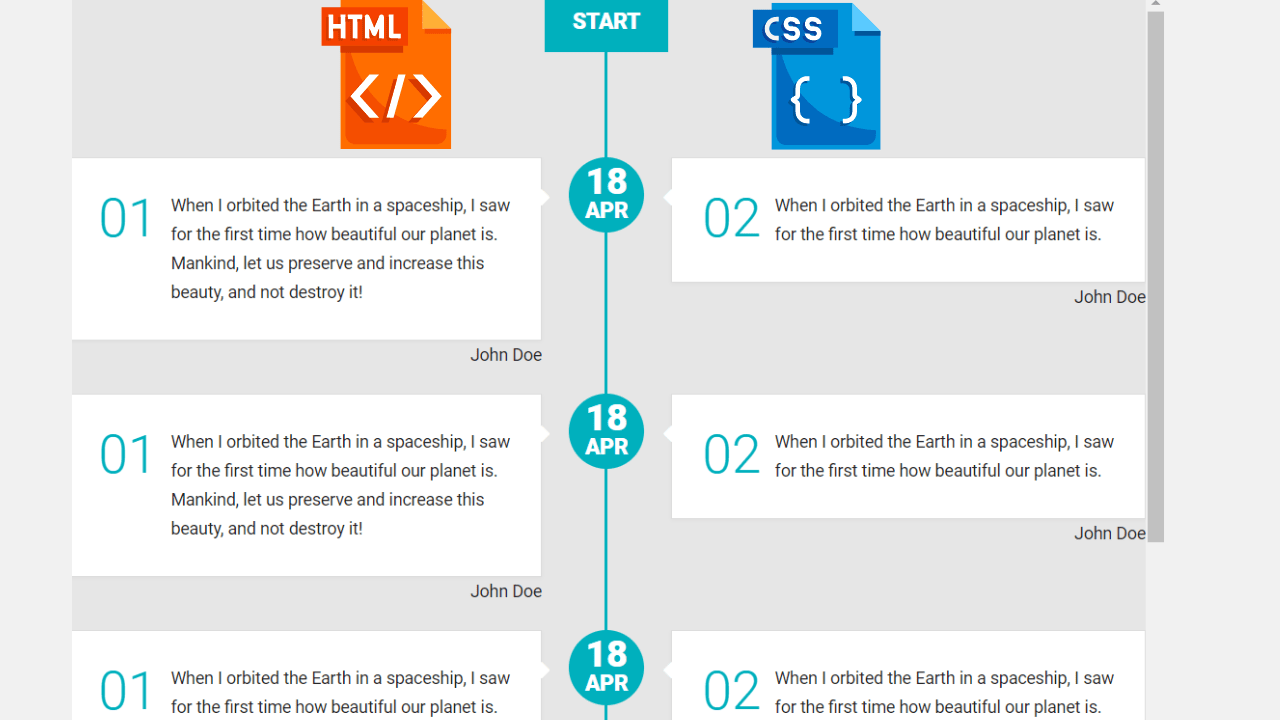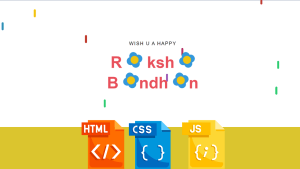Responsive Vertical Timeline Using HTML and CSS
In this today article, we learn how to create a Responsive Vertical Timeline using only Html and Css. We share the Complete Code in this article On Vertical Timeline.
So let’s write Html code for creating the Structure of the Vertical Timeline project🤯.
Html Code For Vertical Timeline
<html lang="en">
<head>
<meta charset="UTF-8" />
<title>Responsive Vertical Timeline</title>
<!-- Fonts -->
<link href='https://fonts.googleapis.com/css?family=Roboto:400,300,400italic,700,900' rel='stylesheet' type='text/css'>
<link href="https://cdnjs.cloudflare.com/ajax/libs/font-awesome/4.2.0/css/font-awesome.min.css" rel="stylesheet" type="text/css">
<!-- // Fonts -->
</head>
<body>
<!-- Vertical Timeline -->
<section id="conference-timeline">
<div class="timeline-start">Start</div>
<div class="conference-center-line"></div>
<div class="conference-timeline-content">
<!-- Article -->
<div class="timeline-article">
<div class="content-left-container">
<div class="content-left">
<p>When I orbited the Earth in a spaceship, I saw for the first time how beautiful our planet is. Mankind, let us preserve and increase this beauty, and not destroy it! <span class="article-number">01</span></p>
</div>
<span class="timeline-author">John Doe</span>
</div>
<div class="content-right-container">
<div class="content-right">
<p>When I orbited the Earth in a spaceship, I saw for the first time how beautiful our planet is. <span class="article-number">02</span></p>
</div>
<span class="timeline-author">John Doe</span>
</div>
<div class="meta-date">
<span class="date">18</span>
<span class="month">APR</span>
</div>
</div>
<!-- // Article -->
<!-- Article -->
<div class="timeline-article">
<div class="content-left-container">
<div class="content-left">
<p>When I orbited the Earth in a spaceship, I saw for the first time how beautiful our planet is. Mankind, let us preserve and increase this beauty, and not destroy it! <span class="article-number">01</span></p>
</div>
<span class="timeline-author">John Doe</span>
</div>
<div class="content-right-container">
<div class="content-right">
<p>When I orbited the Earth in a spaceship, I saw for the first time how beautiful our planet is. <span class="article-number">02</span></p>
</div>
<span class="timeline-author">John Doe</span>
</div>
<div class="meta-date">
<span class="date">18</span>
<span class="month">APR</span>
</div>
</div>
<!-- // Article -->
<!-- Article -->
<div class="timeline-article">
<div class="content-left-container">
<div class="content-left">
<p>When I orbited the Earth in a spaceship, I saw for the first time how beautiful our planet is. Mankind, let us preserve and increase this beauty, and not destroy it! <span class="article-number">01</span></p>
</div>
<span class="timeline-author">John Doe</span>
</div>
<div class="content-right-container">
<div class="content-right">
<p>When I orbited the Earth in a spaceship, I saw for the first time how beautiful our planet is. <span class="article-number">02</span></p>
</div>
<span class="timeline-author">John Doe</span>
</div>
<div class="meta-date">
<span class="date">18</span>
<span class="month">APR</span>
</div>
</div>
<!-- // Article -->
</div>
<div class="timeline-end">End</div>
</section>
<!-- // Vertical Timeline -->
</body>
</html>This is all Html code with boilerplate code. In this code, we use font excellent CDN.
Then we use a section tag to create all timeline text. For the author, we use a span tag to show who write this timeline text. This is ultimately a numbering timeline to show(let’s see output) what I want to say.
50+ HTML, CSS & JavaScript Projects With Source Code
So this is 👇output with only Html coding then we style using css.
Html Output

Let’s Write Css Code For stying and making responsive vertical timeline.
Css Code For Vertical Timeline
body {
background: #e6e6e6;
font-family: "Roboto", sans-serif;
font-weight: 400;
}
/*===== Vertical Timeline =====*/
#conference-timeline {
position: relative;
max-width: 920px;
width: 100%;
margin: 0 auto;
}
#conference-timeline .timeline-start,
#conference-timeline .timeline-end {
display: table;
font-family: "Roboto", sans-serif;
font-size: 18px;
font-weight: 900;
text-transform: uppercase;
background: #00b0bd;
padding: 15px 23px;
color: #fff;
max-width: 5%;
width: 100%;
text-align: center;
margin: 0 auto;
}
#conference-timeline .conference-center-line {
position: absolute;
width: 3px;
height: 100%;
top: 0;
left: 50%;
margin-left: -2px;
background: #00b0bd;
z-index: -1;
}
#conference-timeline .conference-timeline-content {
padding-top: 67px;
padding-bottom: 67px;
}
.timeline-article {
width: 100%;
height: 100%;
position: relative;
overflow: hidden;
margin: 20px 0;
}
.timeline-article .content-left-container,
.timeline-article .content-right-container {
max-width: 44%;
width: 100%;
}
.timeline-article .timeline-author {
display: block;
font-weight: 400;
font-size: 14px;
line-height: 24px;
color: #242424;
text-align: right;
}
.timeline-article .content-left,
.timeline-article .content-right {
position: relative;
width: auto;
border: 1px solid #ddd;
background-color: #fff;
box-shadow: 0 1px 3px rgba(0,0,0,.03);
padding: 27px 25px;
}
.timeline-article p {
margin: 0 0 0 60px;
padding: 0;
font-weight: 400;
color: #242424;
font-size: 14px;
line-height: 24px;
position: relative;
}
.timeline-article p span.article-number {
position: absolute;
font-weight: 300;
font-size: 44px;
top: 10px;
left: -60px;
color: #00b0bd;
}
.timeline-article .content-left-container {
float: left;
}
.timeline-article .content-right-container {
float: right;
}
.timeline-article .content-left:before,
.timeline-article .content-right:before{
position: absolute;
top: 20px;
font-size: 23px;
font-family: "FontAwesome";
color: #fff;
}
.timeline-article .content-left:before {
content: "\f0da";
right: -8px;
}
.timeline-article .content-right:before {
content: "\f0d9";
left: -8px;
}
.timeline-article .meta-date {
position: absolute;
top: 0;
left: 50%;
width: 62px;
height: 62px;
margin-left: -31px;
color: #fff;
border-radius: 100%;
background: #00b0bd;
}
.timeline-article .meta-date .date,
.timeline-article .meta-date .month {
display: block;
text-align: center;
font-weight: 900;
}
.timeline-article .meta-date .date {
font-size: 30px;
line-height: 40px;
}
.timeline-article .meta-date .month {
font-size: 18px;
line-height: 10px;
}
/*===== // Vertical Timeline =====*/
/*===== Resonsive Vertical Timeline =====*/
@media only screen and (max-width: 830px) {
#conference-timeline .timeline-start,
#conference-timeline .timeline-end {
margin: 0;
}
#conference-timeline .conference-center-line {
margin-left: 0;
left: 50px;
}
.timeline-article .meta-date {
margin-left: 0;
left: 20px;
}
.timeline-article .content-left-container,
.timeline-article .content-right-container {
max-width: 100%;
width: auto;
float: none;
margin-left: 110px;
min-height: 53px;
}
.timeline-article .content-left-container {
margin-bottom: 20px;
}
.timeline-article .content-left,
.timeline-article .content-right {
padding: 10px 25px;
min-height: 65px;
}
.timeline-article .content-left:before {
content: "\f0d9";
right: auto;
left: -8px;
}
.timeline-article .content-right:before {
display: none;
}
}
@media only screen and (max-width: 400px) {
.timeline-article p {
margin: 0;
}
.timeline-article p span.article-number {
display: none;
}
}
/*===== // Resonsive Vertical Timeline =====*/This is Css code for our responsive Vertical Timeline project. We use a basic styling tag. Then we style our main timeline using my display table. In this project, we use too many positioning tags like float, absolutely, relative and many more.
Also, we use max-width for creating a responsive timeline. Also, we use a tag that’s called content we use font awesome code to show the timeline.
Portfolio Website using HTML and CSS (Source Code)
Then at the end of the code, we use media queries to create a complete responsive vertical timeline project.
So that’s it timeline project you can below a 👇screenshot and video of how your vertical timeline project.
Final Output
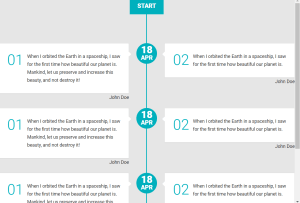
Hope you like this Vertical Timeline Using HTML and CSS. we create your own and use this project in any project as a part project like the reviews section, and a contact form. If you need any more project-related frontend. Visit our homepage and you get 100+ projects💝.
Create a Quiz App Using HTML ,CSS & JavaScript
if you have any confusion Comment below or you can contact us by filling out our contact us form from the home section. 🤞🎉
Code By – Ratko Solaja
written by – Codewithrandom