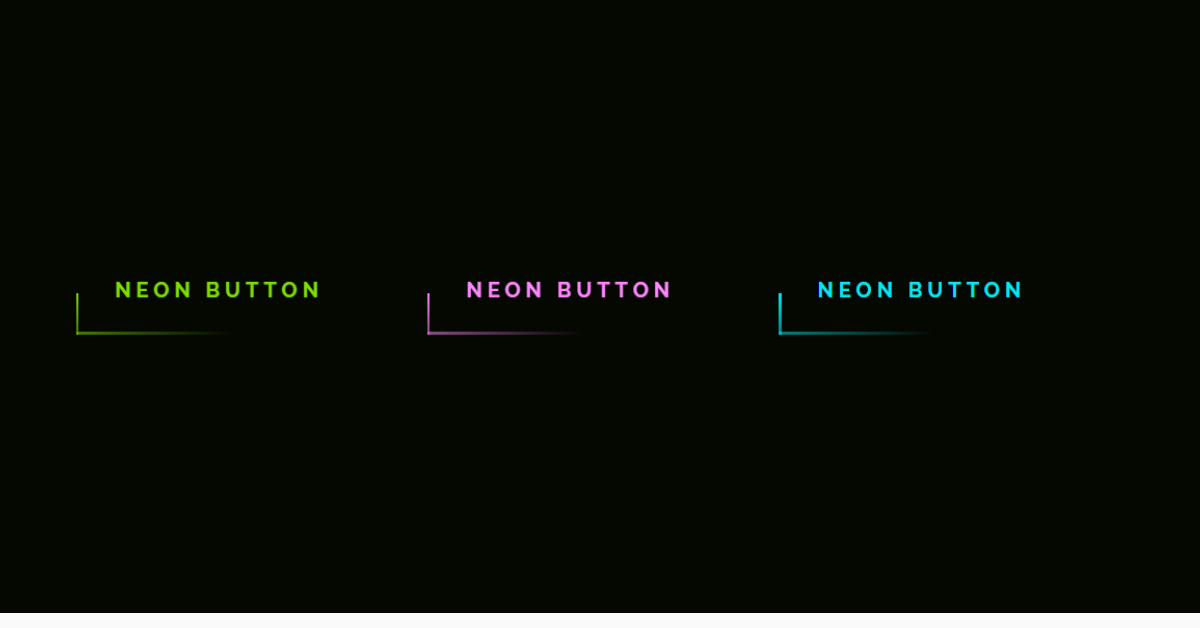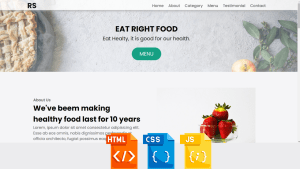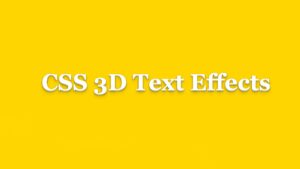Pure CSS Buttons
Here we’ve put 27 Pure CSS Button Ideas with Source Code. Buttons are an essential part of every web page. It looks like a very simple UI element.
In this article, I will explain to you step by step in easy language how to create a pure CSS button.
CSS Buttons are used to decorate web pages by applying various styling properties. Buttons help us to create user interaction and event processing.
Any website is incomplete without buttons, Whether you want to submit a form, Download a file, Like a post, or Play music you need a Button for everything!
50+ HTML, CSS & JavaScript Projects With Source Code
Video Preview Of All Css Pure Button:
Let’s see some Cool CSS Pure Button designs.
1. Glowing buttons
| Code by | Pranjal Bhadu |
| Demo & download | click here for code |
| Language used | HTML,CSS |
| External link / Dependencies | No |
| Responsive | No |
This one is for neon-color fans. fast-moving neon light beam around the border. On click, the button background color changes with a nice glow effect in the back.
2. CSS Button Hover Glow Effect
| Code by | Kocste |
| Demo & download | click here for code |
| Language used | HTML, CSS |
| External link / Dependencies | Yes |
| Responsive | Yes |
RGB Lighting fan? Gamer? if the answer is yes, you are going to love this one. RGB lights around the border on hovering and on clicking the whole button background changes into RGB lights.
ADVERTISEMENT
Portfolio Website using HTML and CSS (Source Code)
ADVERTISEMENT
ADVERTISEMENT
3. Download Button Animation
ADVERTISEMENT
ADVERTISEMENT
| Code by | Aaron Iker |
| Demo & download | click here for code |
| Language used | HTML,CSS(SCSS),JS |
| External link / Dependencies | Yes |
| Responsive | No |
Need a download button for your project? you have 4 options to choose from. Two light-themed and Two dark, all with a cool download animation.
4. Multi Button
| Code by | Russ Perry |
| Demo & download | click here for code |
| Language used | HTML, CSS |
| External link / Dependencies | No |
| Responsive | No |
Three simple cut-copy-paste buttons. If you’re not a fan of the default gradient here, then you can change it by changing the background property in the .multi-button button selector in the CSS file.
5. Neumorphism Play Button
| Code by | Yuhomyan |
| Demo & download | click here for code |
| Language used | HTML, CSS |
| External link / Dependencies | No |
| Responsive | No |
Three media player buttons for controlling audio in your project. RGB lighting effect on hovering on buttons.
Creating a Spin Wheel App using HTML, CSS & JavaScript
6. animated submit button
| Code by | Valentin Galmand |
| Demo & download | click here for code |
| Language used | HTML,CSS(SCSS),JS |
| External link / Dependencies | Yes |
| Responsive | No |
Everyone needs a well-submit button for something. This one has a loading wheel animation on click and then a tick icon at the end. You can play with fonts by changing the font family and colors by changing the border & color properties in the SCSS file.
7. Gradient Button Hover
| Code by | Muhammed Erdem |
| Demo & download | click here for code |
| Language used | HTML, CSS |
| External link / Dependencies | No |
| Responsive | No |
A Collection of 11 buttons with different gradients and a nice gradient effect on hover. Pick whatever suits your project theme.
8. Collection of Button Hover Effects
| Code by | David Conner |
| Demo & download | click here for code |
| Language used | HTML,CSS(SCSS) |
| External link / Dependencies | Yes |
| Responsive | Yes |
Another Collection of buttons But in this, every button has different effects on hover from fading into slide effects. Plenty to choose from.
100+ JavaScript Projects With Source Code ( Beginners to Advanced)
9. Button hover effects with box-shadow
| Code by | Giana |
| Demo & download | click here for code |
| Language used | HTML,CSS(SCSS) |
| External link / Dependencies | Yes |
| Responsive | Yes |
One more collection, this time with neon colors and 7 different effects to choose from. Pick your poison.
10. Social
| Code by | Chance Squires |
| Demo & download | click here for code |
| Language used | HTML,CSS |
| External link / Dependencies | No |
| Responsive | No |
Links to social media are a must on any website these days. three light-themed icons which expand on hover and display the username.
Create a Memory Game using HTML, CSS & JavaScript
11. Buttons
| Code by | Alexander Lead |
| Demo & download | click here for code |
| Language used | HTML,CSS(SCSS) |
| External link / Dependencies | Yes |
| Responsive | No |
Another design for social media icons. but this one is dark-themed and has 3D icons which move up on hovering.
12. #AppleEvent Like Animation(CSS only)
| Code by | Tamino Martinius |
| Demo & download | click here for code |
| Language used | HTML,CSS(SCSS) |
| External link / Dependencies | No |
| Responsive | No |
Inspired by a special edition twitter button for an apple event. It has a very cool animation and can be used anywhere as a like button.
13. Custom animated cartoon-style button
| Code by | Balazs-D |
| Demo & download | click here for code |
| Language used | HTML, CSS |
| External link / Dependencies | Yes |
| Responsive | Yes |
this is an odd one out in this list but we have to include it because of its fun and lively animation. Text inside the button can be changed by editing the HTML file.
Ecommerce Website Using HTML, CSS, & JavaScript (Source Code)
14. Valorant Button
| Code by | ….(╯°□°)╯ |
| Demo & download | click here for code |
| Language used | HTML,CSS(SCSS) |
| External link / Dependencies | Yes |
| Responsive | No |
Big FPS games fan? This is for you, Three Valorant-themed buttons which different designs and colors.
15. Button Hover
| Code by | Katherine Kato |
| Demo & download | click here for code |
| Language used | HTML,CSS(SCSS) |
| External link / Dependencies | No |
| Responsive | No |
A simple button, Nothing fancy but has a nice animation on click. Simple but neat and elegant.
50+ Html, Css & Javascript Projects With Source Code
16. CSS Fizzy Button
| Code by | Jürgen Leister |
| Demo & download | click here for code |
| Language used | HTML(Haml),CSS(SCSS) |
| External link / Dependencies | Yes |
| Responsive | No |
This button is the complete opposite of simple. A download button with Fizzy animation on click or hover.
<<< More CSS Button Coming Soon >>>
That’s it, folks. In this article, we shared Pure CSS buttons with cool and different designs. We covered everything from simple and minimal buttons to buttons with fizzy animations. Hope you liked this article. Share this with your fellow developers. Comment down below with your thoughts and suggestions.
See our other articles on codewithrandom and gain knowledge in Front-End Development.
Thank You And Keep Learning!!!
FAQ:-
What needs to be done to create a button in HTML?
To create a button in HTML, you have to use this code:- <button>click</button>
How to import url into html program?
This function is used to import url into html program:-@import url('https://fonts.googleapis.com/css2?family=Raleway:wght@400;700&display=swap');