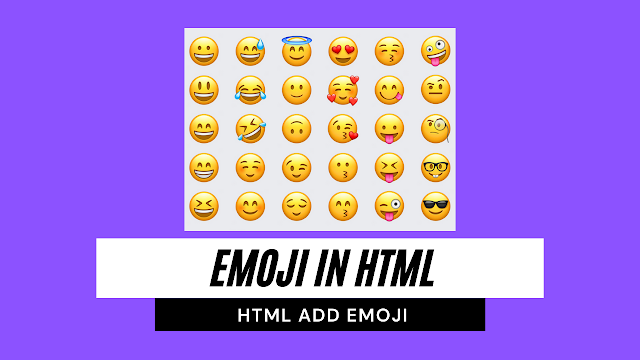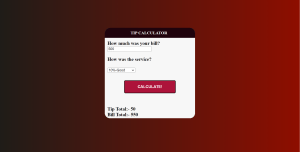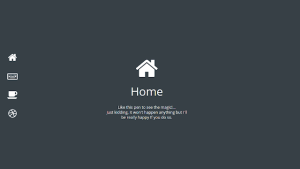Emoji in HTML? Add Emoji in HTML Using Entity Code
Emoji In HTML
What do I mean by Html Emoji? In this article, we will see how to add emojis in Html L With Code. You can copy it from somewhere else and paste it but today we will see how to do it from scratch with just HTML and no copy-pasting.
ENTITY Code For Emoji In HTML
First, you need to understand what is an entity in HTML. Entity usually begins with the & symbol followed by random words/numbers that represent an emoji easily. We also use entities for symbols like © which will display a copyright symbol in the output.
ENTITY Code Example For Emoji
First I will show one example of an entity for emoji and its output. Then we will see a list of entities for some common HTML emojis.
Paste this entity in your HTML Code:
<P> 😄 </P>
Your output would be:
5+ HTML CSS Projects With Source Code
Emoji Entities Html Code List
Now we will about 12 entity examples below for HTML Emoji. You just need to paste the entity code where you want to add HTML Emoji. I have added the example of the output emoji and beside it, there is the entity code for it:
🗻 🗼 🗽 🗾 🗿 😀 😁 😂 😃 😄 😅
Ecommerce Website Using HTML, CSS, & JavaScript (Source Code)
You can view the full list of emoji html code list in this reference sheet here
And that’s it! You’ve successfully learned how to add emojis in HTML using entity code!
written by @codingporium