Creating a responsive Bootstrap Login Form Page with a Side Image

Hey curious minds, Welcome to the Codewithrandom. In this blog, We will learn how to create a Bootstrap Login Form page with Side Image
What is the need for a login form in web development?
A login form is an important part of web development as it helps in managing the information by collecting users’ necessary data, it also provides security to data by preventing any unauthorized access.We have 1 image and login form on the whole page so let’s start coding
| Code by | bootstrap lily |
| Project Download | Link Available Below |
| Language used | HTML and CSS |
| External link / Dependencies | Yes |
| Responsive | Yes |
I hope you enjoy our blog so let’s start with a basic HTML and Bootstrap Structure
50+ HTML, CSS & JavaScript Projects With Source Code
First, we will move ahead with the HTML part, HTML provides a basic structure and layout to the project.
HTML Code:
<link rel="stylesheet" href="https://cdnjs.cloudflare.com/ajax/libs/twitter-bootstrap/4.4.1/css/bootstrap.min.css"> <script src="https://use.fontawesome.com/f59bcd8580.js"></script> <div class="container"> <div class="row m-5 no-gutters shadow-lg"> <div class="col-md-6 d-none d-md-block"> <img src="https://images.unsplash.com/photo-1566888596782-c7f41cc184c5?ixlib=rb-1.2.1&auto=format&fit=crop&w=2134&q=80" class="img-fluid" style="min-height:100%;" /> </div> <div class="col-md-6 bg-white p-5"> <h3 class="pb-3">Login Form</h3> <div class="form-style"> <form> <div class="form-group pb-3"> <input type="email" placeholder="Email" class="form-control" id="exampleInputEmail1" aria-describedby="emailHelp"> </div> <div class="form-group pb-3"> <input type="password" placeholder="Password" class="form-control" id="exampleInputPassword1"> </div> <div class="d-flex align-items-center justify-content-between"> <div class="d-flex align-items-center"><input name="" type="checkbox" value="" /> <span class="pl-2 font-weight-bold">Remember Me</span></div> <div><a href="#">Forget Password?</a></div> </div> <div class="pb-2"> <button type="submit" class="btn btn-dark w-100 font-weight-bold mt-2">Submit</button> </div> </form> <div class="sideline">OR</div> <div> <button type="submit" class="btn btn-primary w-100 font-weight-bold mt-2"><i class="fa fa-facebook" aria-hidden="true"></i> Login With Facebook</button> </div> <div class="pt-4 text-center"> Get Members Benefit. <a href="#">Sign Up</a> </div> </div> </div> </div> </div>
There is all about the HTML and Bootstrap Code for our project. Now, you can see output without CSS, After this, we will write CSS code for the same.
Snake Game Using HTML, CSS, and JavaScript With Source Code
Output

CSS Code :
body{
background: #c9ccd1;
}
.form-style input{
border:0;
height:50px;
border-radius:0;
border-bottom:1px solid #ebebeb;
}
.form-style input:focus{
border-bottom:1px solid #007bff;
box-shadow:none;
outline:0;
background-color:#ebebeb;
}
.sideline {
display: flex;
width: 100%;
justify-content: center;
align-items: center;
text-align: center;
color:#ccc;
}
button{
height:50px;
}
.sideline:before,
.sideline:after {
content: '';
border-top: 1px solid #ebebeb;
margin: 0 20px 0 0;
flex: 1 0 20px;
}
.sideline:after {
margin: 0 0 0 20px;
}100+ JavaScript Projects With Source Code ( Beginners to Advanced)
Now we have completed our coding. Here is our final updated output HTML, Bootstrap, and Css.
Final working Output of our project:

Glowing Neon Social Media Icons Using HTML & CSS
Now we have completed our Login Form with Side Image. Here is our updated output with HTML, CSS & Bootstrap. Hope you like the Login Form with Side Image, you can see output project screenshots.
Conclusion
This post teaches us how to create a Login Form with a Side Image using HTML, CSS & Bootstrap. If we made a mistake or any confusion, please drop a comment to reply or help you in easy learning.
We have many other informative blogs to gain knowledge in front-end development. Must have a look at them!!!
Thank you!
ADVERTISEMENT
Written by – Code With Random/Anki
code by – Bootstraplily.com
ADVERTISEMENT
ADVERTISEMENT
Some FAQS Related to the above project
ADVERTISEMENT
Which code editor do you use for this Login Form with Side Image coding?
I personally recommend using VS Code Studio, it’s straightforward and easy to use.
ADVERTISEMENT
is this project responsive or not?
Yes! this is a responsive project
Do you use any external links to create this project?
Yes!
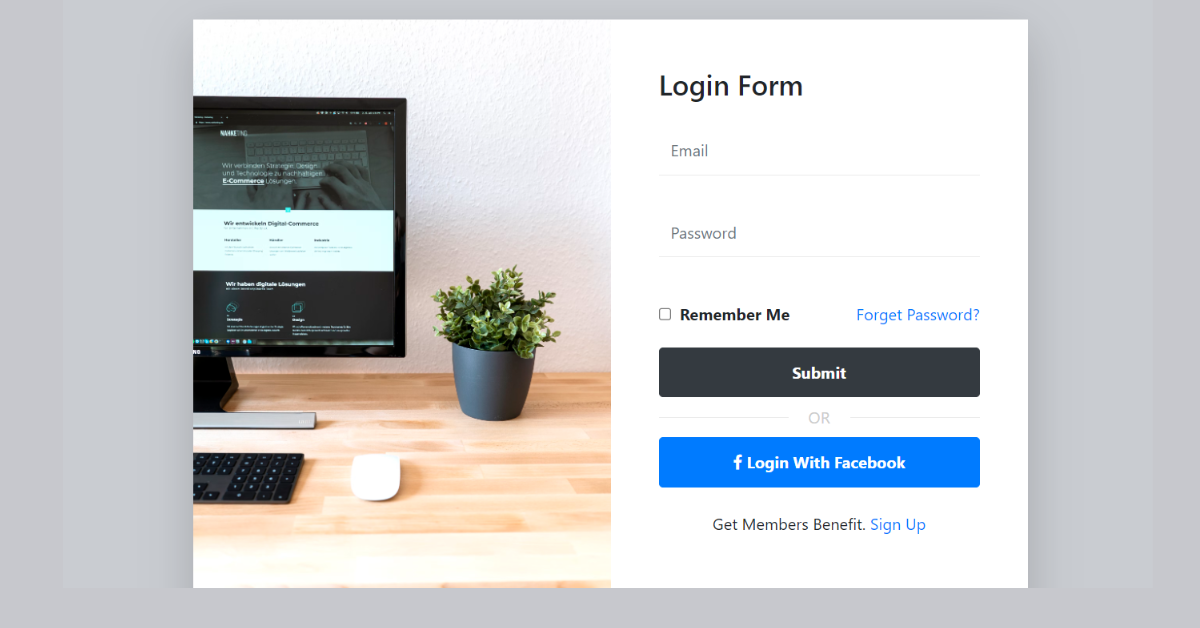

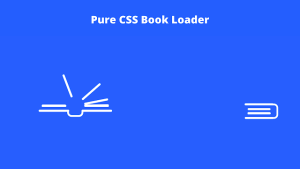


This is Great, well designed. I suggest a website that we can get more knowledge about web developing, It helped me to success my various projects. https://w3schoolweb.com/
Use this link to access.