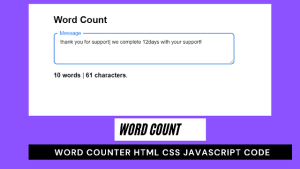Build a Quiz Game With Python
Hello coder, welcome to the codewithrandom blog. It’s time to code a game in Python. In this article, we create a Quiz Game With Python. To build the quiz game with python, we will be building a quiz game using Python and the if-else statement.

What is Quiz Game ?
A quiz game using Python is a program that allows the user to play a game that consists of multiple-choice questions. The game typically displays a series of questions, along with several possible answers, and prompts the user to give the correct answer.
The game is implemented using Python programming language, and it typically involves the use of Python’s control structures, such as if-else statements and loops, to present the questions and process the user’s responses.
Overall, a quiz game with Python is a fun and interactive way to test one’s knowledge of a particular subject or to simply pass the time with an engaging activity.
Building the Quiz Game using python :
To build our quiz game with python , we’ll use Python. Specifically, we’ll use Python 3. Here are the steps we’ll follow:
How To Run The Code :
step 1: open any python code Editor.
step 2 : Copy the code for the Quiz Game with Python, which I provided Below in this article, and save it in a file named “main.py” (or any other name you prefer).
step 3: Run this python file main.py to start the Quiz Game.
That’s it! Have fun playing Quiz game with python.

Complete source code for the quiz game with python ( copy the code and run )👇👇
print(" Welcome To My Quiz Game \n Interesting Game to Play")
Player = input(" Do you want to play the game? \n" )
if Player.lower() != 'yes':
print("Good Bye")
quit()
name_player = input("Enter Your Name: ")
print("Let's Start the Game :) ",name_player)
score = 0
answer = input(' What is CPU stands for? \n ')
if answer.lower() == 'central processing unit':
print("Correct")
score += 1
else:
print('Wrong')
answer = input(' What is GPU stands for? \n ')
if answer.lower() == 'graphical processing unit':
print("Correct")
score += 1
else:
print('Wrong')
answer = input(' What is RAM stands for? \n ')
if answer.lower() == 'random access memory':
print("Correct")
score += 1
else:
print('Wrong')
answer = input(' What is ROM stands for? \n ')
if answer.lower() == 'read only memory':
print("Correct")
score += 1
else:
print('Wrong')
answer = input(' Mouse is an input device or output device? \n ')
if answer.lower() == 'input device':
print("Correct")
score += 1
else:
print('Wrong')
print("You got the " + str(score)+ " correct answers")
print("You got the " + str((score/5) *100)+ " correct answers")output for the Quiz Game 👇👇

Summary
Hurray! You have successfully Create the a most popular Quiz Game with Python . We learned to create amazing python project , Quiz Game . but it’s also popular amongst the python developers to develop games in python. Hope you enjoyed building with us! Visit our homepage and you get lot’s of projects💝.
Feel free to leave comments below if you have any questions or have suggestions for some edits and check out more of my python articles.