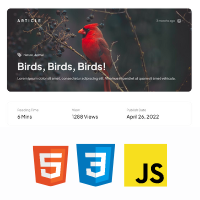How to make a random password generator | Password Generator Js
Welcome to today’s tutorial. Today we are going to create a Random Password Generator. For this, we are going to use HTML, CSS and Javascript.
You need basic ES6 knowledge for this javascript project. This tutorial is well suited for javascript intermediates. Let us get started with the project.
The task is to generate a random password that may consist of alphabets, numbers, and special characters. This can be achieved in various ways in this article we will discuss.
LIVE SERVER:-
Before moving forward to the code first of all we will see the live sever of the code so you can see how it is working on clicking the button.
See the Pen Untitled by Himanshu Singh (@himanishu) on CodePen.
CODE:-
Make a string consist of Alphabets(lowercase and uppercase), Numbers and Special Characters. the we will use Math.random() and Math.floor() method to generate a number in between 0 and l-1(where l is length of string).Math.random() returns a random number between 0 (inclusive), and 1 (exclusive).Math.floor() function returns the largest integer less than or equal to a given number. <!DOCTYPE HTML>
<html>
<head>
<title>
Generate a Random Password
using JavaScript
</title>
</head>
<body style="text-align:center;">
<h1 style="color: red">
Random Password generator
</h1>
<h3>
Click on the button to
generate random password.
</h3>
<button onclick="Run()">
Click Here
</button>
<br>
<div>
<p id="pass"></p>
</div>
<script>
var el_down = document.getElementById("pass");
/* Function to generate combination of password */
function generateP() {
var pass = '';
var str = 'ABCDEFGHIJKLMNOPQRSTUVWXYZ' +
'abcdefghijklmnopqrstuvwxyz0123456789@#$';
for (i = 1; i <= 8; i++) {
var char = Math.floor(Math.random()
* str.length + 1);
pass += str.charAt(char)
}
return pass;
}
function Run() {
el_down.innerHTML = generateP();
}
</script>
</body>
</html>
I hope you have loved this blog and learnt many things at a place please let us know your review in the comment section if you liked it please comment below as it will give us motivation to create more blogs.