Create Circular Progress Bar Using HTML,CSS and JavaScript
Welcome to the Codewithrandom blog. In this blog, we learn how to create a Circular Progress Bar. We use HTML, CSS, and JavaScript for this Circular Progress Bar With Animation. We’ll demonstrate the creation of a simple, customizable, easy-to-use circular progress indicator.
I hope you enjoy our blog so let’s start with a basic HTML structure for the Circular Progress Bar Code.
Steps to Create Circular Progress Bar
It’s a simple yet effective way to visualize progress and add a professional touch to your application or website
- Create an HTML File to structure the progress bar
- Create a CSS File for implementing the interactive UI
- Create a JavaScript file to Animate the Progress Bar.
HTML Code For Circular Progress Bar
<div class="wrapper"> <div class="container chart" data-size="300" data-value="99" data-arrow="down"></div> </div>
There is all the Html Code for the Circular Progress Bar. Now, you can see output without Css and JavaScript. After this html code, we write css for styling Circular Progress Bar and give functionality using javascript code.
15+ Tailwind Tabs Style: Free Examples And Tutorial
Only HTML Code Output
 |
| blank output with blank html tag |
CSS Code For Circular Progress Bar
Next, we’ll add some CSS to style our progress bar. We’ll give it a size, and a background color, and make it circular by setting the width and height.
Create an Index.css file and add the following code. The below code will provide the styling for the progress bar.
body {
background-color: #18222f;
}
.wrapper {
position: absolute;
width: 400px;
height: 400px;
margin: auto;
top: 0;
left: 0;
bottom: 0;
right: 0;
display: flex;
}
.container {
font: 1px;
padding: 0 20px;
}HTML + CSS Code Output
JavaScript Code For Circular Progress Bar
Create another file as script.js and add the following JavaScript code for the Progress bar. This code will help to Animate the Circular progress bar.
class Dial {
constructor(container) {
this.container = container;
this.size = this.container.dataset.size;
this.strokeWidth = this.size / 8;
this.radius = this.size / 2 - this.strokeWidth / 2;
this.value = this.container.dataset.value;
this.direction = this.container.dataset.arrow;
this.svg;
this.defs;
this.slice;
this.overlay;
this.text;
this.arrow;
this.create();
}
create() {
this.createSvg();
this.createDefs();
this.createSlice();
this.createOverlay();
this.createText();
this.createArrow();
this.container.appendChild(this.svg);
}
createSvg() {
let svg = document.createElementNS("http://www.w3.org/2000/svg", "svg");
svg.setAttribute("width", `${this.size}px`);
svg.setAttribute("height", `${this.size}px`);
this.svg = svg;
}
createDefs() {
var defs = document.createElementNS("http://www.w3.org/2000/svg", "defs"),
linearGradient = document.createElementNS(
"http://www.w3.org/2000/svg",
"linearGradient"
),
stop1 = document.createElementNS("http://www.w3.org/2000/svg", "stop"),
stop2 = document.createElementNS("http://www.w3.org/2000/svg", "stop"),
linearGradientBackground = document.createElementNS(
"http://www.w3.org/2000/svg",
"background"
);
linearGradient.setAttribute("id", "gradient");
stop1.setAttribute("stop-color", "#ffa000");
stop1.setAttribute("offset", "0%");
linearGradient.appendChild(stop1);
stop2.setAttribute("stop-color", "#f25767");
stop2.setAttribute("offset", "100%");
linearGradient.appendChild(stop2);
linearGradientBackground.setAttribute("id", "gradient-background");
var stop1 = document.createElementNS("http://www.w3.org/2000/svg", "stop");
stop1.setAttribute("stop-color", "rgba(0,0,0,0.2)");
stop1.setAttribute("offset", "0%");
linearGradientBackground.appendChild(stop1);
var stop2 = document.createElementNS("http://www.w3.org/2000/svg", "stop");
stop2.setAttribute("stop-color", "rgba(0,0,0,0.5)");
stop2.setAttribute("offset", "1000%");
linearGradientBackground.appendChild(stop2);
defs.appendChild(linearGradient);
defs.appendChild(linearGradientBackground);
this.svg.appendChild(defs);
this.defs = defs;
}
createSlice() {
let slice = document.createElementNS("http://www.w3.org/2000/svg", "path");
slice.setAttribute("fill", "none");
slice.setAttribute("stroke", "url(#gradient)");
slice.setAttribute("stroke-width", this.strokeWidth);
slice.setAttribute(
"transform",
`translate(${this.strokeWidth / 2},${this.strokeWidth / 2})`
);
slice.setAttribute("class", "animate-draw");
this.svg.appendChild(slice);
this.slice = slice;
}
createOverlay() {
const r = this.size - this.size / 2 - this.strokeWidth / 2;
const circle = document.createElementNS(
"http://www.w3.org/2000/svg",
"circle"
);
circle.setAttribute("cx", this.size / 2);
circle.setAttribute("cy", this.size / 2);
circle.setAttribute("r", r);
circle.setAttribute("fill", "url(#gradient-background)");
circle.setAttribute("class", "animate-draw");
this.svg.appendChild(circle);
this.overlay = circle;
}
createText() {
const fontSize = this.size / 3.5;
let text = document.createElementNS("http://www.w3.org/2000/svg", "text");
text.setAttribute("x", this.size / 2 + fontSize / 7.5);
text.setAttribute("y", this.size / 2 + fontSize / 4);
text.setAttribute("font-family", "Century Gothic Lato");
text.setAttribute("font-size", fontSize);
text.setAttribute("fill", "#78f8ec");
text.setAttribute("text-anchor", "middle");
const tspanSize = fontSize / 3;
text.innerHTML = `${0}% `;
this.svg.appendChild(text);
this.text = text;
}
createArrow() {
var arrowSize = this.size / 10;
var mapDir = {
up: [(arrowYOffset = arrowSize / 2), (m = -1)],
down: [(arrowYOffset = 0), (m = 1)]
};
function getDirection(i) {
return mapDir[i];
}
var [arrowYOffset, m] = getDirection(this.direction);
let arrowPosX = this.size / 2 - arrowSize / 2,
arrowPosY = this.size - this.size / 3 + arrowYOffset,
arrowDOffset = m * (arrowSize / 1.5),
arrow = document.createElementNS("http://www.w3.org/2000/svg", "path");
arrow.setAttribute(
"d",
`M 0 0 ${arrowSize} 0 ${arrowSize / 2} ${arrowDOffset} 0 0 Z`
);
arrow.setAttribute("fill", "none");
arrow.setAttribute("opacity", "0.6");
arrow.setAttribute("transform", `translate(${arrowPosX},${arrowPosY})`);
this.svg.appendChild(arrow);
this.arrow = arrow;
}
animateStart() {
let v = 0;
const intervalOne = setInterval(() => {
const p = +(v / this.value).toFixed(2);
const a = p < 0.95 ? 2 - 2 * p : 0.05;
v += a;
if (v >= +this.value) {
v = this.value;
clearInterval(intervalOne);
}
this.setValue(v);
}, 10);
}
polarToCartesian(centerX, centerY, radius, angleInDegrees) {
const angleInRadians = ((angleInDegrees - 180) * Math.PI) / 180.0;
return {
x: centerX + radius * Math.cos(angleInRadians),
y: centerY + radius * Math.sin(angleInRadians)
};
}
describeArc(x, y, radius, startAngle, endAngle) {
const start = this.polarToCartesian(x, y, radius, endAngle);
const end = this.polarToCartesian(x, y, radius, startAngle);
const largeArcFlag = endAngle - startAngle <= 180 ? "0" : "1";
const d = [
"M",
start.x,
start.y,
"A",
radius,
radius,
0,
largeArcFlag,
0,
end.x,
end.y
].join(" ");
return d;
}
setValue(value) {
let c = (value / 100) * 360;
if (c === 360) c = 359.99;
const xy = this.size / 2 - this.strokeWidth / 2;
const d = this.describeArc(xy, xy, xy, 180, 180 + c);
this.slice.setAttribute("d", d);
const tspanSize = this.size / 3.5 / 3;
this.text.innerHTML = `${Math.floor(value)}% `;
}
animateReset() {
this.setValue(0);
}
}
const containers = document.getElementsByClassName("chart");
const dial = new Dial(containers[0]);
dial.animateStart();Final Output Of Circular Progress Bar
Now that we have completed our circular Progress Bar. Here is our updated output with Html, Css, and JavaScript. I hope you like the Circular Progress Bar. you can see the output video and project screenshots. See our other blogs and gain knowledge in front-end development.
Thank you!
In this post, we learn how to create a Circular Progress Bar using Html, Css, and Javascript. If we made a mistake or any confusion, please drop a comment to reply or help you learn quickly.
Written by – Code With Random/Anki
Code by – mohsen alizadeh
.png)


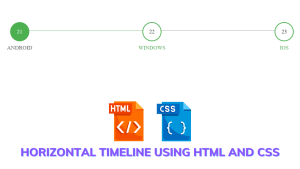
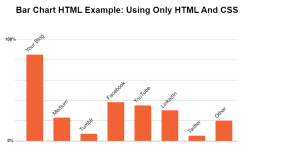

It was very important tutorials. You can see Blogger Template