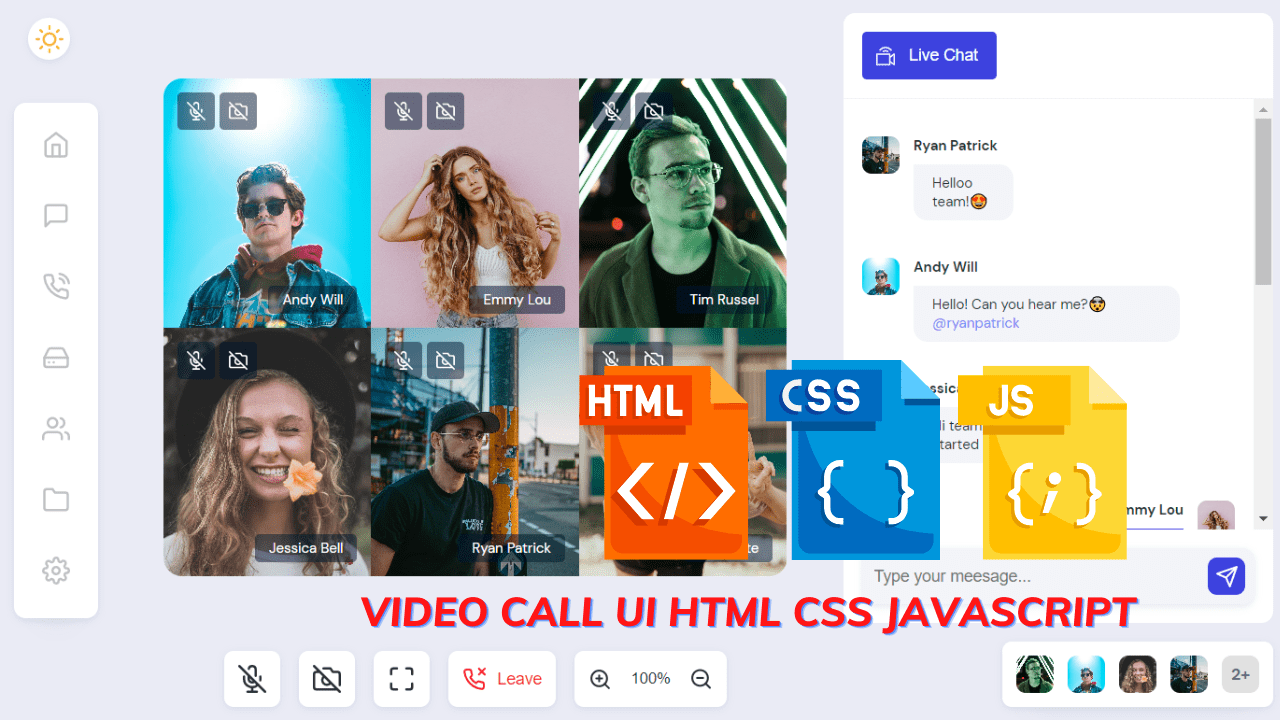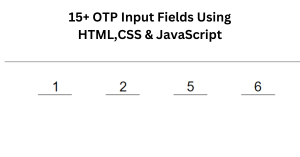Video Call Website Using Html, Css, and JavaScript
Hey Coder! In this blog, we are going to create a Video Call App project Using Html, Css, and JavaScript With Source Code.
This project is based on creating a video call/chat for users who get connected where users can talk face to face lively and share their thoughts. Also, it enabled the live chat option with awesome emotes that make users speak interestingly and enthusiastically.
Live Preview Of Video Call Website
Additionally, peer-to-peer chat options have been included and enabled the audio/video off button for users.

100+ JavaScript Projects With Source Code ( Beginners to Advanced)
| Code by | aybuke ceylan |
| Project Download | Link Available Below |
| Language used | HTML, CSS and JavaScript |
| External link / Dependencies | Yes |
| Responsive | Yes |
So now just we start creating our project by adding the html code.
Html Code Video Call UI:
<link href="https://fonts.googleapis.com/css?family=DM+Sans:400,500,700&display=swap" rel="stylesheet">
<div class="app-container">
<button class="mode-switch">
<svg class="sun" fill="none" stroke="#fbb046" stroke-linecap="round" stroke-linejoin="round" stroke-width="2" class="feather feather-sun" viewBox="0 0 24 24"><defs/><circle cx="12" cy="12" r="5"/><path d="M12 1v2M12 21v2M4.22 4.22l1.42 1.42M18.36 18.36l1.42 1.42M1 12h2M21 12h2M4.22 19.78l1.42-1.42M18.36 5.64l1.42-1.42"/></svg>
<svg class="moon" fill="none" stroke="#ffffff" stroke-linecap="round" stroke-linejoin="round" stroke-width="2" class="feather feather-moon" viewBox="0 0 24 24"><defs/><path d="M21 12.79A9 9 0 1111.21 3 7 7 0 0021 12.79z"/></svg>
</button>
<div class="left-side">
<div class="navigation">
<a href="#" class="nav-link icon">
<svg xmlns="http://www.w3.org/2000/svg" fill="none" stroke="currentColor" stroke-width="2" stroke-linecap="round" stroke-linejoin="round" class="feather feather-home" viewBox="0 0 24 24">
<path d="M3 9l9-7 9 7v11a2 2 0 01-2 2H5a2 2 0 01-2-2z"/>
<path d="M9 22V12h6v10"/>
</svg>
</a>
<a href="#" class="nav-link icon">
<svg xmlns="http://www.w3.org/2000/svg" width="24" height="24" viewBox="0 0 24 24" fill="none" stroke="currentColor" stroke-width="2" stroke-linecap="round" stroke-linejoin="round" class="feather feather-message-square">
<path d="M21 15a2 2 0 0 1-2 2H7l-4 4V5a2 2 0 0 1 2-2h14a2 2 0 0 1 2 2z"/>
</svg>
</a>
<a href="#" class="nav-link icon">
<svg xmlns="http://www.w3.org/2000/svg" fill="none" stroke="currentColor" stroke-width="2" stroke-linecap="round" stroke-linejoin="round" class="feather feather-phone-call" viewBox="0 0 24 24">
<path d="M15.05 5A5 5 0 0119 8.95M15.05 1A9 9 0 0123 8.94m-1 7.98v3a2 2 0 01-2.18 2 19.79 19.79 0 01-8.63-3.07 19.5 19.5 0 01-6-6 19.79 19.79 0 01-3.07-8.67A2 2 0 014.11 2h3a2 2 0 012 1.72 12.84 12.84 0 00.7 2.81 2 2 0 01-.45 2.11L8.09 9.91a16 16 0 006 6l1.27-1.27a2 2 0 012.11-.45 12.84 12.84 0 002.81.7A2 2 0 0122 16.92z"/>
</svg>
</a>
<a href="#" class="nav-link icon">
<svg xmlns="http://www.w3.org/2000/svg" width="24" height="24" viewBox="0 0 24 24" fill="none" stroke="currentColor" stroke-width="2" stroke-linecap="round" stroke-linejoin="round" class="feather feather-hard-drive">
<line x1="22" y1="12" x2="2" y2="12"/>
<path d="M5.45 5.11L2 12v6a2 2 0 0 0 2 2h16a2 2 0 0 0 2-2v-6l-3.45-6.89A2 2 0 0 0 16.76 4H7.24a2 2 0 0 0-1.79 1.11z"/>
<line x1="6" y1="16" x2="6.01" y2="16"/>
<line x1="10" y1="16" x2="10.01" y2="16"/>
</svg>
</a>
<a href="#" class="nav-link icon">
<svg xmlns="http://www.w3.org/2000/svg" width="24" height="24" viewBox="0 0 24 24" fill="none" stroke="currentColor" stroke-width="2" stroke-linecap="round" stroke-linejoin="round" class="feather feather-users">
<path d="M17 21v-2a4 4 0 0 0-4-4H5a4 4 0 0 0-4 4v2"/>
<circle cx="9" cy="7" r="4"/>
<path d="M23 21v-2a4 4 0 0 0-3-3.87"/>
<path d="M16 3.13a4 4 0 0 1 0 7.75"/>
</svg>
</a>
<a href="#" class="nav-link icon">
<svg xmlns="http://www.w3.org/2000/svg" fill="none" stroke="currentColor" stroke-width="2" stroke-linecap="round" stroke-linejoin="round" class="feather feather-folder" viewBox="0 0 24 24">
<path d="M22 19a2 2 0 01-2 2H4a2 2 0 01-2-2V5a2 2 0 012-2h5l2 3h9a2 2 0 012 2z"/>
</svg>
</a>
<a href="#" class="nav-link icon">
<svg xmlns="http://www.w3.org/2000/svg" fill="none" stroke="currentColor" stroke-width="2" stroke-linecap="round" stroke-linejoin="round" class="feather feather-settings" viewBox="0 0 24 24">
<circle cx="12" cy="12" r="3"/>
<path d="M19.4 15a1.65 1.65 0 00.33 1.82l.06.06a2 2 0 010 2.83 2 2 0 01-2.83 0l-.06-.06a1.65 1.65 0 00-1.82-.33 1.65 1.65 0 00-1 1.51V21a2 2 0 01-2 2 2 2 0 01-2-2v-.09A1.65 1.65 0 009 19.4a1.65 1.65 0 00-1.82.33l-.06.06a2 2 0 01-2.83 0 2 2 0 010-2.83l.06-.06a1.65 1.65 0 00.33-1.82 1.65 1.65 0 00-1.51-1H3a2 2 0 01-2-2 2 2 0 012-2h.09A1.65 1.65 0 004.6 9a1.65 1.65 0 00-.33-1.82l-.06-.06a2 2 0 010-2.83 2 2 0 012.83 0l.06.06a1.65 1.65 0 001.82.33H9a1.65 1.65 0 001-1.51V3a2 2 0 012-2 2 2 0 012 2v.09a1.65 1.65 0 001 1.51 1.65 1.65 0 001.82-.33l.06-.06a2 2 0 012.83 0 2 2 0 010 2.83l-.06.06a1.65 1.65 0 00-.33 1.82V9a1.65 1.65 0 001.51 1H21a2 2 0 012 2 2 2 0 01-2 2h-.09a1.65 1.65 0 00-1.51 1z"/>
</svg>
</a>
</div>
</div>
<div class="app-main">
<div class="video-call-wrapper">
<div class="video-participant">
<div class="participant-actions">
<button class="btn-mute"></button>
<button class="btn-camera"></button>
</div>
<a href="#" class="name-tag">Andy Will</a>
<img src="https://images.unsplash.com/photo-1566821582776-92b13ab46bb4?ixlib=rb-1.2.1&auto=format&fit=crop&w=900&q=60" alt="participant">
</div>
<div class="video-participant">
<div class="participant-actions">
<button class="btn-mute"></button>
<button class="btn-camera"></button>
</div>
<a href="#" class="name-tag">Emmy Lou</a>
<img src="https://images.unsplash.com/photo-1500917293891-ef795e70e1f6?ixlib=rb-1.2.1&ixid=eyJhcHBfaWQiOjEyMDd9&auto=format&fit=crop&w=1650&q=80" alt="participant">
</div>
<div class="video-participant">
<div class="participant-actions">
<button class="btn-mute"></button>
<button class="btn-camera"></button>
</div>
<a href="#" class="name-tag">Tim Russel</a>
<img src="https://images.unsplash.com/photo-1576110397661-64a019d88a98?ixlib=rb-1.2.1&auto=format&fit=crop&w=1234&q=80" alt="participant">
</div>
<div class="video-participant">
<div class="participant-actions">
<button class="btn-mute"></button>
<button class="btn-camera"></button>
</div>
<a href="#" class="name-tag">Jessica Bell</a>
<img src="https://images.unsplash.com/photo-1600207438283-a5de6d9df13e?ixlib=rb-1.2.1&ixid=eyJhcHBfaWQiOjEyMDd9&auto=format&fit=crop&w=1234&q=80" alt="participant">
</div>
<div class="video-participant">
<div class="participant-actions">
<button class="btn-mute"></button>
<button class="btn-camera"></button>
</div>
<a href="#" class="name-tag">Ryan Patrick</a>
<img src="https://images.unsplash.com/photo-1581824283135-0666cf353f35?ixlib=rb-1.2.1&auto=format&fit=crop&w=1276&q=80" alt="participant">
</div>
<div class="video-participant">
<div class="participant-actions">
<button class="btn-mute"></button>
<button class="btn-camera"></button>
</div>
<a href="#" class="name-tag">Tina Cate</a>
<img src="https://images.unsplash.com/photo-1542596594-649edbc13630?ixlib=rb-1.2.1&auto=format&fit=crop&w=1234&q=80" alt="participant">
</div>
</div>
<div class="video-call-actions ">
<button class="video-action-button mic"></button>
<button class="video-action-button camera"></button>
<button class="video-action-button maximize"></button>
<button class="video-action-button endcall">Leave</button>
<button class="video-action-button magnifier">
<svg xmlns="http://www.w3.org/2000/svg" fill="none" stroke="currentColor" stroke-width="2" stroke-linecap="round" stroke-linejoin="round" class="feather feather-zoom-in" viewBox="0 0 24 24">
<circle cx="11" cy="11" r="8"/>
<path d="M21 21l-4.35-4.35M11 8v6M8 11h6"/>
</svg>
<span>100%</span>
<svg xmlns="http://www.w3.org/2000/svg" width="24" height="24" viewBox="0 0 24 24" fill="none" stroke="currentColor" stroke-width="2" stroke-linecap="round" stroke-linejoin="round" class="feather feather-zoom-out">
<circle cx="11" cy="11" r="8"/>
<line x1="21" y1="21" x2="16.65" y2="16.65"/>
<line x1="8" y1="11" x2="14" y2="11"/>
</svg>
</button>
</div>
</div>
<div class="right-side">
<button class="btn-close-right">
<svg xmlns="http://www.w3.org/2000/svg" width="24" height="24" fill="none" stroke="currentColor" stroke-linecap="round" stroke-linejoin="round" stroke-width="2" class="feather feather-x-circle" viewBox="0 0 24 24">
<defs></defs>
<circle cx="12" cy="12" r="10"></circle>
<path d="M15 9l-6 6M9 9l6 6"></path>
</svg>
</button>
<div class="chat-container">
<div class="chat-header">
<button class="chat-header-button">
Live Chat
</button>
</div>
<div class="chat-area">
<div class="message-wrapper">
<div class="profile-picture">
<img src="https://images.unsplash.com/photo-1581824283135-0666cf353f35?ixlib=rb-1.2.1&auto=format&fit=crop&w=1276&q=80" alt="pp">
</div>
<div class="message-content">
<p class="name">Ryan Patrick</p>
<div class="message">Helloo team!😍</div>
</div>
</div>
<div class="message-wrapper">
<div class="profile-picture">
<img src="https://images.unsplash.com/photo-1566821582776-92b13ab46bb4?ixlib=rb-1.2.1&auto=format&fit=crop&w=900&q=60" alt="pp">
</div>
<div class="message-content">
<p class="name">Andy Will</p>
<div class="message">Hello! Can you hear me?🤯 <a class="mention">@ryanpatrick</a></div>
</div>
</div>
<div class="message-wrapper">
<div class="profile-picture">
<img src="https://images.unsplash.com/photo-1600207438283-a5de6d9df13e?ixlib=rb-1.2.1&ixid=eyJhcHBfaWQiOjEyMDd9&auto=format&fit=crop&w=1234&q=80" alt="pp">
</div>
<div class="message-content">
<p class="name">Jessica Bell</p>
<div class="message">Hi team! Let's get started it.</div>
</div>
</div>
<div class="message-wrapper reverse">
<div class="profile-picture">
<img src="https://images.unsplash.com/photo-1500917293891-ef795e70e1f6?ixlib=rb-1.2.1&ixid=eyJhcHBfaWQiOjEyMDd9&auto=format&fit=crop&w=1650&q=80" alt="pp">
</div>
<div class="message-content">
<p class="name">Emmy Lou</p>
<div class="message">Good morning!🌈</div>
</div>
</div>
<div class="message-wrapper">
<div class="profile-picture">
<img src="https://images.unsplash.com/photo-1576110397661-64a019d88a98?ixlib=rb-1.2.1&auto=format&fit=crop&w=1234&q=80" alt="pp">
</div>
<div class="message-content">
<p class="name">Tim Russel</p>
<div class="message">New design document⬇️</div>
<div class="message-file">
<div class="icon sketch">
<svg xmlns="http://www.w3.org/2000/svg" viewBox="0 0 512 512">
<path fill="#ffd54f" d="M96 191.02v-144l160-30.04 160 30.04v144z"/>
<path fill="#ffecb3" d="M96 191.02L256 16.98l160 174.04z"/>
<path fill="#ffa000" d="M0 191.02l256 304 256-304z"/>
<path fill="#ffca28" d="M96 191.02l160 304 160-304z"/>
<g fill="#ffc107">
<path d="M0 191.02l96-144v144zM416 47.02v144h96z"/>
</g>
</svg>
</div>
<div class="file-info">
<div class="file-name">NewYear.sketch</div>
<div class="file-size">120 MB</div>
</div>
</div>
</div>
</div>
<div class="message-wrapper">
<div class="profile-picture">
<img src="https://images.unsplash.com/photo-1581824283135-0666cf353f35?ixlib=rb-1.2.1&auto=format&fit=crop&w=1276&q=80" alt="pp">
</div>
<div class="message-content">
<p class="name">Ryan Patrick</p>
<div class="message">Hi team!❤️</div>
<div class="message">I downloaded the file <a class="mention">@timrussel</a></div>
</div>
</div>
<div class="message-wrapper reverse">
<div class="profile-picture">
<img src="https://images.unsplash.com/photo-1500917293891-ef795e70e1f6?ixlib=rb-1.2.1&ixid=eyJhcHBfaWQiOjEyMDd9&auto=format&fit=crop&w=1650&q=80" alt="pp">
</div>
<div class="message-content">
<p class="name">Emmy Lou</p>
<div class="message">Woooww! Awesome❤️</div>
</div>
</div>
</div>
<div class="chat-typing-area-wrapper">
<div class="chat-typing-area">
<input type="text" placeholder="Type your meesage..." class="chat-input">
<button class="send-button">
<svg xmlns="http://www.w3.org/2000/svg" fill="none" stroke="currentColor" stroke-width="2" stroke-linecap="round" stroke-linejoin="round" class="feather feather-send" viewBox="0 0 24 24">
<path d="M22 2L11 13M22 2l-7 20-4-9-9-4 20-7z"/>
</svg>
</button>
</div>
</div>
</div>
<div class="participants">
<div class="participant profile-picture">
<img src="https://images.unsplash.com/photo-1576110397661-64a019d88a98?ixlib=rb-1.2.1&auto=format&fit=crop&w=1234&q=80" alt="pp">
</div>
<div class="participant profile-picture">
<img src="https://images.unsplash.com/photo-1566821582776-92b13ab46bb4?ixlib=rb-1.2.1&auto=format&fit=crop&w=900&q=60" alt="pp">
</div>
<div class="participant profile-picture">
<img src="https://images.unsplash.com/photo-1600207438283-a5de6d9df13e?ixlib=rb-1.2.1&ixid=eyJhcHBfaWQiOjEyMDd9&auto=format&fit=crop&w=1234&q=80" alt="pp">
</div>
<div class="participant profile-picture">
<img src="https://images.unsplash.com/photo-1581824283135-0666cf353f35?ixlib=rb-1.2.1&auto=format&fit=crop&w=1276&q=80" alt="pp">
</div>
<div class="participant-more">2+</div>
</div>
</div>
<button class="expand-btn">
<svg xmlns="http://www.w3.org/2000/svg" width="24" height="24" viewBox="0 0 24 24" fill="none" stroke="currentColor" stroke-width="2" stroke-linecap="round" stroke-linejoin="round" class="feather feather-message-circle"><path d="M21 11.5a8.38 8.38 0 0 1-.9 3.8 8.5 8.5 0 0 1-7.6 4.7 8.38 8.38 0 0 1-3.8-.9L3 21l1.9-5.7a8.38 8.38 0 0 1-.9-3.8 8.5 8.5 0 0 1 4.7-7.6 8.38 8.38 0 0 1 3.8-.9h.5a8.48 8.48 0 0 1 8 8v.5z"/></svg>
</button>
</div>50+ Html ,Css & Javascript Projects With Source Code
Now we added our html code successfully. In this code, we just started adding the contents in the body section and including some span tags for displaying the videos in the live video call section and several images, tags have been added to make visible required images like a person’s profile, video chat profile, etc.
Now we are adding some of the icons by mentioning the icon’s link to perform actions on particular icons. Then we created live chat options with input attributes to enable live chatting in groups and in person.
And that’s for html, now we added some styling methods for elements to make them look attractive with css.
Restaurant Website Using HTML and CSS
Css Code Video Call Ui:
* {
box-sizing: border-box;
}
html, body {
width: 100%;
height: 100vh;
margin: 0;
padding: 0;
overflow: hidden;
}
button {
outline : none;
transition: .2s;
cursor: pointer;
&:hover {
opacity: .7;
}
}
body {
--app-background: #eaebf5;
--chat-background: #fff;
--link-color: #c0c1c5;
--navigation-bg: #fff;
--navigation-box-shadow: 0 2px 6px 0 rgba(136, 148, 171, 0.2), 0 24px 20px -24px rgba(71, 82, 107, 0.1);
--main-color: #3d42df;
--message-bg: #f3f4f9;
--message-bg-2: #3d42df;
--message-text: #2c303a;
--placeholder-text: #a2a4bc;
--button-bg: #fff;
}
body.dark {
--app-background: #262a42;
--navigation-box-shadow: 0px 0px 8px 0px #282b33;
--chat-background: #3c3f56;
--message-bg: #2c3046;
--message-text: rgba(255,255,255,0.8);
--placeholder-text: #fff;
--navigation-bg: #3c3f56;
--button-bg: #3c3f56;
--main-color: #6f74ff;
--message-bg-2: #6f74ff;
.mic {
background-image: url("data:image/svg+xml,%3Csvg xmlns='http://www.w3.org/2000/svg' fill='none' stroke='%23fff' stroke-width='2' stroke-linecap='round' stroke-linejoin='round' class='feather feather-mic-off' viewBox='0 0 24 24'%3E%3Cpath d='M1 1l22 22M9 9v3a3 3 0 005.12 2.12M15 9.34V4a3 3 0 00-5.94-.6'/%3E%3Cpath d='M17 16.95A7 7 0 015 12v-2m14 0v2a7 7 0 01-.11 1.23M12 19v4M8 23h8'/%3E%3C/svg%3E%0A");
}
.camera {
background-image: url("data:image/svg+xml,%3Csvg xmlns='http://www.w3.org/2000/svg' fill='none' stroke='%23fff' stroke-width='2' stroke-linecap='round' stroke-linejoin='round' class='feather feather-camera-off' viewBox='0 0 24 24'%3E%3Cpath d='M1 1l22 22M21 21H3a2 2 0 01-2-2V8a2 2 0 012-2h3m3-3h6l2 3h4a2 2 0 012 2v9.34m-7.72-2.06a4 4 0 11-5.56-5.56'/%3E%3C/svg%3E%0A");
}
.maximize {
background-image: url("data:image/svg+xml,%3Csvg xmlns='http://www.w3.org/2000/svg' fill='none' stroke='%23fff' stroke-width='2' stroke-linecap='round' stroke-linejoin='round' class='feather feather-maximize' viewBox='0 0 24 24'%3E%3Cpath d='M8 3H5a2 2 0 00-2 2v3m18 0V5a2 2 0 00-2-2h-3m0 18h3a2 2 0 002-2v-3M3 16v3a2 2 0 002 2h3'/%3E%3C/svg%3E%0A");
}
.magnifier {
color: #fff;
}
.chat-header {
border-color: var(--message-bg);
}
.btn-close-right {
color: #fff;
}
}
a { text-decoration: none; }
.app-container {
background-color: var(--app-background);
width: 100%;
height: 100%;
font-family: 'DM Sans', sans-serif;
display: flex;
transition: .2s;
}
.left-side {
position: relative;
padding: 16px;
flex-basis: 120px;
display: flex;
flex-direction: column;
align-items: center;
justify-content: center;
height: 100%;
}
.navigation {
display: flex;
flex-direction: column;
background-color: var(--navigation-bg);
padding: 24px;
border-radius: 10px;
box-shadow: var(--navigation-box-shadow);
}
.nav-link + .nav-link {
margin-top: 32px;
}
.nav-link:hover svg {
color: #3d42df;
}
.icon svg {
width: 24px;
height: 24px;
color: var(--link-color);
transition: .2s ease-in;
}
.right-side {
margin-left: auto;
flex-basis: 400px;
height: 100%;
padding: 16px;
position: relative;
transition: all 300ms cubic-bezier(0.190, 1.000, 0.560, 1.000);
&.show {
display: block;
transform: translateX(0);
}
}
.chat-container {
background-color: var(--chat-background);
border-radius: 10px;
display: flex;
flex-direction: column;
height: calc(100% - 72px);
}
.chat-header {
padding: 16px;
border-bottom: 1px solid #f5f5f5;
}
.chat-header-button {
background-color: var(--main-color);
padding: 12px 16px 12px 40px;
border: none;
border-radius: 4px;
color: #fff;
background-image: url("data:image/svg+xml,%3Csvg viewBox='0 0 512 512' xmlns='http://www.w3.org/2000/svg' fill='%23fff'%3E%3Cpath d='M479.9 187.52l-90.19 68.53v-52.6a20 20 0 00-20-20H20a20 20 0 00-20 20V492a20 20 0 0020 20h349.71a20 20 0 0020-20v-52.6l90.18 68.52c13.05 9.91 32.1.67 32.1-15.92V203.45c0-16.5-18.94-25.92-32.1-15.93zM349.7 472H40V223.45h309.71zM472 451.68l-82.29-62.53V306.3L472 243.77zM87.96 79.24C129.62 28.88 190.86 0 256 0c65.13 0 126.37 28.88 168.03 79.24a20 20 0 01-30.82 25.5A177.6 177.6 0 00256 40a177.6 177.6 0 00-137.21 64.73 20 20 0 11-30.83-25.5zm240.36 32.21a20 20 0 11-21.02 34.03 97.57 97.57 0 00-51.3-14.53 97.6 97.6 0 00-51.31 14.53 20 20 0 11-21.02-34.03A137.53 137.53 0 01256 90.95c25.59 0 50.6 7.09 72.32 20.5zm0 0'/%3E%3C/svg%3E%0A");
background-repeat: no-repeat;
background-position: center left 12px;
background-size: 16px;
font-size: 14px;
}
.chat-area {
flex: 1;
overflow-y: auto;
padding: 16px;
}
.profile-picture {
border-radius: 8px;
width: 32px;
height: 32px;
overflow: hidden;
margin-right: 12px;
flex-shrink: 0;
img {
width: 100%;
height: 100%;
object-fit: cover;
}
}
.message-wrapper {
display: flex;
}
.name {
margin : 0;
line-height: 16px;
font-size: 12px;
font-weight: 700;
color: var(--message-text);
}
.message {
margin-top: 8px;
background-color: var(--message-bg);
padding: 8px 16px;
border-radius: 0 12px 12px 12px;
font-size: 12px;
line-height: 16px;
max-width: calc(100% - 32px);
color: var(--message-text);
}
.message-wrapper {
padding: 16px 0;
&.reverse {
flex-direction: row-reverse;
.message {
background-color: var(--message-bg-2);
color: #fff;
margin-left: auto;
border-radius: 16px 0px 16px 16px;
}
.profile-picture {
margin-right: 0px;
margin-left: 12px;
}
.name {
text-align: right;
}
}
}
.message-file {
border: 1px solid var(--message-bg);
width: 100%;
margin-top: 16px;
border-radius: 4px;
padding: 8px;
display: flex;
.sketch {
border-radius: 4px;
padding: 2px;
background-color: #fdeee2;
display: flex;
justify-content: center;
align-items: center;
width: 32px;
height: 32px;
svg {
width: 20px;
height: 20px;
}
}
}
.file-info {
flex: 1;
padding: 0 40px 0 8px;
background-image: url("data:image/svg+xml,%3Csvg xmlns='http://www.w3.org/2000/svg' fill='none' stroke='%23b8b8b8' stroke-width='2' stroke-linecap='round' stroke-linejoin='round' class='feather feather-download' viewBox='0 0 24 24'%3E%3Cpath d='M21 15v4a2 2 0 01-2 2H5a2 2 0 01-2-2v-4M7 10l5 5 5-5M12 15V3'/%3E%3C/svg%3E%0A");
background-position: center right 12px;
background-size: 20px;
background-repeat: no-repeat;
font-size: 12px;
}
.file-name {
color: var(--message-text);
}
.file-size {
color: #b8b8b8;
}
.mention {
color: #7c80fd;
}
.chat-typing-area-wrapper {
padding: 16px;
}
.chat-typing-area {
display: flex;
border-radius: 10px;
padding: 8px;
box-shadow: var(--navigation-box-shadow);
background-color: var(--message-bg);
.dark & {
box-shadow: none;
}
}
.chat-input {
border: none;
font-size: 14px;
line-height: 24px;
outline: none;
color: var(--message-text);
flex: 1;
background-color: transparent;
&:placeholder {
color: var(--placeholder-text);
}
}
.send-button {
color: #fff;
background-color: var(--main-color);
border-radius: 8px;
border: none;
width: 32px;
height: 32px;
display: flex;
justify-content: center;
align-items: center;
svg {
width: 20px;
height: 20px;
}
}
.app-main {
flex: 1;
width: 100%;
padding: 72px 32px 16px 32px;
display: flex;
flex-direction: column;
align-items: center;
}
.video-call-wrapper {
width: 100%;
height: 100%;
border-radius: 16px;
overflow: hidden;
display: flex;
flex-wrap: wrap;
}
.video-participant {
width: 33.3%;
height: 50%;
position: relative;
img {
width: 100%;
height: 100%;
object-fit: cover;
}
}
.name-tag {
position: absolute;
bottom: 12px;
right: 12px;
font-size: 12px;
color: #fff;
background-color: rgba(0,15,47,0.5);
border-radius: 4px;
padding: 4px 12px;
}
.participant-actions {
position: absolute;
display: flex;
left: 12px;
top: 12px;
}
.btn-mute, .btn-camera {
width: 32px;
height: 32px;
border-radius: 4px;
background-color: rgba(0,15,47,0.5);
background-repeat: no-repeat;
background-position: center;
background-size: 16px;
border: none;
}
.btn-mute {
background-image: url("data:image/svg+xml,%3Csvg xmlns='http://www.w3.org/2000/svg' fill='none' stroke='%23fff' stroke-width='2' stroke-linecap='round' stroke-linejoin='round' class='feather feather-mic-off' viewBox='0 0 24 24'%3E%3Cpath d='M1 1l22 22M9 9v3a3 3 0 005.12 2.12M15 9.34V4a3 3 0 00-5.94-.6'/%3E%3Cpath d='M17 16.95A7 7 0 015 12v-2m14 0v2a7 7 0 01-.11 1.23M12 19v4M8 23h8'/%3E%3C/svg%3E%0A");
margin-right: 4px;
}
.btn-camera {
background-image: url("data:image/svg+xml,%3Csvg xmlns='http://www.w3.org/2000/svg' fill='none' stroke='%23fff' stroke-width='2' stroke-linecap='round' stroke-linejoin='round' class='feather feather-camera-off' viewBox='0 0 24 24'%3E%3Cpath d='M1 1l22 22M21 21H3a2 2 0 01-2-2V8a2 2 0 012-2h3m3-3h6l2 3h4a2 2 0 012 2v9.34m-7.72-2.06a4 4 0 11-5.56-5.56'/%3E%3C/svg%3E%0A");
}
.video-call-actions {
display: flex;
justify-content: space-between;
align-items: center;
padding-top: 64px;
max-width: 500px;
}
.video-action-button {
background-repeat: no-repeat;
background-size: 24px;
border: none;
height: 48px;
margin: 0 8px;
box-shadow: var(--navigation-box-shadow);
border-radius: 8px;
width: 48px;
cursor: pointer;
outline: none;
background-color: var(--button-bg);
&.mic {
background-image: url("data:image/svg+xml,%3Csvg xmlns='http://www.w3.org/2000/svg' fill='none' stroke='%232c303a' stroke-width='2' stroke-linecap='round' stroke-linejoin='round' class='feather feather-mic-off' viewBox='0 0 24 24'%3E%3Cpath d='M1 1l22 22M9 9v3a3 3 0 005.12 2.12M15 9.34V4a3 3 0 00-5.94-.6'/%3E%3Cpath d='M17 16.95A7 7 0 015 12v-2m14 0v2a7 7 0 01-.11 1.23M12 19v4M8 23h8'/%3E%3C/svg%3E%0A");
background-position: center;
}
&.camera {
background-image: url("data:image/svg+xml,%3Csvg xmlns='http://www.w3.org/2000/svg' fill='none' stroke='%232c303a' stroke-width='2' stroke-linecap='round' stroke-linejoin='round' class='feather feather-camera-off' viewBox='0 0 24 24'%3E%3Cpath d='M1 1l22 22M21 21H3a2 2 0 01-2-2V8a2 2 0 012-2h3m3-3h6l2 3h4a2 2 0 012 2v9.34m-7.72-2.06a4 4 0 11-5.56-5.56'/%3E%3C/svg%3E%0A");
background-position: center;
}
&.maximize {
background-image: url("data:image/svg+xml,%3Csvg xmlns='http://www.w3.org/2000/svg' fill='none' stroke='%232c303a' stroke-width='2' stroke-linecap='round' stroke-linejoin='round' class='feather feather-maximize' viewBox='0 0 24 24'%3E%3Cpath d='M8 3H5a2 2 0 00-2 2v3m18 0V5a2 2 0 00-2-2h-3m0 18h3a2 2 0 002-2v-3M3 16v3a2 2 0 002 2h3'/%3E%3C/svg%3E%0A");
background-position: center;
}
&.endcall {
color: #ff1932;
width: auto;
font-size: 14px;
padding-left: 42px;
padding-right: 12px;
background-image: url("data:image/svg+xml,%3Csvg xmlns='http://www.w3.org/2000/svg' viewBox='0 0 24 24' fill='none' stroke='%23ff1932' stroke-width='2' stroke-linecap='round' stroke-linejoin='round' class='feather feather-phone-missed'%3E%3Cline x1='23' y1='1' x2='17' y2='7'/%3E%3Cline x1='17' y1='1' x2='23' y2='7'/%3E%3Cpath d='M22 16.92v3a2 2 0 0 1-2.18 2 19.79 19.79 0 0 1-8.63-3.07 19.5 19.5 0 0 1-6-6 19.79 19.79 0 0 1-3.07-8.67A2 2 0 0 1 4.11 2h3a2 2 0 0 1 2 1.72 12.84 12.84 0 0 0 .7 2.81 2 2 0 0 1-.45 2.11L8.09 9.91a16 16 0 0 0 6 6l1.27-1.27a2 2 0 0 1 2.11-.45 12.84 12.84 0 0 0 2.81.7A2 2 0 0 1 22 16.92z'/%3E%3C/svg%3E");
background-size: 20px;
background-position: center left 12px;
}
&.magnifier {
padding: 0 12px;
display: flex;
align-items: center;
width: auto;
flex-grow: 0;
color: #2c303a;
svg {
width: 20px;
flex-shrink: 0;
}
span {
display: block;
margin: 0 16px;
}
}
}
.participants {
display: flex;
background-color: var(--button-bg);
box-shadow: var(--navigation-box-shadow);
margin-top: 16px;
padding: 12px;
border-radius: 8px;
max-width: 232px;
margin-left: auto;
}
.participant-more {
background-color: #e1e0e1;
font-size: 14px;
display: flex;
justify-content: center;
align-items: center;
color: #636181;
font-weight: 700;
border-radius: 8px;
min-width: 32px;
}
.mode-switch {
z-index: 1;
position: absolute;
top: 20px;
left: 36px;
background-color: var(--chat-background);
border: none;
color: #ddd;
outline: none;
cursor: pointer;
box-shadow: var(--navigation-box-shadow);
border-radius: 50%;
display: flex;
justify-content: center;
align-items: center;
width: 36px;
height: 36px;
transform-origin: center;
svg {
width:0;
height: 24px;
transition: all .3s ease-in;
transform-origin: center;
}
.moon { opacity: 0; }
.sun { width: 24px; }
}
.dark .moon {
opacity: 1;
width: 24px;
}
.dark .sun {
opacity: 0;
width: 0;
}
.expand-btn {
position: absolute;
right: 32px;
top: 24px;
border: none;
background-color: var(--chat-background);
border-radius: 4px;
padding: none;
color: var(--message-text);
width: 40px;
height: 40px;
justify-content: center;
align-items: center;
display: none;
&.show {
display: flex;
}
}
.btn-close-right {
border: none;
background-color: transparent;
position: absolute;
top: 24px;
right: 24px;
color: var(--light-font);
outline: none;
cursor: pointer;
display: none;
}
@media screen and (max-width: 900px) {
.expand-btn {
display: block;
}
.right-side {
position: absolute;
right: 0px;
background-color: var(--chat-background);
transform: translateX(100%);
z-index: 2;
width: 100%;
&.show {
transform: translateX(0);
}
}
.btn-close-right {
display: block;
}
}
@media screen and (max-width: 520px) {
.left-side {
display: none;
}
.app-main {
padding: 72px 16px 16px 16px;
}
.expand-btn {
right: 16px;
}
.mode-switch {
left: 16px;
}
.video-call-actions {
padding-top: 32px;
}
.video-action-button {
width: 32px;
height: 32px;
background-size: 14px;
margin: 0 4px;
}
.video-action-button.endcall {
background-size: 14px;
font-size: 12px;
padding-left: 36px;
}
.video-action-button.magnifier svg {
width: 14px;
}
.video-action-button.magnifier span {
margin: 0 4px;
font-size: 12px;
}
}
@media screen and (max-width: 520px) and (max-height: 720px) {
.video-participant {
width: 50%;
height: 33.3%;
}
}Now we added our css code. In this code, we first styled our html and body sections by applying box model properties, background colors, font sizes, family, and margins. But the margins and padding values are set to zero.
100+ JavaScript Projects With Source Code ( Beginners to Advanced)
Now we fix margin and padding sizes according to the content alignment, with margins we move the elements to the whole of the screen, and with padding, we move the contents within the elements. Right now after this, we styling our buttons, chat boxes, icons, and profile boxes by adding backgrounds, text colors, and hover effects to make them look charming and attractive.
Responsive Resume/CV Website Using HTML & CSS
Then we just include some media query lines and apply rules for elements to make it support all types of screen devices.
So that’s complete, now we finished our css code successfully. But there is one more thing left which is javascript and that is given below.
Javascript code video call UI:
$(document).ready(function(){
$('button.mode-switch').click(function(){
$('body').toggleClass('dark');
});
$(".btn-close-right").click(function () {
$(".right-side").removeClass("show");
$(".expand-btn").addClass("show");
});
$(".expand-btn").click(function () {
$(".right-side").addClass("show");
$(this).removeClass("show");
});
});Now we added our javascript code. In this, we just get certain elements with javascript to get element property for enabling the finest dark mode toggle which makes the UI superficial.
Animated login form using html css
And we add some add list, remove list property to make on/off function of dark mode. For example, when we click on, the ui changes to dark mode, and when we click off, it disables the dark mode.
So now we have finished our javascript code also. It’s time to preview our project in the output section.
Final output:
Hey buddy, we came to an end and just we have successfully completed the video call app ui project with the help of html, css and javascript. Now you gonna work on this project and the project source code is given.
Portfolio Website using HTML and CSS (Source Code)
Also, refer code is also given, so if you find out this blog useful then make sure to follow codewithrandom on instagram for front-end projects.
ADVERTISEMENT
Refer code – aybuke ceylan
ADVERTISEMENT
Written by – ragunathan s
ADVERTISEMENT
Which code editor do you use for this Video Call Ui coding?
I personally recommend using VS Code Studio, it’s straightforward and easy to use.
ADVERTISEMENT
is this project responsive or not?
Yes! this is a responsive project
ADVERTISEMENT
Do you use any external links to create this project?
Yes!