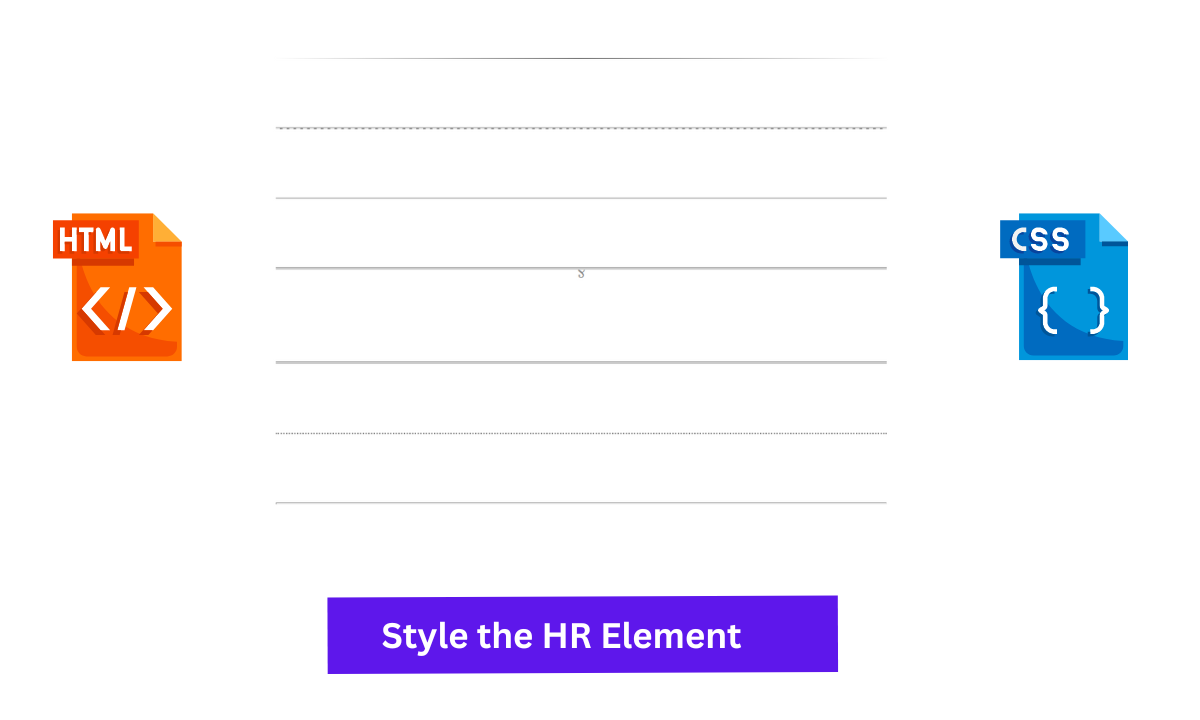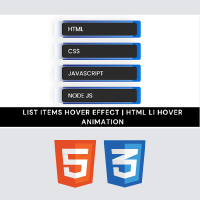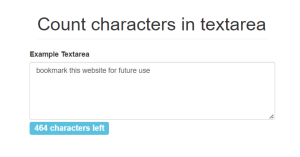Hello Everyone…..today In This Blog We Are Creating Hr Tag Using Html And Css. The Full Form Of Hr Tag Is Horizontal Rule.it Is an Empty Tag And It Not Require Any End Tag. It Is Also Define As Thematic Break In Html. it Uses To Join Horizontal Line With Text To Separate The Content.
How To Style the HR Element with CSS
So Let See How To Create Hr Tag.
<!DOCTYPE html> <html lang="en"> <head> <meta charset="UTF-8"> <meta http-equiv="X-UA-Compatible" content="IE=edge"> <meta name="viewport" content="width=device-width, initial-scale=1.0"> <title>Document</title> <link rel="stylesheet" href="index.css"> </head> <body> <hr class="hr-1"> <hr class="hr-2"> <hr class="hr-3"> <hr class="hr-4"> <hr class="hr-5"> <hr class="hr-6"> <hr class="hr-7"> <hr class="hr-8"> <hr class="hr-9"> <hr class="hr-10"> <hr class="hr-11"> <hr class="hr-12"> <hr class="hr-13"> <hr class="hr-14"> <hr class="hr-15"> <hr class="hr-16"> <hr class="hr-17"> <hr class="hr-18"> <hr class="hr-19"> </body> </html>
HTML OUTPUT Of HR Element:-
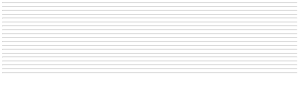
CSS Code Style the HR:-
In each hr line we want to style like dash,solid,medium double etc as given in code.and then we want to add basic of css like background colour, margin,height,etc.
hr {
background-color: #fff;
padding: 0;
margin: 80px;
}
hr.hr-1 {
border: 0;
height: 1px;
background-image: linear-gradient(to right, rgba(0, 0, 0, 0), rgba(0, 0, 0, 0.75), rgba(0, 0, 0, 0));
}
hr.hr-2 {
border: 0;
border-bottom: 2px dashed #eee;
background: #999;
}
hr.hr-3 {
border: 0;
height: 0;
border-top: 1px solid #8c8c8c;
}
hr.hr-4 {
padding: 0;
border: none;
border-top: medium double #8c8c8c;
color: #8c8c8c;
text-align: center;
}
hr.hr-4:after {
content: "§";
display: inline-block;
position: relative;
top: -0.7em;
font-size: 1.5em;
padding: 0 0.25em;
background: #fff;
}
hr.hr-5 {
border: 0;
border-top: 3px double #8c8c8c;
}
hr.hr-6 {
border: 0;
border-top: 2px dotted #8c8c8c;
}
hr.line-7 {
border: 0;
background-color: #fff;
border-top: 1px dashed #8c8c8c;
}
hr.hr-8 {
border: 0;
background-color: #fff;
border-top: 2px dotted #8c8c8c;
}
hr.hr-9 {
border: 0;
border-top: 1px solid #8c8c8c;
border-bottom: 1px solid #fff;
}
hr.hr-10 {
border: 0;
border-top: 1px solid #8c8c8c;
border-bottom: 1px solid #fff;
}
hr.hr-10:after {
content: '';
display: block;
margin-top: 2px;
border-top: 1px solid #8c8c8c;
border-bottom: 1px solid #fff;
}
hr.hr-11 {
border: 0;
border-top: 1px dashed #8c8c8c;
border-bottom: 1px dashed #fff;
}
hr.hr-12 {
border: 0;
border-top: 1px dotted #8c8c8c;
border-bottom: 1px dotted #fff;
}
hr.hr-13 {
height: 10px;
border: 0;
box-shadow: 0 10px 10px -10px #8c8c8c inset;
}
hr.hr-14 {
border: 0;
height: 1px;
background-image: -webkit-linear-gradient(left, #f0f0f0, #8c8c8c, #f0f0f0);
background-image: -moz-linear-gradient(left, #f0f0f0, #8c8c8c, #f0f0f0);
background-image: -ms-linear-gradient(left, #f0f0f0, #8c8c8c, #f0f0f0);
background-image: -o-linear-gradient(left, #f0f0f0, #8c8c8c, #f0f0f0);
}
hr.hr-15 {
border: 0;
border-top: 4px double #8c8c8c;
text-align: center;
}
hr.hr-15:after {
content: '\2665';
display: inline-block;
position: relative;
top: -15px;
padding: 0 10px;
background: #fff;
color: #8c8c8c;
font-size: 18px;
}
hr.hr-16 {
border: 0;
border-top: 1px dashed #8c8c8c;
text-align: center;
}
hr.hr-16:after {
content: '\002702';
display: inline-block;
position: relative;
top: -13px;
padding: 0 3px;
background: #fff;
color: #8c8c8c;
font-size: 18px;
}
hr.hr-17 {
border: 0;
height: 0;
box-shadow: 0 0 10px 1px black;
}
hr.hr-17:after {
content: "\00a0";
}
hr.hr-18 {
background-color: #fff;
height: 30px;
border: 1px solid #8c8c8c;
border-radius: 20px;
}
hr.hr-18:before {
display: block;
content: "";
height: 30px;
margin-top: -31px;
border: 0 solid #8c8c8c;
border-bottom-width: 1px;
border-radius: 20px;
}
.hr-19 {
border: none;
height: 10px;
background: linear-gradient(-135deg, #fff 5px, transparent 0) 0 5px, linear-gradient(135deg, #fff 5px, #8c8c8c 0) 0 5px;
background-color: #fff;
background-position: left bottom;
background-repeat: repeat-x;
background-size: 10px 10px;
}Final Output Of Style HR Tag
Finally your HR TAG is created.Now you can use HR tag in website.Hope you guys like and understant it.If any doubt can comment in comment box……
THANKYOU……
Written-by – Sayali Kharat