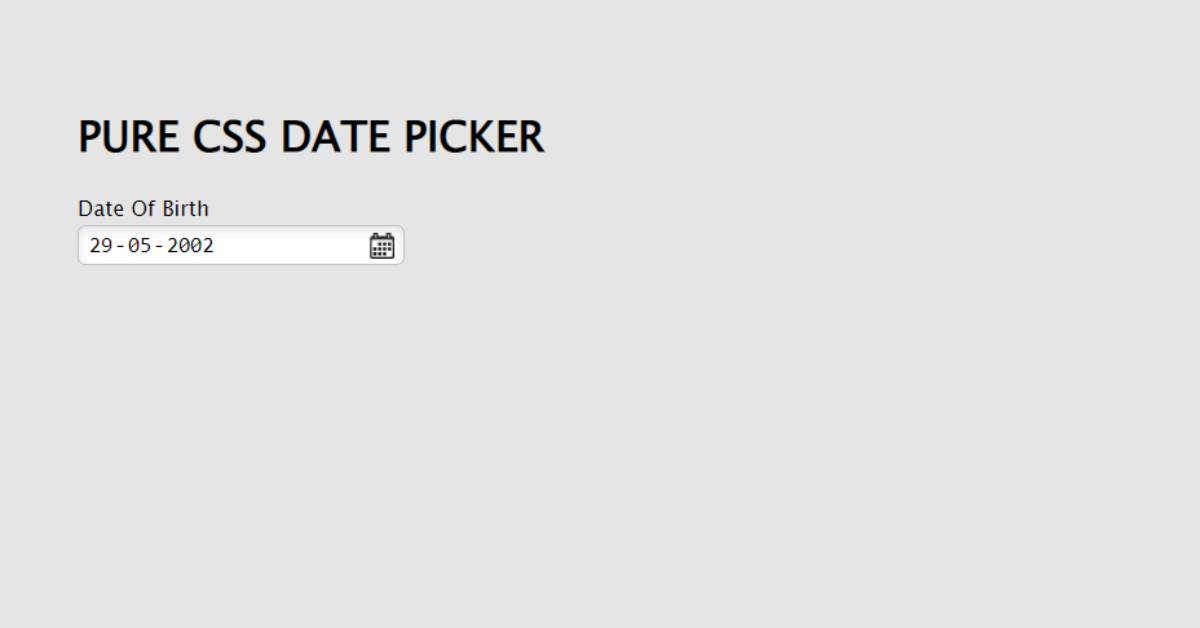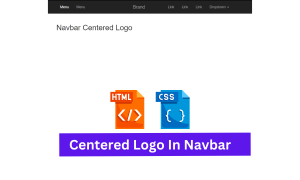Hey developers, let’s learn to customize dates today by making a creative and simple date picker, So are you ready to customize date input? Let’s get started!!

What is Custom Input date CSS style?
Custom input date is nothing but a date picker only where we can customize the date for input as per the need of our webpage.
We can very easily create our input date css styles, for that, the source codes are given below along with the respective preview of the output section. So by making use of that, you can enhance your website a little bit.
Read Also: 20+ Bootstrap date picker styles
100+ JavaScript Projects With Source Code ( Beginners to Advanced)
First, We will create an Input Date in HTML and then Give a Custom Style Using CSS.
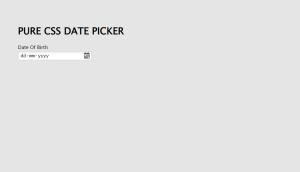
Now The Project will be created and for that, we are first adding an HTML Code.
HTML Code :
<h1>PURE CSS DATE PICKER</h1> <label for="dateofbirth">Date Of Birth</label> <input type="date" name="dateofbirth" id="dateofbirth">
Explanation for HTML code:
First, We will Create a header using the H1 class for the title and add a subheading that has a date of birth using the label class.
Then Lastly we are adding an input class for custom date picking with some Id for reference.
CSS CODE:
[type="date"] {
background:#fff url(https://cdn1.iconfinder.com/data/icons/cc_mono_icon_set/blacks/16x16/calendar_2.png) 97% 50% no-repeat ;
}
[type="date"]::-webkit-inner-spin-button {
display: none;
}
[type="date"]::-webkit-calendar-picker-indicator {
opacity: 0;
}
/* custom styles */
body {
padding: 4em;
background: #e5e5e5;
font: 13px/1.4 Geneva, 'Lucida Sans', 'Lucida Grande', 'Lucida Sans Unicode', Verdana, sans-serif;
}
label {
display: block;
}
input {
border: 1px solid #c4c4c4;
border-radius: 5px;
background-color: #fff;
padding: 3px 5px;
box-shadow: inset 0 3px 6px rgba(0,0,0,0.1);
width: 190px;
}Explanation for CSS code:
In the First part of CSS, We are adding padding, background, and font family inside of the body section that contains the entire HTML Content. Then The label class is set to block.
In the Second Part, We are adding a border and its radius, background color, padding, box shadow, and width to the Input Field element that contains the Custom Date.
In the Last Part, we specifically call the input type and add a background with a URL for the calendar to display in a white background. Then The arrows for selecting the future date and past date’s opacity to zero.
Now That’s off for CSS. Hence We have Successfully completed our Custom Input Date Project by adding the required source codes. So we can now move to the project preview in the below Output Section.
Final Output of Custom Input Date Using CSS
Now We have Successfully created our Custom Input Date Using CSS. You can use this project for your personnel needs and the respective lines of code are given with the code pen link mentioned below.
If you find this Blog helpful, then make sure to search code random on Google for Front End Projects with Source codes and make sure to Follow the Code with Random Instagram page.
Read also: Portfolio Website using HTML and CSS (Source Code)
50+ HTML, CSS, and Javascript Projects With Source Code
ADVERTISEMENT
REFER CODE- Mahesh Ambure
ADVERTISEMENT
WRITTEN BY- Ragunathan
ADVERTISEMENT
Some FAQs :
Is custom input date code responsive?
yes it is responsive
ADVERTISEMENT
What is the input date custom
Custom input date is nothing but a date picker only where we can customize the date for input as per the need of our webpage. We can very easily create our input date css styles
ADVERTISEMENT
Can we say date picker and input date css styles are similar?
yes we can say date picker and input date css styles are similar