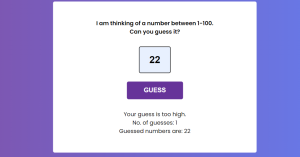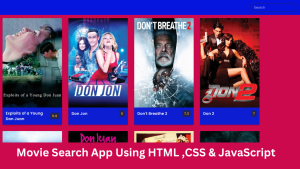Portfolio Websites Using HTML and CSS (Source Code)
Are you looking for the best portfolio websites with source code?
Another blog, another step towards our learning journey, Hey my enthusiastic developers, welcome to Codewithrandom with a new blog. Today we will see different portfolio websites for web developers with source code. Whether you are a beginner or a professional web developer these best portfolio websites with source code will always help you.
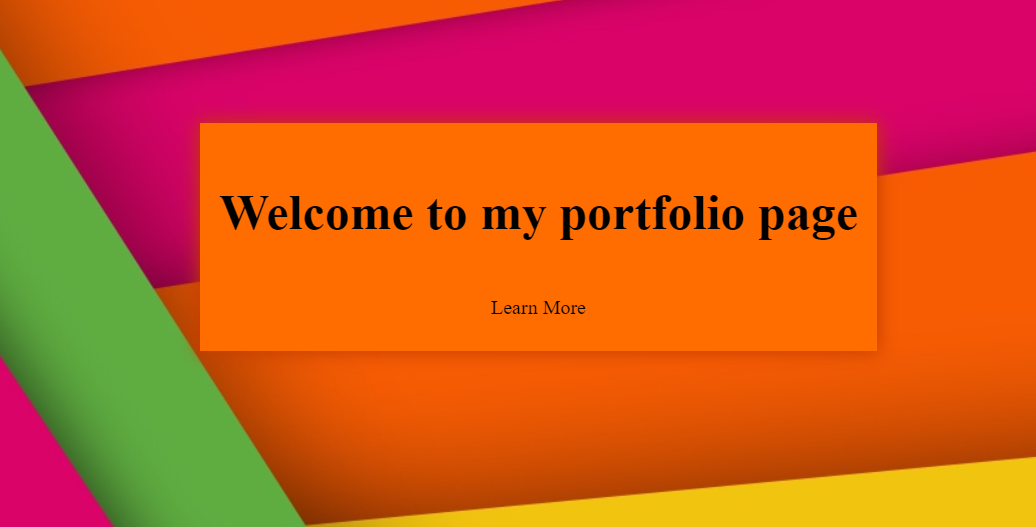
We have the best-handpicked portfolio websites with source code. Learn Custom-made free portfolio source code with code and demo for you.
Related Project:-
Create Portfolio Website Using HTML and CSS (Source Code)
Personal Portfolio Website Using HTML & CSS With Source Code
25+ Web Developer Portfolios Including Jack Jeznach
My Personal Favorite Portfolio Website:-
Output( customize ) :-
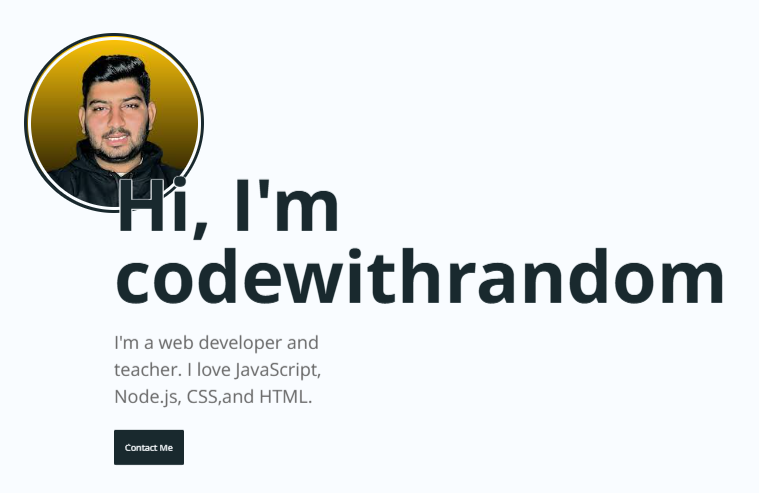
| Code by | Karl Horning |
| Demo & download | click here for code |
| Language used | HTML,CSS,JS |
| External link / Dependencies | Yes |
| Responsive | Yes |
Let’s see some cool 10+ Portfolio Website Templates.
1. Personal Webpage
Output:-

| Code by | Bradley Engelhardt |
| Demo & download | click here for code |
| Language used | HTML,CSS,JS |
| External link / Dependencies | Yes |
| Responsive | Yes |
Bradley Engelhardt HTML, CSS, and JS A single page scrolling portfolio site I was working on using fullpage.js, wow.js, and animate.css.
2. Portfolio
Output:-
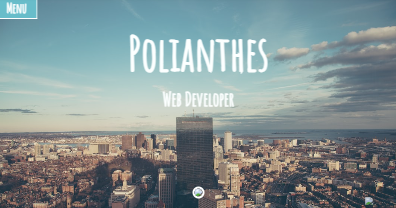
| Code by | Emerald Teve |
| Demo & download | click here for code |
| Language used | HTML,CSS,JS |
| External link / Dependencies | Yes |
| Responsive | Yes |
Emerald Teve HTML, CSS, and JS A personal portfolio that is mostly made for web browsers, but can be accessed on phones as well. Looks better in portrait mode on phones, though.
3. Portfolio Page
| Code by | Yago Estévez |
| Demo & download | click here for code |
| Language used | HTML(Pug),CSS,JS(Babel) |
| External link / Dependencies | Yes |
| Responsive | Yes |
Yago Estévez HTML(Pug), CSS, and JS(Babel) After 7 months of programming everyday and more than 30 projects built, this is last project I made for the FreeCodeCamp curriculum. It’s been a great journey and I learnt A LOT of new stuff!
4. Portfolio page with animations
ADVERTISEMENT
Output:-

| Code by | Islam Ibakaev |
| Demo & download | click here for code |
| Language used | HTML,CSS(SCSS),JS |
| External link / Dependencies | Yes |
| Responsive | Yes |
Islam Ibakaev HTML, CSS(SCSS), and JS Super awesome portfolio with off-canvas menu and a lot of animations.
ADVERTISEMENT
5. Portfolio
ADVERTISEMENT
ADVERTISEMENT
Output:-

| Code by | @BrawadaCom |
| Demo & download | click here for code |
| Language used | HTML(Slim),CSS(Sass),JS |
| External link / Dependencies | Yes |
| Responsive | Yes |
Personal Portfolio Website Using Html,Css and JavaScript
ADVERTISEMENT
6. FreeCodeCamp Portfolio Project
| Code by | Erin Manahan |
| Demo & download | click here for code |
| Language used | HTML,CSS,JS |
| External link / Dependencies | Yes |
| Responsive | Yes |
Erin Manahan HTML, CSS, and JS A one page personal portfolio made for FreeCodeCamp, Zipline #1
7. Personal Portfolio
Output:-
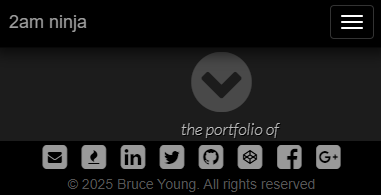
| Code by | Bruce Young |
| Demo & download | click here for code |
| Language used | HTML,CSS,JS |
| External link / Dependencies | Yes |
| Responsive | Yes |
Bruce Young HTML, CSS, and JS a personal portfolio site created for a Free Code Camp Zipline.
8. Portfolio Page
| Code by | Edd Yerburgh |
| Demo & download | click here for code |
| Language used | HTML,CSS(SCSS),JS |
| External link / Dependencies | Yes |
| Responsive | Yes |
Edd Yerburgh HTML, CSS(SCSS), and JS
9. Personal Resume/Portfolio
| Code by | David Seyboth |
| Demo & download | click here for code |
| Language used | HTML,CSS,JS |
| External link / Dependencies | Yes |
| Responsive | Yes |
David Seyboth HTML, CSS, and JS My shot on a modern responsive online Resume/Portfolio
10. A responsive portfolio mockup
Output:-
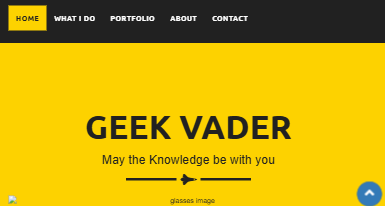
| Code by | Abhijit Das |
| Demo & download | click here for code |
| Language used | HTML,CSS,JS |
| External link / Dependencies | Yes |
| Responsive | Yes |
Abhijit Das Created this Portfolio with the Help of HTML, CSS, and JS.
That’s it, folks. In this article, we shared 10+ Portfolio Website templates with cool and different designs.
Hope you liked this article. Share this with your fellow developers. Comment down below your thoughts and suggestions, we would love to hear from you.
See our other articles on codewithrandom and gain knowledge in Front-End Development.
Thank you and keep learning!!
follow us on Instagram: @codewith_random
Written by: @ayushgoel
Stay With Us!