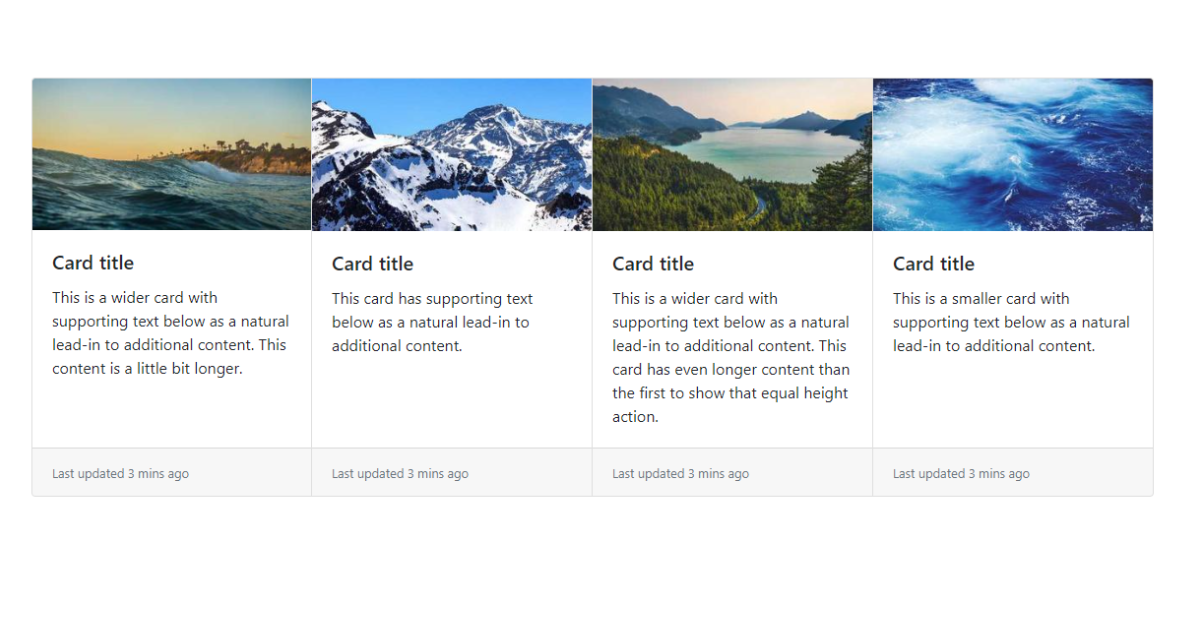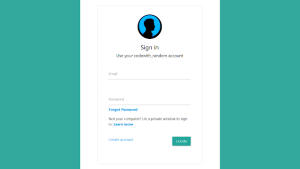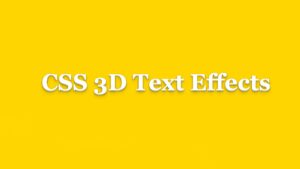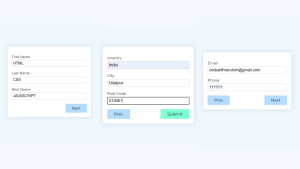Bootstrap Cards
Hello Coder! Welcome To Codewithrandom With A New Blog. Here is the Latest Collection of free Bootstrap Cards Example with Source Code.
Are You Looking For Different Bootstrap Cards for Your Website?
“Card group” in Bootstrap is a feature that allows you to group a set of “card” components together, creating a visually cohesive unit. Cards are UI components in Bootstrap that are used to represent a piece of content, such as an image, a video, or some text.
By using the card group feature, you can create a set of cards that are displayed together and share a common style. This can be useful when you want to display multiple related items, such as a set of products or a collection of news articles.
Related Article:-
Top 30+ CSS Business Cards Examples 2023
103+ CSS Card Design (Demo + Code)
Best 15+ CSS Profile Card Designs
To use the card group feature in Bootstrap, you need to wrap a set of card components inside a div element with the card-group class.
Using card groups in Bootstrap for websites can provide several benefits:
- Improved visual organization: By grouping related content items together using the card group feature, you can create a more visually organized and coherent layout for your website.
- Consistent styling: The card group feature provides consistent styling for all the cards within the group, which helps to create a uniform and cohesive look and feel for your website.
- Mobile-friendly: The responsive design of Bootstrap ensures that the card group feature is optimized for mobile devices, allowing users to easily browse and access the content on your website regardless of their device type.
- Easy customization: The card group feature in Bootstrap is highly customizable, which means that you can easily tweak the appearance and behavior of the cards to fit your specific design needs.
- Increased engagement: By displaying related content items together in a visually appealing manner, the card group feature can help to increase user engagement and encourage users to explore more of your website’s content.
Overall, using card groups in Bootstrap for websites can provide an effective way to organize and display related content items in a visually appealing and engaging manner, while also ensuring a consistent and mobile-friendly user experience.
So, I’ll Share Several Carefully Chosen card groups with You In This Post. These card groups Are Available For Use In Your Upcoming Web-Based Projects.
so Let’s See Some Projects To Get Better Knowledge About card groups using HTML and CSS.
Card Group – Bootstrap 4
| Code By- | Jacob Lett |
| Demo And Download | Click Here For The Code |
| Language Used | HTML, CSS |
| External Links\ Dependencies | Yes |
| Responsive | Yes |
The above code represents card group.This is done by using HTML and CSS.
card group bootstrap
| Code By- | arvind |
| Demo And Download | Click Here For The Code |
| Language Used | HTML |
| External Links\ Dependencies | No |
| Responsive | Yes |
The above code represents card group . This is done by using HTML.
Bootstrap Cards
| Code By- | Ali Sahan |
| Demo And Download | Click Here For The Code |
| Language Used | HTML |
| External Links\ Dependencies | No |
| Responsive | Yes |
The above code represents card group .This is done by using HTML.
Bootstrap Cards and Derivates
| Code By- | Blue Wind |
| Demo And Download | Click Here For The Code |
| Language Used | HTML, CSS |
| External Links\ Dependencies | Yes |
| Responsive | Yes |
The above code represents card group. This is done by using HTML and CSS.
Bootstrap Card Group
| Code By- | luisdanielroviracontreras |
| Demo And Download | Click Here For The Code |
| Language Used | HTML, CSS, JS |
| External Links\ Dependencies | Yes |
| Responsive | Yes |
The above code represents card groups. This is done by using HTML and CSS along with Javascript.
Bootstrap 4 Cards
| Code By- | Adam Polehonky |
| Demo And Download | Click Here For The Code |
| Language Used | HTML, CSS |
| External Links\ Dependencies | Yes |
| Responsive | Yes |
The above code represents card group. This is done by using HTML and CSS.
Responsive Bootstrap Cards Layout
| Code By- | Bahaà Addin Balashoni |
| Demo And Download | Click Here For The Code |
| Language Used | HTML, CSS, JS |
| External Links\ Dependencies | Yes |
| Responsive | Yes |
The above code represents card group layout. This is done by using HTML and CSS along with JS.
Bootstrap 4 Card Groups, Decks and Columns
| Code By- | Techiediaries |
| Demo And Download | Click Here For The Code |
| Language Used | HTML, CSS |
| External Links\ Dependencies | Yes |
| Responsive | Yes |
The above code represents card group. This is done by using HTML and CSS.
Bootstrap Horizontal Cards
| Code By- | Ivan Vinski |
| Demo And Download | Click Here For The Code |
| Language Used | HTML, CSS,JS |
| External Links\ Dependencies | No |
| Responsive | Yes |
The above code represents Bootstrap horizontal cards made simple with custom classes that control the layout.
Card group flexbox
| Code By- | drupby |
| Demo And Download | Click Here For The Code |
| Language Used | HTML, CSS |
| External Links\ Dependencies | No |
| Responsive | Yes |
The above code represents This is done by using HTML and CSS.
Bootstrap Cards
| Code By- | Jakob Holm |
| Demo And Download | Click Here For The Code |
| Language Used | HTML, CSS, JS |
| External Links\ Dependencies | Yes |
| Responsive | Yes |
The above code represents card groups. This is done by using HTML and CSS.
Bootstrap 4 card-group
| Code By- | verticalcode |
| Demo And Download | Click Here For The Code |
| Language Used | HTML, CSS |
| External Links\ Dependencies | Yes |
| Responsive | Yes |
The above code represents card group. This is done by using HTML and CSS.
ADVERTISEMENT
bootstrap card-group
ADVERTISEMENT
| Code By- | Wcc723 |
| Demo And Download | Click Here For The Code |
| Language Used | HTML |
| External Links\ Dependencies | Yes |
| Responsive | Yes |
The above code represents card group . This is done by using HTML.
ADVERTISEMENT
Bootstrap 4 card group responsive
ADVERTISEMENT
| Code By- | FrankieDoodie |
| Demo And Download | Click Here For The Code |
| Language Used | HTML, CSS |
| External Links\ Dependencies | Yes |
| Responsive | Yes |
Use card groups to render cards as a single, attached element with equal width and height columns. Card groups use display: flex; to achieve their uniform sizing. This example is responsive.
ADVERTISEMENT
Flexbox Cards Bootstrap
| Code By- | Max Smith |
| Demo And Download | Click Here For The Code |
| Language Used | HTML, CSS |
| External Links\ Dependencies | No |
| Responsive | Yes |
The above code represents card group .This is done by using HTML and CSS.
Card Group
| Code By- | Srijon Sarker |
| Demo And Download | Click Here For The Code |
| Language Used | HTML, CSS |
| External Links\ Dependencies | Yes |
| Responsive | Yes |
The above code represents card group. This is done by using HTML and CSS.
Bootstrap 4 alpha card grids
| Code By- | Jason Post |
| Demo And Download | Click Here For The Code |
| Language Used | HTML, CSS |
| External Links\ Dependencies | Yes |
| Responsive | Yes |
some custom code like card-block to quickly make responsive.
simple material cards
| Code By- | sachin |
| Demo And Download | Click Here For The Code |
| Language Used | HTML, CSS, JS |
| External Links\ Dependencies | Yes |
| Responsive | Yes |
The above code represents card group. This is done by using HTML and CSS along with JS.
Bootstrap Cards
| Code By- | Michael Grant |
| Demo And Download | Click Here For The Code |
| Language Used | HTML, CSS,JS |
| External Links\ Dependencies | Yes |
| Responsive | Yes |
The above code represents cards. This is done by using HTML and CSS along with JS.
Bootstrap Card with Footers
Below is the Bootstrap Cards example with footers.
| Code By- | Patrick Hayes |
| Demo And Download | Click Here For The Code |
| Language Used | HTML |
| External Links\ Dependencies | No |
| Responsive | Yes |
The above code represents cards.This is done by using HTML.
Conclusion
So Learners That’s All. We Have Included 20+ card groups. In This Article, we have shown many creative card group ideas Which You Can Use In Your Projects. I Hope You Enjoyed Reading This. Tell Your Other Developers About This. We Would Love To Hear Your Opinions And Suggestions In The Comments Section Below.
Check Out Our Other Posts On Codewithrandom To Learn More About Front-End Development.
Thank You
Follow Us On Instagram: @Codewith_random
Written By: Aditi Tiwari