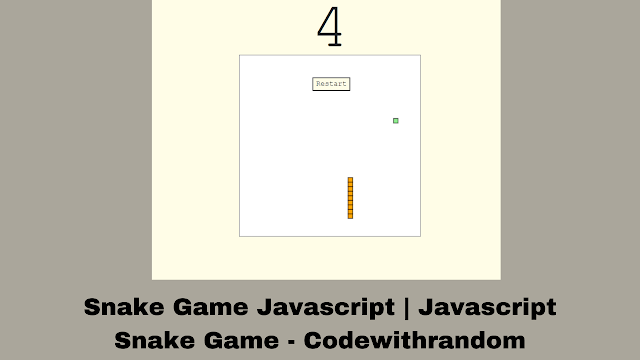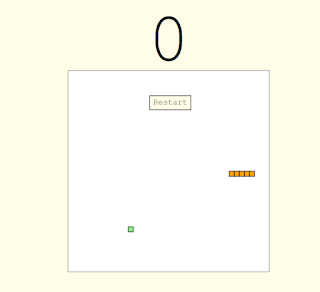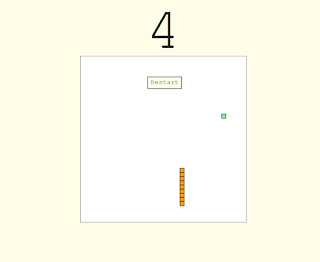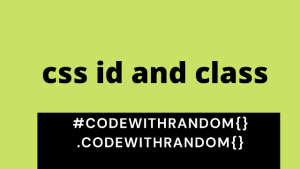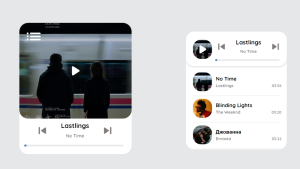Snake Game Javascript | Javascript Snake Game – Codewithrandom
Welcome🎉 to Code With Random blog. In this blog, we learn how we create the Snake Game Javascript. We use HTML, Css, and javascript for this Snake Game Javascript. I hope you enjoy our blog so let’s start with a basic HTML structure for the Snake Game Javascript.
HTML Code
<!DOCTYPE html>
<html>
<head>
<title>Snake Game - darahaas15</title>
<link href="https://cdn.jsdelivr.net/npm/[email protected]/dist/css/bootstrap.min.css" rel="stylesheet">
</head>
<body>
<div id="score">0</div>
<canvas id="snakecanvas" width="400" height="400"></canvas>
<button class="restartButton btn-outline-dark" onClick="window.location.reload();"> Restart</button>
</body>
<script src="./snake-game.js" type="module"></script>
<footer class="footer text-center">
<div class="text-muted" style="font-size: small;">
</div>
</footer>
</html>
There is all the HTML code for the Snake Game Javascript. Now, you can see an output with CSS, then we write javascript for the Snake Game Javascript.
<style>
body {
background: #fffde7;
font-family: 'Courier New', Courier, monospace;
}
#snakecanvas {
position: absolute;
top: 50%;
left: 50%;
transform: translate(-50%, -50%);
}
.restartButton {
position: relative;
background: #fffde7;
display: flex;
margin-left: 47.5%;
}
#score {
text-align: center;
font-size: 140px;
}
.footer {
padding-top: 10px;
}
</style>
Css Updated output
Javascript code
const board_border = 'black';
const board_background = 'white';
const snake_col = 'orange';
const snake_border = 'red';
let snake = [
{ x: 200, y: 200 },
{ x: 190, y: 200 },
{ x: 180, y: 200 },
{ x: 170, y: 200 },
{ x: 160, y: 200 },
];
let score = 0;
let changing_direction = false;
// Horizontal and Vertical velocity
let food_x;
let food_y;
let dx = 10;
let dy = 0;
const snakecanvas = document.getElementById('snakecanvas');
const snakecanvas_ctx = snakecanvas.getContext('2d');
// Start game
main();
spawn_food();
document.addEventListener('keydown', change_direction);
function main() {
if (has_game_ended()) return;
changing_direction = false;
setTimeout(function onTick() {
empty_board();
makeFood();
move_snake();
makeSnake();
// Repeat
main();
}, 100);
}
function empty_board() {
snakecanvas_ctx.fillStyle = board_background;
snakecanvas_ctx.strokestyle = board_border;
snakecanvas_ctx.fillRect(0, 0, snakecanvas.width, snakecanvas.height);
snakecanvas_ctx.strokeRect(0, 0, snakecanvas.width, snakecanvas.height);
}
function makeSnake() {
snake.forEach(makeSnakePart);
}
function makeFood() {
snakecanvas_ctx.fillStyle = 'lightgreen';
snakecanvas_ctx.strokestyle = 'darkgreen';
snakecanvas_ctx.fillRect(food_x, food_y, 10, 10);
snakecanvas_ctx.strokeRect(food_x, food_y, 10, 10);
}
function makeSnakePart(snakePart) {
snakecanvas_ctx.fillStyle = snake_col;
snakecanvas_ctx.strokestyle = snake_border;
snakecanvas_ctx.fillRect(snakePart.x, snakePart.y, 10, 10);
snakecanvas_ctx.strokeRect(snakePart.x, snakePart.y, 10, 10);
}
function has_game_ended() {
for (let i = 4; i < snake.length; i++) {
if (snake[i].x === snake[0].x && snake[i].y === snake[0].y) return true;
}
const hitLeftWall = snake[0].x < 0;
const hitRightWall = snake[0].x > snakecanvas.width - 10;
const hitToptWall = snake[0].y < 0;
const hitBottomWall = snake[0].y > snakecanvas.height - 10;
return hitLeftWall || hitRightWall || hitToptWall || hitBottomWall;
}
function random_food(min, max) {
return Math.round((Math.random() * (max - min) + min) / 10) * 10;
}
function spawn_food() {
food_x = random_food(0, snakecanvas.width - 10);
food_y = random_food(0, snakecanvas.height - 10);
snake.forEach(function has_snake_eaten_food(part) {
const has_eaten = part.x == food_x && part.y == food_y;
if (has_eaten) spawn_food();
});
}
function change_direction(event) {
const LEFT_KEY = 37;
const RIGHT_KEY = 39;
const UP_KEY = 38;
const DOWN_KEY = 40;
// Locking direction of traversal
if (changing_direction) return;
changing_direction = true;
const keyPressed = event.keyCode;
const goingUp = dy === -10;
const goingDown = dy === 10;
const goingRight = dx === 10;
const goingLeft = dx === -10;
if (keyPressed === LEFT_KEY && !goingRight) {
dx = -10;
dy = 0;
}
if (keyPressed === UP_KEY && !goingDown) {
dx = 0;
dy = -10;
}
if (keyPressed === RIGHT_KEY && !goingLeft) {
dx = 10;
dy = 0;
}
if (keyPressed === DOWN_KEY && !goingUp) {
dx = 0;
dy = 10;
}
}
function move_snake() {
const head = { x: snake[0].x + dx, y: snake[0].y + dy };
snake.unshift(head);
const has_eaten_food = snake[0].x === food_x && snake[0].y === food_y;
if (has_eaten_food) {
// Increment score
score += 1;
// Display score on screen
document.getElementById('score').innerHTML = score;
// Randomize where next food spawns
spawn_food();
} else {
// Remove the last part of snake body
snake.pop();
}
}
Final output
In this post, we learn how to create Snake Game Javascript using simple HTML & CSS, and javascript. If we made a mistake or any confusion, please drop a comment to reply or help you in easy learning.