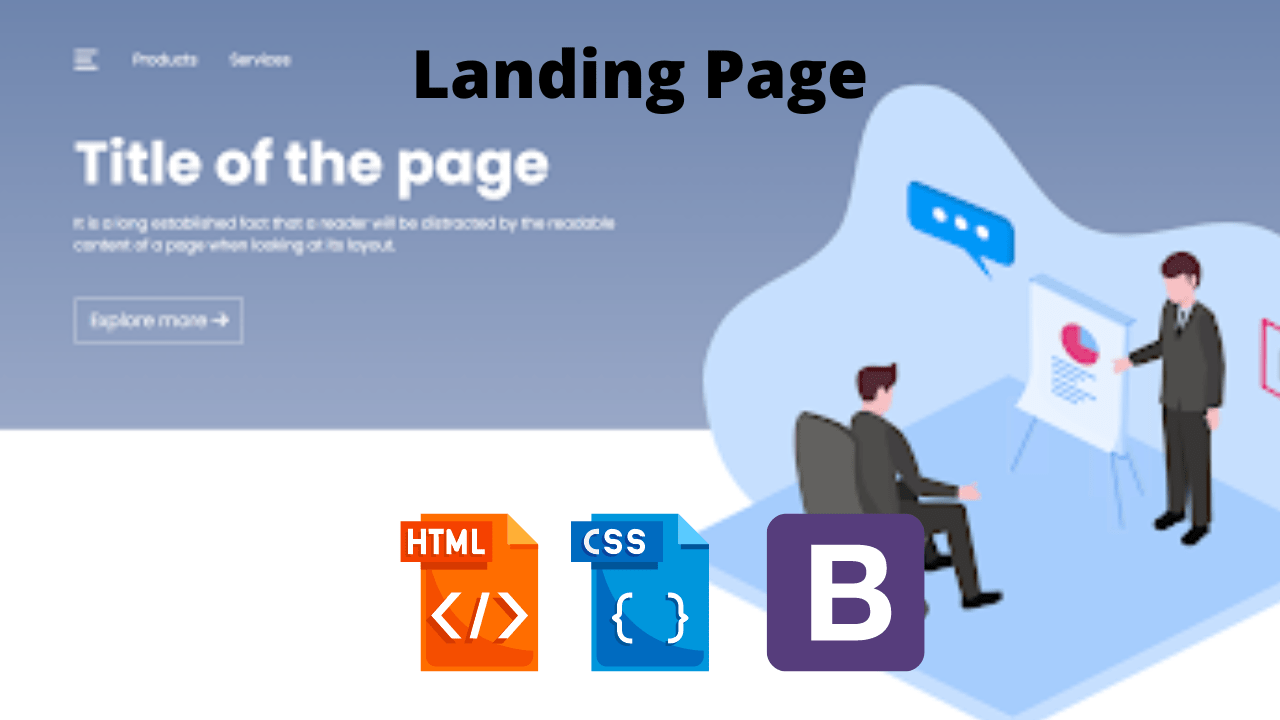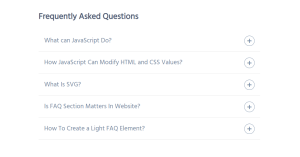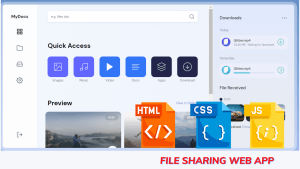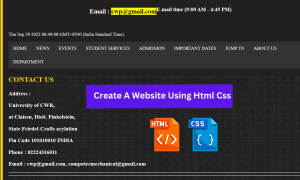How to Make a Landing Page with HTML, CSS, and Bootstrap
How to Make a Landing Page with HTML, CSS, and Bootstrap
Pre Requisites:-
The topics You should know before moving forward are the basics of HTML 5, CSS 3, and Bootstrap5.
HTML is used for making the structure of the webpage/website while to decorate the layout/style the layout we use styling tools like CSS, SCSS, Bootstrap, or Tailwind
but here we are using only CSS and Bootstrap for styling.
HTML CODE :-
Points to be noted :-You have to either install bootstrap locally or you have to insert bootstrap cdn(content-delivery network). reference
Hope you have clear idea about the basics of the HTML 5 like div,span ,classes,ids ,image and button tags.
So as we are using BOOTSTRAP 5 and CSS 3 for styling you should atleast go through the BOOTSTARP 5 docs to know how to use bootstrap for styling.BOOSTRAP Link
To create landing page we want to use container py-5(py means “padding” in bootsrap and 5 stands for space index reference) in div class.Then button class will be toogle and id and class will be nav toogle(reference).Here we want to list the Product and Service.
In this, we want to add h1,div, button class of exploring then after We want to add img class.
<div class="d-flex"> <div class="header-left"> <h1 class="mt-5 mb-3">Title of the page</h1> <div>It is a long established fact that a reader will be distracted by the readable content of a page when looking at its layout.</div> <div class="my-5"> <button class="btn btn-outline-light rounded-0 btn-lg">Explore more <i class="fa fa-arrow-right"></i></button> </div> </div> <div> <img class="img-fluid position-absolute" src="https://cdn.pixabay.com/photo/2020/12/18/00/43/business-5840870_960_720.png" /> </div> </div> </div> </header>
Now our Code is done let’s check how’s our layout looks like.
You Might Like This:
- Advance Multi Step Form
- Responsive Flat Pricing Card
- Password Generator
- QR Code generator using JavaScript
HTML OUTPUT:-
So here is the HTML output still something is missing it is not looking so good .Oh we forgot to style it.Let’s move forward to styling(CSS part).
CSS CODE:-
body {
font-family: "Poppins", sans-serif;
}
header {
color: #fff;
min-height: 30rem;
background: linear-gradient(#6d84ad, #99a8c7) no-repeat;
}
h1,
h2,
h3,
h4 {
font-weight: 900;
}
h1 {
font-size: 4rem;
}
header img {
right: 0;
}
button {
background: transparent;
padding: 0;
margin: 0;
border: none;
cursor: pointer;
outline: none;
}
.header-left {
max-width: 40rem;
}
.header-img {
right: 0;
}
.navbar {
padding-top: calc(34px + 15px);
background-position: center center;
background-size: cover;
background-color: blue;
padding-left: 10px;
padding-right: 10px;
padding-bottom: 15px;
justify-content: space-between;
align-items: center;
}
.nav-toggle {
width: 25px;
height: 20px;
position: relative;
span {
display: block;
height: 3px;
background: white;
position: absolute;
border-radius: 5px;
transition: all ease 250ms;
&:nth-child(1) {
top: 0;
left: 0;
width: 100%;
}
&:nth-child(2) {
top: 50%;
left: 0;
transform: translateY(-50%);
width: 75%;
}
&:nth-child(3) {
bottom: 0;
left: 0;
width: 100%;
}
}
}
nav ul {
margin: 0;
margin-left: 1.5rem;
}
nav li {
display: inline;
padding: 1rem;
}
CSS code display:-
After applying the CSS you can see it give a new look.Now it look awesome.