Create Responsive Footer HTML And CSS Template ( Source Code)

Responsive Footer HTML And CSS Template
| Code by | Swarup Kumar Kuila |
| Project Download | Link Available Below |
| Language used | HTML and CSS |
| External link / Dependencies | Yes |
| Responsive | Yes |
Live Server Responsive Footer Html And Css Template:-
HTML CODE Responsive Footer Html And Css Template:-
As you have seen there is an effect of raindrops in the footer for that we have to use raindrop.js library and read the docs for a better understanding. This is very easy to use in code. This library is based on jquery. So first you have to insert Jquery then after the cdn (Content Delivery Network) of the raindrop.js.
For icons, we are going to use Fontawesome.
For styling, we are using jQuery UI.
We are basic concepts of HTML like anchor tag, image tag, div, span, and footer tag(semantic tag).
Here div class will be the page wrapper and the div id is the waterdrop and the animation of the footer is shown in the output.
<div class="page-wrapper">
<div id="waterdrop"></div>
<footer>
<div class="footer-top"><div class="pt-exebar"></div></div>
</footer>
</div>
<div class="container">
<div class="row">
<div class="col-lg-3 col-md-12 col-sm-12 footer-col-3">
<div class="widget footer_widget">
<h5 class="footer-title">Address</h5>
<div class="gem-contacts">
<div class="gem-contacts-item gem-contacts-address">
Corporate Office :<br />
Doon House, B-275(A), First floor Sector-57, Shushant
Lok 3 Near Hong Kong Bazzar, Gurugram Pin 122001,
Haryana.
</div>
<div class="gem-contacts-item gem-contacts-phone">
<i class="fa fa-phone" aria-hidden="true"></i> Phone:
<a href="">+91-9122588799</a>
</div>
<div class="gem-contacts-item gem-contacts-address mt-2">
Reg. Office :<br />
Doon House, D2/3, 4th Floor, Chandra Tower, IDBI Bank
Building Dimna Road, Mango, Jamshedpur-831012,
Jharkhand.
</div>
<div class="gem-contacts-item gem-contacts-phone">
<i class="fa fa-phone" aria-hidden="true"></i> Phone:
<a>+91 9122588799</a>
</div>
</div>
</div>
</div>
<div class="col-12 col-lg-6 col-md-6 col-sm-12">
<div class="row">
<div class="col-6 col-lg-6 col-md-6 col-sm-6">
<div class="widget footer_widget">
<h5 class="footer-title">Recent News</h5>
<ul class="posts styled">
<li class="clearfix gem-pp-posts">
<div class="gem-pp-posts-text">
<div class="gem-pp-posts-item">
<a href="#"
>Want to start Your Own Play School.
</a>
</div>
<div class="gem-pp-posts-date">
Call +91-9122588799
</div>
</div>
</li>
<li class="clearfix gem-pp-posts">
<div class="gem-pp-posts-text">
<div class="gem-pp-posts-item">
<a href="#"
>Now we are in Faridabad,Now we are
in DaudNagar.
</a>
</div>
<div class="gem-pp-posts-date">
Call +91-9122588799, +91-9122588799
</div>
</div>
</li>
<li class="clearfix gem-pp-posts">
<div class="gem-pp-posts-text">
<div class="gem-pp-posts-item">
<a href=""
>Now we are in Ranchi, Admission
open
</a>
</div>
<div class="gem-pp-posts-date">
Call +91-9122588799, +91-9122588799
</div>
</div>
</li>
</ul>
</div>
</div>
<div class="col-6 col-lg-6 col-md-6 col-sm-6">
<div class="widget">
<h5 class="footer-title">Email Us</h5>
<div class="textwidget">
<div
role="form"
class="wpcf7"
id="wpcf7-f4-o1"
lang="en-US"
dir="ltr"
>
<form
method="post"
class="wpcf7-form"
novalidate="novalidate"
>
<div class="contact-form-footer">
<p>
<span
class="wpcf7-form-control-wrap your-first-name"
><input
type="text"
name="your-first-name"
value=""
size="40"
class="wpcf7-form-control wpcf7-text"
aria-invalid="false"
placeholder="Your name"
/></span>
</p>
<p>
<span
class="wpcf7-form-control-wrap your-email_1"
><input
type="email"
name="your-email_1"
value=""
size="40"
class="wpcf7-form-control wpcf7-text wpcf7-email wpcf7-validates-as-email"
aria-invalid="false"
placeholder="Your email"
/></span>
</p>
<p>
<span
class="wpcf7-form-control-wrap your-message"
>
<textarea
name="your-message"
cols="40"
rows="10"
class="wpcf7-form-control wpcf7-textarea"
aria-invalid="false"
placeholder="Your message"
></textarea>
</span>
</p>
<div>
<input
type="submit"
value="Send"
class="wpcf7-form-control wpcf7-submit"
/><span class="ajax-loader"></span>
</div>
</div>
</form>
</div>
</div>
</div>
</div>
</div>
</div>
</div>
</div>
<div class="col-12 col-lg-3 col-md-5 col-sm-12 footer-col-4">
<div class="widget widget_gallery gallery-grid-4">
<h5 class="footer-title">Our Gallery</h5>
<ul class="magnific-image">
<li><a class="magnific-anchor"><img src="https://images.unsplash.com/photo-1477239439998-839196943351?ixlib=rb-1.2.1&ixid=eyJhcHBfaWQiOjEyMDd9&auto=format&fit=crop&w=414&q=80" alt=""></a></li>
<li><a class="magnific-anchor"><img src="https://images.unsplash.com/photo-1477239439998-839196943351?ixlib=rb-1.2.1&ixid=eyJhcHBfaWQiOjEyMDd9&auto=format&fit=crop&w=414&q=80" alt=""></a></li>
<li><a class="magnific-anchor"><img src="https://images.unsplash.com/photo-1477239439998-839196943351?ixlib=rb-1.2.1&ixid=eyJhcHBfaWQiOjEyMDd9&auto=format&fit=crop&w=414&q=80" alt=""></a></li>
<li><a class="magnific-anchor"><img src="https://images.unsplash.com/photo-1477239439998-839196943351?ixlib=rb-1.2.1&ixid=eyJhcHBfaWQiOjEyMDd9&auto=format&fit=crop&w=414&q=80" alt=""></a></li>
<li><a class="magnific-anchor"><img src="https://images.unsplash.com/photo-1477239439998-839196943351?ixlib=rb-1.2.1&ixid=eyJhcHBfaWQiOjEyMDd9&auto=format&fit=crop&w=414&q=80" alt=""></a></li>
<li><a class="magnific-anchor"><img src="https://images.unsplash.com/photo-1477239439998-839196943351?ixlib=rb-1.2.1&ixid=eyJhcHBfaWQiOjEyMDd9&auto=format&fit=crop&w=414&q=80" alt=""></a></li>
<li><a class="magnific-anchor"><img src="https://images.unsplash.com/photo-1477239439998-839196943351?ixlib=rb-1.2.1&ixid=eyJhcHBfaWQiOjEyMDd9&auto=format&fit=crop&w=414&q=80" alt=""></a></li>
<li><a class="magnific-anchor"><img src="https://images.unsplash.com/photo-1477239439998-839196943351?ixlib=rb-1.2.1&ixid=eyJhcHBfaWQiOjEyMDd9&auto=format&fit=crop&w=414&q=80" alt=""></a></li>
<li><a class="magnific-anchor"><img src="https://images.unsplash.com/photo-1477239439998-839196943351?ixlib=rb-1.2.1&ixid=eyJhcHBfaWQiOjEyMDd9&auto=format&fit=crop&w=414&q=80" alt=""></a></li>
</ul>
</div>
</div>
</div>
</div>
</div>At the bottom of the footer, we are adding the footer site info and the footer menu will be ‘Support’, Contact us, Disclaimer’ and ‘Add more.
<div class="footer-bottom">
<div class="container">
<div class="row">
<div class="col-md-3">
<div class="footer-site-info">2020 © <a href="https://www.youtube.com/watch?v=pdr4IzBpacI&t=34s" target="_blank">Top HTML & CSS Program </a></div>
</div>
<div class="col-md-6">
<nav id="footer-navigation" class="site-navigation footer-navigation centered-box" role="navigation">
<ul id="footer-menu" class="nav-menu styled clearfix inline-inside">
<li id="menu-item-26" class="menu-item menu-item-type-custom menu-item-object-custom menu-item-26"><a href="#">Support</a></li>
<li id="menu-item-27" class="menu-item menu-item-type-custom menu-item-object-custom menu-item-27"><a href="#">Contact Us</a></li>
<li id="menu-item-28" class="menu-item menu-item-type-custom menu-item-object-custom menu-item-28"><a href="#">Disclaimer</a></li>
<li id="menu-item-29" class="menu-item menu-item-type-custom menu-item-object-custom menu-item-29"><a href="#">Add more</a></li>
</ul>
</nav>
</div>
<div class="col-md-3">
<div id="footer-socials">
<div class="socials inline-inside socials-colored">
<a href="#" target="_blank" title="Facebook" class="socials-item">
<i class="fab fa-facebook-f facebook"></i>
</a>
<a href="#" target="_blank" title="Twitter" class="socials-item">
<i class="fab fa-twitter twitter"></i>
</a>
<a href="#" target="_blank" title="Instagram" class="socials-item">
<i class="fab fa-instagram instagram"></i>
</a>
<a href="#" target="_blank" title="YouTube" class="socials-item">
<i class="fab fa-youtube youtube"></i>
</a>
<a href="#" target="_blank" title="Telegram" class="socials-item">
<i class="fab fa-telegram telegram"></i>
</a>
</div>
</div>
</div>
</div>
</div>
</div>
</footer>
</div>
<script src="https://cdnjs.cloudflare.com/ajax/libs/jquery/3.4.1/jquery.min.js"></script>
<script src="http://code.jquery.com/ui/1.11.4/jquery-ui.js"></script>
<script src="https://daniellaharel.com/raindrops/js/raindrops.js"></script>
<script>
jQuery('#waterdrop').raindrops({
color: '#1c1f2f',
canvasHeight: 150,
density: 0.1,
frequency: 20
});
</script>HTML OUTPUT Of Responsive Footer Html And Css Template:-
CSS CODE Responsive Footer Html And Css Template:-
The basic layout of the website is ready but we need to style the layout. Some of the basic stylings like alignment or gap were rendered by the jQuery UI. But we need to add more styling to the elements like color font size, etc.
100+ Front-end Projects for Web developers (Source Code)
So we are using basics of CSS like Flexbox, Borderbox,css selectors and pseudo effects, etc.
.page-wrapper {
position: absolute;
bottom: 0;
width: 100%;
z-index: 11111;
top: 35px;
}
footer p,
footer strong,
footer b,
footer {
color: #b0b0b0;
}
.footer-top {
background: #303030;
background-size: cover;
background-position: center;
padding: 0 0 20px;
font-family: rubik;
padding-top: 30px;
}
.footer-top,
.footer-bottom {
background-color: #1c1f2f;
}
.footer-bottom {
padding: 15px 0;
border-top: 1px solid #313646;
background-color: #181828 !important;
color: #b0b0b0;
font-family: rubik;
}
color: #99a9b5;
padding-top: 15px;
}
.footer-site-info {
font-size: 92.86%;
}
#footer-navigation,
#footer-navigation li a:hover,
.custom-footer,
.custom-footer li a:hover {
color: white;
}
#footer-navigation,
#footer-navigation li a,
.custom-footer,
.custom-footer li a {
color: #99a9b5;
padding-top: 15px;
}
.footer-bottom ul {
margin: 0;
}
.inline-inside {
font-size: 0;
line-height: 0;
}
.clearfix:after,
.clearfix:before {
content: "";
display: table;
}
#footer-menu li {
display: inline-block;
padding: 0 21px;
position: relative;
line-height: 1;
}
#footer-navigation,
#footer-navigation li a,
.custom-footer,
.custom-footer li a {
color: #99a9b5;
padding-top: 15px;
}
#footer-navigation,
#footer-navigation li a,
.custom-footer,
.custom-footer li a {
color: #99a9b5;
padding-top: 15px;
}
#footer-menu li+li:before {
content: '';
width: 0;
height: 100%;
position: absolute;
left: -1px;
top: 0;
font-size: 0;
border-left: 1px solid #232234;
border-right: 1px solid #333146;
}
navigation li a,
.custom-footer,
.custom-footer li a {
color: #99a9b5;
padding-top: 15px;
}
#footer-socials {
text-align: right;
}
#footer-socials .socials {
text-align: right;
margin: 0 -7px;
display: inline-block;
vertical-align: middle;
}
a.socials-item {
display: inline-block;
vertical-align: top;
text-align: center;
-o-transition: all 0.3s;
-webkit-transition: all 0.3s;
transition: all 0.3s;
margin: 0 5px;
line-height: 16px;
padding: 10px;
border-radius: 50%;
background-color: #141421;
border: 1px solid #2e2e4c;
box-shadow: 3px 9px 16px rgb(0, 0, 0, 0.4), -3px -3px 10px rgba(255, 255, 255, 0.06), inset 14px 14px 26px rgb(0, 0, 0, 0.3), inset -3px -3px 15px rgba(255, 255, 255, 0.05);
}
.socials-item i {
display: inline-block;
font-weight: normal;
width: 1em;
height: 1em;
line-height: 1;
font-size: 16px;
text-align: center;
vertical-align: top;
font-feature-settings: normal;
font-kerning: auto;
font-language-override: normal;
font-size-adjust: none;
font-stretch: normal;
font-style: normal;
font-synthesis: weight style;
font-variant: normal;
font-weight: normal;
text-rendering: auto;
}
.facebook {
color: #4e64b5;
}
.twitter {
color: #00aced;
}
.instagram {
color: #9a8f62;
}
.youtube {
color: #c82929;
}
.telegram {
color: #2ca5e0;
}
a.socials-item:hover {
box-shadow: 0 0px 20px rgba(84, 1, 74, 0.7);
border-color: rgba(255, 6, 224, 0.61);
background: linear-gradient(to right, rgba(255, 9, 9, 0.12941176470588237), #c000ffb5, rgba(255, 0, 94, 0.14));
}
.footer-bottom a:hover {
color: white;
}
footer p,
footer li {
font-size: 15px;
line-height: 22px;
}
.widget {
margin-bottom: 50px;
}
.footer-title {
margin-bottom: 40px;
color: #fff;
font-weight: 500;
text-transform: capitalize;
padding-bottom: 15px;
font-size: 16px;
position: relative;
}
.footer-title:after {
width: 50px;
background: #fff;
opacity: 0.2;
height: 1px;
content: "";
position: absolute;
bottom: 0;
left: 0;
}
.gem-contacts-item {
padding-top: 10px;
font-size: 15px;
}
.gem-contacts-item i {
padding-right: 10px;
}
footer .widget ul {
list-style: none;
margin-top: 5px;
}
.posts li {
border-bottom: 1px solid #393d50;
padding-bottom: 12px;
padding-top: 6px;
}
footer p,
footer li {
font-size: 15px;
line-height: 22px;
}
.gem-pp-posts-date {
color: #00bcd4;
font-size: 89.5%;
}
footer p {
line-height: 24px;
margin-bottom: 10px;
font-size: 15px;
}
.wpcf7-form-control-wrap .wpcf7-form-control {
padding: 7px !important;
width: 100%;
}
.wpcf7-form-control-wrap input {
background: #1c1f2f;
overflow: hidden;
border: 1px solid #2e344d;
background-color: #1c1f2f;
box-shadow: 10px 10px 36px rgb(0, 0, 0, 0.5), -13px -13px 23px rgba(255, 255, 255, 0.03);
border-radius: 5px;
transition: all 0.3s ease-in-out 0s;
}
.wpcf7-form-control-wrap input:hover {
background-color: transparent;
box-shadow: 10px 10px 36px rgb(0, 0, 0, 0.5), -13px -13px 23px rgba(255, 255, 255, 0.03), inset 14px 14px 70px rgb(0, 0, 0, 0.2), inset -15px -15px 30px rgba(255, 255, 255, 0.04);
border-color: rgba(255, 255, 255, 0.2);
color: white;
}
.wpcf7 .wpcf7-form .contact-form-footer textarea {
height: 160px;
width: 100%;
}
.wpcf7-form-control-wrap textarea:hover {
background-color: transparent;
box-shadow: 10px 10px 36px rgb(0, 0, 0, 0.5), -13px -13px 23px rgba(255, 255, 255, 0.03), inset 14px 14px 70px rgb(0, 0, 0, 0.2), inset -15px -15px 30px rgba(255, 255, 255, 0.04);
border-color: rgba(255, 255, 255, 0.2);
color: white;
}
.wpcf7-form-control-wrap textarea {
background: #1c1f2f;
overflow: hidden;
border: 1px solid #2e344d;
background-color: #1c1f2f;
box-shadow: 10px 10px 36px rgb(0, 0, 0, 0.5), -13px -13px 23px rgba(255, 255, 255, 0.03);
border-radius: 5px;
transition: all 0.3s ease-in-out 0s;
}
textarea {
overflow: auto;
resize: vertical;
}
.wpcf7 .wpcf7-form .contact-form-footer .wpcf7-submit {
width: 100%;
padding: 11px;
margin: 0;
line-height: 0;
}
.wpcf7-form .contact-form-footer .wpcf7-submit {
background-color: #394050;
color: #99a9b5;
border: none;
cursor: pointer;
padding: 15px 40px;
font-size: 14px;
font-weight: 400;
transition: all 0.5s;
letter-spacing: 2px;
color: rgba(255, 255, 255, .5);
box-shadow: none;
text-transform: uppercase;
outline: none !important;
background-color: #1c1f2f;
border-radius: 5px;
min-width: 140px;
/* box-shadow: 10px 10px 36px rgb(0,0,0,0.5), -13px -13px 23px rgba(255,255,255, 0.03), inset 14px 14px 70px rgb(0,0,0,0.2), inset -15px -15px 30px rgba(255,255,255, 0.04); */
box-shadow: 3px 9px 16px rgb(0, 0, 0, 0.4), -3px -3px 10px rgba(255, 255, 255, 0.06), inset 14px 14px 26px rgb(0, 0, 0, 0.3), inset -3px -3px 15px rgba(255, 255, 255, 0.05);
border-width: 1px 0px 0px 1px;
border-style: solid;
border-color: #2e344d;
transition: all 0.3s ease-in-out 0s;
}
.wpcf7-form input[type=submit] {
height: 40px;
line-height: 21px;
padding: 10px 40px;
font-size: 14px;
}
.posts li a {
color: #99a9b5;
}
.wpcf7-form .contact-form-footer .wpcf7-submit:hover {
box-shadow: 0 0px 20px rgba(84, 1, 74, 0.7);
border-color: rgba(255, 6, 224, 0.61);
background: linear-gradient(to right, rgba(255, 9, 9, 0.12941176470588237), #c000ffb5, rgba(255, 0, 94, 0.14));
color: white;
}
img {
border-style: none;
height: auto;
max-width: 100%;
vertical-align: middle;
}
.widget_gallery a {
display: inline-block;
}
footer .widget ul {
list-style: none;
margin-top: 5px;
}
.widget_gallery ul {
padding-left: 0;
display: table;
}
.widget_gallery li {
display: inline-block;
width: 33.33%;
float: left;
transition: all 0.5s;
-webkit-transition: all 0.5s;
-moz-transition: all 0.5s;
-o-transition: all 0.5s;
padding: 2px;
}
.widget_gallery.gallery-grid-4 li {
width: 30%;
}
#waterdrop {
height: 30px;
}
#waterdrop canvas {
bottom: -70px !important;
}
.footer-site-info {
padding-top: 10px;
}
CSS CODE Responsive Footer Html And Css Template:-
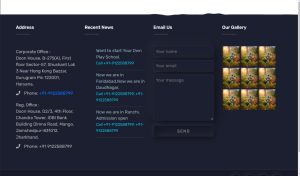
Which code editor do you use for this Responsive Footer HTML And CSS coding?
I personally recommend using VS Code Studio, it’s straightforward and easy to use.
is this project responsive or not?
Yes! this is a responsive project
Do you use any external links to create this project?
Yes!


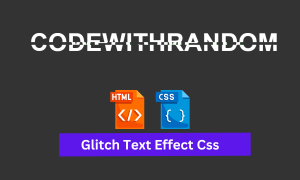
![10+ Snake Games Using JavaScript [ Complete Source Code ] Read more about the article 10+ Snake Games Using JavaScript [ Complete Source Code ]](https://www.codewithrandom.com/wp-content/uploads/2022/11/codewithrandom26-300x157.png)

