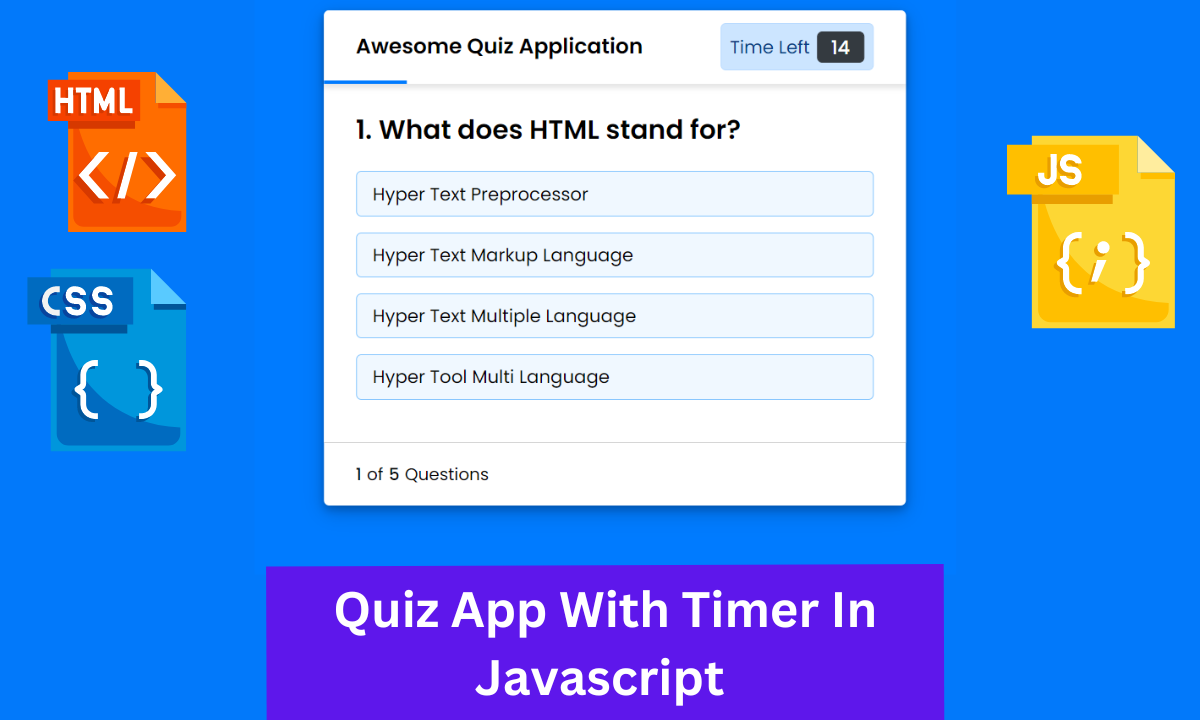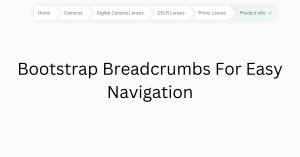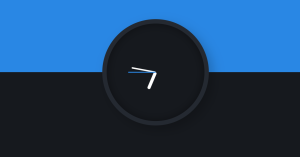Build A Quiz App With Timer Using HTML,CSS and JavaScript
Hey learners! In this article, we are going to design a very interactive and impressive project which is an Awesome Quiz APP With Timer with detailed functionality.
Learners, Have you experienced any only tests I’m sure you will be because we all have experienced the virtual world during Covid. So if you have done it then you must be observed how smoothly it works.
In this blog, we are going to clone the same functionality quiz.
50+ HTML, CSS & JavaScript Projects With Source Code
Welcome to our today’s blog with code with random. In this blog, We gonna learn how we can design an Awesome Quiz APP With a Timer project Using HTML, CSS, and JavaScript.
I hope you must have got an idea about the project.
Let’s have a look at our project.
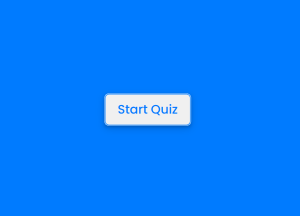
As you are looking in the project preview how the thing is organized in the single container.
Following is the feature of our project:-
Like we have a single button previewed if you will click on it then you will be able to observe different interface it is the part multiple layout designing.
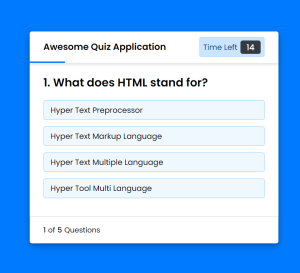
Quiz App With Timer
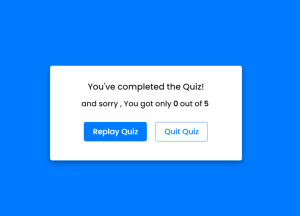
By the second attached image, you will be able to observe the awesome interface with a timer with questions.
And after finishing all this stuff you will be able to check your respective work with two optional buttons quiet and play-again.
HTML SECTION For Quiz App With Timer
Here I’m not going to add a structure to the HTML file from scratch, I will just paste the body part, it is so because the body is the main part of our designing a browser.
We have the following part in the HTML section.
As you have already observed that we have three different interfaces as by the attached image.
So for each part, we have content in HTML.
Portfolio Website using HTML and CSS (Source Code)
You can easily observe that interface by simply writing separate code.
Go through the below code and run it in your IDE or where you used to design just HTML without CSS styling.
<body>
<!-- start Quiz button -->
<div class="start_btn"><button>Start Quiz</button></div>
<!-- Info Box -->
<div class="info_box">
<div class="info-title"><span>Some Rules of this Quiz</span></div>
<div class="info-list">
<div class="info">1. You will have only <span>15 seconds</span> per each question.</div>
<div class="info">2. Once you select your answer, it can't be undone.</div>
<div class="info">3. You can't select any option once time goes off.</div>
<div class="info">4. You can't exit from the Quiz while you're playing.</div>
<div class="info">5. You'll get points on the basis of your correct answers.</div>
</div>
<div class="buttons">
<button class="quit">Exit Quiz</button>
<button class="restart">Continue</button>
</div>
</div>
<!-- Quiz Box -->
<div class="quiz_box">
<header>
<div class="title">Awesome Quiz Application</div>
<div class="timer">
<div class="time_left_txt">Time Left</div>
<div class="timer_sec">15</div>
</div>
<div class="time_line"></div>
</header>
<section>
<div class="que_text">
<!-- Here I've inserted question from JavaScript -->
</div>
<div class="option_list">
<!-- Here I've inserted options from JavaScript -->
</div>
</section>
<!-- footer of Quiz Box -->
<footer>
<div class="total_que">
<!-- Here I've inserted Question Count Number from JavaScript -->
</div>
<button class="next_btn">Next Que</button>
</footer>
</div>
<!-- Result Box -->
<div class="result_box">
<div class="icon">
<i class="fas fa-crown"></i>
</div>
<div class="complete_text">You've completed the Quiz!</div>
<div class="score_text">
<!-- Here I've inserted Score Result from JavaScript -->
</div>
<div class="buttons">
<button class="restart">Replay Quiz</button>
<button class="quit">Quit Quiz</button>
</div>
</div>
<!-- Inside this JavaScript file I've inserted Questions and Options only -->
<script src="js/questions.js"></script>
<!-- Inside this JavaScript file I've coded all Quiz Codes -->
<script src="js/script.js"></script>
</body>CSS SECTION For Quiz App With Timer
By CSS we will design our container and will bring it to the center and then we will design each and every component from a single interface.
Restaurant Website Using HTML and CSS
The Below code will analyze you more. So just add in your HTML half-complete file and wait to watch some magic.
@import url('https://fonts.googleapis.com/css2?family=Poppins:wght@200;300;400;500;600;700&display=swap');
*{
margin: 0;
padding: 0;
box-sizing: border-box;
font-family: 'Poppins', sans-serif;
}
body{
background: #007bff;
}
::selection{
color: #fff;
background: #007bff;
}
.start_btn,
.info_box,
.quiz_box,
.result_box{
position: absolute;
top: 50%;
left: 50%;
transform: translate(-50%, -50%);
box-shadow: 0 4px 8px 0 rgba(0, 0, 0, 0.2),
0 6px 20px 0 rgba(0, 0, 0, 0.19);
}
.info_box.activeInfo,
.quiz_box.activeQuiz,
.result_box.activeResult{
opacity: 1;
z-index: 5;
pointer-events: auto;
transform: translate(-50%, -50%) scale(1);
}
.start_btn button{
font-size: 30px;
font-weight: 500;
color:#007bff;
padding: 15px 30px;
outline: auto;
border: 2px;
border-radius: 10px;
cursor: pointer;
}
.info_box{
width: 540px;
background: #fff;
border-radius: 5px;
transform: translate(-50%, -50%) scale(0.9);
opacity: 0;
pointer-events: none;
transition: all 0.3s ease;
}
.info_box .info-title{
height: 60px;
width: 100%;
border-bottom: 1px solid lightgrey;
display: flex;
align-items: center;
padding: 0 30px;
border-radius: 5px 5px 0 0;
font-size: 20px;
font-weight: 600;
}
.info_box .info-list{
padding: 15px 30px;
}
.info_box .info-list .info{
margin: 5px 0;
font-size: 17px;
}
.info_box .info-list .info span{
font-weight: 600;
color: #007bff;
}
.info_box .buttons{
height: 60px;
display: flex;
align-items: center;
justify-content: flex-end;
padding: 0 30px;
border-top: 1px solid lightgrey;
}
.info_box .buttons button{
margin: 0 5px;
height: 40px;
width: 100px;
font-size: 16px;
font-weight: 500;
cursor: pointer;
border: none;
outline: none;
border-radius: 5px;
border: 1px solid #007bff;
transition: all 0.3s ease;
}
.quiz_box{
width: 550px;
background: #fff;
border-radius: 5px;
transform: translate(-50%, -50%) scale(0.9);
opacity: 0;
pointer-events: none;
transition: all 0.3s ease;
}
.quiz_box header{
position: relative;
z-index: 2;
height: 70px;
padding: 0 30px;
background: #fff;
border-radius: 5px 5px 0 0;
display: flex;
align-items: center;
justify-content: space-between;
box-shadow: 0px 3px 5px 1px rgba(0,0,0,0.1);
}
.quiz_box header .title{
font-size: 20px;
font-weight: 600;
}
.quiz_box header .timer{
color: #004085;
background: #cce5ff;
border: 1px solid #b8daff;
height: 45px;
padding: 0 8px;
border-radius: 5px;
display: flex;
align-items: center;
justify-content: space-between;
width: 145px;
}
.quiz_box header .timer .time_left_txt{
font-weight: 400;
font-size: 17px;
user-select: none;
}
.quiz_box header .timer .timer_sec{
font-size: 18px;
font-weight: 500;
height: 30px;
width: 45px;
color: #fff;
border-radius: 5px;
line-height: 30px;
text-align: center;
background: #343a40;
border: 1px solid #343a40;
user-select: none;
}
.quiz_box header .time_line{
position: absolute;
bottom: 0px;
left: 0px;
height: 3px;
background: #007bff;
}
section{
padding: 25px 30px 20px 30px;
background: #fff;
}
section .que_text{
font-size: 25px;
font-weight: 600;
}
section .option_list{
padding: 20px 0px;
display: block;
}
section .option_list .option{
background: aliceblue;
border: 1px solid #84c5fe;
border-radius: 5px;
padding: 8px 15px;
font-size: 17px;
margin-bottom: 15px;
cursor: pointer;
transition: all 0.3s ease;
display: flex;
align-items: center;
justify-content: space-between;
}
section .option_list .option:last-child{
margin-bottom: 0px;
}
section .option_list .option:hover{
color: #004085;
background: #cce5ff;
border: 1px solid #b8daff;
}
section .option_list .option.correct{
color: #155724;
background: #d4edda;
border: 1px solid #c3e6cb;
}
section .option_list .option.incorrect{
color: #721c24;
background: #f8d7da;
border: 1px solid #f5c6cb;
}
section .option_list .option.disabled{
pointer-events: none;
}
section .option_list .option .icon{
height: 26px;
width: 26px;
border: 2px solid transparent;
border-radius: 50%;
text-align: center;
font-size: 13px;
pointer-events: none;
transition: all 0.3s ease;
line-height: 24px;
}
.option_list .option .icon.tick{
color: #23903c;
border-color: #23903c;
background: #d4edda;
}
.option_list .option .icon.cross{
color: #a42834;
background: #f8d7da;
border-color: #a42834;
}
footer{
height: 60px;
padding: 0 30px;
display: flex;
align-items: center;
justify-content: space-between;
border-top: 1px solid lightgrey;
}
footer .total_que span{
display: flex;
user-select: none;
}
footer .total_que span p{
font-weight: 500;
padding: 0 5px;
}
footer .total_que span p:first-child{
padding-left: 0px;
}
footer button{
height: 40px;
padding: 0 13px;
font-size: 18px;
font-weight: 400;
cursor: pointer;
border: none;
outline: none;
color: #fff;
border-radius: 5px;
background: #007bff;
border: 1px solid #007bff;
line-height: 10px;
opacity: 0;
pointer-events: none;
transform: scale(0.95);
transition: all 0.3s ease;
}
footer button:hover{
background: #0263ca;
}
footer button.show{
opacity: 1;
pointer-events: auto;
transform: scale(1);
}
.result_box{
background: #fff;
border-radius: 5px;
display: flex;
padding: 25px 30px;
width: 450px;
align-items: center;
flex-direction: column;
justify-content: center;
transform: translate(-50%, -50%) scale(0.9);
opacity: 0;
pointer-events: none;
transition: all 0.3s ease;
}
.result_box .icon{
font-size: 100px;
color: #007bff;
margin-bottom: 10px;
}
.result_box .complete_text{
font-size: 20px;
font-weight: 500;
}
.result_box .score_text span{
display: flex;
margin: 10px 0;
font-size: 18px;
font-weight: 500;
}
.result_box .score_text span p{
padding: 0 4px;
font-weight: 600;
}
.result_box .buttons{
display: flex;
margin: 20px 0;
}
.result_box .buttons button{
margin: 0 10px;
height: 45px;
padding: 0 20px;
font-size: 18px;
font-weight: 500;
cursor: pointer;
border: none;
outline: none;
border-radius: 5px;
border: 1px solid #007bff;
transition: all 0.3s ease;
}
.buttons button.restart{
color: #fff;
background: #007bff;
}
.buttons button.restart:hover{
background: #0263ca;
}
.buttons button.quit{
color: #007bff;
background: #fff;
}
.buttons button.quit:hover{
color: #fff;
background: #007bff;
}Javascript Section For Quiz App With Timer
In the Javascript part, we will add magic logic as initially when our page will be loaded then we will have our single loaded button which is the start quiz that will also not work as there is no javascript code.
So for doing all this stuff and operating it in realtime we need to add this file for smoothly working.
ADVERTISEMENT
How To Create Movie App UI Using HTML & CSS
ADVERTISEMENT
For observing this magic for this project then you should add the js file with the rest of the HTML and CSS file and enjoy this project and deploy it on Github.
ADVERTISEMENT
let questions = [
{
numb: 1,
question: "What does HTML stand for?",
answer: "Hyper Text Markup Language",
options: [
"Hyper Text Preprocessor",
"Hyper Text Markup Language",
"Hyper Text Multiple Language",
"Hyper Tool Multi Language"
]
},
{
numb: 2,
question: "What does CSS stand for?",
answer: "Cascading Style Sheet",
options: [
"Common Style Sheet",
"Colorful Style Sheet",
"Computer Style Sheet",
"Cascading Style Sheet"
]
},
{
numb: 3,
question: "What does PHP stand for?",
answer: "Hypertext Preprocessor",
options: [
"Hypertext Preprocessor",
"Hypertext Programming",
"Hypertext Preprogramming",
"Hometext Preprocessor"
]
},
{
numb: 4,
question: "What does SQL stand for?",
answer: "Structured Query Language",
options: [
"Stylish Question Language",
"Stylesheet Query Language",
"Statement Question Language",
"Structured Query Language"
]
},
{
numb: 5,
question: "What does XML stand for?",
answer: "eXtensible Markup Language",
options: [
"eXtensible Markup Language",
"eXecutable Multiple Language",
"eXTra Multi-Program Language",
"eXamine Multiple Language"
]
},
// you can uncomment the below codes and make duplicate as more as you want to add question
// but remember you need to give the numb value serialize like 1,2,3,5,6,7,8,9.....
// {
// numb: 6,
// question: "Your Question is Here",
// answer: "Correct answer of the question is here",
// options: [
// "Option 1",
// "option 2",
// "option 3",
// "option 4"
// ]
// },
];
const start_btn = document.querySelector(".start_btn button");
const info_box = document.querySelector(".info_box");
const exit_btn = info_box.querySelector(".buttons .quit");
const continue_btn = info_box.querySelector(".buttons .restart");
const quiz_box = document.querySelector(".quiz_box");
const result_box = document.querySelector(".result_box");
const option_list = document.querySelector(".option_list");
const time_line = document.querySelector("header .time_line");
const timeText = document.querySelector(".timer .time_left_txt");
const timeCount = document.querySelector(".timer .timer_sec");
// if startQuiz button clicked
start_btn.onclick = ()=>{
info_box.classList.add("activeInfo"); //show info box
}
// if exitQuiz button clicked
exit_btn.onclick = ()=>{
info_box.classList.remove("activeInfo"); //hide info box
}
// if continueQuiz button clicked
continue_btn.onclick = ()=>{
info_box.classList.remove("activeInfo"); //hide info box
quiz_box.classList.add("activeQuiz"); //show quiz box
showQuetions(0); //calling showQestions function
queCounter(1); //passing 1 parameter to queCounter
startTimer(15); //calling startTimer function
startTimerLine(0); //calling startTimerLine function
}
let timeValue = 15;
let que_count = 0;
let que_numb = 1;
let userScore = 0;
let counter;
let counterLine;
let widthValue = 0;
const restart_quiz = result_box.querySelector(".buttons .restart");
const quit_quiz = result_box.querySelector(".buttons .quit");
// if restartQuiz button clicked
restart_quiz.onclick = ()=>{
quiz_box.classList.add("activeQuiz"); //show quiz box
result_box.classList.remove("activeResult"); //hide result box
timeValue = 15;
que_count = 0;
que_numb = 1;
userScore = 0;
widthValue = 0;
showQuetions(que_count); //calling showQestions function
queCounter(que_numb); //passing que_numb value to queCounter
clearInterval(counter); //clear counter
clearInterval(counterLine); //clear counterLine
startTimer(timeValue); //calling startTimer function
startTimerLine(widthValue); //calling startTimerLine function
timeText.textContent = "Time Left"; //change the text of timeText to Time Left
next_btn.classList.remove("show"); //hide the next button
}
// if quitQuiz button clicked
quit_quiz.onclick = ()=>{
window.location.reload(); //reload the current window
}
const next_btn = document.querySelector("footer .next_btn");
const bottom_ques_counter = document.querySelector("footer .total_que");
// if Next Que button clicked
next_btn.onclick = ()=>{
if(que_count < questions.length - 1){ //if question count is less than total question length
que_count++; //increment the que_count value
que_numb++; //increment the que_numb value
showQuetions(que_count); //calling showQestions function
queCounter(que_numb); //passing que_numb value to queCounter
clearInterval(counter); //clear counter
clearInterval(counterLine); //clear counterLine
startTimer(timeValue); //calling startTimer function
startTimerLine(widthValue); //calling startTimerLine function
timeText.textContent = "Time Left"; //change the timeText to Time Left
next_btn.classList.remove("show"); //hide the next button
}else{
clearInterval(counter); //clear counter
clearInterval(counterLine); //clear counterLine
showResult(); //calling showResult function
}
}
// getting questions and options from array
function showQuetions(index){
const que_text = document.querySelector(".que_text");
//creating a new span and div tag for question and option and passing the value using array index
let que_tag = '<span>'+ questions[index].numb + ". " + questions[index].question +'</span>';
let option_tag = '<div class="option"><span>'+ questions[index].options[0] +'</span></div>'
+ '<div class="option"><span>'+ questions[index].options[1] +'</span></div>'
+ '<div class="option"><span>'+ questions[index].options[2] +'</span></div>'
+ '<div class="option"><span>'+ questions[index].options[3] +'</span></div>';
que_text.innerHTML = que_tag; //adding new span tag inside que_tag
option_list.innerHTML = option_tag; //adding new div tag inside option_tag
const option = option_list.querySelectorAll(".option");
// set onclick attribute to all available options
for(i=0; i < option.length; i++){
option[i].setAttribute("onclick", "optionSelected(this)");
}
}
// creating the new div tags which for icons
let tickIconTag = '<div class="icon tick"><i class="fas fa-check"></i></div>';
let crossIconTag = '<div class="icon cross"><i class="fas fa-times"></i></div>';
//if user clicked on option
function optionSelected(answer){
clearInterval(counter); //clear counter
clearInterval(counterLine); //clear counterLine
let userAns = answer.textContent; //getting user selected option
let correcAns = questions[que_count].answer; //getting correct answer from array
const allOptions = option_list.children.length; //getting all option items
if(userAns == correcAns){ //if user selected option is equal to array's correct answer
userScore += 1; //upgrading score value with 1
answer.classList.add("correct"); //adding green color to correct selected option
answer.insertAdjacentHTML("beforeend", tickIconTag); //adding tick icon to correct selected option
console.log("Correct Answer");
console.log("Your correct answers = " + userScore);
}else{
answer.classList.add("incorrect"); //adding red color to correct selected option
answer.insertAdjacentHTML("beforeend", crossIconTag); //adding cross icon to correct selected option
console.log("Wrong Answer");
for(i=0; i < allOptions; i++){
if(option_list.children[i].textContent == correcAns){ //if there is an option which is matched to an array answer
option_list.children[i].setAttribute("class", "option correct"); //adding green color to matched option
option_list.children[i].insertAdjacentHTML("beforeend", tickIconTag); //adding tick icon to matched option
console.log("Auto selected correct answer.");
}
}
}
for(i=0; i < allOptions; i++){
option_list.children[i].classList.add("disabled"); //once user select an option then disabled all options
}
next_btn.classList.add("show"); //show the next button if user selected any option
}
function showResult(){
info_box.classList.remove("activeInfo"); //hide info box
quiz_box.classList.remove("activeQuiz"); //hide quiz box
result_box.classList.add("activeResult"); //show result box
const scoreText = result_box.querySelector(".score_text");
if (userScore > 3){ // if user scored more than 3
//creating a new span tag and passing the user score number and total question number
let scoreTag = '<span>and congrats! , You got <p>'+ userScore +'</p> out of <p>'+ questions.length +'</p></span>';
scoreText.innerHTML = scoreTag; //adding new span tag inside score_Text
}
else if(userScore > 1){ // if user scored more than 1
let scoreTag = '<span>and nice , You got <p>'+ userScore +'</p> out of <p>'+ questions.length +'</p></span>';
scoreText.innerHTML = scoreTag;
}
else{ // if user scored less than 1
let scoreTag = '<span>and sorry , You got only <p>'+ userScore +'</p> out of <p>'+ questions.length +'</p></span>';
scoreText.innerHTML = scoreTag;
}
}
function startTimer(time){
counter = setInterval(timer, 1000);
function timer(){
timeCount.textContent = time; //changing the value of timeCount with time value
time--; //decrement the time value
if(time < 9){ //if timer is less than 9
let addZero = timeCount.textContent;
timeCount.textContent = "0" + addZero; //add a 0 before time value
}
if(time < 0){ //if timer is less than 0
clearInterval(counter); //clear counter
timeText.textContent = "Time Off"; //change the time text to time off
const allOptions = option_list.children.length; //getting all option items
let correcAns = questions[que_count].answer; //getting correct answer from array
for(i=0; i < allOptions; i++){
if(option_list.children[i].textContent == correcAns){ //if there is an option which is matched to an array answer
option_list.children[i].setAttribute("class", "option correct"); //adding green color to matched option
option_list.children[i].insertAdjacentHTML("beforeend", tickIconTag); //adding tick icon to matched option
console.log("Time Off: Auto selected correct answer.");
}
}
for(i=0; i < allOptions; i++){
option_list.children[i].classList.add("disabled"); //once user select an option then disabled all options
}
next_btn.classList.add("show"); //show the next button if user selected any option
}
}
}
function startTimerLine(time){
counterLine = setInterval(timer, 29);
function timer(){
time += 1; //upgrading time value with 1
time_line.style.width = time + "px"; //increasing width of time_line with px by time value
if(time > 549){ //if time value is greater than 549
clearInterval(counterLine); //clear counterLine
}
}
}
function queCounter(index){
//creating a new span tag and passing the question number and total question
let totalQueCounTag = '<span><p>'+ index +'</p> of <p>'+ questions.length +'</p> Questions</span>';
bottom_ques_counter.innerHTML = totalQueCounTag; //adding new span tag inside bottom_ques_counter
}
A live preview of our project is attached below refer to this codepen
ADVERTISEMENT
Final Output Of Quiz App With Timer
By this blog… We have learned how we can design an Awesome Quiz APP With Timer Project HTML CSS JAVASCRIPT.
ADVERTISEMENT
Now I’m looking for your reviews.
So, How was the blog , Learners!
If you want a more crisp blog like this then please check our Blogs sites CodewithRandom. keep tuned with us because every day you will learn something new here.
100+ JavaScript Projects With Source Code ( Beginners to Advanced)
I hope that I’m able to make you understand this topic and that you have learned something new from this blog. If you faced any difficulty feel free to drop a comment down your problems and if you liked it, please show your love in the comment section. This fills bloggers’ hearts with enthusiasm for writing more new blogs.
Thank You and Happy Learning!!!
You can follow me on Instagram
Written by @Ankit kumar
Code by @dev-12