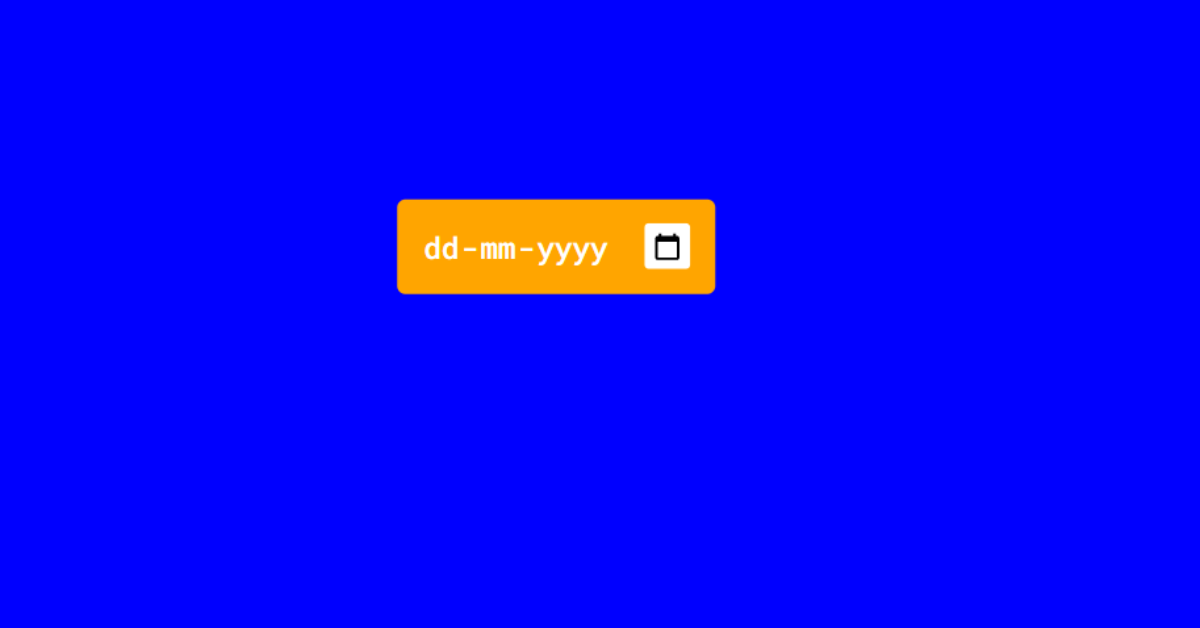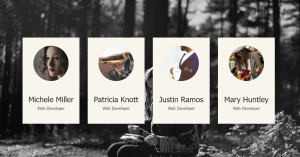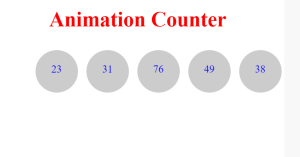How To Customize a Date Field Using HTML &CSS
Hello everyone. Welcome to today’s tutorial on Codewithrandom. We’ll learn How To Customize a Date Field Using HTML &CSS which is basically used in filling the online forms to enter dob or various data purpose.
In Today’s session, We will use HTML & CSS to complete this Project. In which the HTML (Hypertext Markup Language) will help to create the structure of the project with the required attributes & elements.
Then the CSS (Cascading Stylesheet) will help us to style the project with colors and align the defined attributes in the CSS code.
I hope you have got an idea about the project.
HTML Code for Date Customize
<html lang="en">
<head>
<title>Styling Input Date</title>
<!--Google Font-->
<link rel="preconnect" href="https://fonts.gstatic.com">
<link href="https://fonts.googleapis.com/css2?family=Roboto+Mono:wght@500&display=swap" rel="stylesheet">
<!--Stylesheet-->
<link rel="stylesheet" href="style.css">
</head>
<body>
<input type="date">
</body>
</html>This HTML Code contains fully defined attributes to set up this project. And for that only we have just defined the date function which contains dates of all the years. Let us code the CSS part to style it and aligned it.
Advanced Multi-Step Form Just in 2 Minutes Using HTML, CSS, JS
CSS Code for Date Customize
*,
*:before,
*:after{
background: blue;
padding: 0;
margin: 0;
box-sizing: border-box;
}
input[type="date"]{
background-color: orange;
padding: 15px;
position: absolute;
transform: translate(-50%,-50%);
top: 50%;
left: 50%;
font-family: "Roboto Mono",monospace;
color: #ffffff;
font-size: 18px;
border: none;
outline: none;
border-radius: 5px;
}
::-webkit-calendar-picker-indicator{
background-color: #ffffff;
padding: 5px;
cursor: pointer;
border-radius: 3px;
}In this CSS code, we have styled the structure one by one first we added a bg color to the body. Then the function date which was defined in the HTML code has been styled in the textbox which has the label dd-mm-yyyy given the separate bg color as compared to the calendar logo in the text field. Let us see the final output of the project Custom Date Input using HTML & CSS | how to style date input CSS
Final Output Customize a Date Field Using HTML & CSS
We have successfully created How To Customize a Date Field Using HTML &CSS. You can use this project for your personal needs and the respective lines of code are given with the code pen link mentioned above.
If you find out this Blog helpful, then make sure to search codewithrandom on google for Front End Projects with Source codes and make sure to Follow the Code with Random Instagram page.
Thank You And Keep Learning!!!
Written By – Harsh Sawant
Code By – @harshh9