A Complete Guide To Hosting Your First Project In Netlify (step by step)
Welcome back users, in this blog I will teach you step by step hosting of your projects which will be absolutely free and I will also teach you to create your own domain, Valentine’s Day is coming, have you made a project for your partner? And you are unable to make it live, then let’s learn to make your website live, So let’s start
 How Can I Make My Project Live For Everyone To See?
How Can I Make My Project Live For Everyone To See?
Don’t worry, I will teach you from beginner level how you can make your projects live for everyone, I’ll also show you how to connect a custom domain and make your site look professional! What is Web Hosting? Imagine if you create a website and your friend is sitting far away from you, then how will you make him access it?
Simple, you will make it live through web hosting and then share the link with your friend. I will tell you the names of some web hosting websites.
✅ Netlify – For static sites (HTML, CSS, JS) are best.
✅ Vercel – For React, Next.js and frontend frameworks.
✅ GitHub Pages – For small personal projects.
✅ Firebase Hosting – If you also need a database, this is the best.
✅ Render / Railway – For full-stack projects with backend, this is the best.
How to Host Your Website on Netlify (Step-by-Step)To get your website live, simply follow these few steps below:
100+ JavaScript Projects For Beginners With Source Code
Step 1: Go to Netlify First of all, let’s open your browser and go to Netlify.com
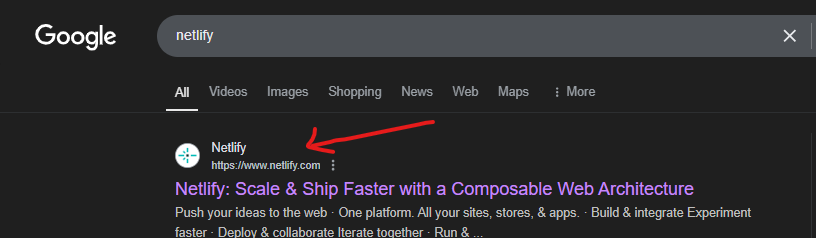
Step 2: Sign Up / Log In Then click sign up.
For quick access, choose Google or GitHub.
Step 3: Upload Your Project
There are two ways to deploy your website:
(A) Drag & Drop Method
Then, drag your entire project folder and let it go to Netlify.
Hey there! Your website is live! Boom!
(B) GitHub Integration (For Developers)
Click on Import from Git.
Connect your GitHub account.
Select your repository.
Click Deploy
Your website is now live!
These are some Screenshot which will help you in making your site live on Netlify:-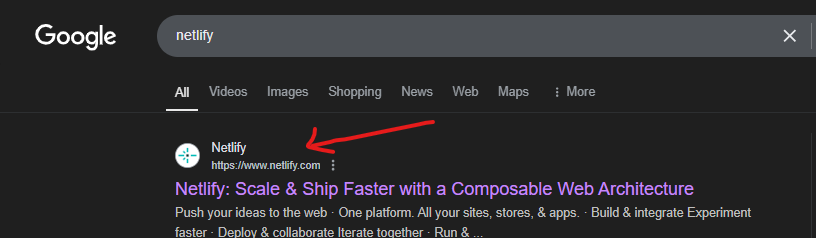
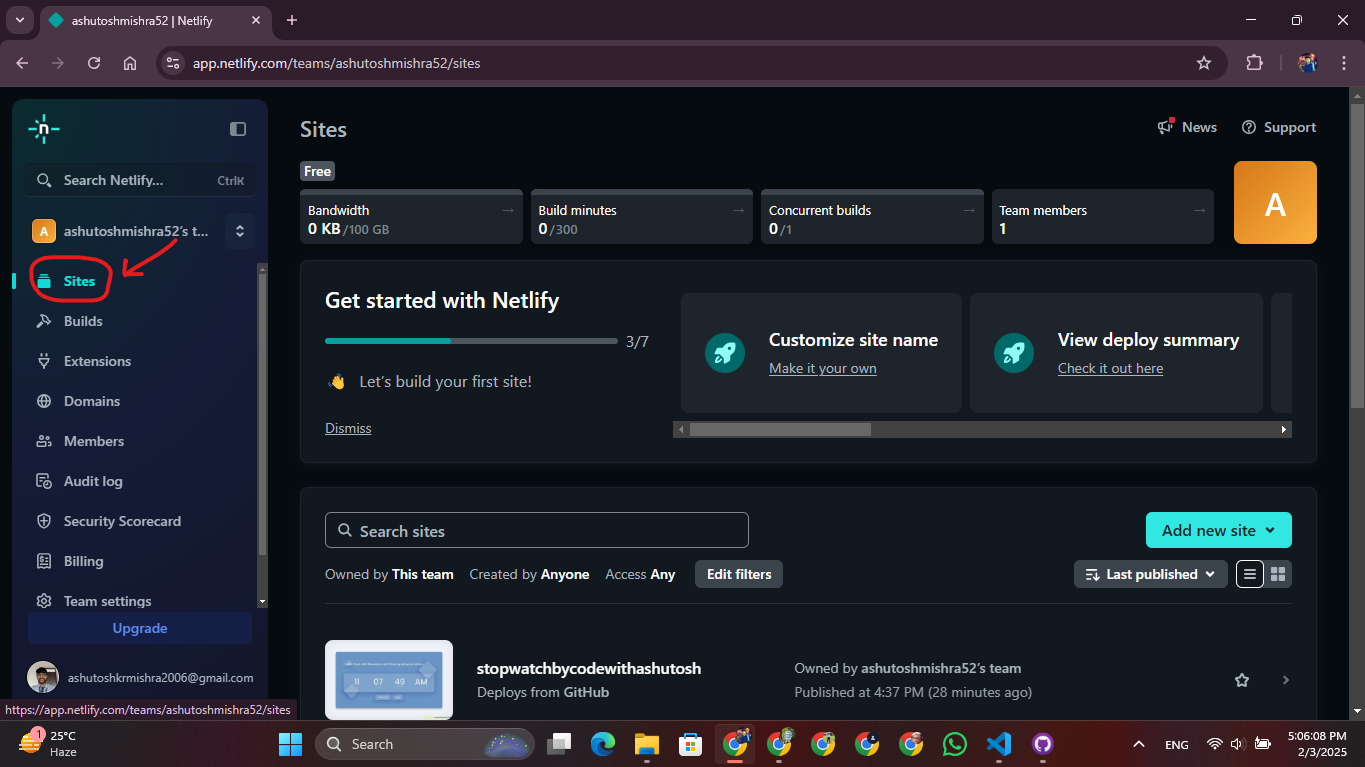
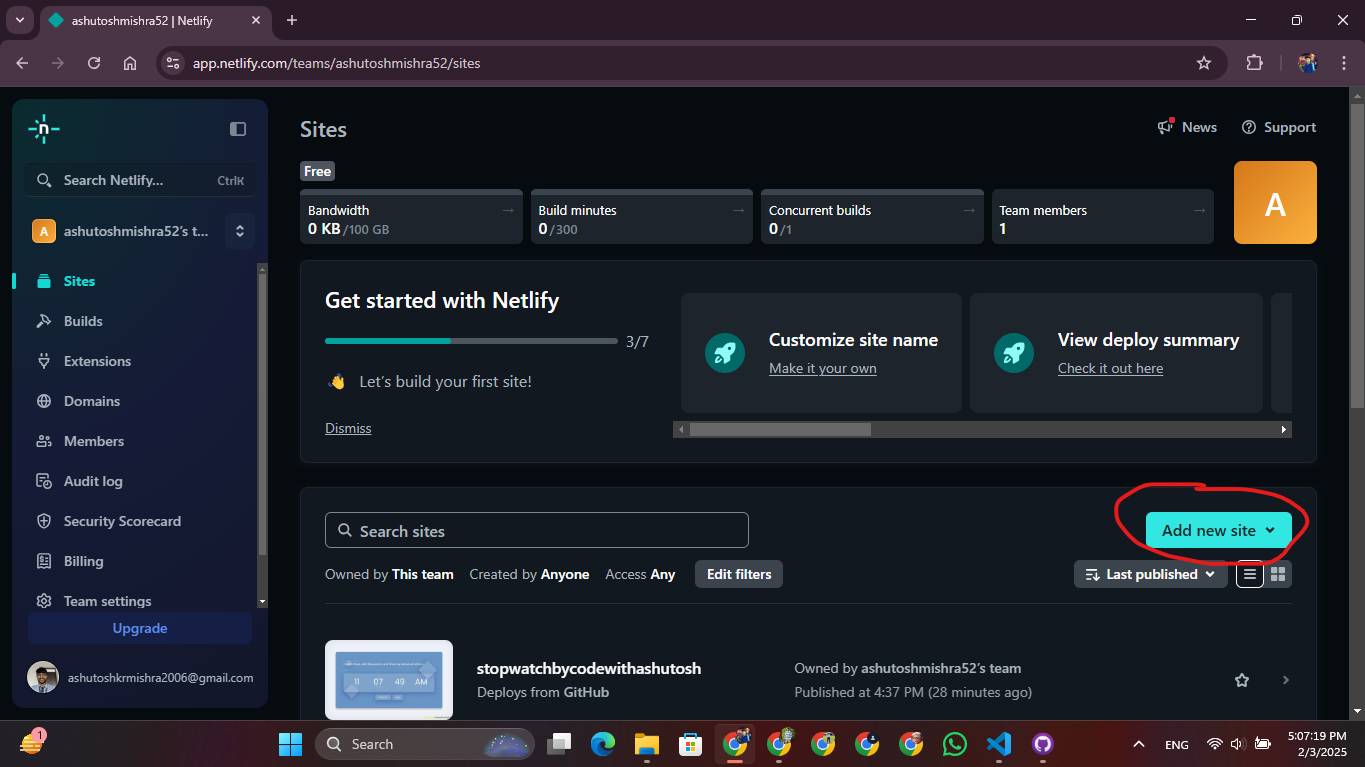
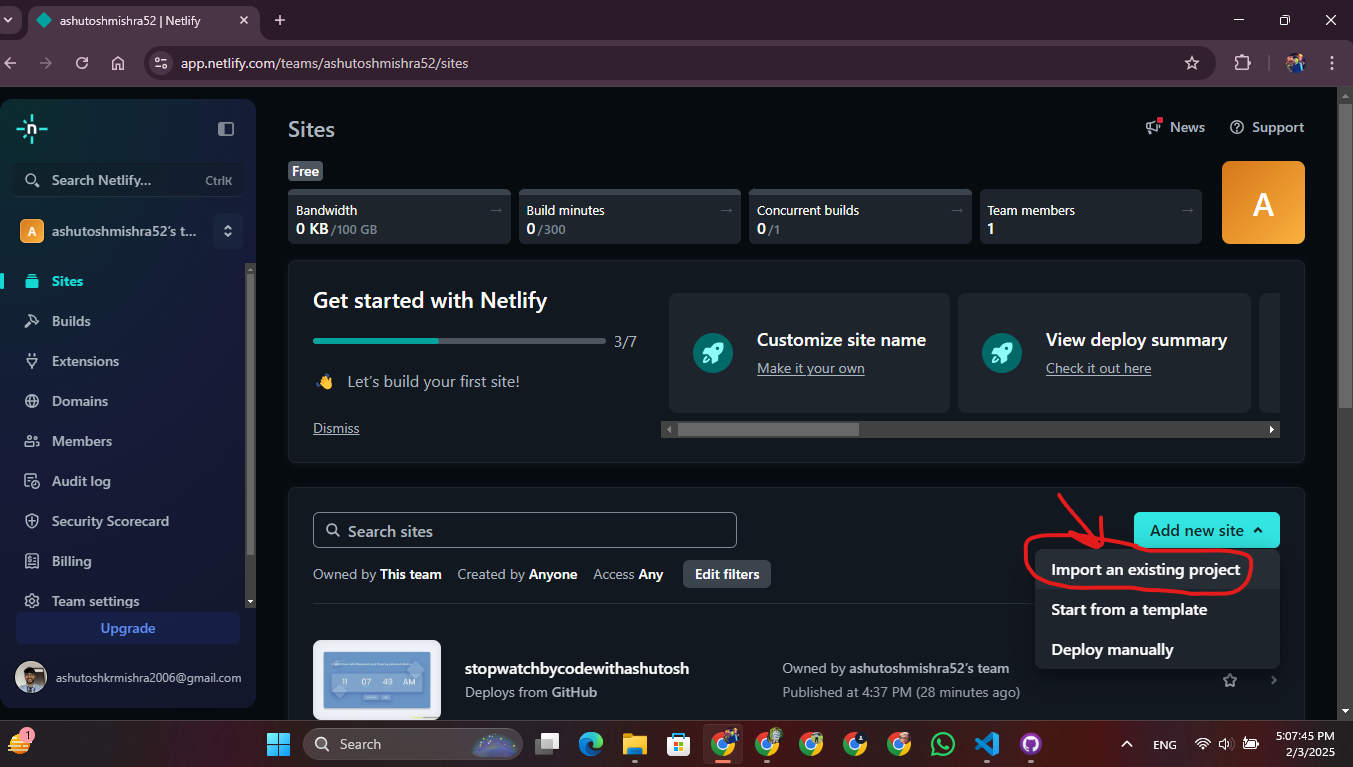
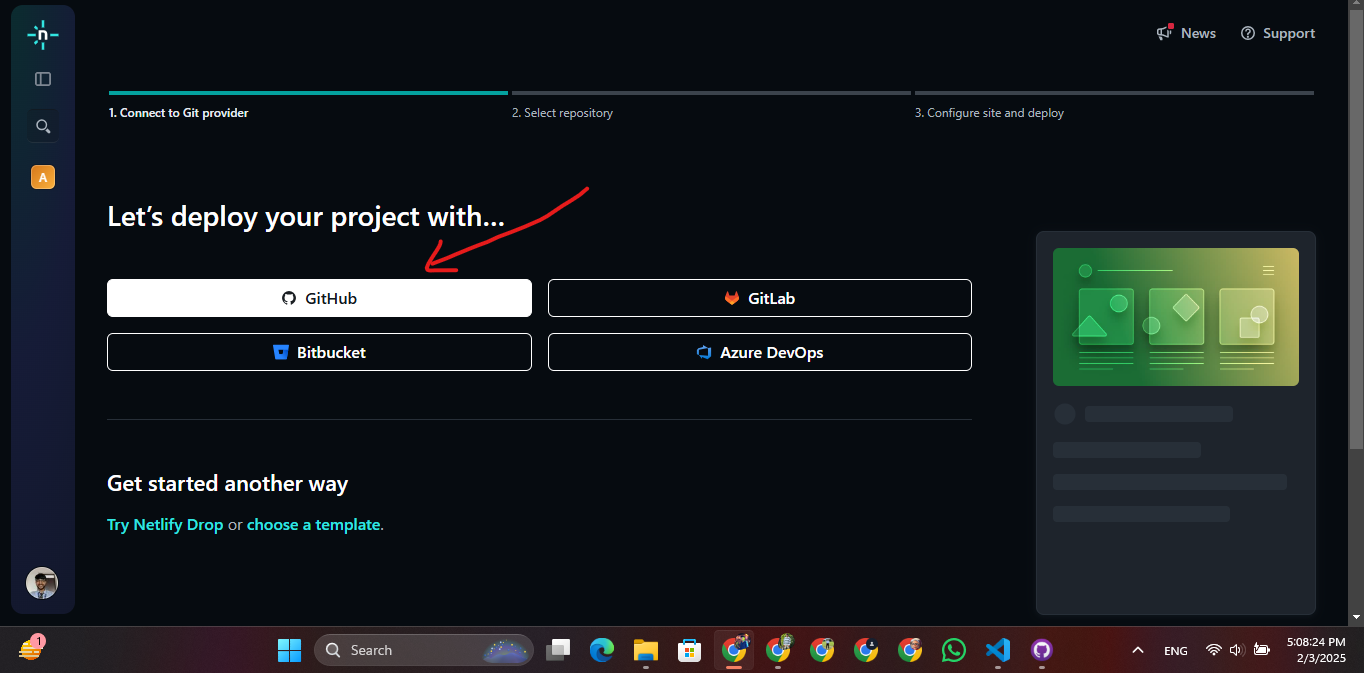
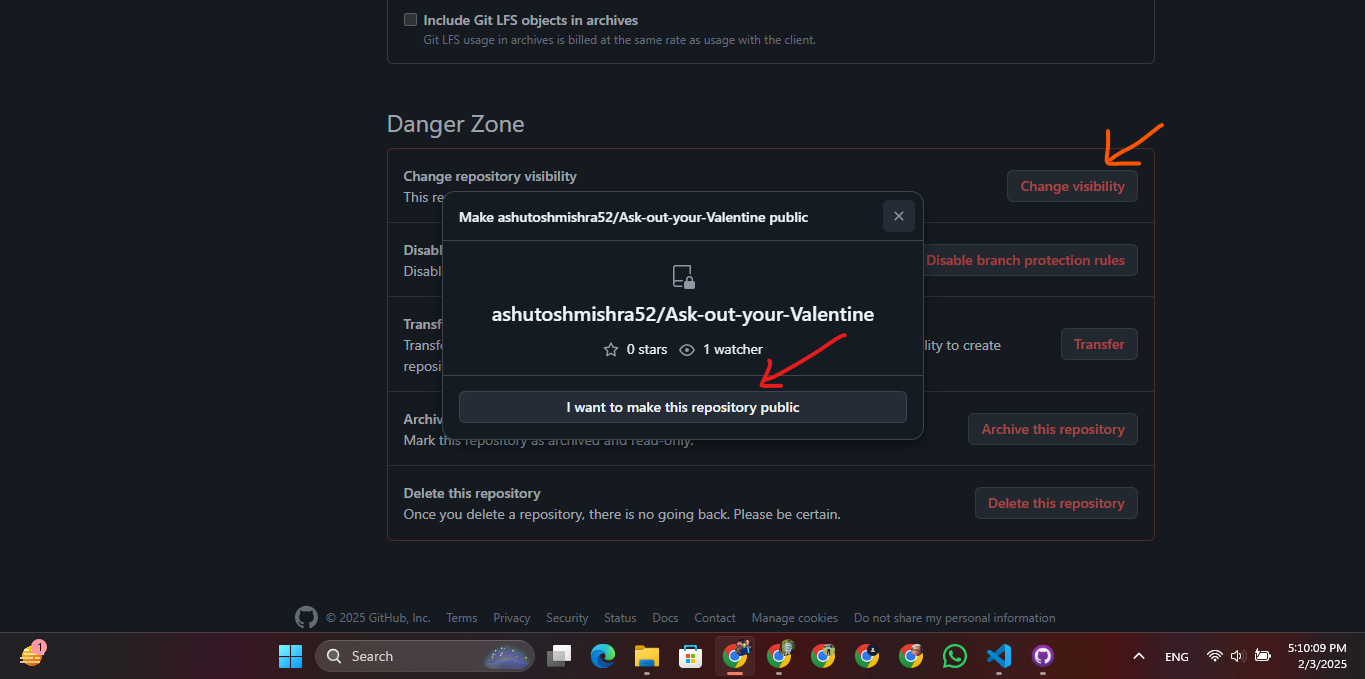
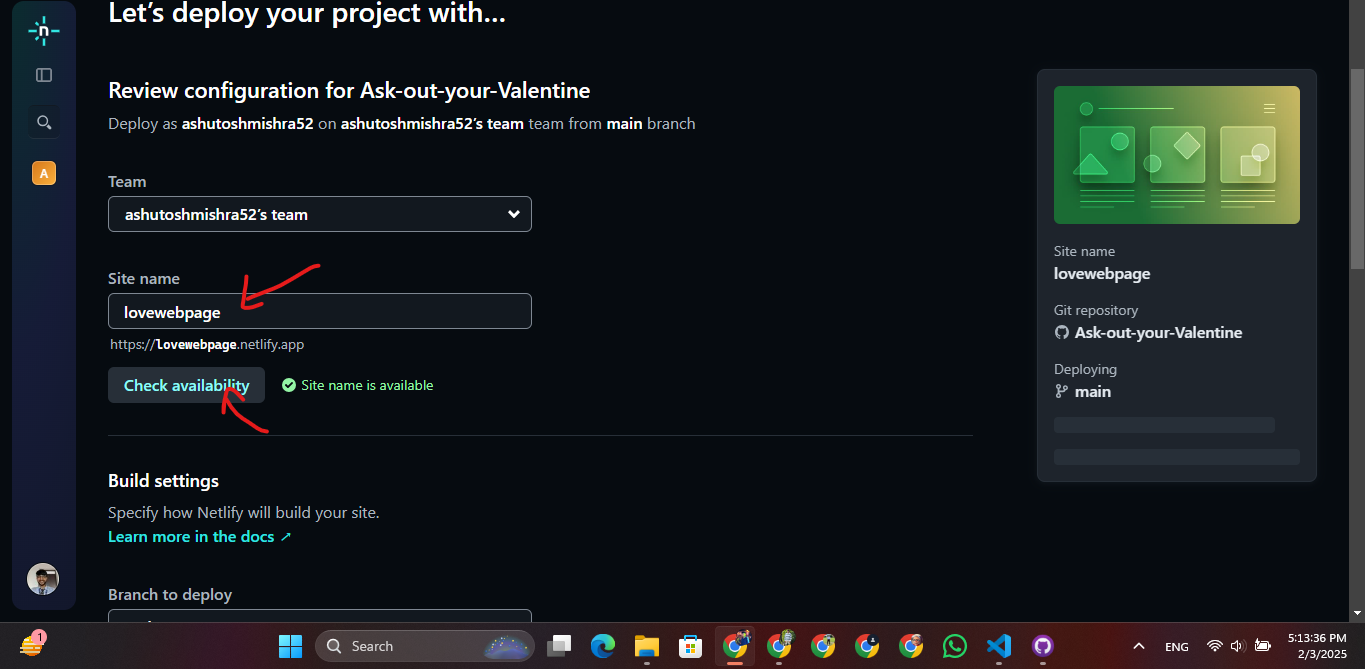
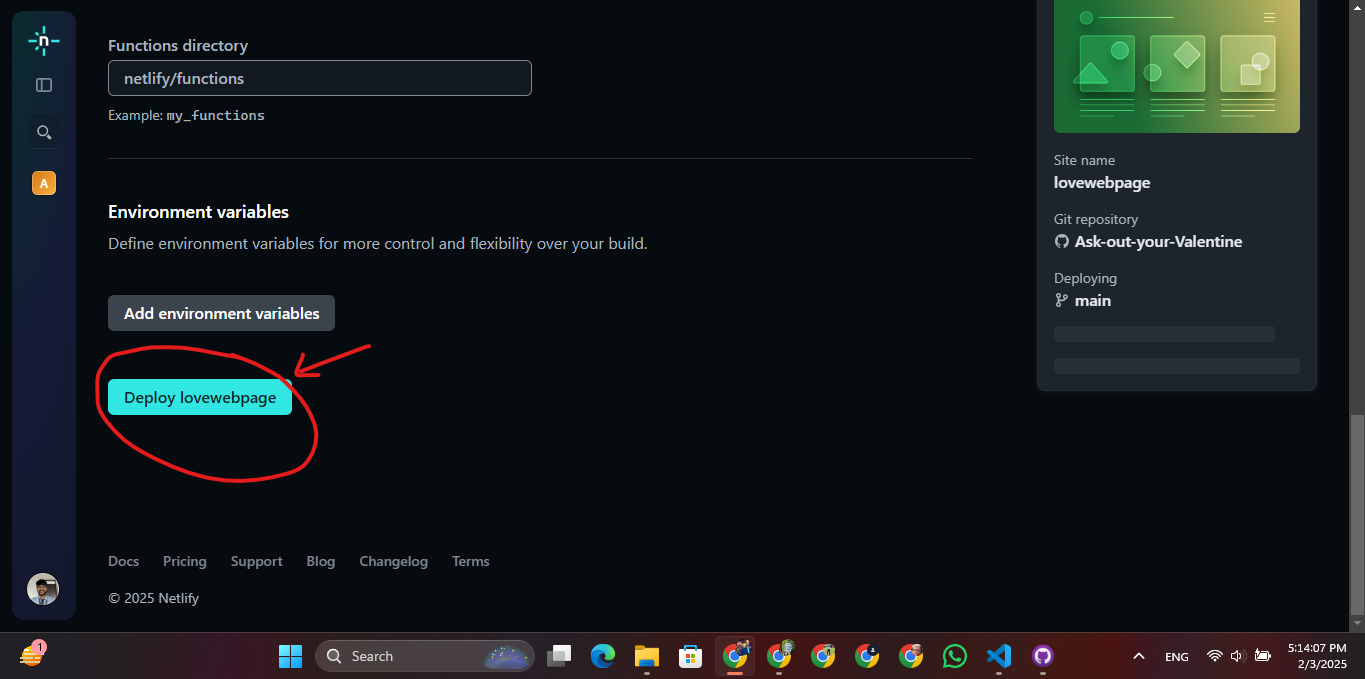
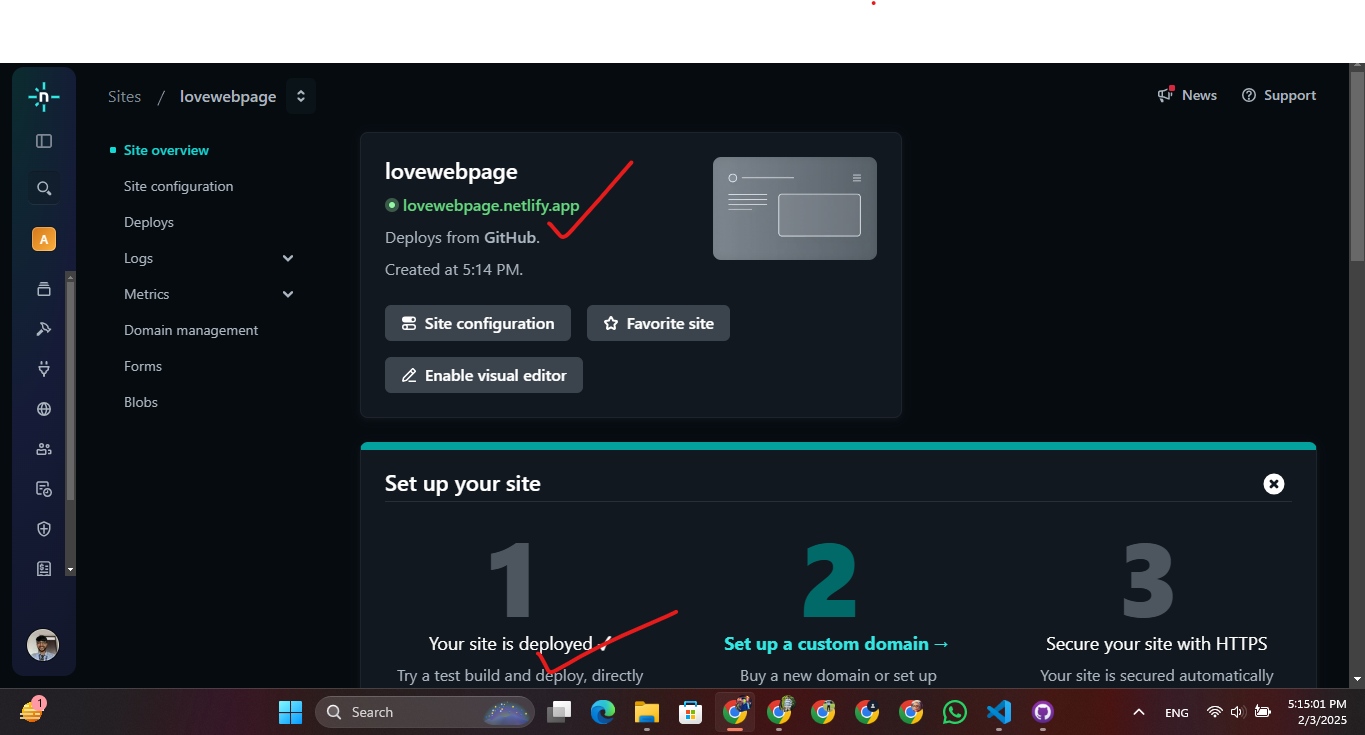
Hosting for React, Vue, and Next.js Projects
If your project is built with React, Vue, or Next.js, follow these extra steps:
For React & Vue Apps
To build, use npm run build to make a build folder.
Instead of uploading the whole project, upload the build folder to Netlify.
For Next.js Apps
In case of static export, do the same as for React
In case of server-side rendering, deploy on Vercel (optimization for Next.js)
Netlify automatically gives you:
✔️ Free SSL (HTTPS) – Your site is secure 🔒
✔️ Fast loading speed – Thanks to global CDNs
✔️ Easy website updates – Just drag & drop new filesHow to Connect a Custom Domain to Your Website (Step-by-Step)Open Netlify Dashboard and scroll down then click Add (custom domain) and enter your domain properly in url like a ( www.codewithrandom.com ) after enter you own domain url click Set up DomainAfter enter your domain url in Netlify go to your domain Provider (Where You Bought the Domain)
- Log in to Domain Provider Website, GoDaddy, Hostinger or your domain registrar.
- Find your domain settings or DNS settings.
- Change the Nameservers
- In the DNS settings, look for “Nameservers” or “Custom DNS”.
- Replace the default nameservers with Netlify’s nameservers:
dns1.p07.nsone.net
dns2.p07.nsone.net
dns3.p07.nsone.net
dns4.p07.nsone.net
Get a FREE domain (Limited options)
Freenom.com – Offers Free domains.
Congratulations! Your Domain is Live!
Thanks for Read Our Blogs
Stay Safe Stay Connect
Article Author :- Ashutosh Mishra
Stay connect on Instagram :- Instagram



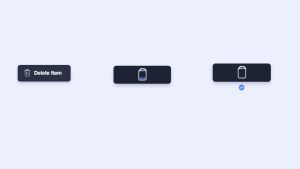

What’s up, just wanted to mention, I enjoyed this post.
It was helpful. Keep on posting!
This site was… how do I say it? Relevant!! Finally I have found something which helped me.
Thanks a lot!
Really appreciate the straightforward advice here.
Your writing style is so engaging, I couldn’t stop reading until the end.
This article was packed with useful information—thanks for sharing!
I keep listening to the newscast lecture about receiving free online grant applications so I have been looking around for the top site to get one. Could you advise me please, where could i acquire some?
Your ability to break down complex topics is amazing.