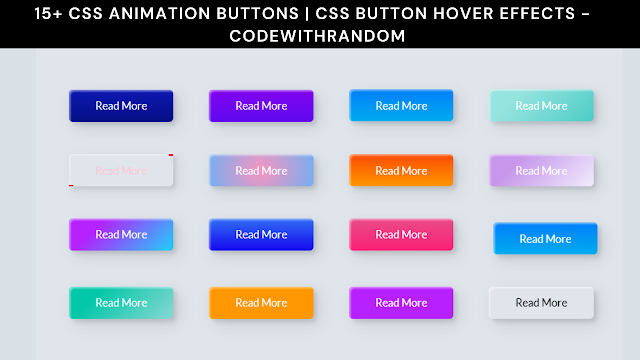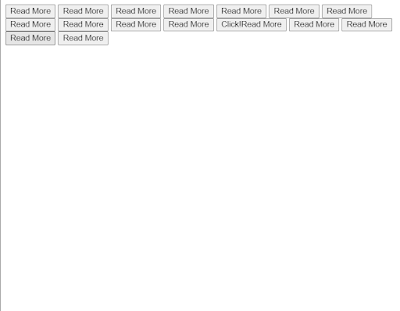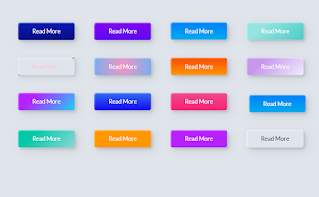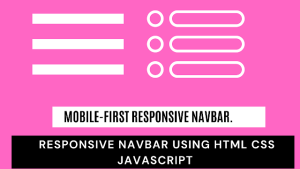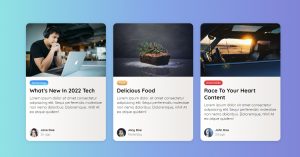Welcome to the Codewithrandom blog. In this blog, we learn how to create 15+ CSS Animation Buttons With Hover Effects that you have never seen before Every Button Styling is special in hover Effects.
So let’s make the first 15 Buttons Tag in Html Structure and then Give Styling To all Animation With Hover Effects.
HTML Code For Button Structure
<div class="frame"> <button class="custom-btn btn-1">Read More</button> <button class="custom-btn btn-2">Read More</button> <button class="custom-btn btn-3"><span>Read More</span></button> <button class="custom-btn btn-4"><span>Read More</span></button> <button class="custom-btn btn-5"><span>Read More</span></button> <button class="custom-btn btn-6"><span>Read More</span></button> <button class="custom-btn btn-7"><span>Read More</span></button> <button class="custom-btn btn-8"><span>Read More</span></button> <button class="custom-btn btn-9">Read More</button> <button class="custom-btn btn-10">Read More</button> <button class="custom-btn btn-11">Read More<div class="dot"></div></button> <button class="custom-btn btn-12"><span>Click!</span><span>Read More</span></button> <button class="custom-btn btn-13">Read More</button> <button class="custom-btn btn-14">Read More</button> <button class="custom-btn btn-15">Read More</button> <button class="custom-btn btn-16">Read More</button> </div>
There is the Html Code for the Simple button with their class in the body. Now, you can see output without CSS, then we write CSS for our Animation Buttons With Hover Effects.
50+ HTML, CSS & JavaScript Projects With Source Code
Html Code Output
body {
background: #e0e5ec;
}
.frame {
width: 90%;
margin: 40px auto;
text-align: center;
}
button {
margin: 20px;
}
.custom-btn {
width: 130px;
height: 40px;
color: #fff;
border-radius: 5px;
padding: 10px 25px;
font-family: 'Lato', sans-serif;
font-weight: 500;
background: transparent;
cursor: pointer;
transition: all 0.3s ease;
position: relative;
display: inline-block;
box-shadow:inset 2px 2px 2px 0px rgba(255,255,255,.5),
7px 7px 20px 0px rgba(0,0,0,.1),
4px 4px 5px 0px rgba(0,0,0,.1);
outline: none;
}
/* 1 */
.btn-1 {
background: rgb(6,14,131);
background: linear-gradient(0deg, rgba(6,14,131,1) 0%, rgba(12,25,180,1) 100%);
border: none;
}
.btn-1:hover {
background: rgb(0,3,255);
background: linear-gradient(0deg, rgba(0,3,255,1) 0%, rgba(2,126,251,1) 100%);
}
/* 2 */
.btn-2 {
background: rgb(96,9,240);
background: linear-gradient(0deg, rgba(96,9,240,1) 0%, rgba(129,5,240,1) 100%);
border: none;
}
.btn-2:before {
height: 0%;
width: 2px;
}
.btn-2:hover {
box-shadow: 4px 4px 6px 0 rgba(255,255,255,.5),
-4px -4px 6px 0 rgba(116, 125, 136, .5),
inset -4px -4px 6px 0 rgba(255,255,255,.2),
inset 4px 4px 6px 0 rgba(0, 0, 0, .4);
}
/* 3 */
.btn-3 {
background: rgb(0,172,238);
background: linear-gradient(0deg, rgba(0,172,238,1) 0%, rgba(2,126,251,1) 100%);
width: 130px;
height: 40px;
line-height: 42px;
padding: 0;
border: none;
}
.btn-3 span {
position: relative;
display: block;
width: 100%;
height: 100%;
}
.btn-3:before,
.btn-3:after {
position: absolute;
content: "";
right: 0;
top: 0;
background: rgba(2,126,251,1);
transition: all 0.3s ease;
}
.btn-3:before {
height: 0%;
width: 2px;
}
.btn-3:after {
width: 0%;
height: 2px;
}
.btn-3:hover{
background: transparent;
box-shadow: none;
}
.btn-3:hover:before {
height: 100%;
}
.btn-3:hover:after {
width: 100%;
}
.btn-3 span:hover{
color: rgba(2,126,251,1);
}
.btn-3 span:before,
.btn-3 span:after {
position: absolute;
content: "";
left: 0;
bottom: 0;
background: rgba(2,126,251,1);
transition: all 0.3s ease;
}
.btn-3 span:before {
width: 2px;
height: 0%;
}
.btn-3 span:after {
width: 0%;
height: 2px;
}
.btn-3 span:hover:before {
height: 100%;
}
.btn-3 span:hover:after {
width: 100%;
}
/* 4 */
.btn-4 {
background-color: #4dccc6;
background-image: linear-gradient(315deg, #4dccc6 0%, #96e4df 74%);
line-height: 42px;
padding: 0;
border: none;
}
.btn-4:hover{
background-color: #89d8d3;
background-image: linear-gradient(315deg, #89d8d3 0%, #03c8a8 74%);
}
.btn-4 span {
position: relative;
display: block;
width: 100%;
height: 100%;
}
.btn-4:before,
.btn-4:after {
position: absolute;
content: "";
right: 0;
top: 0;
box-shadow: 4px 4px 6px 0 rgba(255,255,255,.9),
-4px -4px 6px 0 rgba(116, 125, 136, .2),
inset -4px -4px 6px 0 rgba(255,255,255,.9),
inset 4px 4px 6px 0 rgba(116, 125, 136, .3);
transition: all 0.3s ease;
}
.btn-4:before {
height: 0%;
width: .1px;
}
.btn-4:after {
width: 0%;
height: .1px;
}
.btn-4:hover:before {
height: 100%;
}
.btn-4:hover:after {
width: 100%;
}
.btn-4 span:before,
.btn-4 span:after {
position: absolute;
content: "";
left: 0;
bottom: 0;
box-shadow: 4px 4px 6px 0 rgba(255,255,255,.9),
-4px -4px 6px 0 rgba(116, 125, 136, .2),
inset -4px -4px 6px 0 rgba(255,255,255,.9),
inset 4px 4px 6px 0 rgba(116, 125, 136, .3);
transition: all 0.3s ease;
}
.btn-4 span:before {
width: .1px;
height: 0%;
}
.btn-4 span:after {
width: 0%;
height: .1px;
}
.btn-4 span:hover:before {
height: 100%;
}
.btn-4 span:hover:after {
width: 100%;
}
/* 5 */
.btn-5 {
width: 130px;
height: 40px;
line-height: 42px;
padding: 0;
border: none;
background: rgb(255,27,0);
background: linear-gradient(0deg, rgba(255,27,0,1) 0%, rgba(251,75,2,1) 100%);
}
.btn-5:hover {
color: #f0094a;
background: transparent;
box-shadow:none;
}
.btn-5:before,
.btn-5:after{
content:'';
position:absolute;
top:0;
right:0;
height:2px;
width:0;
background: #f0094a;
box-shadow:
-1px -1px 5px 0px #fff,
7px 7px 20px 0px #0003,
4px 4px 5px 0px #0002;
transition:400ms ease all;
}
.btn-5:after{
right:inherit;
top:inherit;
left:0;
bottom:0;
}
.btn-5:hover:before,
.btn-5:hover:after{
width:100%;
transition:800ms ease all;
}
/* 6 */
.btn-6 {
background: rgb(247,150,192);
background: radial-gradient(circle, rgba(247,150,192,1) 0%, rgba(118,174,241,1) 100%);
line-height: 42px;
padding: 0;
border: none;
}
.btn-6 span {
position: relative;
display: block;
width: 100%;
height: 100%;
}
.btn-6:before,
.btn-6:after {
position: absolute;
content: "";
height: 0%;
width: 1px;
box-shadow:
-1px -1px 20px 0px rgba(255,255,255,1),
-4px -4px 5px 0px rgba(255,255,255,1),
7px 7px 20px 0px rgba(0,0,0,.4),
4px 4px 5px 0px rgba(0,0,0,.3);
}
.btn-6:before {
right: 0;
top: 0;
transition: all 500ms ease;
}
.btn-6:after {
left: 0;
bottom: 0;
transition: all 500ms ease;
}
.btn-6:hover{
background: transparent;
color: #76aef1;
box-shadow: none;
}
.btn-6:hover:before {
transition: all 500ms ease;
height: 100%;
}
.btn-6:hover:after {
transition: all 500ms ease;
height: 100%;
}
.btn-6 span:before,
.btn-6 span:after {
position: absolute;
content: "";
box-shadow:
-1px -1px 20px 0px rgba(255,255,255,1),
-4px -4px 5px 0px rgba(255,255,255,1),
7px 7px 20px 0px rgba(0,0,0,.4),
4px 4px 5px 0px rgba(0,0,0,.3);
}
.btn-6 span:before {
left: 0;
top: 0;
width: 0%;
height: .5px;
transition: all 500ms ease;
}
.btn-6 span:after {
right: 0;
bottom: 0;
width: 0%;
height: .5px;
transition: all 500ms ease;
}
.btn-6 span:hover:before {
width: 100%;
}
.btn-6 span:hover:after {
width: 100%;
}
/* 7 */
.btn-7 {
background: linear-gradient(0deg, rgba(255,151,0,1) 0%, rgba(251,75,2,1) 100%);
line-height: 42px;
padding: 0;
border: none;
}
.btn-7 span {
position: relative;
display: block;
width: 100%;
height: 100%;
}
.btn-7:before,
.btn-7:after {
position: absolute;
content: "";
right: 0;
bottom: 0;
background: rgba(251,75,2,1);
box-shadow:
-7px -7px 20px 0px rgba(255,255,255,.9),
-4px -4px 5px 0px rgba(255,255,255,.9),
7px 7px 20px 0px rgba(0,0,0,.2),
4px 4px 5px 0px rgba(0,0,0,.3);
transition: all 0.3s ease;
}
.btn-7:before{
height: 0%;
width: 2px;
}
.btn-7:after {
width: 0%;
height: 2px;
}
.btn-7:hover{
color: rgba(251,75,2,1);
background: transparent;
}
.btn-7:hover:before {
height: 100%;
}
.btn-7:hover:after {
width: 100%;
}
.btn-7 span:before,
.btn-7 span:after {
position: absolute;
content: "";
left: 0;
top: 0;
background: rgba(251,75,2,1);
box-shadow:
-7px -7px 20px 0px rgba(255,255,255,.9),
-4px -4px 5px 0px rgba(255,255,255,.9),
7px 7px 20px 0px rgba(0,0,0,.2),
4px 4px 5px 0px rgba(0,0,0,.3);
transition: all 0.3s ease;
}
.btn-7 span:before {
width: 2px;
height: 0%;
}
.btn-7 span:after {
height: 2px;
width: 0%;
}
.btn-7 span:hover:before {
height: 100%;
}
.btn-7 span:hover:after {
width: 100%;
}
/* 8 */
.btn-8 {
background-color: #f0ecfc;
background-image: linear-gradient(315deg, #f0ecfc 0%, #c797eb 74%);
line-height: 42px;
padding: 0;
border: none;
}
.btn-8 span {
position: relative;
display: block;
width: 100%;
height: 100%;
}
.btn-8:before,
.btn-8:after {
position: absolute;
content: "";
right: 0;
bottom: 0;
background: #c797eb;
/*box-shadow: 4px 4px 6px 0 rgba(255,255,255,.5),
-4px -4px 6px 0 rgba(116, 125, 136, .2),
inset -4px -4px 6px 0 rgba(255,255,255,.5),
inset 4px 4px 6px 0 rgba(116, 125, 136, .3);*/
transition: all 0.3s ease;
}
.btn-8:before{
height: 0%;
width: 2px;
}
.btn-8:after {
width: 0%;
height: 2px;
}
.btn-8:hover:before {
height: 100%;
}
.btn-8:hover:after {
width: 100%;
}
.btn-8:hover{
background: transparent;
}
.btn-8 span:hover{
color: #c797eb;
}
.btn-8 span:before,
.btn-8 span:after {
position: absolute;
content: "";
left: 0;
top: 0;
background: #c797eb;
/*box-shadow: 4px 4px 6px 0 rgba(255,255,255,.5),
-4px -4px 6px 0 rgba(116, 125, 136, .2),
inset -4px -4px 6px 0 rgba(255,255,255,.5),
inset 4px 4px 6px 0 rgba(116, 125, 136, .3);*/
transition: all 0.3s ease;
}
.btn-8 span:before {
width: 2px;
height: 0%;
}
.btn-8 span:after {
height: 2px;
width: 0%;
}
.btn-8 span:hover:before {
height: 100%;
}
.btn-8 span:hover:after {
width: 100%;
}
/* 9 */
.btn-9 {
border: none;
transition: all 0.3s ease;
overflow: hidden;
}
.btn-9:after {
position: absolute;
content: " ";
z-index: -1;
top: 0;
left: 0;
width: 100%;
height: 100%;
background-color: #1fd1f9;
background-image: linear-gradient(315deg, #1fd1f9 0%, #b621fe 74%);
transition: all 0.3s ease;
}
.btn-9:hover {
background: transparent;
box-shadow: 4px 4px 6px 0 rgba(255,255,255,.5),
-4px -4px 6px 0 rgba(116, 125, 136, .2),
inset -4px -4px 6px 0 rgba(255,255,255,.5),
inset 4px 4px 6px 0 rgba(116, 125, 136, .3);
color: #fff;
}
.btn-9:hover:after {
-webkit-transform: scale(2) rotate(180deg);
transform: scale(2) rotate(180deg);
box-shadow: 4px 4px 6px 0 rgba(255,255,255,.5),
-4px -4px 6px 0 rgba(116, 125, 136, .2),
inset -4px -4px 6px 0 rgba(255,255,255,.5),
inset 4px 4px 6px 0 rgba(116, 125, 136, .3);
}
/* 10 */
.btn-10 {
background: rgb(22,9,240);
background: linear-gradient(0deg, rgba(22,9,240,1) 0%, rgba(49,110,244,1) 100%);
color: #fff;
border: none;
transition: all 0.3s ease;
overflow: hidden;
}
.btn-10:after {
position: absolute;
content: " ";
top: 0;
left: 0;
z-index: -1;
width: 100%;
height: 100%;
transition: all 0.3s ease;
-webkit-transform: scale(.1);
transform: scale(.1);
}
.btn-10:hover {
color: #fff;
border: none;
background: transparent;
}
.btn-10:hover:after {
background: rgb(0,3,255);
background: linear-gradient(0deg, rgba(2,126,251,1) 0%, rgba(0,3,255,1)100%);
-webkit-transform: scale(1);
transform: scale(1);
}
/* 11 */
.btn-11 {
border: none;
background: rgb(251,33,117);
background: linear-gradient(0deg, rgba(251,33,117,1) 0%, rgba(234,76,137,1) 100%);
color: #fff;
overflow: hidden;
}
.btn-11:hover {
text-decoration: none;
color: #fff;
}
.btn-11:before {
position: absolute;
content: '';
display: inline-block;
top: -180px;
left: 0;
width: 30px;
height: 100%;
background-color: #fff;
animation: shiny-btn1 3s ease-in-out infinite;
}
.btn-11:hover{
opacity: .7;
}
.btn-11:active{
box-shadow: 4px 4px 6px 0 rgba(255,255,255,.3),
-4px -4px 6px 0 rgba(116, 125, 136, .2),
inset -4px -4px 6px 0 rgba(255,255,255,.2),
inset 4px 4px 6px 0 rgba(0, 0, 0, .2);
}
@-webkit-keyframes shiny-btn1 {
0% { -webkit-transform: scale(0) rotate(45deg); opacity: 0; }
80% { -webkit-transform: scale(0) rotate(45deg); opacity: 0.5; }
81% { -webkit-transform: scale(4) rotate(45deg); opacity: 1; }
100% { -webkit-transform: scale(50) rotate(45deg); opacity: 0; }
}
/* 12 */
.btn-12{
position: relative;
right: 20px;
bottom: 20px;
border:none;
box-shadow: none;
width: 130px;
height: 40px;
line-height: 42px;
-webkit-perspective: 230px;
perspective: 230px;
}
.btn-12 span {
background: rgb(0,172,238);
background: linear-gradient(0deg, rgba(0,172,238,1) 0%, rgba(2,126,251,1) 100%);
display: block;
position: absolute;
width: 130px;
height: 40px;
box-shadow:inset 2px 2px 2px 0px rgba(255,255,255,.5),
7px 7px 20px 0px rgba(0,0,0,.1),
4px 4px 5px 0px rgba(0,0,0,.1);
border-radius: 5px;
margin:0;
text-align: center;
-webkit-box-sizing: border-box;
-moz-box-sizing: border-box;
box-sizing: border-box;
-webkit-transition: all .3s;
transition: all .3s;
}
.btn-12 span:nth-child(1) {
box-shadow:
-7px -7px 20px 0px #fff9,
-4px -4px 5px 0px #fff9,
7px 7px 20px 0px #0002,
4px 4px 5px 0px #0001;
-webkit-transform: rotateX(90deg);
-moz-transform: rotateX(90deg);
transform: rotateX(90deg);
-webkit-transform-origin: 50% 50% -20px;
-moz-transform-origin: 50% 50% -20px;
transform-origin: 50% 50% -20px;
}
.btn-12 span:nth-child(2) {
-webkit-transform: rotateX(0deg);
-moz-transform: rotateX(0deg);
transform: rotateX(0deg);
-webkit-transform-origin: 50% 50% -20px;
-moz-transform-origin: 50% 50% -20px;
transform-origin: 50% 50% -20px;
}
.btn-12:hover span:nth-child(1) {
box-shadow:inset 2px 2px 2px 0px rgba(255,255,255,.5),
7px 7px 20px 0px rgba(0,0,0,.1),
4px 4px 5px 0px rgba(0,0,0,.1);
-webkit-transform: rotateX(0deg);
-moz-transform: rotateX(0deg);
transform: rotateX(0deg);
}
.btn-12:hover span:nth-child(2) {
box-shadow:inset 2px 2px 2px 0px rgba(255,255,255,.5),
7px 7px 20px 0px rgba(0,0,0,.1),
4px 4px 5px 0px rgba(0,0,0,.1);
color: transparent;
-webkit-transform: rotateX(-90deg);
-moz-transform: rotateX(-90deg);
transform: rotateX(-90deg);
}
/* 13 */
.btn-13 {
background-color: #89d8d3;
background-image: linear-gradient(315deg, #89d8d3 0%, #03c8a8 74%);
border: none;
z-index: 1;
}
.btn-13:after {
position: absolute;
content: "";
width: 100%;
height: 0;
bottom: 0;
left: 0;
z-index: -1;
border-radius: 5px;
background-color: #4dccc6;
background-image: linear-gradient(315deg, #4dccc6 0%, #96e4df 74%);
box-shadow:
-7px -7px 20px 0px #fff9,
-4px -4px 5px 0px #fff9,
7px 7px 20px 0px #0002,
4px 4px 5px 0px #0001;
transition: all 0.3s ease;
}
.btn-13:hover {
color: #fff;
}
.btn-13:hover:after {
top: 0;
height: 100%;
}
.btn-13:active {
top: 2px;
}
/* 14 */
.btn-14 {
background: rgb(255,151,0);
border: none;
z-index: 1;
}
.btn-14:after {
position: absolute;
content: "";
width: 100%;
height: 0;
top: 0;
left: 0;
z-index: -1;
border-radius: 5px;
background-color: #eaf818;
background-image: linear-gradient(315deg, #eaf818 0%, #f6fc9c 74%);
box-shadow:inset 2px 2px 2px 0px rgba(255,255,255,.5);
7px 7px 20px 0px rgba(0,0,0,.1),
4px 4px 5px 0px rgba(0,0,0,.1);
transition: all 0.3s ease;
}
.btn-14:hover {
color: #000;
}
.btn-14:hover:after {
top: auto;
bottom: 0;
height: 100%;
}
.btn-14:active {
top: 2px;
}
/* 15 */
.btn-15 {
background: #b621fe;
border: none;
z-index: 1;
}
.btn-15:after {
position: absolute;
content: "";
width: 0;
height: 100%;
top: 0;
right: 0;
z-index: -1;
background-color: #663dff;
border-radius: 5px;
box-shadow:inset 2px 2px 2px 0px rgba(255,255,255,.5),
7px 7px 20px 0px rgba(0,0,0,.1),
4px 4px 5px 0px rgba(0,0,0,.1);
transition: all 0.3s ease;
}
.btn-15:hover {
color: #fff;
}
.btn-15:hover:after {
left: 0;
width: 100%;
}
.btn-15:active {
top: 2px;
}
/* 16 */
.btn-16 {
border: none;
color: #000;
}
.btn-16:after {
position: absolute;
content: "";
width: 0;
height: 100%;
top: 0;
left: 0;
direction: rtl;
z-index: -1;
box-shadow:
-7px -7px 20px 0px #fff9,
-4px -4px 5px 0px #fff9,
7px 7px 20px 0px #0002,
4px 4px 5px 0px #0001;
transition: all 0.3s ease;
}
.btn-16:hover {
color: #000;
}
.btn-16:hover:after {
left: auto;
right: 0;
width: 100%;
}
.btn-16:active {
top: 2px;
}That’s All Css Code for 15+ CSS Animation Buttons With Hover Effects. if you need any button form this project just go to Html section and copy that button number tag and then copy Css Code Of Animation Buttons With Hover Effects With That Html Button Number.
15+ CSS Animation Buttons With Hover Effects
Gym Website Using HTML and CSS Source Code
In this post, We learn how to Create 15+ CSS Animation Buttons With Hover Effects. If we made a mistake or any confusion, please drop a comment to reply or help you learn easily.
Written by – Code With Random/Anki
Code by – Yuhomyan