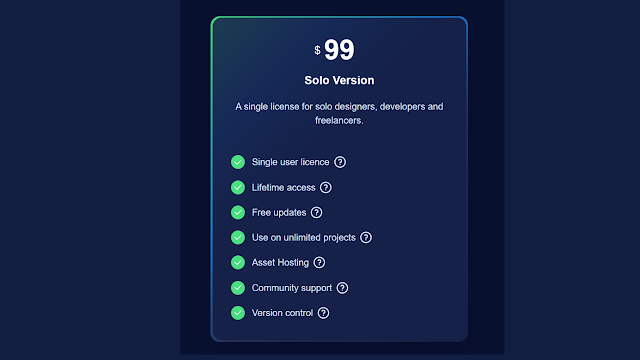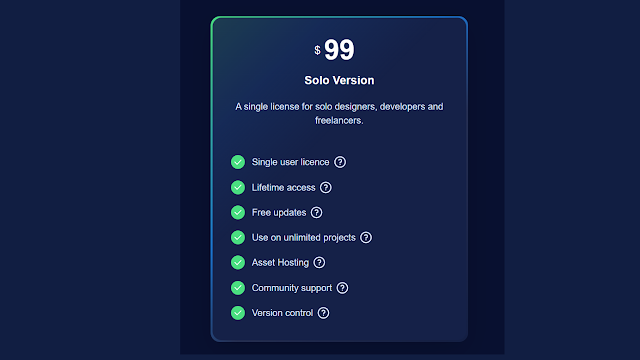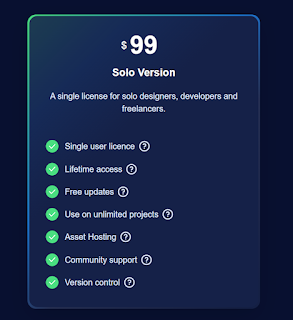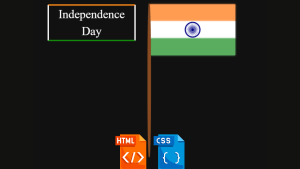How to Create a Pricing Table Using HTML and CSS?
Welcome to the Codewithrandom blog. In this blog, We learn how to create a Pricing Table. We use HTML and CSS for Pricing Table.
I hope you enjoy our blog so let’s start with a basic html structure for the Pricing Table.
HTML Code for Pricing Table
add this code after <body> tag, in this code, we do not create html boiler template code so create it yourself.
<div class="price-section"> <art icle class="price-table"> <div class="price"><small>$</small>99</div> <h2 class="title">Solo Version</h2> <p class="description">A single license for solo designers, developers and freelancers. </p> <div class="features"> <details class="feature"> <summary> <i aria-hidden="true" class="checkmark"> <svg xmlns="http://www.w3.org/2000/svg" viewBox="0 0 24 24" width="24" height="24"> <path fill="none" d="M0 0h24v24H0z" /> <path fill="currentColor" d="M10 15.172l9.192-9.193 1.415 1.414L10 18l-6.364-6.364 1.414-1.414z" /> </svg> </i> <span class="name">Single user licence</span> <i aria-hidden="true" class="question-icon"> <svg xmlns="http://www.w3.org/2000/svg" viewBox="0 0 24 24" width="24" height="24"> <path fill="none" d="M0 0h24v24H0z" /> <path fill="currentColor" d="M12 22C6.477 22 2 17.523 2 12S6.477 2 12 2s10 4.477 10 10-4.477 10-10 10zm0-2a8 8 0 1 0 0-16 8 8 0 0 0 0 16zm-1-5h2v2h-2v-2zm2-1.645V14h-2v-1.5a1 1 0 0 1 1-1 1.5 1.5 0 1 0-1.471-1.794l-1.962-.393A3.501 3.501 0 1 1 13 13.355z" /> </svg> </i> </summary> <div class="answer"> One user access. </div> </details> <details class="feature"> <summary> <i aria-hidden="true" class="checkmark"> <svg xmlns="http://www.w3.org/2000/svg" viewBox="0 0 24 24" width="24" height="24"> <path fill="none" d="M0 0h24v24H0z" /> <path fill="currentColor" d="M10 15.172l9.192-9.193 1.415 1.414L10 18l-6.364-6.364 1.414-1.414z" /> </svg> </i> <span class="name">Lifetime access</span> <i aria-hidden="true" class="question-icon"> <svg xmlns="http://www.w3.org/2000/svg" viewBox="0 0 24 24" width="24" height="24"> <path fill="none" d="M0 0h24v24H0z" /> <path fill="currentColor" d="M12 22C6.477 22 2 17.523 2 12S6.477 2 12 2s10 4.477 10 10-4.477 10-10 10zm0-2a8 8 0 1 0 0-16 8 8 0 0 0 0 16zm-1-5h2v2h-2v-2zm2-1.645V14h-2v-1.5a1 1 0 0 1 1-1 1.5 1.5 0 1 0-1.471-1.794l-1.962-.393A3.501 3.501 0 1 1 13 13.355z" /> </svg> </i> </summary> <div class="answer"> One fee. One time. Yours forever. </div> </details> <details class="feature"> <summary> <i aria-hidden="true" class="checkmark"> <svg xmlns="http://www.w3.org/2000/svg" viewBox="0 0 24 24" width="24" height="24"> <path fill="none" d="M0 0h24v24H0z" /> <path fill="currentColor" d="M10 15.172l9.192-9.193 1.415 1.414L10 18l-6.364-6.364 1.414-1.414z" /> </svg> </i> <span class="name">Free updates</span> <i aria-hidden="true" class="question-icon"> <svg xmlns="http://www.w3.org/2000/svg" viewBox="0 0 24 24" width="24" height="24"> <path fill="none" d="M0 0h24v24H0z" /> <path fill="currentColor" d="M12 22C6.477 22 2 17.523 2 12S6.477 2 12 2s10 4.477 10 10-4.477 10-10 10zm0-2a8 8 0 1 0 0-16 8 8 0 0 0 0 16zm-1-5h2v2h-2v-2zm2-1.645V14h-2v-1.5a1 1 0 0 1 1-1 1.5 1.5 0 1 0-1.471-1.794l-1.962-.393A3.501 3.501 0 1 1 13 13.355z" /> </svg> </i> </summary> <div class="answer"> You will gain access to every future update. </div> </details> <details class="feature"> <summary> <i aria-hidden="true" class="checkmark"> <svg xmlns="http://www.w3.org/2000/svg" viewBox="0 0 24 24" width="24" height="24"> <path fill="none" d="M0 0h24v24H0z" /> <path fill="currentColor" d="M10 15.172l9.192-9.193 1.415 1.414L10 18l-6.364-6.364 1.414-1.414z" /> </svg> </i> <span class="name">Use on unlimited projects</span> <i aria-hidden="true" class="question-icon"> <svg xmlns="http://www.w3.org/2000/svg" viewBox="0 0 24 24" width="24" height="24"> <path fill="none" d="M0 0h24v24H0z" /> <path fill="currentColor" d="M12 22C6.477 22 2 17.523 2 12S6.477 2 12 2s10 4.477 10 10-4.477 10-10 10zm0-2a8 8 0 1 0 0-16 8 8 0 0 0 0 16zm-1-5h2v2h-2v-2zm2-1.645V14h-2v-1.5a1 1 0 0 1 1-1 1.5 1.5 0 1 0-1.471-1.794l-1.962-.393A3.501 3.501 0 1 1 13 13.355z" /> </svg> </i> </summary> <div class="answer"> Create as many projects as you want. </div> </details> <details class="feature"> <summary> <i aria-hidden="true" class="checkmark"> <svg xmlns="http://www.w3.org/2000/svg" viewBox="0 0 24 24" width="24" height="24"> <path fill="none" d="M0 0h24v24H0z" /> <path fill="currentColor" d="M10 15.172l9.192-9.193 1.415 1.414L10 18l-6.364-6.364 1.414-1.414z" /> </svg> </i> <span class="name">Asset Hosting</span> <i aria-hidden="true" class="question-icon"> <svg xmlns="http://www.w3.org/2000/svg" viewBox="0 0 24 24" width="24" height="24"> <path fill="none" d="M0 0h24v24H0z" /> <path fill="currentColor" d="M12 22C6.477 22 2 17.523 2 12S6.477 2 12 2s10 4.477 10 10-4.477 10-10 10zm0-2a8 8 0 1 0 0-16 8 8 0 0 0 0 16zm-1-5h2v2h-2v-2zm2-1.645V14h-2v-1.5a1 1 0 0 1 1-1 1.5 1.5 0 1 0-1.471-1.794l-1.962-.393A3.501 3.501 0 1 1 13 13.355z" /> </svg> </i> </summary> <div class="answer"> Keep your files for easy access and management. 5GB space included. Scale when necessary. </div> </details> <details class="feature"> <summary> <i aria-hidden="true" class="checkmark"> <svg xmlns="http://www.w3.org/2000/svg" viewBox="0 0 24 24" width="24" height="24"> <path fill="none" d="M0 0h24v24H0z" /> <path fill="currentColor" d="M10 15.172l9.192-9.193 1.415 1.414L10 18l-6.364-6.364 1.414-1.414z" /> </svg> </i> <span class="name">Community support</span> <i aria-hidden="true" class="question-icon"> <svg xmlns="http://www.w3.org/2000/svg" viewBox="0 0 24 24" width="24" height="24"> <path fill="none" d="M0 0h24v24H0z" /> <path fill="currentColor" d="M12 22C6.477 22 2 17.523 2 12S6.477 2 12 2s10 4.477 10 10-4.477 10-10 10zm0-2a8 8 0 1 0 0-16 8 8 0 0 0 0 16zm-1-5h2v2h-2v-2zm2-1.645V14h-2v-1.5a1 1 0 0 1 1-1 1.5 1.5 0 1 0-1.471-1.794l-1.962-.393A3.501 3.501 0 1 1 13 13.355z" /> </svg> </i> </summary> <div class="answer"> Get help and learn new things in our community Slack with over 5,000 contributors. </div> </details> <details class="feature"> <summary> <i aria-hidden="true" class="checkmark"> <svg xmlns="http://www.w3.org/2000/svg" viewBox="0 0 24 24" width="24" height="24"> <path fill="none" d="M0 0h24v24H0z" /> <path fill="currentColor" d="M10 15.172l9.192-9.193 1.415 1.414L10 18l-6.364-6.364 1.414-1.414z" /> </svg> </i> <span class="name">Version control</span> <i aria-hidden="true" class="question-icon"> <svg xmlns="http://www.w3.org/2000/svg" viewBox="0 0 24 24" width="24" height="24"> <path fill="none" d="M0 0h24v24H0z" /> <path fill="currentColor" d="M12 22C6.477 22 2 17.523 2 12S6.477 2 12 2s10 4.477 10 10-4.477 10-10 10zm0-2a8 8 0 1 0 0-16 8 8 0 0 0 0 16zm-1-5h2v2h-2v-2zm2-1.645V14h-2v-1.5a1 1 0 0 1 1-1 1.5 1.5 0 1 0-1.471-1.794l-1.962-.393A3.501 3.501 0 1 1 13 13.355z" /> </svg> </i> </summary> <div class="answer"> Instant rollbacks to any version </div> </details> </div> </article> </div>
There is all the html code for the Pricing Table. Now, you can see output without Css. then we write CSS Code for the Styling Pricing Table.
50+ HTML, CSS & JavaScript Projects With Source Code
Html Code Output
CSS Code for Pricing Table
:root {
--c-blue-900: #081030;
--c-blue-800: #111b40;
--c-blue-700: #152148;
--c-blue-500: #1d7bdb;
--c-blue-300: #293359;
--c-blue-200: #4e5985;
--c-blue-100: #dfe8ff;
--c-green-400: #4ade80;
}
/* Some basic CSS overrides */
body {
line-height: 1.5;
font-family: "Outfit", sans-serif;
display: flex;
align-items: center;
justify-content: center;
background-color: var(--c-blue-900);
color: var(--c-blue-100);
padding: 10vh 12px;
}
button,
input,
select,
textarea {
font: inherit;
}
a {
color: inherit;
}
/* End basic CSS override */
.price-table {
background-color: var(--c-blue-700);
border-radius: 16px;
max-width: 375px;
padding: 32px;
display: flex;
flex-direction: column;
box-shadow: 0 15px 45px 0 rgba(0, 0, 0, 0.15);
position: relative;
background-image: linear-gradient(135deg, rgba(74, 222, 128, 0.15), rgba(29, 123, 219, 0.1) 20%, var(--c-blue-700) 40%, var(--c-blue-700) 100%);
}
.price-table:after {
content: "";
display: block;
top: -3px;
left: -3px;
bottom: -3px;
right: -3px;
z-index: -1;
position: absolute;
border-radius: 16px;
background-image: linear-gradient(135deg, var(--c-green-400), var(--c-blue-500) 40%, var(--c-blue-300) 60%, var(--c-blue-700) 100%);
}
.price-table .price {
font-size: 3rem;
line-height: 1;
font-weight: 700;
display: inline-flex;
align-self: center;
align-items: center;
gap: 4px;
position: relative;
color: #fff;
}
.price-table .price small {
font-size: 1.25rem;
font-weight: 400;
position: absolute;
left: -1.5ch;
}
.price-table .title {
font-size: 1.25rem;
font-weight: 600;
line-height: 1.25;
text-align: center;
margin-top: 16px;
color: #fff;
}
.price-table .description {
font-size: 1rem;
text-align: center;
margin-top: 4px;
}
.features {
margin-top: 32px;
}
.feature {
position: relative;
}
.feature+.feature {
margin-top: 16px;
}
.feature summary {
display: inline-flex;
align-items: center;
list-style: none;
}
.feature summary::-webkit-details-marker {
display: none;
}
.feature[open] summary:after {
content: "";
display: block;
top: 0;
left: 0;
right: 0;
bottom: 0;
position: fixed;
z-index: 50;
}
.feature[open] div {
animation: scale 0.15s ease;
}
.feature .checkmark {
width: 24px;
height: 24px;
border-radius: 50%;
background-color: var(--c-green-400);
display: flex;
align-items: center;
justify-content: center;
margin-right: 12px;
}
.feature .checkmark svg {
width: 18px;
height: 18px;
color: #fff;
}
.feature .question-icon {
display: flex;
align-items: center;
margin-left: 6px;
cursor: pointer;
}
.feature .answer {
padding: 12px;
background-color: var(--c-blue-800);
border-radius: 6px;
position: absolute;
top: -12px;
z-index: 100;
transform: translatey(-100%) translatex(-50%);
transform-origin: bottom center;
width: 80%;
left: 50%;
border: 1px solid var(--c-blue-300);
box-shadow: 0 15px 30px 0 rgba(0, 0, 0, 0.1);
}
@keyframes scale {
0% {
transform: translatey(-100%) translatex(-50%) scale(0);
}
100% {
transform: translatey(-100%) translatex(-50%) scale(1);
}
}Star Rating using HTML And CSS Code
We have completed our Pricing Table Section. Here is our final updated output HTML + CSS.
Final Output Of Pricing Table
Ecommerce Website Using HTML, CSS, & JavaScript (Source Code)
In this post, we learn how to create a Pricing Table using Html and Css. If we made a mistake or any confusion, please drop a comment to reply or help you learn easily.
Thank You For Visiting!!!
Written by – Code With Random/Anki
code by – Håvard Brynjulfsen