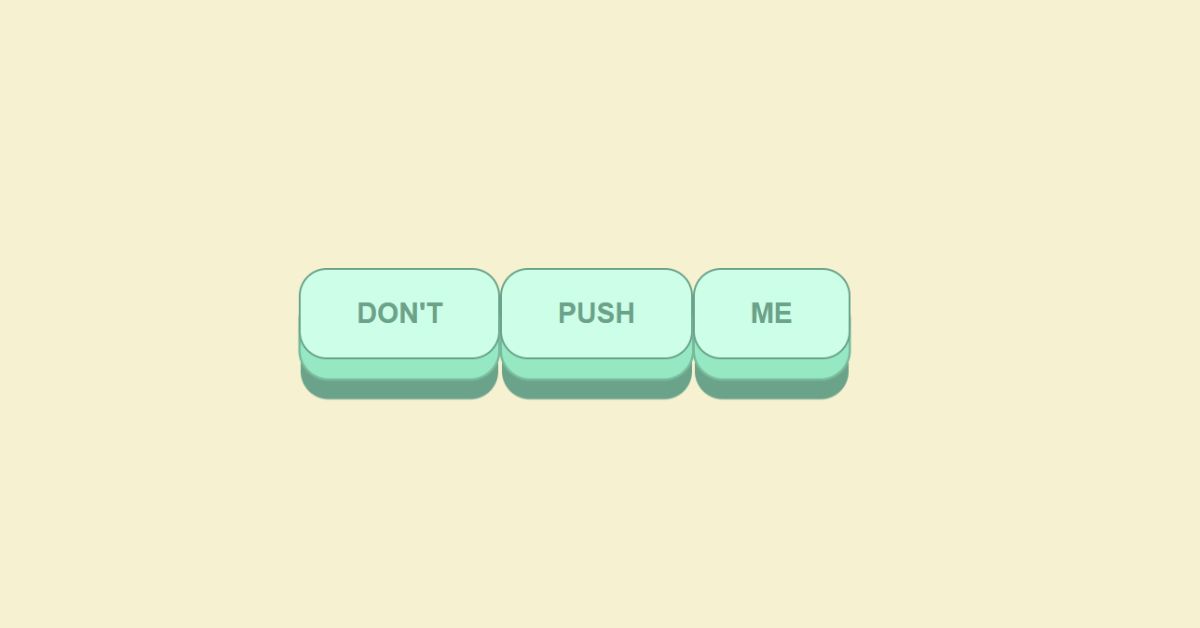Are you wondering about creating an attractive button click effect by CSS?🤔 So you are at the right place, here at codewithrandom we have multiple such effects.🧑💻
Hey active learners, welcome to our blog of an amazing collection of Top 25 CSS Button Click Effects Examples using HTML and CSS only with free source code and CodePen live preview.
CSS Button Click Effects Examples
We always pick the best collections and, make them available to you so that you don’t have to worry about finding them. These HTML CSS Button with Click Effects Examples given below are the latest and best collection of 2024.
These CSS button click effects would definitely help you in your projects and websites as they enhance user interactivity. So let’s get started.
Read also:
Free CSS Play/Pause Button
1. CSS Beveled Buttons onclick
| Code By- | Brandon McConnell |
| Demo And Download | Click Here For The Code |
| Language Used | HTML, CSS(SCSS) |
| External Links\ Dependencies | Yes |
| Responsive | Yes |
In this example When you click on the button and hold it, your button gets beveled, which means that the shape of it will change surprisingly.
2. Sweet little button Click Effects
| Code By- | Christina Deemer |
| Demo And Download | Click Here For The Code |
| Language Used | HTML, CSS(SCSS) |
| External Links\ Dependencies | No |
| Responsive | Yes |
Here when you hover over those buttons, the background color changes to the same color of the frame, and the font then turns back to normal.
3. CSS Button Effect Click Effects
| Code By- | Dronca Raul |
| Demo And Download | Click Here For The Code |
| Language Used | HTML, CSS |
| External Links\ Dependencies | Yes |
| Responsive | Yes |
CSS Button Click Effect is a stunning CSS effect that was powered by the author Dronca Raul as a tool for every online business owner who is searching for a fun and eye-catching button for their website.
4. Delete Button With Micro-Interactions
| Code By- | Himalaya Singh |
| Demo And Download | Click Here For The Code |
| Language Used | HTML, CSS |
| External Links\ Dependencies | No |
| Responsive | Yes |
When you click on the trash icon, the background color and the trash bin turn blue and white. The trash bin also shakes a little bit, which makes your site more fun and attractive.
5. Subtle Button (CLICK challenge)
| Code By- | Leandro Gabriel Casas |
| Demo And Download | Click Here For The Code |
| Language Used | HTML, CSS(SCSS) |
| External Links\ Dependencies | No |
| Responsive | Yes |
6. Button click pulsing effect – Pure CSS
| Code By- | Ashley Saleem-West |
| Demo And Download | Click Here For The Code |
| Language Used | HTML, CSS |
| External Links\ Dependencies | No |
| Responsive | Yes |
Pure CSS button style. Pulsing effect on click with no JavaScript.
7. Copy Button Click Effect in CSS
| Code By- | Arjun Ace |
| Demo And Download | Click Here For The Code |
| Language Used | HTML, CSS |
| External Links\ Dependencies | No |
| Responsive | No |
8. CSS-only Ripple Toggle with dynamic text color
| Code By- | Liam |
| Demo And Download | Click Here For The Code |
| Language Used | HTML, CSS(SCSS) |
| External Links\ Dependencies | No |
| Responsive | No |
A CSS-only toggle button with the dynamic inverse text color. The animated radial gradient is achieved by scaling a pseudo-element that sits in front of the text.
9. Radial Gradient CSS3 Button – Animation
| Code By- | Binesh Babu Peringat |
| Demo And Download | Click Here For The Code |
| Language Used | HTML, CSS |
| External Links\ Dependencies | No |
| Responsive | Yes |
Simple CSS radial gradient animation using keyframes.
ADVERTISEMENT
10. Gradient button, hovers smoothly! CSS only
ADVERTISEMENT
| Code By- | hawcubite |
| Demo And Download | Click Here For The Code |
| Language Used | HTML, CSS(SCSS) |
| External Links\ Dependencies | No |
| Responsive | Yes |
A simple CSS-only button with smoothly changing gradients when hovered: looks nice, ultra-simple, and works in all modern browsers.
ADVERTISEMENT
11. Interactive CSS Button Click Effect
ADVERTISEMENT
| Code By- | Ema |
| Demo And Download | Click Here For The Code |
| Language Used | HTML, CSS |
| External Links\ Dependencies | No |
| Responsive | No |
HTML and CSS circle button with hover effect.
ADVERTISEMENT
12. Custom Property Retro Buttons
| Code By- | Dario Corsi |
| Demo And Download | Click Here For The Code |
| Language Used | HTML, CSS(SCSS) |
| External Links\ Dependencies | No |
| Responsive | Yes |
Custom Property Retro Buttons
13. Collection button with Click Effects
| Code By- | Aaron Iker |
| Demo And Download | Click Here For The Code |
| Language Used | HTML, CSS(SCSS) |
| External Links\ Dependencies | Yes |
| Responsive | Yes |
Add To Collection Button
14. Pure CSS Button Click Effect
| Code By- | Dylan |
| Demo And Download | Click Here For The Code |
| Language Used | HTML, CSS(Less) |
| External Links\ Dependencies | Yes |
| Responsive | No |
15. Pure CSS Ripple Effect
| Code By- | James |
| Demo And Download | Click Here For The Code |
| Language Used | HTML, CSS(SCSS) |
| External Links\ Dependencies | No |
| Responsive | No |
This HTML and CSS assembled basic ripple impact is a widespread button impact that works out positively for any intelligent website layout.
16. Amazing CSS Button Click Effect
| Code By- | Tanmay |
| Demo And Download | Click Here For The Code |
| Language Used | HTML, CSS |
| External Links\ Dependencies | No |
| Responsive | Yes |
Amazing CSS Button Click Effect, which was developed by using HTML And CSS. Moreover, you can customize it according to your wishes and needs.
17. 3D CSS Button Click Effect
| Code By- | David J Sealey |
| Demo And Download | Click Here For The Code |
| Language Used | HTML, CSS |
| External Links\ Dependencies | No |
| Responsive | No |
Pure CSS 3D Button Press Effect,.
18. Don’t Push Me Buttons / CPC Color
| Code By- | Alex Hart |
| Demo And Download | Click Here For The Code |
| Language Used | HTML, CSS |
| External Links\ Dependencies | No |
| Responsive | No |
3D Cartoon Push CSS Button Click Effect
Conclusion
So Learners That’s all about button-click effects.
We Have Included the Top 25+ CSS Button Click Effects Examples 2024. In This Article, we have shown many CSS Button with Click Effects that you Can Use In Your Projects.
You can customize and use these CSS Buttons according to your needs. Let me know which design you like among these CSS Button Click Effects examples.
Check Out Our Other Posts On Codewithrandom To Learn More About Front-End Development.
Thank You