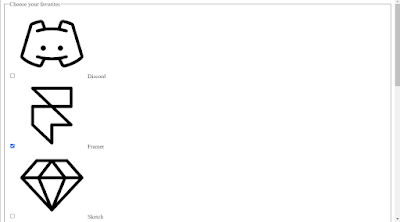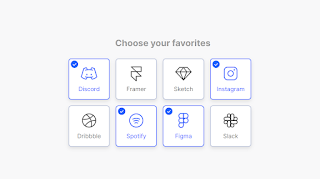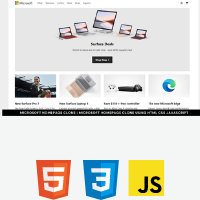Checkbox Group Styled as Tiles With Pure CSS
Welcome to Code With Random blog. In this blog, we learn how to create a Checkbox. We use HTML & CSS for Checkbox. Hope you enjoy our blog so let’s start with a basic HTML structure for the Checkbox.
HTML Code Checkbox Group Styled
<fieldset class="checkbox-group"> <legend class="checkbox-group-legend">Choose your favorites</legend> <div class="checkbox"> <label class="checkbox-wrapper"> <input type="checkbox" class="checkbox-input" /> <span class="checkbox-tile"> <span class="checkbox-icon"> <svg xmlns="http://www.w3.org/2000/svg" width="192" height="192" fill="currentColor" viewBox="0 0 256 256"> <rect width="256" height="256" fill="none"></rect> <circle cx="96" cy="144.00002" r="10"></circle> <circle cx="160" cy="144.00002" r="10"></circle> <path d="M74.4017,80A175.32467,175.32467,0,0,1,128,72a175.32507,175.32507,0,0,1,53.59754,7.99971" fill="none" stroke="currentColor" stroke-linecap="round" stroke-linejoin="round" stroke-width="12"></path> <path d="M181.59717,176.00041A175.32523,175.32523,0,0,1,128,184a175.32505,175.32505,0,0,1-53.59753-7.99971" fill="none" stroke="currentColor" stroke-linecap="round" stroke-linejoin="round" stroke-width="12"></path> <path d="M155.04392,182.08789l12.02517,24.05047a7.96793,7.96793,0,0,0,8.99115,4.20919c24.53876-5.99927,45.69294-16.45908,61.10024-29.85086a8.05225,8.05225,0,0,0,2.47192-8.38971L205.65855,58.86074a8.02121,8.02121,0,0,0-4.62655-5.10908,175.85294,175.85294,0,0,0-29.66452-9.18289,8.01781,8.01781,0,0,0-9.31925,5.28642l-7.97318,23.91964" fill="none" stroke="currentColor" stroke-linecap="round" stroke-linejoin="round" stroke-width="12"></path> <path d="M100.95624,182.08757l-12.02532,24.0508a7.96794,7.96794,0,0,1-8.99115,4.20918c-24.53866-5.99924-45.69277-16.459-61.10006-29.85069a8.05224,8.05224,0,0,1-2.47193-8.38972L50.34158,58.8607a8.0212,8.0212,0,0,1,4.62655-5.1091,175.85349,175.85349,0,0,1,29.66439-9.18283,8.0178,8.0178,0,0,1,9.31924,5.28642l7.97318,23.91964" fill="none" stroke="currentColor" stroke-linecap="round" stroke-linejoin="round" stroke-width="12"></path> </svg> </span> <span class="checkbox-label">Discord</span> </span> </label> </div> <div class="checkbox"> <label class="checkbox-wrapper"> <input type="checkbox" class="checkbox-input" checked /> <span class="checkbox-tile"> <span class="checkbox-icon"> <svg xmlns="http://www.w3.org/2000/svg" width="192" height="192" fill="currentColor" viewBox="0 0 256 256"> <rect width="256" height="256" fill="none"></rect> <polygon points="56 100 56 168 128 236 128 168 200 168 56 32 200 32 200 100 56 100" fill="none" stroke="currentColor" stroke-linecap="round" stroke-linejoin="round" stroke-width="12"></polygon> </svg> </span> <span class="checkbox-label">Framer</span> </span> </label> </div> <div class="checkbox"> <label class="checkbox-wrapper"> <input type="checkbox" class="checkbox-input" /> <span class="checkbox-tile"> <span class="checkbox-icon"> <svg xmlns="http://www.w3.org/2000/svg" width="192" height="192" fill="currentColor" viewBox="0 0 256 256"> <rect width="256" height="256" fill="none"></rect> <polygon points="72 40 184 40 240 104 128 224 16 104 72 40" fill="none" stroke="currentColor" stroke-linecap="round" stroke-linejoin="round" stroke-width="12"></polygon> <polygon points="177.091 104 128 224 78.909 104 128 40 177.091 104" fill="none" stroke="currentColor" stroke-linecap="round" stroke-linejoin="round" stroke-width="12"></polygon> <line x1="16" y1="104" x2="240" y2="104" fill="none" stroke="currentColor" stroke-linecap="round" stroke-linejoin="round" stroke-width="12"></line> </svg> </span> <span class="checkbox-label">Sketch</span> </span> </label> </div> <div class="checkbox"> <label class="checkbox-wrapper"> <input type="checkbox" class="checkbox-input" /> <span class="checkbox-tile"> <span class="checkbox-icon"> <svg xmlns="http://www.w3.org/2000/svg" width="192" height="192" fill="currentColor" viewBox="0 0 256 256"> <rect width="256" height="256" fill="none"></rect> <circle cx="128" cy="128" r="40" fill="none" stroke="currentColor" stroke-linecap="round" stroke-linejoin="round" stroke-width="12"></circle> <rect x="36" y="36" width="184" height="184" rx="48" stroke-width="12" stroke="currentColor" stroke-linecap="round" stroke-linejoin="round" fill="none"></rect> <circle cx="180" cy="75.99998" r="10"></circle> </svg> </span> <span class="checkbox-label">Instagram</span> </span> </label> </div> <div class="checkbox"> <label class="checkbox-wrapper"> <input type="checkbox" class="checkbox-input" /> <span class="checkbox-tile"> <span class="checkbox-icon"> <svg xmlns="http://www.w3.org/2000/svg" width="192" height="192" fill="currentColor" viewBox="0 0 256 256"> <rect width="256" height="256" fill="none"></rect> <circle cx="128" cy="128" r="96" fill="none" stroke="currentColor" stroke-linecap="round" stroke-linejoin="round" stroke-width="12"></circle> <path d="M71.0247,205.27116a159.91145,159.91145,0,0,1,136.98116-77.27311q8.09514,0,15.99054.78906" fill="none" stroke="currentColor" stroke-linecap="round" stroke-linejoin="round" stroke-width="12"></path> <path d="M188.0294,53.09083A159.68573,159.68573,0,0,1,64.00586,111.99805a160.8502,160.8502,0,0,1-30.15138-2.83671" fill="none" stroke="currentColor" stroke-linecap="round" stroke-linejoin="round" stroke-width="12"></path> <path d="M85.93041,41.68508a159.92755,159.92755,0,0,1,78.99267,138.00723,160.35189,160.35189,0,0,1-4.73107,38.77687" fill="none" stroke="currentColor" stroke-linecap="round" stroke-linejoin="round" stroke-width="12"></path> </svg> </span> <span class="checkbox-label">Dribbble</span> </span> </label> </div> <div class="checkbox"> <label class="checkbox-wrapper"> <input type="checkbox" class="checkbox-input" /> <span class="checkbox-tile"> <span class="checkbox-icon"> <svg xmlns="http://www.w3.org/2000/svg" width="192" height="192" fill="currentColor" viewBox="0 0 256 256"> <rect width="256" height="256" fill="none"></rect> <circle cx="128" cy="128" r="96" fill="none" stroke="currentColor" stroke-linecap="round" stroke-linejoin="round" stroke-width="12"></circle> <g> <path d="M179.1333,108.32931a112.19069,112.19069,0,0,0-102.3584.04859" fill="none" stroke="currentColor" stroke-linecap="round" stroke-linejoin="round" stroke-width="12"></path> <path d="M164.29541,136.71457a79.94058,79.94058,0,0,0-72.68359.04736" fill="none" stroke="currentColor" stroke-linecap="round" stroke-linejoin="round" stroke-width="12"></path> <path d="M149.47217,165.07248a47.97816,47.97816,0,0,0-43.03662.04736" fill="none" stroke="currentColor" stroke-linecap="round" stroke-linejoin="round" stroke-width="12"></path> </g> </svg> </span> <span class="checkbox-label">Spotify</span> </span> </label> </div> <div class="checkbox"> <label class="checkbox-wrapper"> <input type="checkbox" class="checkbox-input" /> <span class="checkbox-tile"> <span class="checkbox-icon"> <svg xmlns="http://www.w3.org/2000/svg" width="192" height="192" fill="currentColor" viewBox="0 0 256 256"> <rect width="256" height="256" fill="none"></rect> <circle cx="162" cy="128" r="34" fill="none" stroke="currentColor" stroke-linecap="round" stroke-linejoin="round" stroke-width="12"></circle> <path d="M128,94V26.00089H94a34,34,0,0,0,0,68Z" fill="none" stroke="currentColor" stroke-linecap="round" stroke-linejoin="round" stroke-width="12"></path> <path d="M128,161.99911V94H94a34,34,0,0,0,0,68Z" fill="none" stroke="currentColor" stroke-linecap="round" stroke-linejoin="round" stroke-width="12"></path> <path d="M128,94V26.00089h34a34,34,0,0,1,0,68Z" fill="none" stroke="currentColor" stroke-linecap="round" stroke-linejoin="round" stroke-width="12"></path> <path d="M128,161.99911v34.00044A34,34,0,1,1,94,162Z" fill="none" stroke="currentColor" stroke-linecap="round" stroke-linejoin="round" stroke-width="12"></path> </svg> </span> <span class="checkbox-label">Figma</span> </span> </label> </div> <div class="checkbox"> <label class="checkbox-wrapper"> <input type="checkbox" class="checkbox-input" checked/> <span class="checkbox-tile"> <span class="checkbox-icon"> <svg xmlns="http://www.w3.org/2000/svg" width="192" height="192" fill="currentColor" viewBox="0 0 256 256"> <rect width="256" height="256" fill="none"></rect> <path d="M80,56.00005h24a0,0,0,0,1,0,0v72a24,24,0,0,1-24,24h0a24,24,0,0,1-24-24V80a24,24,0,0,1,24-24Z" transform="translate(184.00005 24.00003) rotate(90)" fill="none" stroke="currentColor" stroke-linecap="round" stroke-linejoin="round" stroke-width="12"></path> <path d="M128,80H104a24,24,0,0,1-24-24V56a24,24,0,0,1,24-24h0a24,24,0,0,1,24,24Z" fill="none" stroke="currentColor" stroke-linecap="round" stroke-linejoin="round" stroke-width="12"></path> <path d="M152,32.00007h24a0,0,0,0,1,0,0v72a24,24,0,0,1-24,24h0a24,24,0,0,1-24-24V56a24,24,0,0,1,24-24Z" transform="translate(304 160.00011) rotate(180)" fill="none" stroke="currentColor" stroke-linecap="round" stroke-linejoin="round" stroke-width="12"></path> <path d="M176,128V104a24,24,0,0,1,24-24h0a24,24,0,0,1,24,24v0a24,24,0,0,1-24,24Z" fill="none" stroke="currentColor" stroke-linecap="round" stroke-linejoin="round" stroke-width="12"></path> <path d="M176,104.00005h24a0,0,0,0,1,0,0v72a24,24,0,0,1-24,24h0a24,24,0,0,1-24-24V128A24,24,0,0,1,176,104.00005Z" transform="translate(23.99995 328.00003) rotate(-90)" fill="none" stroke="currentColor" stroke-linecap="round" stroke-linejoin="round" stroke-width="12"></path> <path d="M128,176h24a24,24,0,0,1,24,24v0a24,24,0,0,1-24,24h0a24,24,0,0,1-24-24Z" fill="none" stroke="currentColor" stroke-linecap="round" stroke-linejoin="round" stroke-width="12"></path> <path d="M104,128h24a0,0,0,0,1,0,0v72a24,24,0,0,1-24,24h0a24,24,0,0,1-24-24V152A24,24,0,0,1,104,128Z" fill="none" stroke="currentColor" stroke-linecap="round" stroke-linejoin="round" stroke-width="12"></path> <path d="M80,128v24a24,24,0,0,1-24,24h0a24,24,0,0,1-24-24v0a24,24,0,0,1,24-24Z" fill="none" stroke="currentColor" stroke-linecap="round" stroke-linejoin="round" stroke-width="12"></path> </svg> </span> <span class="checkbox-label">Slack</span> </span> </label> </div> </fieldset>
There is all the HTML code for the Checkbox. Now, you can see output without CSS, then we write CSS for the Checkbox.
Sticky Footer At Bottom using HTML &CSS
CSS Code for Checkbox Group Styled
@import url("https://fonts.googleapis.com/css2?family=Inter:wght@300;400;500;600;700;800;900&display=swap");
*,
*:after,
*:before {
box-sizing: border-box;
}
body {
font-family: "Inter", sans-serif;
line-height: 1.5;
min-height: 100vh;
display: flex;
align-items: center;
justify-content: center;
background-color: #f8f8f9;
}
.checkbox-group {
display: flex;
flex-wrap: wrap;
justify-content: center;
width: 90%;
margin-left: auto;
margin-right: auto;
max-width: 600px;
user-select: none;
& > * {
margin: .5rem 0.5rem;
}
}
.checkbox-group-legend {
font-size: 1.5rem;
font-weight: 700;
color: #9c9c9c;
text-align: center;
line-height: 1.125;
margin-bottom: 1.25rem;
}
.checkbox-input {
// Code to hide the input
clip: rect(0 0 0 0);
clip-path: inset(100%);
height: 1px;
overflow: hidden;
position: absolute;
white-space: nowrap;
width: 1px;
&:checked + .checkbox-tile {
border-color: #2260ff;
box-shadow: 0 5px 10px rgba(#000, 0.1);
color: #2260ff;
&:before {
transform: scale(1);
opacity: 1;
background-color: #2260ff;
border-color: #2260ff;
}
.checkbox-icon, .checkbox-label {
color: #2260ff;
}
}
&:focus + .checkbox-tile {
border-color: #2260ff;
box-shadow: 0 5px 10px rgba(#000, 0.1), 0 0 0 4px #b5c9fc;
&:before {
transform: scale(1);
opacity: 1;
}
}
}
.checkbox-tile {
display: flex;
flex-direction: column;
align-items: center;
justify-content: center;
width: 7rem;
min-height: 7rem;
border-radius: 0.5rem;
border: 2px solid #b5bfd9;
background-color: #fff;
box-shadow: 0 5px 10px rgba(#000, 0.1);
transition: 0.15s ease;
cursor: pointer;
position: relative;
&:before {
content: "";
position: absolute;
display: block;
width: 1.25rem;
height: 1.25rem;
border: 2px solid #b5bfd9;
background-color: #fff;
border-radius: 50%;
top: 0.25rem;
left: 0.25rem;
opacity: 0;
transform: scale(0);
transition: 0.25s ease;
background-image: url("data:image/svg+xml,%3Csvg xmlns='http://www.w3.org/2000/svg' width='192' height='192' fill='%23FFFFFF' viewBox='0 0 256 256'%3E%3Crect width='256' height='256' fill='none'%3E%3C/rect%3E%3Cpolyline points='216 72.005 104 184 48 128.005' fill='none' stroke='%23FFFFFF' stroke-linecap='round' stroke-linejoin='round' stroke-width='32'%3E%3C/polyline%3E%3C/svg%3E");
background-size: 12px;
background-repeat: no-repeat;
background-position: 50% 50%;
}
&:hover {
border-color: #2260ff;
&:before {
transform: scale(1);
opacity: 1;
}
}
}
.checkbox-icon {
transition: .375s ease;
color: #494949;
svg {
width: 3rem;
height: 3rem;
}
}
.checkbox-label {
color: #707070;
transition: .375s ease;
text-align: center;
}Now we have completed our CSS section, Here is our final updated output CSS.
Final Output
Now we have completed our CSS section, Here is our updated output with CSS. Hope you like the Checkbox, you can see output project screenshots. See our other blogs and gain knowledge in front-end development. Thank you
In this post, we learn how to create a Checkbox using simple HTML & CSS. If we made a mistake or any confusion, please drop a comment to reply or help you in easy learning.
Thank You And Keep Learning!!!
Written by – Code With Random/Anki
code by – Håvard Brynjulfsen