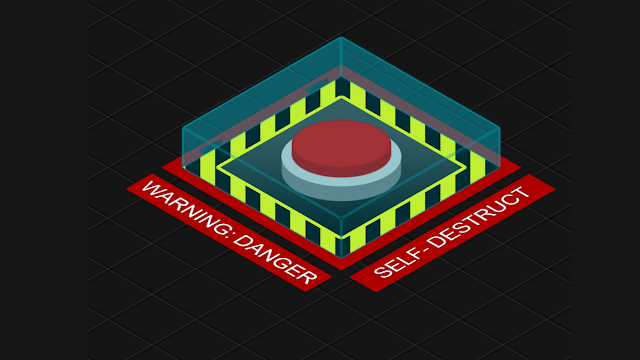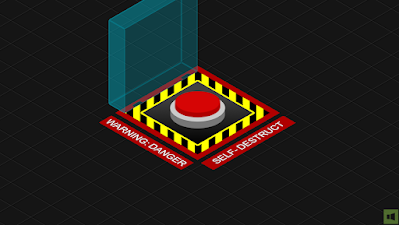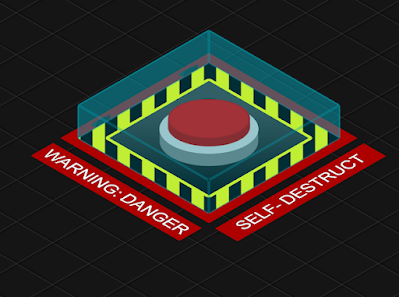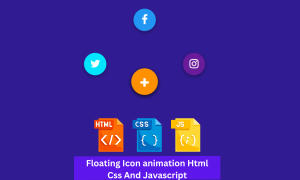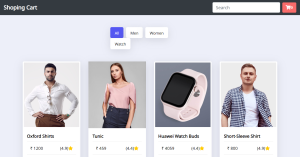Self-Destruct Button | Glowing Button Css | CODEWITHRANDOM
Welcome🎉 to Code With Random blog. In this blog, we learn how we create a Self-Destruct Button. We use HTML, Css, and javascript for this Self-Destruct Button. Hope you enjoy our blog so let’s start with a basic HTML structure for a Self-Destruct Button.
HTML code
<div class="grid"></div>
<div class="warning"></div>
<div class="base">
<button id="activate">
<span></span>
</button>
</div>
<div class="box opened" id="cover">
<div></div>
<div></div>
<div></div>
<div></div>
<div></div>
<div></div>
<span></span><span></span>
</div>
<div class="hinges"></div>
<div class="text">
SELF- DESTRUCT
</div>
<div id="panel">
<div id="msg">DEVICE SELF-DESTRUCTION </div>
<div id="time">9</div>
<span id="abort">ABORT</span>
<span id="detonate">DETONATE</span>
</div>
<div id="turn-off"></div>
<div id="closing"></div>
<div id="restart"><button id="reload"></button></div>
<div id="mute"></div>
<audio id="alarm">
<source src="https://josetxu.com/demos/sounds/self-destruct-count.mp3" type="audio/mpeg">
</audio>
There is all HTML code for the Self-Destruct Button. Now, you can see output without CSS, then we write css & javascript for the Self-Destruct Button.
body {
margin: 0;
padding: 0;
width: 100vw;
height: 100vh;
display: flex;
justify-content: center;
align-items: center;
overflow: hidden;
background-color: #151515;
}
.base {
background: #cacaca;
width: 20vmin;
border-radius: 27vmin;
box-shadow: 0 6vmin 0.15vmin 0vmin #777, 0 4vmin 0.15vmin 0vmin #777, 0 2vmin 0.15vmin 0vmin #777;
padding: 0vmin 2vmin 2vmin 2vmin;
z-index: 1;
transform: rotateX(60deg) rotateZ(0deg);
margin-top: -4.5vmin;
height: 22vmin;
}
button#activate {
background: #d60505;
border: 0;
width: 20vmin;
height: 19vmin;
border-radius: 100%;
position: relative;
cursor: pointer;
outline: none;
z-index: 2;
box-shadow: 0 4vmin 0.15vmin 0vmin #af0000, 0 2vmin 0.15vmin 0vmin #af0000;
top: -2.5vmin;
border: 0.5vmin solid #af0000a1;
transition: all 0.25s ease 0s;
}
button#activate:hover {
box-shadow: 0 3vmin 0.15vmin 0vmin #af0000, 0 1vmin 0.15vmin 0vmin #af0000;
top: -1.5vmin;
transition: all 0.5s ease 0s;
}
button#activate:active, button#activate.pushed {
box-shadow: 0 1vmin 0.15vmin 0vmin #af0000, 0 1vmin 0.15vmin 0vmin #af0000;
top: 0.5vmin;
transition: all 0.25s ease 0s;
}
button#activate.pushed {
box-shadow: 0 0 20px 10px #ff3c3c, 0 0 100px 50px #ff2828;
background: #ff0000;
border-bottom: 3px solid #00000020;
}
.box {
transform: rotateX(-35deg) rotateY(45deg) rotateZ(0deg) rotate3d(1, 0, 0, 90deg);
transform-origin: center top;
transform-style: preserve-3d;
width: 45vmin;
position: absolute;
z-index: 5;
margin-top: 27vmin;
transition: transform 1s ease 0s;
cursor: pointer;
height: 45vmin;
margin-left: -32vmin;
}
.box.opened {
transform: rotateX(-35deg) rotateY(45deg) rotateZ(0deg) rotate3d(1, 0, 0, 180deg);
}
.box div {
position: absolute;
width: 45vmin;
height: 45vmin;
background: #00bcd47d;
opacity: 0.5;
border: 3px solid #00a4b9;
border-radius: 3px;
box-sizing: border-box;
box-shadow: 0 0 3px 0 #00bcd48a;
}
.box > div:nth-child(1) {
opacity: 0;
}
.box > div:nth-child(2) {
transform: rotateX(90deg) translate3d(0px, 5vmin, 5vmin);
height: 10vmin;
}
.box > div:nth-child(3) {
transform: rotateX(0deg) translate3d(0, 0, 10vmin);
}
.box > div:nth-child(4) {
transform: rotateX(270deg) translate3d(0px, -5vmin, 40vmin);
height: 10vmin;
}
.box > div:nth-child(5) {
transform: rotateY(90deg) translate3d(-5vmin, 0, 40vmin);
width: 10vmin;
}
.box > div:nth-child(6) {
transform: rotateY(-90deg) translate3d(5vmin, 0vmin, 5vmin);
width: 10vmin;
}
.grid {
background:repeating-linear-gradient(150deg, rgba(255,255,255,0) 0, rgba(255,255,255,0) 49px, rgb(255 255 255 / 10%) 50px ,rgb(0 0 0 / 30%) 51px , rgba(255,255,255,0) 55px ), repeating-linear-gradient(30deg, rgba(255,255,255,0) 0, rgba(255,255,255,0) 49px, rgb(255 255 255 / 10%) 50px ,rgb(0 0 0 / 30%) 51px , rgba(255,255,255,0) 55px );
position: fixed;
width: 200vw;
height: 150vh;
}
.warning {
position: absolute;
z-index: 0;
width: 45vmin;
height: 45vmin;
background: repeating-linear-gradient(-45deg, black, black 3vmin, yellow 3vmin, yellow 6vmin);
transform: rotateX(-35deg) rotateY(45deg) rotateZ(0deg) rotate3d(1, 0, 0, 90deg);
box-shadow: 0 0 0 3vmin #af0000;
}
.warning:before {
content: "";
width: 80%;
height: 80%;
background: linear-gradient(45deg, #000000 0%, #414141 74%);
float: left;
margin-top: 10%;
margin-left: 10%;
border: 1vmin solid yellow;
border-radius: 1vmin;
box-sizing: border-box;
}
.warning:after {
content: "WARNING:2009 DANGER";
color: white;
transform: rotate(90deg);
float: left;
background: #af0000;
position: absolute;
bottom: 18.5vmin;
left: -35vmin;
font-size: 5vmin;
font-family: Arial, Helvetica, serif;
width: 49vmin;
text-align: center;
padding: 1vmin;
text-shadow: 0 0 1px #000, 0 0 1px #000, 0 0 1px #000;
}
.hinges {
position: absolute;
z-index: 3;
transform: rotateX(-35deg) rotateY(45deg) rotateZ(0deg) rotate3d(1, 0, 0, 90deg);
}
.hinges:before, .hinges:after {
content: "";
background: #2b2b2b;
width: 5vmin;
height: 1.5vmin;
position: absolute;
margin-top: -24.5vmin;
z-index: 5;
border: 2px solid #00000010;
border-radius: 5px 5px 0 0;
box-sizing: border-box;
margin-left: -16.25vmin;
}
.hinges:after {
margin-left: 13.75vmin;
margin-top: -24.5vmin;
}
.box > span:before, .box > span:after {
content: "";
width: 5vmin;
height: 1.5vmin;
background: #103e4480;
position: absolute;
margin-left: 6vmin;
border-radius: 0 0 5px 5px;
}
.box > span:after {
margin-left: 36vmin;
}
.box > span {
transform: rotateX(89deg) translate(0.3vmin, 0.3vmin);
position: absolute;
}
.text {
position: absolute;
margin-top: 55vmin;
color: white;
font-family: Arial, Helvetica, serif;
font-size: 5vmin;
text-shadow: 0 0 1px #000, 0 0 1px #000, 0 0 1px #000;
perspective-origin: left;
background: #af0000;
padding: 1vmin;
transform: rotateX(-35deg) rotateY(45deg) rotateZ(0deg) rotate3d(1, 0, 0, 90deg) translate(33.5vmin, -2vmin);
text-align: center;
width: 49vmin;
}
div#panel:before {
content: "WARNING";
top: 3vmin;
position: relative;
font-size: 10vmin;
width: 100vw;
left: 0;
z-index: 6;
text-shadow: 0 0 1px #fff, 0 0 3px #fff;
border-bottom: 1vmin dotted #fff;
}
#panel {
position: absolute;
background: #ff0000d0;
color: #ffffff;
font-family: Arial, Helvetica, serif;
width: 90vmin;
box-sizing: border-box;
font-size: 3.25vmin;
padding: 1vmin 2vmin;
height: 60vmin;
box-shadow: 0 0 0 100vmin #ff000060, 0 0 0 5vmin #ff000060;
z-index: 5;
display: none;
text-align: center;
text-shadow: 0 0 1px #fff, 0 0 3px #fff, 0 0 5px #fff;
animation: warning-ligth 1s 0s infinite;
}
#panel.show {
display: block !important;
}
#msg {
margin-top: 5vmin;
text-shadow: 0 0 2px #fff;
}
#time {
font-size: 10vmin;
background: #00000080;
max-width: 35vmin;
margin: 6vmin auto 5vmin !important;
position: relative;
border-radius: 0.25vmin;
text-shadow: 0 0 3px #000, 0 0 2px #000, 0 0 3px #000, 0 0 4px #000, 0 0 5px #000;
padding: 1vmin 0;
}
#time:before {
content: "00:0";:
}
#abort {
background: #ffffffb8;
color: #d30303;
cursor: pointer;
padding: 1vmin 2.75vmin;
font-size: 6vmin;
border-radius: 0.25vmin;
font-weight: bold;
animation: highlight 1s 0s infinite;
}
#abort:hover {
background: #ffffff;
box-shadow: 0 0 15px 5px #fff;
}
@keyframes highlight {
50% { box-shadow: 0 0 15px 5px #fff;}
}
div#turn-off {
position: fixed;
background: #ffffff80;
left: 0;
width: 100vw;
height: 0vh;
z-index: 7;
}
div#turn-off:before, div#turn-off:after {
content: "";
position: fixed;
left: 0;
top: 0;
height: 0vh;
background: #000;
width: 100vw;
transition: height 0.5s ease 0s;
}
div#turn-off:after {
top: inherit;
bottom: 0;
}
div#turn-off.close {
height: 100vh;
}
div#turn-off.close:before, div#turn-off.close:after {
transition: height 0.1s ease 0.1s;
height: 49.75vh;
}
#time.crono {
background: #ffffffba;
transition: background 0.5s ease 0s;
color: #ff0000;
text-shadow: 0 0 1px #ffffff, 0 0 2px #ffffff, 0 0 2px #ffffff;
}
#detonate {
display: none;
color: #fff;
z-index: 5;
font-size: 8vmin;
font-family: Arial, Helvetica, serif;
text-shadow: 0 0 1px #fff, 0 0 2px #fff, 0 0 3px #fff;
}
#detonate.show {
display: block;
animation: blink 0.25s 0s infinite;
}
#abort.hide {
display: none;
}
@keyframes blink {
50% { opacity: 0;}
}
#closing {
width: 100vw;
height: 100vh;
left: 0;
position: absolute;
}
div#closing:before, div#closing:after {
content: "";
width: 50vw;
height: 1.5vh;
left: -50vw;
top: 49vh;
position: absolute;
background: #000000;
z-index: 7;
transition: left 0.2s ease 0s;
}
div#closing:after {
right: -50vw;
transition: right 0.2s ease 0s;
left: initial;
}
div#closing.close:before {
left: 0;
transition: left 0.2s ease 0.2s;
}
div#closing.close:after {
right: 0;
transition: right 0.2s ease 0.2s;
}
#restart {
position: absolute;
z-index: 8;
display: none;
}
#reload {
position: absolute;
z-index: 8;
width: 10vmin;
height: 10vmin;
border-radius: 100%;
border: 0;
margin-top: -5vmin;
margin-left: -2.5vmin;
opacity: 0;
cursor: pointer;
transform: rotate(0deg);
transition: transform 0.5s ease 0s;
outline: none;
}
#reload:hover {
background: #ef0000;
transform: rotate(360deg);
transition: transform 0.5s ease 0s;
}
#restart.show {
display: block;
}
#restart.show #reload {
animation: refresh 3.5s 0s 1;
opacity:1;
}
@keyframes refresh {
0% { opacity: 0; }
50% { opacity: 0; }
100% { opacity: 1; }
}
button#reload:before {
content: "";
width: 6vmin;
height: 6vmin;
position: absolute;
left: 2vmin;
top: 2vmin;
border-radius: 100%;
border: 1vmin solid #000;
box-sizing: border-box;
border-bottom-color: transparent;
}
button#reload:after {
content: "";
border: 1.25vmin solid transparent;
border-top: 2vmin solid black;
position: absolute;
transform: rotate(40deg) translate(0.5vmin, 1.25vmin);
}
@keyframes warning-ligth {
0% { box-shadow: 0 0 0 100vmin #ff000060, 0 0 0 5vmin #ff000060; }
50% { box-shadow: 0 0 0 100vmin #ff000020, 0 0 0 5vmin #ff000020; }
}
#mute {
position: absolute;
bottom: 1vmin;
right: 1vmin;
background: #8bc34a80;
width: 6vmin;
height: 6vmin;
cursor: pointer;
border: 0.5vmin solid #151515;
}
#mute.muted {
background: #ff000080;
}
#mute:before {
content: "";
border: 0.75vmin solid transparent;
height: 2vmin;
border-right: 2vmin solid #151515;
position: absolute;
border-left-width: 0;
top: 1.25vmin;
right: 1.25vmin;
}
#mute:after {
content: "";
border: 0vmin solid transparent;
height: 2vmin;
border-right: 1.5vmin solid #151515;
position: absolute;
top: 2vmin;
right: 3.5vmin;
}
Here is our updated output CSS.
var theCount;
var alarm = document.getElementById("alarm");
var panel = document.getElementById("panel");
var turnOff = document.getElementById("turn-off");
var turnOffHor = document.getElementById("closing");
var detonate = document.getElementById("detonate");
alarm.volume = 0.25; //volume level
var time = document.getElementById("time");
function showCountDown() {
time.innerText = time.innerText - 1;
if (time.innerText == 0) {
clearInterval(theCount);
time.classList.add("crono");
abort.classList.add("hide");
detonate.classList.add("show");
setTimeout(function () {
turnOff.classList.add("close");
turnOffHor.classList.add("close");
reload.classList.add("show");
alarm.pause();
}, 1500);
}
}
var cover = document.getElementById("cover");
cover.addEventListener("click", function () {
if (this.className == "box") this.classList.add("opened");
else this.classList.remove("opened");
});
var btn = document.getElementById("activate");
activate.addEventListener("click", function () {
this.classList.add("pushed");
alarm.load();
alarm.currentTime = 10.1;
alarm.play();
setTimeout(function () {
panel.classList.add("show");
theCount = setInterval(showCountDown, 1000);
alarm.load();
alarm.play();
}, 500);
});
var abort = document.getElementById("abort");
abort.addEventListener("click", function () {
btn.classList.remove("pushed");
panel.classList.remove("show");
clearInterval(theCount);
time.innerText = 9;
alarm.pause();
alarm.currentTime = 10;
alarm.play();
});
var reload = document.getElementById("restart");
reload.addEventListener("click", function () {
panel.classList.remove("show");
turnOff.classList.remove("close");
turnOffHor.classList.remove("close");
abort.classList.remove("hide");
detonate.classList.remove("show");
cover.classList.remove("opened");
btn.classList.remove("pushed");
this.classList.remove("show");
time.classList.remove("crono");
time.innerText = 9;
});
setTimeout(function () {
cover.classList.remove("opened");
}, 100);
var mute = document.getElementById("mute");
mute.addEventListener("click", function () {
if (this.className == "muted") {
alarm.muted = false;
this.classList.remove("muted");
} else {
alarm.muted = true;
this.classList.add("muted");
}
});
Final output
In this post, we learn how to create a Self-Destruct Button using simple HTML & CSS, and javascript. If we made a mistake or any confusion, please drop a comment to reply or help you in easy learning.