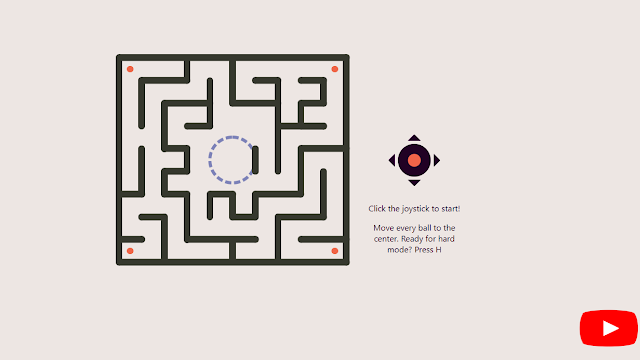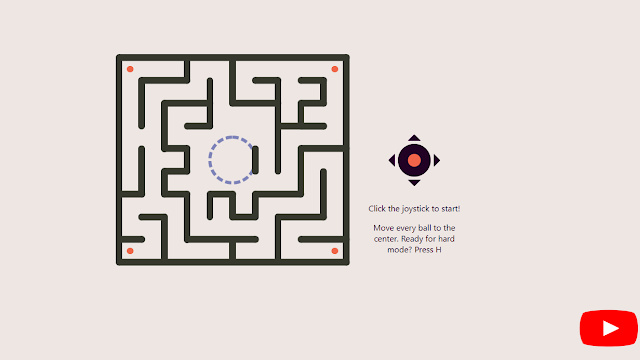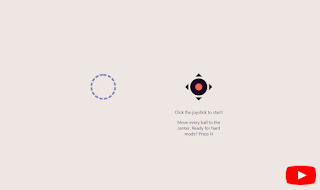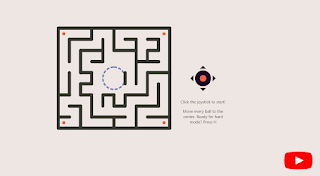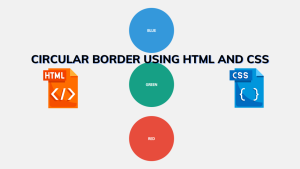Build a Maze Game Using JavaScript
Hello Codere! Welcome to the Codewithrandom blog. In this blog, we learn how to create a Maze Game using JavaScript. Using the arrow keys, navigate your way through the maze. Avoid monsters and take the quickest way possible to prevent the game from ending and your score from zeroing out.
You can score bonus points by finding treasure along the journey, but keep in mind that you’ll need the key to open the exit door to get out. I hope you enjoy our blog so let’s start with a basic HTML Structure for a Maze game.
50+ HTML, CSS and JavaScript Projects With Source Code
HTML Code For Maze Game:-
<div id="center"> <div id="game"> <div id="maze"> <div id="end"></div> </div> <div id="joystick"> <div class="joystick-arrow"></div> <div class="joystick-arrow"></div> <div class="joystick-arrow"></div> <div class="joystick-arrow"></div> <div id="joystick-head"></div> </div> <div id="note"> Click the joystick to start! <p>Move every ball to the center. Ready for hard mode? Press H</p> </div> </div> </div> <a id="youtube" href="https://youtu.be/bTk6dcAckuI" target="_blank"> <span>See how this game was made</span> </a> <div id="youtube-card"> How to simulate ball movement in a maze with JavaScript </div>
Inside the structure of our maze game, we will create multiple div tags: one for the centre, game, maze, and end; we will create different sections for our maze game; and then, using a div tag with the typejoystick, we will create a main control section, inside which we will create the different joystick arrows and one for the joystick head for our game.
Create Dictionary App using JavaScript (Source Code)
Then we will add a quick note “click to start the game; we will be using the p> tag to create the; we will add an instruction; we will move the ball to the centre; and if you want to play in hard mode, press h; and along with this, we will add a hyperlink to show the game was made; we have added a YouTube video link inside our game.
There is all the html code for the Maze game. Now, you can see output without Css and JavaScript. then we write Css and JavaScript for the Maze game.
Traffic Racer Game Using Html Css Javascript
Only Html Code Output
CSS Code For Maze Game:-
body {
/* https://coolors.co/f06449-ede6e3-7d82b8-36382e-613f75 */
--background-color: #ede6e3;
--wall-color: #36382e;
--joystick-color: #210124;
--joystick-head-color: #f06449;
--ball-color: #f06449;
--end-color: #7d82b8;
--text-color: #210124;
font-family: "Segoe UI", Tahoma, Geneva, Verdana, sans-serif;
background-color: var(--background-color);
}
html,
body {
height: 100%;
margin: 0;
}
#center {
display: flex;
align-items: center;
justify-content: center;
height: 100%;
}
#game {
display: grid;
grid-template-columns: auto 150px;
grid-template-rows: 1fr auto 1fr;
gap: 30px;
perspective: 600px;
}
#maze {
position: relative;
grid-row: 1 / -1;
grid-column: 1;
width: 350px;
height: 315px;
display: flex;
justify-content: center;
align-items: center;
}
#end {
width: 65px;
height: 65px;
border: 5px dashed var(--end-color);
border-radius: 50%;
}
#joystick {
position: relative;
background-color: var(--joystick-color);
border-radius: 50%;
width: 50px;
height: 50px;
display: flex;
align-items: center;
justify-content: center;
margin: 10px 50px;
grid-row: 2;
}
#joystick-head {
position: relative;
background-color: var(--joystick-head-color);
border-radius: 50%;
width: 20px;
height: 20px;
cursor: grab;
animation-name: glow;
animation-duration: 0.6s;
animation-iteration-count: infinite;
animation-direction: alternate;
animation-timing-function: ease-in-out;
animation-delay: 4s;
}
@keyframes glow {
0% {
transform: scale(1);
}
100% {
transform: scale(1.2);
}
}
.joystick-arrow:nth-of-type(1) {
position: absolute;
bottom: 55px;
width: 0;
height: 0;
border-left: 10px solid transparent;
border-right: 10px solid transparent;
border-bottom: 10px solid var(--joystick-color);
}
.joystick-arrow:nth-of-type(2) {
position: absolute;
top: 55px;
width: 0;
height: 0;
border-left: 10px solid transparent;
border-right: 10px solid transparent;
border-top: 10px solid var(--joystick-color);
}
.joystick-arrow:nth-of-type(3) {
position: absolute;
left: 55px;
width: 0;
height: 0;
border-top: 10px solid transparent;
border-bottom: 10px solid transparent;
border-left: 10px solid var(--joystick-color);
}
.joystick-arrow:nth-of-type(4) {
position: absolute;
right: 55px;
width: 0;
height: 0;
border-top: 10px solid transparent;
border-bottom: 10px solid transparent;
border-right: 10px solid var(--joystick-color);
}
#note {
grid-row: 3;
grid-column: 2;
text-align: center;
font-size: 0.8em;
color: var(--text-color);
transition: opacity 2s;
}
a:visited {
color: inherit;
}
.ball {
position: absolute;
margin-top: -5px;
margin-left: -5px;
border-radius: 50%;
background-color: var(--ball-color);
width: 10px;
height: 10px;
}
.wall {
position: absolute;
background-color: var(--wall-color);
transform-origin: top center;
margin-left: -5px;
}
.wall::before,
.wall::after {
display: block;
content: "";
width: 10px;
height: 10px;
background-color: inherit;
border-radius: 50%;
position: absolute;
}
.wall::before {
top: -5px;
}
.wall::after {
bottom: -5px;
}
.black-hole {
position: absolute;
margin-top: -9px;
margin-left: -9px;
border-radius: 50%;
background-color: black;
width: 18px;
height: 18px;
}
#youtube,
#youtube-card {
display: none;
}
@media (min-height: 425px) {
/** Youtube logo by https://codepen.io/alvaromontoro */
#youtube {
z-index: 2;
display: block;
width: 100px;
height: 70px;
position: absolute;
bottom: 20px;
right: 20px;
background: red;
border-radius: 50% / 11%;
transform: scale(0.8);
transition: transform 0.5s;
}
#youtube:hover,
#youtube:focus {
transform: scale(0.9);
}
#youtube::before {
content: "";
display: block;
position: absolute;
top: 7.5%;
left: -6%;
width: 112%;
height: 85%;
background: red;
border-radius: 9% / 50%;
}
#youtube::after {
content: "";
display: block;
position: absolute;
top: 20px;
left: 40px;
width: 45px;
height: 30px;
border: 15px solid transparent;
box-sizing: border-box;
border-left: 30px solid white;
}
#youtube span {
font-size: 0;
position: absolute;
width: 0;
height: 0;
overflow: hidden;
}
#youtube:hover + #youtube-card {
display: block;
position: absolute;
bottom: 12px;
right: 10px;
padding: 25px 130px 25px 25px;
width: 300px;
background-color: white;
}
}Step1: Using the body tag selector we will first define the color for the background,wall color, joystick color, ball color and end color.Using the font family property we will set the font family Segoe UI and using the background color property we will set the background from the defined background color.
Create Resume/CV Website Using HTML and CSS (Source Code)
body {
/* https://coolors.co/f06449-ede6e3-7d82b8-36382e-613f75 */
--background-color: #ede6e3;
--wall-color: #36382e;
--joystick-color: #210124;
--joystick-head-color: #f06449;
--ball-color: #f06449;
--end-color: #7d82b8;
--text-color: #210124;
font-family: "Segoe UI", Tahoma, Geneva, Verdana, sans-serif;
background-color: var(--background-color);
}
html,
body {
height: 100%;
margin: 0;
}Step2: Now we will be adding the styling to our game using the id selector (#center) we will set the display as “Flex” and using the align item and justify content property we will center out game.
Similarly using the id selector we will add the styling to the maze and game we will set the display as gride of our game with grid column as auto and inside our maze we will set its position as relative and the widht and height is set as 350px and 315px respectively
We will also add the stylin to the end of the game widht and height of our end of the game set as 65px and 65px and border radius as 50%.
#center {
display: flex;
align-items: center;
justify-content: center;
height: 100%;
}
#game {
display: grid;
grid-template-columns: auto 150px;
grid-template-rows: 1fr auto 1fr;
gap: 30px;
perspective: 600px;
}
#maze {
position: relative;
grid-row: 1 / -1;
grid-column: 1;
width: 350px;
height: 315px;
display: flex;
justify-content: center;
align-items: center;
}
#end {
width: 65px;
height: 65px;
border: 5px dashed var(--end-color);
border-radius: 50%;
}
Step3:Utilizing the id selector # joystick, we will set the position attribute to relative and the border radius to 50%. Flex has been selected as the display mode. The child element selector will be used to style the game’s head section, and the media query selector will be used to make the game more responsive.
It will be decided on the minimum width. If the screen size is wider than what is chosen, the game will automatically adjust its width.
Weather App Using HTML,CSS and JavaScript (Source Code)
#joystick {
position: relative;
background-color: var(--joystick-color);
border-radius: 50%;
width: 50px;
height: 50px;
display: flex;
align-items: center;
justify-content: center;
margin: 10px 50px;
grid-row: 2;
}
#joystick-head {
position: relative;
background-color: var(--joystick-head-color);
border-radius: 50%;
width: 20px;
height: 20px;
cursor: grab;
animation-name: glow;
animation-duration: 0.6s;
animation-iteration-count: infinite;
animation-direction: alternate;
animation-timing-function: ease-in-out;
animation-delay: 4s;
}
@keyframes glow {
0% {
transform: scale(1);
}
100% {
transform: scale(1.2);
}
}
.joystick-arrow:nth-of-type(1) {
position: absolute;
bottom: 55px;
width: 0;
height: 0;
border-left: 10px solid transparent;
border-right: 10px solid transparent;
border-bottom: 10px solid var(--joystick-color);
}
.joystick-arrow:nth-of-type(2) {
position: absolute;
top: 55px;
width: 0;
height: 0;
border-left: 10px solid transparent;
border-right: 10px solid transparent;
border-top: 10px solid var(--joystick-color);
}
.joystick-arrow:nth-of-type(3) {
position: absolute;
left: 55px;
width: 0;
height: 0;
border-top: 10px solid transparent;
border-bottom: 10px solid transparent;
border-left: 10px solid var(--joystick-color);
}
.joystick-arrow:nth-of-type(4) {
position: absolute;
right: 55px;
width: 0;
height: 0;
border-top: 10px solid transparent;
border-bottom: 10px solid transparent;
border-right: 10px solid var(--joystick-color);
}
#note {
grid-row: 3;
grid-column: 2;
text-align: center;
font-size: 0.8em;
color: var(--text-color);
transition: opacity 2s;
}
a:visited {
color: inherit;
}
.ball {
position: absolute;
margin-top: -5px;
margin-left: -5px;
border-radius: 50%;
background-color: var(--ball-color);
width: 10px;
height: 10px;
}
.wall {
position: absolute;
background-color: var(--wall-color);
transform-origin: top center;
margin-left: -5px;
}
.wall::before,
.wall::after {
display: block;
content: "";
width: 10px;
height: 10px;
background-color: inherit;
border-radius: 50%;
position: absolute;
}
.wall::before {
top: -5px;
}
.wall::after {
bottom: -5px;
}
.black-hole {
position: absolute;
margin-top: -9px;
margin-left: -9px;
border-radius: 50%;
background-color: black;
width: 18px;
height: 18px;
}
#youtube,
#youtube-card {
display: none;
}
@media (min-height: 425px) {
/** Youtube logo by https://codepen.io/alvaromontoro */
#youtube {
z-index: 2;
display: block;
width: 100px;
height: 70px;
position: absolute;
bottom: 20px;
right: 20px;
background: red;
border-radius: 50% / 11%;
transform: scale(0.8);
transition: transform 0.5s;
}
#youtube:hover,
#youtube:focus {
transform: scale(0.9);
}
#youtube::before {
content: "";
display: block;
position: absolute;
top: 7.5%;
left: -6%;
width: 112%;
height: 85%;
background: red;
border-radius: 9% / 50%;
}
#youtube::after {
content: "";
display: block;
position: absolute;
top: 20px;
left: 40px;
width: 45px;
height: 30px;
border: 15px solid transparent;
box-sizing: border-box;
border-left: 30px solid white;
}
#youtube span {
font-size: 0;
position: absolute;
width: 0;
height: 0;
overflow: hidden;
}
#youtube:hover + #youtube-card {
display: block;
position: absolute;
bottom: 12px;
right: 10px;
padding: 25px 130px 25px 25px;
width: 300px;
background-color: white;
}
}
Here is our updated Output Of Maze Game.
Html + Css Output
JavaScript Code For Maze Game:-
/*
If you want to know how this game works, you can find a source code walkthrough video here: https://youtu.be/bTk6dcAckuI
Follow me on twitter for more: https://twitter.com/HunorBorbely
*/
Math.minmax = (value, limit) => {
return Math.max(Math.min(value, limit), -limit);
};
const distance2D = (p1, p2) => {
return Math.sqrt((p2.x - p1.x) ** 2 + (p2.y - p1.y) ** 2);
};
// Angle between the two points
const getAngle = (p1, p2) => {
let angle = Math.atan((p2.y - p1.y) / (p2.x - p1.x));
if (p2.x - p1.x < 0) angle += Math.PI;
return angle;
};
// The closest a ball and a wall cap can be
const closestItCanBe = (cap, ball) => {
let angle = getAngle(cap, ball);
const deltaX = Math.cos(angle) * (wallW / 2 + ballSize / 2);
const deltaY = Math.sin(angle) * (wallW / 2 + ballSize / 2);
return { x: cap.x + deltaX, y: cap.y + deltaY };
};
// Roll the ball around the wall cap
const rollAroundCap = (cap, ball) => {
// The direction the ball can't move any further because the wall holds it back
let impactAngle = getAngle(ball, cap);
// The direction the ball wants to move based on it's velocity
let heading = getAngle(
{ x: 0, y: 0 },
{ x: ball.velocityX, y: ball.velocityY }
);
// The angle between the impact direction and the ball's desired direction
// The smaller this angle is, the bigger the impact
// The closer it is to 90 degrees the smoother it gets (at 90 there would be no collision)
let impactHeadingAngle = impactAngle - heading;
// Velocity distance if not hit would have occurred
const velocityMagnitude = distance2D(
{ x: 0, y: 0 },
{ x: ball.velocityX, y: ball.velocityY }
);
// Velocity component diagonal to the impact
const velocityMagnitudeDiagonalToTheImpact =
Math.sin(impactHeadingAngle) * velocityMagnitude;
// How far should the ball be from the wall cap
const closestDistance = wallW / 2 + ballSize / 2;
const rotationAngle = Math.atan(
velocityMagnitudeDiagonalToTheImpact / closestDistance
);
const deltaFromCap = {
x: Math.cos(impactAngle + Math.PI - rotationAngle) * closestDistance,
y: Math.sin(impactAngle + Math.PI - rotationAngle) * closestDistance
};
const x = ball.x;
const y = ball.y;
const velocityX = ball.x - (cap.x + deltaFromCap.x);
const velocityY = ball.y - (cap.y + deltaFromCap.y);
const nextX = x + velocityX;
const nextY = y + velocityY;
return { x, y, velocityX, velocityY, nextX, nextY };
};
// Decreases the absolute value of a number but keeps it's sign, doesn't go below abs 0
const slow = (number, difference) => {
if (Math.abs(number) <= difference) return 0;
if (number > difference) return number - difference;
return number + difference;
};
const mazeElement = document.getElementById("maze");
const joystickHeadElement = document.getElementById("joystick-head");
const noteElement = document.getElementById("note"); // Note element for instructions and game won, game failed texts
let hardMode = false;
let previousTimestamp;
let gameInProgress;
let mouseStartX;
let mouseStartY;
let accelerationX;
let accelerationY;
let frictionX;
let frictionY;
const pathW = 25; // Path width
const wallW = 10; // Wall width
const ballSize = 10; // Width and height of the ball
const holeSize = 18;
const debugMode = false;
let balls = [];
let ballElements = [];
let holeElements = [];
resetGame();
// Draw balls for the first time
balls.forEach(({ x, y }) => {
const ball = document.createElement("div");
ball.setAttribute("class", "ball");
ball.style.cssText = `left: ${x}px; top: ${y}px; `;
mazeElement.appendChild(ball);
ballElements.push(ball);
});
// Wall metadata
const walls = [
// Border
{ column: 0, row: 0, horizontal: true, length: 10 },
{ column: 0, row: 0, horizontal: false, length: 9 },
{ column: 0, row: 9, horizontal: true, length: 10 },
{ column: 10, row: 0, horizontal: false, length: 9 },
// Horizontal lines starting in 1st column
{ column: 0, row: 6, horizontal: true, length: 1 },
{ column: 0, row: 8, horizontal: true, length: 1 },
// Horizontal lines starting in 2nd column
{ column: 1, row: 1, horizontal: true, length: 2 },
{ column: 1, row: 7, horizontal: true, length: 1 },
// Horizontal lines starting in 3rd column
{ column: 2, row: 2, horizontal: true, length: 2 },
{ column: 2, row: 4, horizontal: true, length: 1 },
{ column: 2, row: 5, horizontal: true, length: 1 },
{ column: 2, row: 6, horizontal: true, length: 1 },
// Horizontal lines starting in 4th column
{ column: 3, row: 3, horizontal: true, length: 1 },
{ column: 3, row: 8, horizontal: true, length: 3 },
// Horizontal lines starting in 5th column
{ column: 4, row: 6, horizontal: true, length: 1 },
// Horizontal lines starting in 6th column
{ column: 5, row: 2, horizontal: true, length: 2 },
{ column: 5, row: 7, horizontal: true, length: 1 },
// Horizontal lines starting in 7th column
{ column: 6, row: 1, horizontal: true, length: 1 },
{ column: 6, row: 6, horizontal: true, length: 2 },
// Horizontal lines starting in 8th column
{ column: 7, row: 3, horizontal: true, length: 2 },
{ column: 7, row: 7, horizontal: true, length: 2 },
// Horizontal lines starting in 9th column
{ column: 8, row: 1, horizontal: true, length: 1 },
{ column: 8, row: 2, horizontal: true, length: 1 },
{ column: 8, row: 3, horizontal: true, length: 1 },
{ column: 8, row: 4, horizontal: true, length: 2 },
{ column: 8, row: 8, horizontal: true, length: 2 },
// Vertical lines after the 1st column
{ column: 1, row: 1, horizontal: false, length: 2 },
{ column: 1, row: 4, horizontal: false, length: 2 },
// Vertical lines after the 2nd column
{ column: 2, row: 2, horizontal: false, length: 2 },
{ column: 2, row: 5, horizontal: false, length: 1 },
{ column: 2, row: 7, horizontal: false, length: 2 },
// Vertical lines after the 3rd column
{ column: 3, row: 0, horizontal: false, length: 1 },
{ column: 3, row: 4, horizontal: false, length: 1 },
{ column: 3, row: 6, horizontal: false, length: 2 },
// Vertical lines after the 4th column
{ column: 4, row: 1, horizontal: false, length: 2 },
{ column: 4, row: 6, horizontal: false, length: 1 },
// Vertical lines after the 5th column
{ column: 5, row: 0, horizontal: false, length: 2 },
{ column: 5, row: 6, horizontal: false, length: 1 },
{ column: 5, row: 8, horizontal: false, length: 1 },
// Vertical lines after the 6th column
{ column: 6, row: 4, horizontal: false, length: 1 },
{ column: 6, row: 6, horizontal: false, length: 1 },
// Vertical lines after the 7th column
{ column: 7, row: 1, horizontal: false, length: 4 },
{ column: 7, row: 7, horizontal: false, length: 2 },
// Vertical lines after the 8th column
{ column: 8, row: 2, horizontal: false, length: 1 },
{ column: 8, row: 4, horizontal: false, length: 2 },
// Vertical lines after the 9th column
{ column: 9, row: 1, horizontal: false, length: 1 },
{ column: 9, row: 5, horizontal: false, length: 2 }
].map((wall) => ({
x: wall.column * (pathW + wallW),
y: wall.row * (pathW + wallW),
horizontal: wall.horizontal,
length: wall.length * (pathW + wallW)
}));
// Draw walls
walls.forEach(({ x, y, horizontal, length }) => {
const wall = document.createElement("div");
wall.setAttribute("class", "wall");
wall.style.cssText = `
left: ${x}px;
top: ${y}px;
width: ${wallW}px;
height: ${length}px;
transform: rotate(${horizontal ? -90 : 0}deg);
`;
mazeElement.appendChild(wall);
});
const holes = [
{ column: 0, row: 5 },
{ column: 2, row: 0 },
{ column: 2, row: 4 },
{ column: 4, row: 6 },
{ column: 6, row: 2 },
{ column: 6, row: 8 },
{ column: 8, row: 1 },
{ column: 8, row: 2 }
].map((hole) => ({
x: hole.column * (wallW + pathW) + (wallW / 2 + pathW / 2),
y: hole.row * (wallW + pathW) + (wallW / 2 + pathW / 2)
}));
joystickHeadElement.addEventListener("mousedown", function (event) {
if (!gameInProgress) {
mouseStartX = event.clientX;
mouseStartY = event.clientY;
gameInProgress = true;
window.requestAnimationFrame(main);
noteElement.style.opacity = 0;
joystickHeadElement.style.cssText = `
animation: none;
cursor: grabbing;
`;
}
});
window.addEventListener("mousemove", function (event) {
if (gameInProgress) {
const mouseDeltaX = -Math.minmax(mouseStartX - event.clientX, 15);
const mouseDeltaY = -Math.minmax(mouseStartY - event.clientY, 15);
joystickHeadElement.style.cssText = `
left: ${mouseDeltaX}px;
top: ${mouseDeltaY}px;
animation: none;
cursor: grabbing;
`;
const rotationY = mouseDeltaX * 0.8; // Max rotation = 12
const rotationX = mouseDeltaY * 0.8;
mazeElement.style.cssText = `
transform: rotateY(${rotationY}deg) rotateX(${-rotationX}deg)
`;
const gravity = 2;
const friction = 0.01; // Coefficients of friction
accelerationX = gravity * Math.sin((rotationY / 180) * Math.PI);
accelerationY = gravity * Math.sin((rotationX / 180) * Math.PI);
frictionX = gravity * Math.cos((rotationY / 180) * Math.PI) * friction;
frictionY = gravity * Math.cos((rotationX / 180) * Math.PI) * friction;
}
});
window.addEventListener("keydown", function (event) {
// If not an arrow key or space or H was pressed then return
if (![" ", "H", "h", "E", "e"].includes(event.key)) return;
// If an arrow key was pressed then first prevent default
event.preventDefault();
// If space was pressed restart the game
if (event.key == " ") {
resetGame();
return;
}
// Set Hard mode
if (event.key == "H" || event.key == "h") {
hardMode = true;
resetGame();
return;
}
// Set Easy mode
if (event.key == "E" || event.key == "e") {
hardMode = false;
resetGame();
return;
}
});
function resetGame() {
previousTimestamp = undefined;
gameInProgress = false;
mouseStartX = undefined;
mouseStartY = undefined;
accelerationX = undefined;
accelerationY = undefined;
frictionX = undefined;
frictionY = undefined;
mazeElement.style.cssText = `
transform: rotateY(0deg) rotateX(0deg)
`;
joystickHeadElement.style.cssText = `
left: 0;
top: 0;
animation: glow;
cursor: grab;
`;
if (hardMode) {
noteElement.innerHTML = `Click the joystick to start!
<p>Hard mode, Avoid black holes. Back to easy mode? Press E</p>`;
} else {
noteElement.innerHTML = `Click the joystick to start!
<p>Move every ball to the center. Ready for hard mode? Press H</p>`;
}
noteElement.style.opacity = 1;
balls = [
{ column: 0, row: 0 },
{ column: 9, row: 0 },
{ column: 0, row: 8 },
{ column: 9, row: 8 }
].map((ball) => ({
x: ball.column * (wallW + pathW) + (wallW / 2 + pathW / 2),
y: ball.row * (wallW + pathW) + (wallW / 2 + pathW / 2),
velocityX: 0,
velocityY: 0
}));
if (ballElements.length) {
balls.forEach(({ x, y }, index) => {
ballElements[index].style.cssText = `left: ${x}px; top: ${y}px; `;
});
}
// Remove previous hole elements
holeElements.forEach((holeElement) => {
mazeElement.removeChild(holeElement);
});
holeElements = [];
// Reset hole elements if hard mode
if (hardMode) {
holes.forEach(({ x, y }) => {
const ball = document.createElement("div");
ball.setAttribute("class", "black-hole");
ball.style.cssText = `left: ${x}px; top: ${y}px; `;
mazeElement.appendChild(ball);
holeElements.push(ball);
});
}
}
function main(timestamp) {
// It is possible to reset the game mid-game. This case the look should stop
if (!gameInProgress) return;
if (previousTimestamp === undefined) {
previousTimestamp = timestamp;
window.requestAnimationFrame(main);
return;
}
const maxVelocity = 1.5;
// Time passed since last cycle divided by 16
// This function gets called every 16 ms on average so dividing by 16 will result in 1
const timeElapsed = (timestamp - previousTimestamp) / 16;
try {
// If mouse didn't move yet don't do anything
if (accelerationX != undefined && accelerationY != undefined) {
const velocityChangeX = accelerationX * timeElapsed;
const velocityChangeY = accelerationY * timeElapsed;
const frictionDeltaX = frictionX * timeElapsed;
const frictionDeltaY = frictionY * timeElapsed;
balls.forEach((ball) => {
if (velocityChangeX == 0) {
// No rotation, the plane is flat
// On flat surface friction can only slow down, but not reverse movement
ball.velocityX = slow(ball.velocityX, frictionDeltaX);
} else {
ball.velocityX = ball.velocityX + velocityChangeX;
ball.velocityX = Math.max(Math.min(ball.velocityX, 1.5), -1.5);
ball.velocityX =
ball.velocityX - Math.sign(velocityChangeX) * frictionDeltaX;
ball.velocityX = Math.minmax(ball.velocityX, maxVelocity);
}
if (velocityChangeY == 0) {
// No rotation, the plane is flat
// On flat surface friction can only slow down, but not reverse movement
ball.velocityY = slow(ball.velocityY, frictionDeltaY);
} else {
ball.velocityY = ball.velocityY + velocityChangeY;
ball.velocityY =
ball.velocityY - Math.sign(velocityChangeY) * frictionDeltaY;
ball.velocityY = Math.minmax(ball.velocityY, maxVelocity);
}
// Preliminary next ball position, only becomes true if no hit occurs
// Used only for hit testing, does not mean that the ball will reach this position
ball.nextX = ball.x + ball.velocityX;
ball.nextY = ball.y + ball.velocityY;
if (debugMode) console.log("tick", ball);
walls.forEach((wall, wi) => {
if (wall.horizontal) {
// Horizontal wall
if (
ball.nextY + ballSize / 2 >= wall.y - wallW / 2 &&
ball.nextY - ballSize / 2 <= wall.y + wallW / 2
) {
// Ball got within the strip of the wall
// (not necessarily hit it, could be before or after)
const wallStart = {
x: wall.x,
y: wall.y
};
const wallEnd = {
x: wall.x + wall.length,
y: wall.y
};
if (
ball.nextX + ballSize / 2 >= wallStart.x - wallW / 2 &&
ball.nextX < wallStart.x
) {
// Ball might hit the left cap of a horizontal wall
const distance = distance2D(wallStart, {
x: ball.nextX,
y: ball.nextY
});
if (distance < ballSize / 2 + wallW / 2) {
if (debugMode && wi > 4)
console.warn("too close h head", distance, ball);
// Ball hits the left cap of a horizontal wall
const closest = closestItCanBe(wallStart, {
x: ball.nextX,
y: ball.nextY
});
const rolled = rollAroundCap(wallStart, {
x: closest.x,
y: closest.y,
velocityX: ball.velocityX,
velocityY: ball.velocityY
});
Object.assign(ball, rolled);
}
}
if (
ball.nextX - ballSize / 2 <= wallEnd.x + wallW / 2 &&
ball.nextX > wallEnd.x
) {
// Ball might hit the right cap of a horizontal wall
const distance = distance2D(wallEnd, {
x: ball.nextX,
y: ball.nextY
});
if (distance < ballSize / 2 + wallW / 2) {
if (debugMode && wi > 4)
console.warn("too close h tail", distance, ball);
// Ball hits the right cap of a horizontal wall
const closest = closestItCanBe(wallEnd, {
x: ball.nextX,
y: ball.nextY
});
const rolled = rollAroundCap(wallEnd, {
x: closest.x,
y: closest.y,
velocityX: ball.velocityX,
velocityY: ball.velocityY
});
Object.assign(ball, rolled);
}
}
if (ball.nextX >= wallStart.x && ball.nextX <= wallEnd.x) {
// The ball got inside the main body of the wall
if (ball.nextY < wall.y) {
// Hit horizontal wall from top
ball.nextY = wall.y - wallW / 2 - ballSize / 2;
} else {
// Hit horizontal wall from bottom
ball.nextY = wall.y + wallW / 2 + ballSize / 2;
}
ball.y = ball.nextY;
ball.velocityY = -ball.velocityY / 3;
if (debugMode && wi > 4)
console.error("crossing h line, HIT", ball);
}
}
} else {
// Vertical wall
if (
ball.nextX + ballSize / 2 >= wall.x - wallW / 2 &&
ball.nextX - ballSize / 2 <= wall.x + wallW / 2
) {
// Ball got within the strip of the wall
// (not necessarily hit it, could be before or after)
const wallStart = {
x: wall.x,
y: wall.y
};
const wallEnd = {
x: wall.x,
y: wall.y + wall.length
};
if (
ball.nextY + ballSize / 2 >= wallStart.y - wallW / 2 &&
ball.nextY < wallStart.y
) {
// Ball might hit the top cap of a horizontal wall
const distance = distance2D(wallStart, {
x: ball.nextX,
y: ball.nextY
});
if (distance < ballSize / 2 + wallW / 2) {
if (debugMode && wi > 4)
console.warn("too close v head", distance, ball);
// Ball hits the left cap of a horizontal wall
const closest = closestItCanBe(wallStart, {
x: ball.nextX,
y: ball.nextY
});
const rolled = rollAroundCap(wallStart, {
x: closest.x,
y: closest.y,
velocityX: ball.velocityX,
velocityY: ball.velocityY
});
Object.assign(ball, rolled);
}
}
if (
ball.nextY - ballSize / 2 <= wallEnd.y + wallW / 2 &&
ball.nextY > wallEnd.y
) {
// Ball might hit the bottom cap of a horizontal wall
const distance = distance2D(wallEnd, {
x: ball.nextX,
y: ball.nextY
});
if (distance < ballSize / 2 + wallW / 2) {
if (debugMode && wi > 4)
console.warn("too close v tail", distance, ball);
// Ball hits the right cap of a horizontal wall
const closest = closestItCanBe(wallEnd, {
x: ball.nextX,
y: ball.nextY
});
const rolled = rollAroundCap(wallEnd, {
x: closest.x,
y: closest.y,
velocityX: ball.velocityX,
velocityY: ball.velocityY
});
Object.assign(ball, rolled);
}
}
if (ball.nextY >= wallStart.y && ball.nextY <= wallEnd.y) {
// The ball got inside the main body of the wall
if (ball.nextX < wall.x) {
// Hit vertical wall from left
ball.nextX = wall.x - wallW / 2 - ballSize / 2;
} else {
// Hit vertical wall from right
ball.nextX = wall.x + wallW / 2 + ballSize / 2;
}
ball.x = ball.nextX;
ball.velocityX = -ball.velocityX / 3;
if (debugMode && wi > 4)
console.error("crossing v line, HIT", ball);
}
}
}
});
// Detect is a ball fell into a hole
if (hardMode) {
holes.forEach((hole, hi) => {
const distance = distance2D(hole, {
x: ball.nextX,
y: ball.nextY
});
if (distance <= holeSize / 2) {
// The ball fell into a hole
holeElements[hi].style.backgroundColor = "red";
throw Error("The ball fell into a hole");
}
});
}
// Adjust ball metadata
ball.x = ball.x + ball.velocityX;
ball.y = ball.y + ball.velocityY;
});
// Move balls to their new position on the UI
balls.forEach(({ x, y }, index) => {
ballElements[index].style.cssText = `left: ${x}px; top: ${y}px; `;
});
}
// Win detection
if (
balls.every(
(ball) => distance2D(ball, { x: 350 / 2, y: 315 / 2 }) < 65 / 2
)
) {
noteElement.innerHTML = `Congrats, you did it!
${!hardMode ? "<p>Press H for hard mode</p>" : ""}
<p>
Follow me
<a href="https://twitter.com/HunorBorbely" , target="_blank"
>@HunorBorbely</a
>
</p>`;
noteElement.style.opacity = 1;
gameInProgress = false;
} else {
previousTimestamp = timestamp;
window.requestAnimationFrame(main);
}
} catch (error) {
if (error.message == "The ball fell into a hole") {
noteElement.innerHTML = `A ball fell into a black hole! Press space to reset the game.
<p>
Back to easy? Press E
</p>`;
noteElement.style.opacity = 1;
gameInProgress = false;
} else throw error;
}
}The main functionality of our game is done through javascript. Using javascript, we will add movement to the ball, and inside our game, we will create the step and count section. Using javascript, we will add the animation to the ball rolling, and with the help of javascript, we will create the click to start game link and also show the end of the game using javascript.
So I believe once you go through the java script, we have used the basic java script to add the functionality inside our maze game using the vanilla java script, we will add the basic feature inside our game. So try to understand the game, and if you don’t understand, try understanding through our tutorial video, which will help you in better understanding the game.
100+ JavaScript Projects With Source Code ( Beginners to Advanced)
Final Output Of Maze Game Using JavaScript:-
Video Output:
Now we have completed our Maze Game. Here is our updated output with Html, Css and JavaScript. Hope you like the Maze game Project. you can see the output video and project screenshots. See our other blogs and gain knowledge in front-end development.
Thank you!
In this post, we learn how to Build a Maze Game with HTML, CSS and JavaScript. If we made a mistake or any confusion, please drop a comment to reply or help you in easy learning.
ADVERTISEMENT
Written by – Code With Random/Anki
ADVERTISEMENT
Codepen by – Hunor Marton Borbely
Youtube video for this project – click Here
ADVERTISEMENT
What is a Maze Game?
A maze is a straightforward puzzle game in which the player must use a joystick to move the balls along a tiny path and four balls at each corner of a wall of blocks before combining them all and placing them in the game’s centre.
ADVERTISEMENT
What are the benefits of these projects?
These game projects help in building the concepts of javascript and provide a sense of creating a different game based on the same javascript concepts.
ADVERTISEMENT