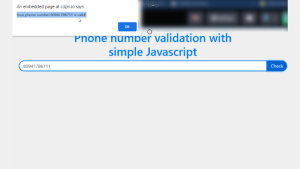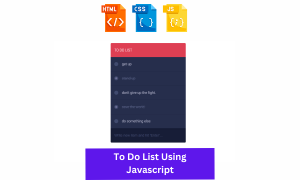Animated Search Bar Code | Stylish Search Box In Html Css Code
Welcome🎉 to Code With Random blog. In this blog, we learn how to create an Animated Search Bar. We use HTML & CSS for Animated Search Bar. Hope you enjoy our blog so let’s start with a basic HTML structure for the Animated Search Bar.
HTML code
<form action="" class="search-bar">
<input autocomplete="off" type="search" name="search" pattern=".*S.*" required>
<button class="search-btn" type="submit">
<span>Search</span>
</button>
</form>
There is all HTML code for the Animated Search Bar. Now, you can see output without CSS, then we write CSS for the Animated Search Bar.
* {
border: 0;
box-sizing: border-box;
margin: 0;
padding: 0;
}
:root {
font-size: calc(16px + (24 - 16)*(100vw - 320px)/(1920 - 320));
}
body, button, input {
font: 1em Hind, sans-serif;
line-height: 1.5em;
}
body, input {
color: #171717;
}
body, .search-bar {
display: flex;
}
body {
background: #f1f1f1;
height: 100vh;
}
.search-bar input,
.search-btn,
.search-btn:before,
.search-btn:after {
transition: all 0.25s ease-out;
}
.search-bar input,
.search-btn {
width: 3em;
height: 3em;
}
.search-bar input:invalid:not(:focus),
.search-btn {
cursor: pointer;
}
.search-bar,
.search-bar input:focus,
.search-bar input:valid {
width: 100%;
}
.search-bar input:focus,
.search-bar input:not(:focus) + .search-btn:focus {
outline: transparent;
}
.search-bar {
margin: auto;
padding: 1.5em;
justify-content: center;
max-width: 30em;
}
.search-bar input {
background: transparent;
border-radius: 1.5em;
box-shadow: 0 0 0 0.4em #171717 inset;
padding: 0.75em;
transform: translate(0.5em,0.5em) scale(0.5);
transform-origin: 100% 0;
-webkit-appearance: none;
-moz-appearance: none;
appearance: none;
}
.search-bar input::-webkit-search-decoration {
-webkit-appearance: none;
}
.search-bar input:focus,
.search-bar input:valid {
background: #fff;
border-radius: 0.375em 0 0 0.375em;
box-shadow: 0 0 0 0.1em #d9d9d9 inset;
transform: scale(1);
}
.search-btn {
background: #171717;
border-radius: 0 0.75em 0.75em 0 / 0 1.5em 1.5em 0;
padding: 0.75em;
position: relative;
transform: translate(0.25em,0.25em) rotate(45deg) scale(0.25,0.125);
transform-origin: 0 50%;
}
.search-btn:before,
.search-btn:after {
content: "";
display: block;
opacity: 0;
position: absolute;
}
.search-btn:before {
border-radius: 50%;
box-shadow: 0 0 0 0.2em #f1f1f1 inset;
top: 0.75em;
left: 0.75em;
width: 1.2em;
height: 1.2em;
}
.search-btn:after {
background: #f1f1f1;
border-radius: 0 0.25em 0.25em 0;
top: 51%;
left: 51%;
width: 0.75em;
height: 0.25em;
transform: translate(0.2em,0) rotate(45deg);
transform-origin: 0 50%;
}
.search-btn span {
display: inline-block;
overflow: hidden;
width: 1px;
height: 1px;
}
/* Active state */
.search-bar input:focus + .search-btn,
.search-bar input:valid + .search-btn {
background: #2762f3;
border-radius: 0 0.375em 0.375em 0;
transform: scale(1);
}
.search-bar input:focus + .search-btn:before,
.search-bar input:focus + .search-btn:after,
.search-bar input:valid + .search-btn:before,
.search-bar input:valid + .search-btn:after {
opacity: 1;
}
.search-bar input:focus + .search-btn:hover,
.search-bar input:valid + .search-btn:hover,
.search-bar input:valid:not(:focus) + .search-btn:focus {
background: #0c48db;
}
.search-bar input:focus + .search-btn:active,
.search-bar input:valid + .search-btn:active {
transform: translateY(1px);
}
@media screen and (prefers-color-scheme: dark) {
body, input {
color: #f1f1f1;
}
body {
background: #171717;
}
.search-bar input {
box-shadow: 0 0 0 0.4em #f1f1f1 inset;
}
.search-bar input:focus,
.search-bar input:valid {
background: #3d3d3d;
box-shadow: 0 0 0 0.1em #3d3d3d inset;
}
.search-btn {
background: #f1f1f1;
}
}
.png)