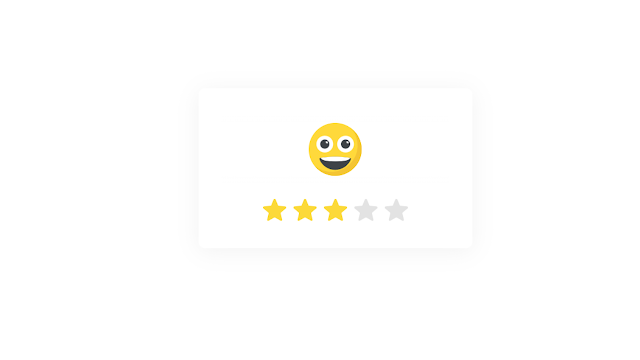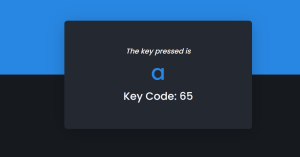Create a 5 Star Rating with HTML and CSS Code
Welcome To The CodeWithRandom Blog. In This Blog, We Learn How To Create A 5 Star Rating. We Use HTML and CSS Code For 5 Star Rating.
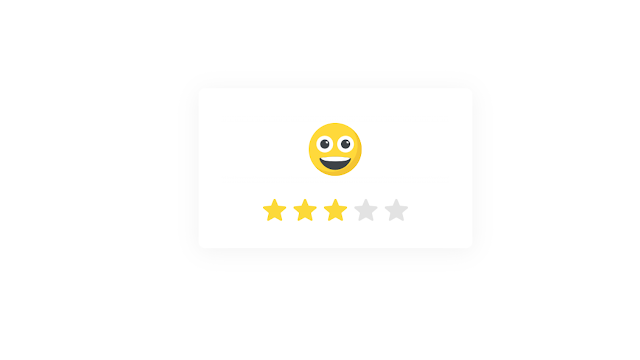
One method to use stars to express your opinions is to “star-rate” anything. The fifth star in a star ranking is empty (where 0 is for the worst and 5 is for the best). By clicking on a star, the user causes it to change yellow. The method a star rating works is as follows. A star-rating website will be created for this project by adding five additional radio buttons and styling them with CSS to mimic stars. Let’s now review our undertaking.
| Code by | Mert Cukuren |
| Project Download | Link Available Below |
| Language used | HTML and CSS |
| External link / Dependencies | No |
| Responsive | Yes |
Hope You Enjoy Our Blog So Let’s Start With A Basic HTML Structure For The 5 Star Rating Project.
50+ HTML, CSS & JavaScript Projects With Source Code
HTML Code For 5 Star Rating
<div class="container"> <div class="feedback"> <div class="rating"> <input type="radio" name="rating" id="rating-5"> <label for="rating-5"></label> <input type="radio" name="rating" id="rating-4"> <label for="rating-4"></label> <input type="radio" name="rating" id="rating-3"> <label for="rating-3"></label> <input type="radio" name="rating" id="rating-2"> <label for="rating-2"></label> <input type="radio" name="rating" id="rating-1"> <label for="rating-1"></label> <div class="emoji-wrapper"> <div class="emoji"> <svg class="rating-0" xmlns="http://www.w3.org/2000/svg" viewBox="0 0 512 512"> <circle cx="256" cy="256" r="256" fill="#ffd93b"/> <path d="M512 256c0 141.44-114.64 256-256 256-80.48 0-152.32-37.12-199.28-95.28 43.92 35.52 99.84 56.72 160.72 56.72 141.36 0 256-114.56 256-256 0-60.88-21.2-116.8-56.72-160.72C474.8 103.68 512 175.52 512 256z" fill="#f4c534"/> <ellipse transform="scale(-1) rotate(31.21 715.433 -595.455)" cx="166.318" cy="199.829" rx="56.146" ry="56.13" fill="#fff"/> <ellipse transform="rotate(-148.804 180.87 175.82)" cx="180.871" cy="175.822" rx="28.048" ry="28.08" fill="#3e4347"/> <ellipse transform="rotate(-113.778 194.434 165.995)" cx="194.433" cy="165.993" rx="8.016" ry="5.296" fill="#5a5f63"/> <ellipse transform="scale(-1) rotate(31.21 715.397 -1237.664)" cx="345.695" cy="199.819" rx="56.146" ry="56.13" fill="#fff"/> <ellipse transform="rotate(-148.804 360.25 175.837)" cx="360.252" cy="175.84" rx="28.048" ry="28.08" fill="#3e4347"/> <ellipse transform="scale(-1) rotate(66.227 254.508 -573.138)" cx="373.794" cy="165.987" rx="8.016" ry="5.296" fill="#5a5f63"/> <path d="M370.56 344.4c0 7.696-6.224 13.92-13.92 13.92H155.36c-7.616 0-13.92-6.224-13.92-13.92s6.304-13.92 13.92-13.92h201.296c7.696.016 13.904 6.224 13.904 13.92z" fill="#3e4347"/> </svg> <svg class="rating-1" xmlns="http://www.w3.org/2000/svg" viewBox="0 0 512 512"> <circle cx="256" cy="256" r="256" fill="#ffd93b"/> <path d="M512 256A256 256 0 0 1 56.7 416.7a256 256 0 0 0 360-360c58.1 47 95.3 118.8 95.3 199.3z" fill="#f4c534"/> <path d="M328.4 428a92.8 92.8 0 0 0-145-.1 6.8 6.8 0 0 1-12-5.8 86.6 86.6 0 0 1 84.5-69 86.6 86.6 0 0 1 84.7 69.8c1.3 6.9-7.7 10.6-12.2 5.1z" fill="#3e4347"/> <path d="M269.2 222.3c5.3 62.8 52 113.9 104.8 113.9 52.3 0 90.8-51.1 85.6-113.9-2-25-10.8-47.9-23.7-66.7-4.1-6.1-12.2-8-18.5-4.2a111.8 111.8 0 0 1-60.1 16.2c-22.8 0-42.1-5.6-57.8-14.8-6.8-4-15.4-1.5-18.9 5.4-9 18.2-13.2 40.3-11.4 64.1z" fill="#f4c534"/> <path d="M357 189.5c25.8 0 47-7.1 63.7-18.7 10 14.6 17 32.1 18.7 51.6 4 49.6-26.1 89.7-67.5 89.7-41.6 0-78.4-40.1-82.5-89.7A95 95 0 0 1 298 174c16 9.7 35.6 15.5 59 15.5z" fill="#fff"/> <path d="M396.2 246.1a38.5 38.5 0 0 1-38.7 38.6 38.5 38.5 0 0 1-38.6-38.6 38.6 38.6 0 1 1 77.3 0z" fill="#3e4347"/> <path d="M380.4 241.1c-3.2 3.2-9.9 1.7-14.9-3.2-4.8-4.8-6.2-11.5-3-14.7 3.3-3.4 10-2 14.9 2.9 4.9 5 6.4 11.7 3 15z" fill="#fff"/> <path d="M242.8 222.3c-5.3 62.8-52 113.9-104.8 113.9-52.3 0-90.8-51.1-85.6-113.9 2-25 10.8-47.9 23.7-66.7 4.1-6.1 12.2-8 18.5-4.2 16.2 10.1 36.2 16.2 60.1 16.2 22.8 0 42.1-5.6 57.8-14.8 6.8-4 15.4-1.5 18.9 5.4 9 18.2 13.2 40.3 11.4 64.1z" fill="#f4c534"/> <path d="M155 189.5c-25.8 0-47-7.1-63.7-18.7-10 14.6-17 32.1-18.7 51.6-4 49.6 26.1 89.7 67.5 89.7 41.6 0 78.4-40.1 82.5-89.7A95 95 0 0 0 214 174c-16 9.7-35.6 15.5-59 15.5z" fill="#fff"/> <path d="M115.8 246.1a38.5 38.5 0 0 0 38.7 38.6 38.5 38.5 0 0 0 38.6-38.6 38.6 38.6 0 1 0-77.3 0z" fill="#3e4347"/> <path d="M131.6 241.1c3.2 3.2 9.9 1.7 14.9-3.2 4.8-4.8 6.2-11.5 3-14.7-3.3-3.4-10-2-14.9 2.9-4.9 5-6.4 11.7-3 15z" fill="#fff"/> </svg> <svg class="rating-2" xmlns="http://www.w3.org/2000/svg" viewBox="0 0 512 512"> <circle cx="256" cy="256" r="256" fill="#ffd93b"/> <path d="M512 256A256 256 0 0 1 56.7 416.7a256 256 0 0 0 360-360c58.1 47 95.3 118.8 95.3 199.3z" fill="#f4c534"/> <path d="M336.6 403.2c-6.5 8-16 10-25.5 5.2a117.6 117.6 0 0 0-110.2 0c-9.4 4.9-19 3.3-25.6-4.6-6.5-7.7-4.7-21.1 8.4-28 45.1-24 99.5-24 144.6 0 13 7 14.8 19.7 8.3 27.4z" fill="#3e4347"/> <path d="M276.6 244.3a79.3 79.3 0 1 1 158.8 0 79.5 79.5 0 1 1-158.8 0z" fill="#fff"/> <circle cx="340" cy="260.4" r="36.2" fill="#3e4347"/> <g fill="#fff"> <ellipse transform="rotate(-135 326.4 246.6)" cx="326.4" cy="246.6" rx="6.5" ry="10"/> <path d="M231.9 244.3a79.3 79.3 0 1 0-158.8 0 79.5 79.5 0 1 0 158.8 0z"/> </g> <circle cx="168.5" cy="260.4" r="36.2" fill="#3e4347"/> <ellipse transform="rotate(-135 182.1 246.7)" cx="182.1" cy="246.7" rx="10" ry="6.5" fill="#fff"/> </svg> <svg class="rating-3" xmlns="http://www.w3.org/2000/svg" viewBox="0 0 512 512"> <circle cx="256" cy="256" r="256" fill="#ffd93b"/> <path d="M407.7 352.8a163.9 163.9 0 0 1-303.5 0c-2.3-5.5 1.5-12 7.5-13.2a780.8 780.8 0 0 1 288.4 0c6 1.2 9.9 7.7 7.6 13.2z" fill="#3e4347"/> <path d="M512 256A256 256 0 0 1 56.7 416.7a256 256 0 0 0 360-360c58.1 47 95.3 118.8 95.3 199.3z" fill="#f4c534"/> <g fill="#fff"> <path d="M115.3 339c18.2 29.6 75.1 32.8 143.1 32.8 67.1 0 124.2-3.2 143.2-31.6l-1.5-.6a780.6 780.6 0 0 0-284.8-.6z"/> <ellipse cx="356.4" cy="205.3" rx="81.1" ry="81"/> </g> <ellipse cx="356.4" cy="205.3" rx="44.2" ry="44.2" fill="#3e4347"/> <g fill="#fff"> <ellipse transform="scale(-1) rotate(45 454 -906)" cx="375.3" cy="188.1" rx="12" ry="8.1"/> <ellipse cx="155.6" cy="205.3" rx="81.1" ry="81"/> </g> <ellipse cx="155.6" cy="205.3" rx="44.2" ry="44.2" fill="#3e4347"/> <ellipse transform="scale(-1) rotate(45 454 -421.3)" cx="174.5" cy="188" rx="12" ry="8.1" fill="#fff"/> </svg> <svg class="rating-4" xmlns="http://www.w3.org/2000/svg" viewBox="0 0 512 512"> <circle cx="256" cy="256" r="256" fill="#ffd93b"/> <path d="M512 256A256 256 0 0 1 56.7 416.7a256 256 0 0 0 360-360c58.1 47 95.3 118.8 95.3 199.3z" fill="#f4c534"/> <path d="M232.3 201.3c0 49.2-74.3 94.2-74.3 94.2s-74.4-45-74.4-94.2a38 38 0 0 1 74.4-11.1 38 38 0 0 1 74.3 11.1z" fill="#e24b4b"/> <path d="M96.1 173.3a37.7 37.7 0 0 0-12.4 28c0 49.2 74.3 94.2 74.3 94.2C80.2 229.8 95.6 175.2 96 173.3z" fill="#d03f3f"/> <path d="M215.2 200c-3.6 3-9.8 1-13.8-4.1-4.2-5.2-4.6-11.5-1.2-14.1 3.6-2.8 9.7-.7 13.9 4.4 4 5.2 4.6 11.4 1.1 13.8z" fill="#fff"/> <path d="M428.4 201.3c0 49.2-74.4 94.2-74.4 94.2s-74.3-45-74.3-94.2a38 38 0 0 1 74.4-11.1 38 38 0 0 1 74.3 11.1z" fill="#e24b4b"/> <path d="M292.2 173.3a37.7 37.7 0 0 0-12.4 28c0 49.2 74.3 94.2 74.3 94.2-77.8-65.7-62.4-120.3-61.9-122.2z" fill="#d03f3f"/> <path d="M411.3 200c-3.6 3-9.8 1-13.8-4.1-4.2-5.2-4.6-11.5-1.2-14.1 3.6-2.8 9.7-.7 13.9 4.4 4 5.2 4.6 11.4 1.1 13.8z" fill="#fff"/> <path d="M381.7 374.1c-30.2 35.9-75.3 64.4-125.7 64.4s-95.4-28.5-125.8-64.2a17.6 17.6 0 0 1 16.5-28.7 627.7 627.7 0 0 0 218.7-.1c16.2-2.7 27 16.1 16.3 28.6z" fill="#3e4347"/> <path d="M256 438.5c25.7 0 50-7.5 71.7-19.5-9-33.7-40.7-43.3-62.6-31.7-29.7 15.8-62.8-4.7-75.6 34.3 20.3 10.4 42.8 17 66.5 17z" fill="#e24b4b"/> </svg> <svg class="rating-5" xmlns="http://www.w3.org/2000/svg" viewBox="0 0 512 512"> <g fill="#ffd93b"> <circle cx="256" cy="256" r="256"/> <path d="M512 256A256 256 0 0 1 56.8 416.7a256 256 0 0 0 360-360c58 47 95.2 118.8 95.2 199.3z"/> </g> <path d="M512 99.4v165.1c0 11-8.9 19.9-19.7 19.9h-187c-13 0-23.5-10.5-23.5-23.5v-21.3c0-12.9-8.9-24.8-21.6-26.7-16.2-2.5-30 10-30 25.5V261c0 13-10.5 23.5-23.5 23.5h-187A19.7 19.7 0 0 1 0 264.7V99.4c0-10.9 8.8-19.7 19.7-19.7h472.6c10.8 0 19.7 8.7 19.7 19.7z" fill="#e9eff4"/> <path d="M204.6 138v88.2a23 23 0 0 1-23 23H58.2a23 23 0 0 1-23-23v-88.3a23 23 0 0 1 23-23h123.4a23 23 0 0 1 23 23z" fill="#45cbea"/> <path d="M476.9 138v88.2a23 23 0 0 1-23 23H330.3a23 23 0 0 1-23-23v-88.3a23 23 0 0 1 23-23h123.4a23 23 0 0 1 23 23z" fill="#e84d88"/> <g fill="#38c0dc"> <path d="M95.2 114.9l-60 60v15.2l75.2-75.2zM123.3 114.9L35.1 203v23.2c0 1.8.3 3.7.7 5.4l116.8-116.7h-29.3z"/> </g> <g fill="#d23f77"> <path d="M373.3 114.9l-66 66V196l81.3-81.2zM401.5 114.9l-94.1 94v17.3c0 3.5.8 6.8 2.2 9.8l121.1-121.1h-29.2z"/> </g> <path d="M329.5 395.2c0 44.7-33 81-73.4 81-40.7 0-73.5-36.3-73.5-81s32.8-81 73.5-81c40.5 0 73.4 36.3 73.4 81z" fill="#3e4347"/> <path d="M256 476.2a70 70 0 0 0 53.3-25.5 34.6 34.6 0 0 0-58-25 34.4 34.4 0 0 0-47.8 26 69.9 69.9 0 0 0 52.6 24.5z" fill="#e24b4b"/> <path d="M290.3 434.8c-1 3.4-5.8 5.2-11 3.9s-8.4-5.1-7.4-8.7c.8-3.3 5.7-5 10.7-3.8 5.1 1.4 8.5 5.3 7.7 8.6z" fill="#fff" opacity=".2"/> </svg> </div> </div> </div> </div> </div>
Infinite Autoplay Carousel using HTML,CSS and JavaScript
Using the div element with class rating, we will create the input for our star rating structure, and we will use the input tag with type radio to create the input for adding the star rating.
As of right now, whenever a user chooses a star rating, we will add an emoji reaction using the svg. As the user chooses stars within the rating, a different emoji for the user’s response is displayed next to each star.
There Is All Html Code For The 5 Star Rating. Now, You Can See Output Without Css, Then We Write Css For The 5 Star Rating Project.
100+ JavaScript Projects With Source Code ( Beginners to Advanced)
5 Star Rating Html Code Output


CSS code for 5 Star rating
* { box-sizing: border-box; }
.container {
background-image: url("https://www.toptal.com/designers/subtlepatterns/patterns/concrete-texture.png");
display: flex;
flex-wrap: wrap;
height: 100vh;
align-items: center;
justify-content: center;
padding: 0 20px;
}
.rating {
display: flex;
width: 100%;
justify-content: center;
overflow: hidden;
flex-direction: row-reverse;
height: 150px;
position: relative;
}
.rating-0 {
filter: grayscale(100%);
}
.rating > input {
display: none;
}
.rating > label {
cursor: pointer;
width: 40px;
height: 40px;
margin-top: auto;
background-image: url("data:image/svg+xml;charset=UTF-8,%3csvg xmlns='http://www.w3.org/2000/svg' width='126.729' height='126.73'%3e%3cpath fill='%23e3e3e3' d='M121.215 44.212l-34.899-3.3c-2.2-.2-4.101-1.6-5-3.7l-12.5-30.3c-2-5-9.101-5-11.101 0l-12.4 30.3c-.8 2.1-2.8 3.5-5 3.7l-34.9 3.3c-5.2.5-7.3 7-3.4 10.5l26.3 23.1c1.7 1.5 2.4 3.7 1.9 5.9l-7.9 32.399c-1.2 5.101 4.3 9.3 8.9 6.601l29.1-17.101c1.9-1.1 4.2-1.1 6.1 0l29.101 17.101c4.6 2.699 10.1-1.4 8.899-6.601l-7.8-32.399c-.5-2.2.2-4.4 1.9-5.9l26.3-23.1c3.8-3.5 1.6-10-3.6-10.5z'/%3e%3c/svg%3e");
background-repeat: no-repeat;
background-position: center;
background-size: 76%;
transition: .3s;
}
.rating > input:checked ~ label,
.rating > input:checked ~ label ~ label {
background-image: url("data:image/svg+xml;charset=UTF-8,%3csvg xmlns='http://www.w3.org/2000/svg' width='126.729' height='126.73'%3e%3cpath fill='%23fcd93a' d='M121.215 44.212l-34.899-3.3c-2.2-.2-4.101-1.6-5-3.7l-12.5-30.3c-2-5-9.101-5-11.101 0l-12.4 30.3c-.8 2.1-2.8 3.5-5 3.7l-34.9 3.3c-5.2.5-7.3 7-3.4 10.5l26.3 23.1c1.7 1.5 2.4 3.7 1.9 5.9l-7.9 32.399c-1.2 5.101 4.3 9.3 8.9 6.601l29.1-17.101c1.9-1.1 4.2-1.1 6.1 0l29.101 17.101c4.6 2.699 10.1-1.4 8.899-6.601l-7.8-32.399c-.5-2.2.2-4.4 1.9-5.9l26.3-23.1c3.8-3.5 1.6-10-3.6-10.5z'/%3e%3c/svg%3e");
}
.rating > input:not(:checked) ~ label:hover,
.rating > input:not(:checked) ~ label:hover ~ label {
background-image: url("data:image/svg+xml;charset=UTF-8,%3csvg xmlns='http://www.w3.org/2000/svg' width='126.729' height='126.73'%3e%3cpath fill='%23d8b11e' d='M121.215 44.212l-34.899-3.3c-2.2-.2-4.101-1.6-5-3.7l-12.5-30.3c-2-5-9.101-5-11.101 0l-12.4 30.3c-.8 2.1-2.8 3.5-5 3.7l-34.9 3.3c-5.2.5-7.3 7-3.4 10.5l26.3 23.1c1.7 1.5 2.4 3.7 1.9 5.9l-7.9 32.399c-1.2 5.101 4.3 9.3 8.9 6.601l29.1-17.101c1.9-1.1 4.2-1.1 6.1 0l29.101 17.101c4.6 2.699 10.1-1.4 8.899-6.601l-7.8-32.399c-.5-2.2.2-4.4 1.9-5.9l26.3-23.1c3.8-3.5 1.6-10-3.6-10.5z'/%3e%3c/svg%3e");
}
.emoji-wrapper {
width: 100%;
text-align: center;
height: 100px;
overflow: hidden;
position: absolute;
top: 0;
left: 0;
}
.emoji-wrapper:before,
.emoji-wrapper:after{
content: "";
height: 15px;
width: 100%;
position: absolute;
left: 0;
z-index: 1;
}
.emoji-wrapper:before {
top: 0;
background: linear-gradient(to bottom, rgba(255,255,255,1) 0%,rgba(255,255,255,1) 35%,rgba(255,255,255,0) 100%);
}
.emoji-wrapper:after{
bottom: 0;
background: linear-gradient(to top, rgba(255,255,255,1) 0%,rgba(255,255,255,1) 35%,rgba(255,255,255,0) 100%);
}
.emoji {
display: flex;
flex-direction: column;
align-items: center;
transition: .3s;
}
.emoji > svg {
margin: 15px 0;
width: 70px;
height: 70px;
flex-shrink: 0;
}
#rating-1:checked ~ .emoji-wrapper > .emoji { transform: translateY(-100px); }
#rating-2:checked ~ .emoji-wrapper > .emoji { transform: translateY(-200px); }
#rating-3:checked ~ .emoji-wrapper > .emoji { transform: translateY(-300px); }
#rating-4:checked ~ .emoji-wrapper > .emoji { transform: translateY(-400px); }
#rating-5:checked ~ .emoji-wrapper > .emoji { transform: translateY(-500px); }
.feedback {
max-width: 360px;
background-color: #fff;
width: 100%;
padding: 30px;
border-radius: 8px;
display: flex;
flex-direction: column;
flex-wrap: wrap;
align-items: center;
box-shadow: 0 4px 30px rgba(0,0,0,.05);
}Step1: Using the universal selector(*) we will set the padding and margin as “Zero” and using the box sizing property we will set the box-sizing as “border-box”
ADVERTISEMENT
Restaurant Website Using HTML and CSS
ADVERTISEMENT
Now using the body tag selector we will set the width as “100%” and using the minimum height property we will set the minimum height of 100vh and using the display property we will set the display to flex and using the align item property we will align the items to the center.
ADVERTISEMENT
* {
padding: 0;
margin: 0;
box-sizing: border-box;
}
body {
width: 100%;
min-height: 100vh;
display: flex;
justify-content: center;
align-items: center;
background-color: #f4f4f4;
flex-direction: column;
}
body .password-field {
position: relative;
}
* {
box-sizing: border-box;
}Step2:Using the class selector (.container), using the background property, we will add an image to our background; using the display property, we will set the display as “flex”; using the height property, we will set the height as “100vh”; and using the align item property, we will align the items to the center.
ADVERTISEMENT
Ecommerce Website Using HTML, CSS, & JavaScript (Source Code)
ADVERTISEMENT
As of right now, style the rating area. We’ll set the display to “flex” using the class selector, the breadth to “100%,” and the overflow to “hidden” using the appropriate properties.
.container {
background-image: url("https://www.toptal.com/designers/subtlepatterns/patterns/concrete-texture.png");
display: flex;
flex-wrap: wrap;
height: 100vh;
align-items: center;
justify-content: center;
padding: 0 20px;
}
.rating {
display: flex;
width: 100%;
justify-content: center;
overflow: hidden;
flex-direction: row-reverse;
height: 150px;
position: relative;
}
.rating-0 {
filter: grayscale(100%);
}
.rating>input {
display: none;
}
.rating>label {
cursor: pointer;
width: 40px;
height: 40px;
margin-top: auto;
background-image: url("data:image/svg+xml;charset=UTF-8,%3csvg xmlns='http://www.w3.org/2000/svg' width='126.729' height='126.73'%3e%3cpath fill='%23e3e3e3' d='M121.215 44.212l-34.899-3.3c-2.2-.2-4.101-1.6-5-3.7l-12.5-30.3c-2-5-9.101-5-11.101 0l-12.4 30.3c-.8 2.1-2.8 3.5-5 3.7l-34.9 3.3c-5.2.5-7.3 7-3.4 10.5l26.3 23.1c1.7 1.5 2.4 3.7 1.9 5.9l-7.9 32.399c-1.2 5.101 4.3 9.3 8.9 6.601l29.1-17.101c1.9-1.1 4.2-1.1 6.1 0l29.101 17.101c4.6 2.699 10.1-1.4 8.899-6.601l-7.8-32.399c-.5-2.2.2-4.4 1.9-5.9l26.3-23.1c3.8-3.5 1.6-10-3.6-10.5z'/%3e%3c/svg%3e");
background-repeat: no-repeat;
background-position: center;
background-size: 76%;
transition: .3s;
}
.rating>input:checked~label,
.rating>input:checked~label~label {
background-image: url("data:image/svg+xml;charset=UTF-8,%3csvg xmlns='http://www.w3.org/2000/svg' width='126.729' height='126.73'%3e%3cpath fill='%23fcd93a' d='M121.215 44.212l-34.899-3.3c-2.2-.2-4.101-1.6-5-3.7l-12.5-30.3c-2-5-9.101-5-11.101 0l-12.4 30.3c-.8 2.1-2.8 3.5-5 3.7l-34.9 3.3c-5.2.5-7.3 7-3.4 10.5l26.3 23.1c1.7 1.5 2.4 3.7 1.9 5.9l-7.9 32.399c-1.2 5.101 4.3 9.3 8.9 6.601l29.1-17.101c1.9-1.1 4.2-1.1 6.1 0l29.101 17.101c4.6 2.699 10.1-1.4 8.899-6.601l-7.8-32.399c-.5-2.2.2-4.4 1.9-5.9l26.3-23.1c3.8-3.5 1.6-10-3.6-10.5z'/%3e%3c/svg%3e");
}
.rating>input:not(:checked)~label:hover,
.rating>input:not(:checked)~label:hover~label {
background-image: url("data:image/svg+xml;charset=UTF-8,%3csvg xmlns='http://www.w3.org/2000/svg' width='126.729' height='126.73'%3e%3cpath fill='%23d8b11e' d='M121.215 44.212l-34.899-3.3c-2.2-.2-4.101-1.6-5-3.7l-12.5-30.3c-2-5-9.101-5-11.101 0l-12.4 30.3c-.8 2.1-2.8 3.5-5 3.7l-34.9 3.3c-5.2.5-7.3 7-3.4 10.5l26.3 23.1c1.7 1.5 2.4 3.7 1.9 5.9l-7.9 32.399c-1.2 5.101 4.3 9.3 8.9 6.601l29.1-17.101c1.9-1.1 4.2-1.1 6.1 0l29.101 17.101c4.6 2.699 10.1-1.4 8.899-6.601l-7.8-32.399c-.5-2.2.2-4.4 1.9-5.9l26.3-23.1c3.8-3.5 1.6-10-3.6-10.5z'/%3e%3c/svg%3e");
}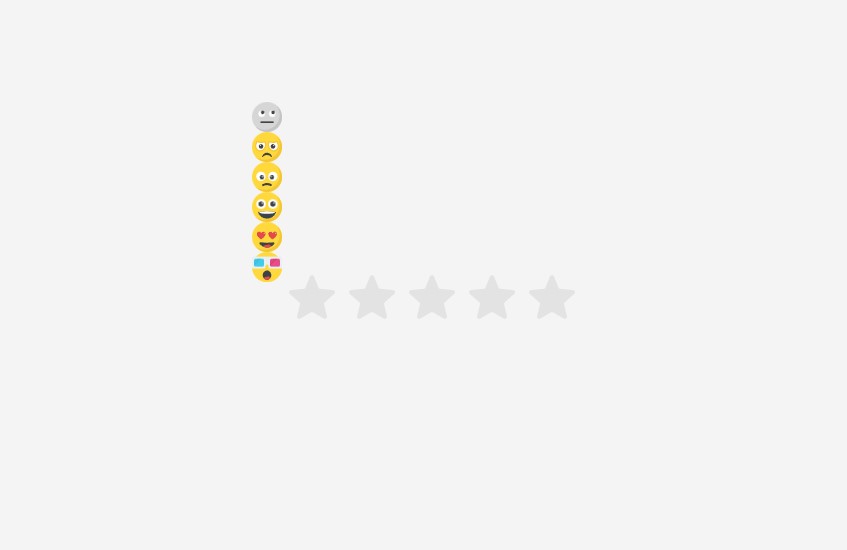
Step3:Now, using the class selector (.emoji-wrapper), we will set the width as “100%,” move the text to the center using the text-align property, set the position property to “absolute,” set the display to, and set the top and left properties to “zero” space.
The user can choose any of the stars using the checked property, and then the emoji will be displayed with that ranking based on the selection.
.emoji-wrapper {
width: 100%;
text-align: center;
height: 100px;
overflow: hidden;
position: absolute;
top: 0;
left: 0;
}
.emoji-wrapper:before,
.emoji-wrapper:after {
content: "";
height: 15px;
width: 100%;
position: absolute;
left: 0;
z-index: 1;
}
.emoji-wrapper:before {
top: 0;
background: linear-gradient(to bottom, rgba(255, 255, 255, 1) 0%, rgba(255, 255, 255, 1) 35%, rgba(255, 255, 255, 0) 100%);
}
.emoji-wrapper:after {
bottom: 0;
background: linear-gradient(to top, rgba(255, 255, 255, 1) 0%, rgba(255, 255, 255, 1) 35%, rgba(255, 255, 255, 0) 100%);
}
.emoji {
display: flex;
flex-direction: column;
align-items: center;
transition: .3s;
}
.emoji>svg {
margin: 15px 0;
width: 70px;
height: 70px;
flex-shrink: 0;
}
#rating-1:checked~.emoji-wrapper>.emoji {
transform: translateY(-100px);
}
#rating-2:checked~.emoji-wrapper>.emoji {
transform: translateY(-200px);
}
#rating-3:checked~.emoji-wrapper>.emoji {
transform: translateY(-300px);
}
#rating-4:checked~.emoji-wrapper>.emoji {
transform: translateY(-400px);
}
#rating-5:checked~.emoji-wrapper>.emoji {
transform: translateY(-500px);
}
.feedback {
max-width: 360px;
background-color: #fff;
width: 100%;
padding: 30px;
border-radius: 8px;
display: flex;
flex-direction: column;
flex-wrap: wrap;
align-items: center;
box-shadow: 0 4px 30px rgba(0, 0, 0, .05);
}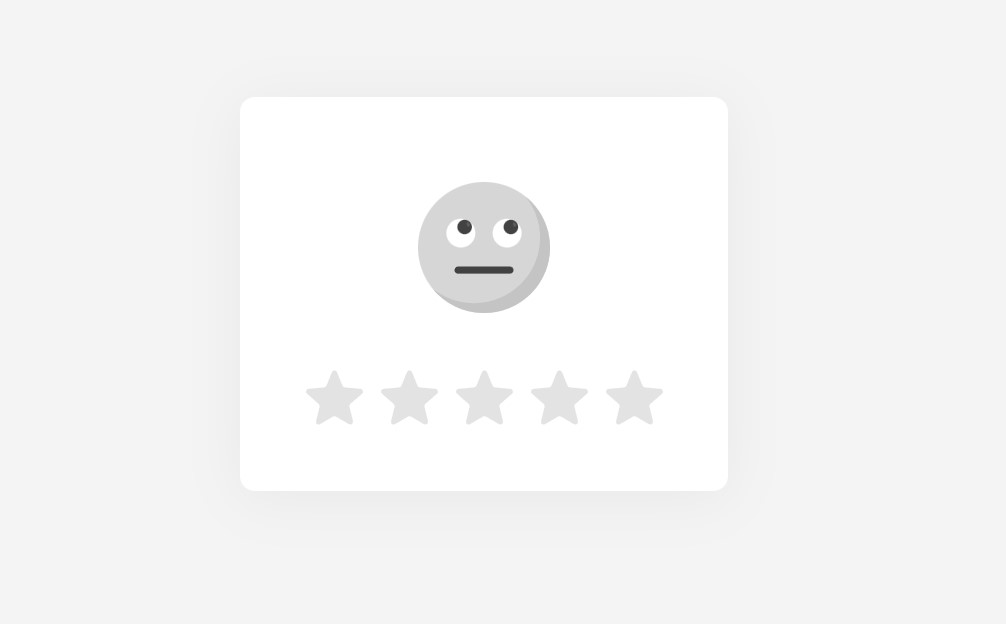
Now We Have Completed Our Css Code Section For 5 Star Rating. Here Is Our Final Updated Output Html And Css Code 5 Star Rating.
Full Page Image Slider Using Html, Css, and JavaScript
Final Output Of 5 Star Rating
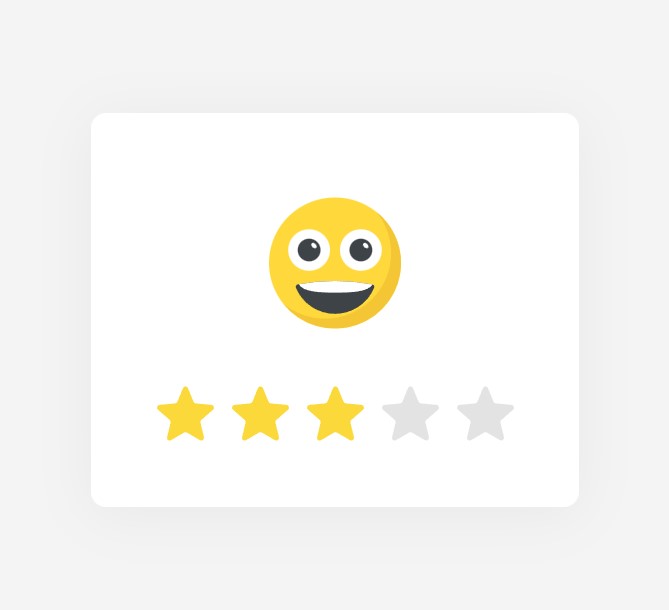
5 star rating
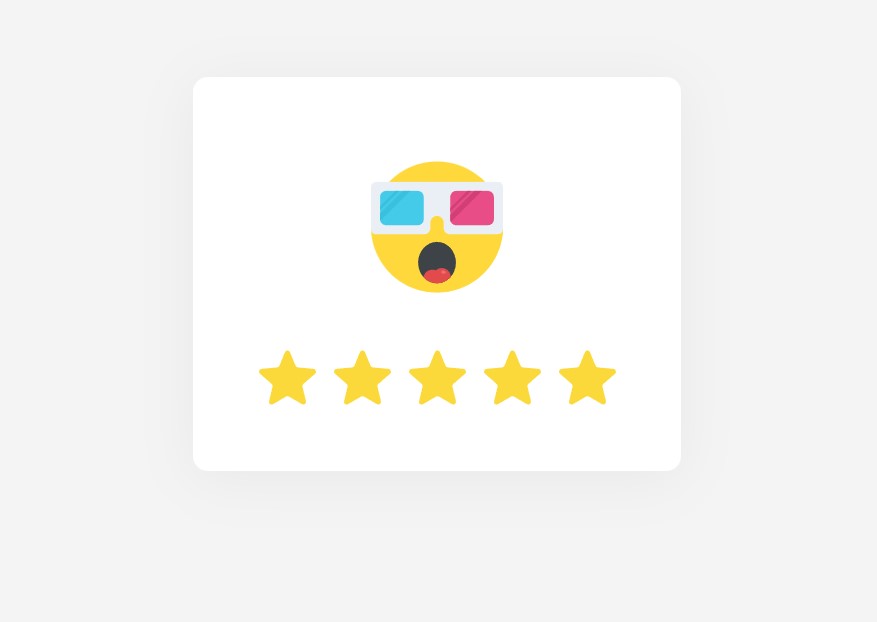
Live Preview Of 5 Star Rating with HTML and CSS
Video Output:
Now We Have Completed Our Css Code Section, Here Is Our Updated Output With Html And Css. Hope You Like The 5 Star Rating Html And Css.
You Can See Output Project Screenshots. See Our Other Blogs And Gain Knowledge In Front-end Development.
Thank You
50+ Html ,Css & Javascript Projects With Source Code
In This Post, We Learn How To Create A 5-star Rating Html Using Simple Html & Css. If We Made A Mistake Or Any Confusion, Please Drop A Comment To Reply Or Help You In Easy Learning.
Written By – Code With Random/anki
Code By – Mert Cukuren
Which code editor do you use for this Simple 5 Star Rating coding?
I personally recommend using VS Code Studio, it’s straightforward and easy to use.
What is star rating?
A five-star rating system is used to assign a star grade to anything to indicate its quality. A rating of 1 means the quality is poor, while a rating of 5 means the quality is outstanding. A classification system that uses stars
What are the elements required to create star rating using HTML and css?
The important elements required for star rating .
1. Emoji’s image for the star rating.
2. Using the input tag with type Radio.