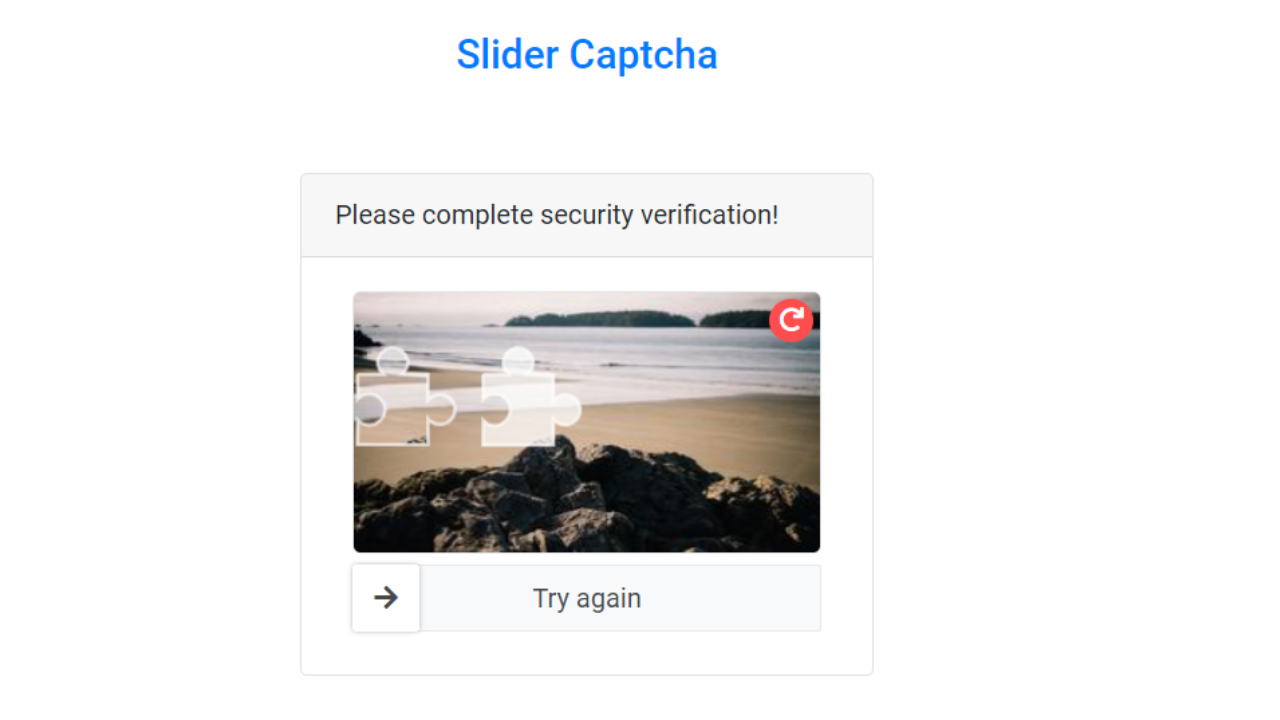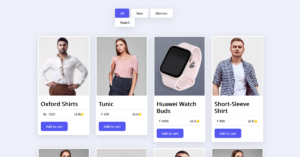Create CAPTCHA Validation Using HTML, CSS, and JavaScript
A captcha is a tool for determining whether or not a user is human. A captcha is made by combining letters and numbers. It demonstrates that the individual trying to use the platform is a legitimate human being. Using HTML, CSS (bootstrap), and Javascript. we will build a slider captcha verification in this article.
You can Secure your website with CAPTCHA validation. Mainly CAPTCHA is used for login forms, registration forms, and contact forms.
We’ll show you how can easily implement CAPTCHA with HTML, CSS, and JavaScript.
This project will teach you the basics of bootstrap, which we’ll use to add styling to our Captcha Verification, and JavaScript, which we’ll use to add functionality for matching the images in the captcha Validation.
Ecommerce Website Using HTML, CSS, & JavaScript (Source Code)
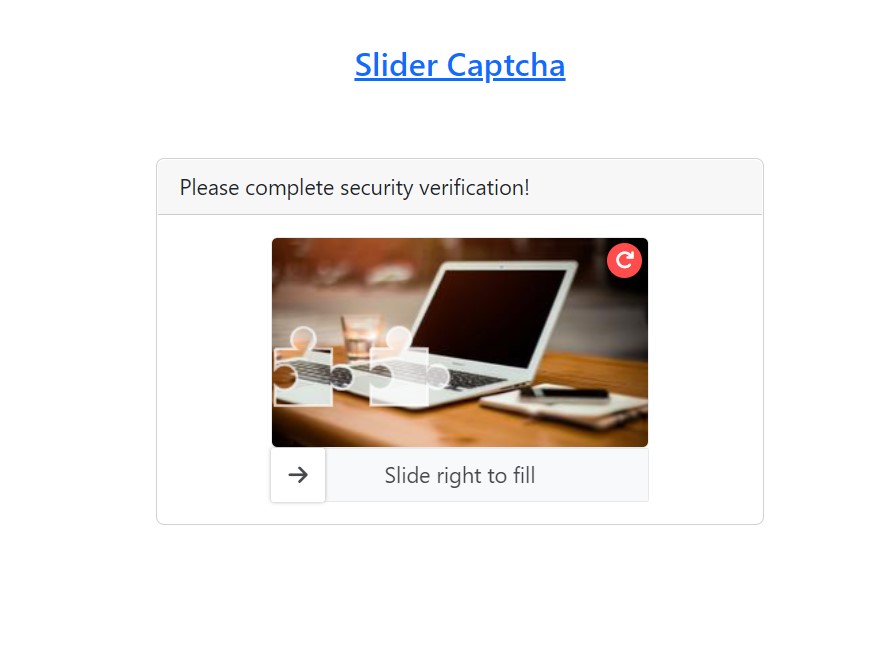
CAPTCHA helps protect you from spam and password decryption by asking you to complete a simple test that proves you are human and not a computer trying to break into a password-protected account. The main purpose of a captcha validator is to validate authentic users on the website so that there is no negative impact on the website.CAPTCHAs can prevent bots from spamming the review section with fictitious remarks.
Most of you are aware of captcha verification, but have you ever questioned why you need it on your website? You should be aware of why captcha verification is necessary.
Weather App Using Html,Css And JavaScript
Why Your Website Needs Captcha Verification
- Hackers and automated software programmes can’t spam registration systems by creating bogus accounts thanks to CAPTCHAs. They can utilise those accounts for malicious reasons if they aren’t stopped.
- When hackers attempt to access into your website using thousands of different passwords, they utilise brute force log-in attempts, which CAPTCHAs can prevent.
- CAPTCHAs can prevent bots from spamming the review section with fictitious remarks.
- Because some people buy numerous tickets to resell, CAPTCHAs help prevent ticket inflation. Even bogus registrations for free events can be stopped with CAPTCHAs.
- CAPTCHAs help prevent online criminals from spamming blogs with questionable comments and connections to dangerous websites.
I hope this gave you some ideas for the project. Let’s begin building our project piece by piece so that you guys can comprehend it. I advise doing as I go because it will make the idea obvious and make it easier to create the project.
Step1: Adding some basic HTML Code
HTML stands for HyperText Markup Language. This is a markup language. Its main job is to give our project structure. We will provide our project structure by utilising this markup language. So let’s look at our HTML code.
In this project, you will be adding CAPTCHA to an HTML form. Use the following code to add CAPTCHA to HTML :
<html>
<head>
<link rel="stylesheet" href="style.css">
<!-- CSS only -->
<link href="https://cdn.jsdelivr.net/npm/[email protected]/dist/css/bootstrap.min.css" rel="stylesheet" integrity="sha384-Zenh87qX5JnK2Jl0vWa8Ck2rdkQ2Bzep5IDxbcnCeuOxjzrPF/et3URy9Bv1WTRi" crossorigin="anonymous">
<!-- JavaScript Bundle with Popper -->
<script src="https://cdn.jsdelivr.net/npm/[email protected]/dist/js/bootstrap.bundle.min.js" integrity="sha384-OERcA2EqjJCMA+/3y+gxIOqMEjwtxJY7qPCqsdltbNJuaOe923+mo//f6V8Qbsw3" crossorigin="anonymous"></script>
<script src="https://kit.fontawesome.com/1cf483120b.js" crossorigin="anonymous"></script>
<title>Slider Captcha Verfication</title>
</head>
<body>
<div class="container text-center mb-5 mt-5">
<div class="row">
<div class="col-md-12">
<h4><a href="#" target="">Slider Captcha</a></h4>
</div>
</div>
</div>
<div class="container-fluid">
<div class="row justify-content-center">
<div class="col-md-4 mb-5">
<div class="slidercaptcha card">
<div class="card-header">
<span>Please complete security verification!</span>
</div>
<div class="card-body">
<div id="captcha"></div></div>
</div>
</div>
</div>
</div>
</div>
<script src="index.js"></script>
</body>
</html>We must update some links before we can give structure to our Slider Captcha Verification. We must integrate the bootstrap link in order to add the classes that this project already contains. We also utilised a few icons, therefore we need to include the fontawesome icon link in the head area.
50+ Html ,Css & Javascript Projects With Source Code
When it comes to javascript, we have created a separate file for it, thus in order to attach it to our project, we must put a link to it in the body of our webpage.
//Head section
<link rel="stylesheet" href="style.css">
<!-- CSS only -->
<link href="https://cdn.jsdelivr.net/npm/[email protected]/dist/css/bootstrap.min.css" rel="stylesheet" integrity="sha384-Zenh87qX5JnK2Jl0vWa8Ck2rdkQ2Bzep5IDxbcnCeuOxjzrPF/et3URy9Bv1WTRi" crossorigin="anonymous">
<!-- JavaScript Bundle with Popper -->
<script src="https://cdn.jsdelivr.net/npm/[email protected]/dist/js/bootstrap.bundle.min.js" integrity="sha384-OERcA2EqjJCMA+/3y+gxIOqMEjwtxJY7qPCqsdltbNJuaOe923+mo//f6V8Qbsw3" crossorigin="anonymous"></script>
<script src="https://kit.fontawesome.com/1cf483120b.js" crossorigin="anonymous"></script>
//Body Section
<script src="index.js"></script>
Now let’s Add the structure for our Captcha slider Verification.
Bootstrap is a CSS framework that can be applied to HTML using the bootstrap predefined class. Simply give the targeted element the bootstrap class. Bootstrap is mostly used to make our projects more responsive.
Now we will create the element and add up the classes of bootstrap, which will add structure . Using the div with (class = “container text-center mb-5 mt-5”) bootstrap classes, we will add the text-alingment to the centre, and this mb-5 will add responsiveness.
A heading will be added to our captcha verification using the <h4> tag, and a link will be added to our heading using the anchor tag inside of our h4 tag.
<div class="container text-center mb-5 mt-5">
<div class="row">
<div class="col-md-12">
<h4><a href="#" target="">Slider Captcha</a></h4>
</div>
</div>
</div>The fluid container for our captcha verification will now be created. We will build a div with the class (col-md-4) inside the container, which we will use for responsiveness.
The heading for our captcha verification will be contained in a div that we will now create with the class header.
Create 404 Error Page Animated Using HTML & CSS
The captcha verification will now be made using CSS and a div with an id captcha.
<div class="container-fluid">
<div class="row justify-content-center">
<div class="col-md-4 mb-5">
<div class="slidercaptcha card">
<div class="card-header">
<span>Please complete security verification!</span>
</div>
<div class="card-body">
<div id="captcha"></div></div>
</div>
</div>
</div>
</div>
</div>
<script src="index.js"></script>Output:
ADVERTISEMENT
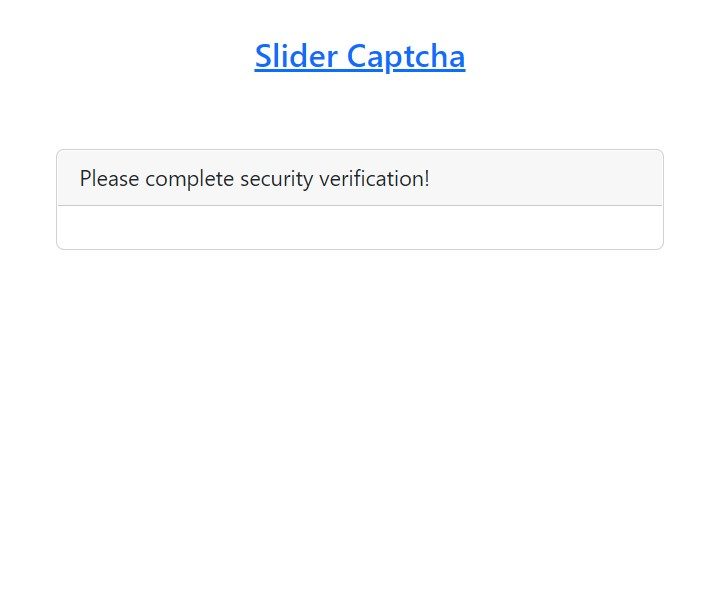
Step2: Adding CSS Code
You can use CSS—Cascading Style Sheets—to style HTML elements. Use the following CSS code to style the CAPTCHA validation form:
ADVERTISEMENT
@import url('https://fonts.googleapis.com/css?family=Roboto:100,300,400,500,700,900&display=swap');
button:focus,
input:focus{
outline: none;
box-shadow: none;
}
a,
a:hover{
text-decoration: none;
}
body{
font-family: 'Roboto', sans-serif;
}
/*----------------------*/
.block {
position: absolute;
left: 0;
top: 0;
}
.slidercaptcha {
margin: 0 auto;
width: 100%;
height: 300px;
border-radius: 4px;
margin-top: 0;
}
.slidercaptcha canvas:first-child {
border-radius: 5px;
border: 1px solid #e6e8eb;
}
.sliderContainer {
position: relative;
text-align: center;
line-height: 40px;
background: #f7f9fa;
color: #45494c;
border-radius: 2px;
}
.sliderbg {
position: absolute;
left: 0;
right: 0;
top: 0;
background-color: #f7f9fa;
height: 40px;
border-radius: 2px;
border: 1px solid #e6e8eb;
}
.sliderContainer_active .slider {
top: -1px;
border: 1px solid #1991FA;
}
.sliderContainer_active .sliderMask {
border-width: 1px 0 1px 1px;
}
.sliderContainer_success .slider {
top: -1px;
border: 1px solid #02c076;
background-color: #02c076 !important;
color: #fff;
}
.sliderContainer_success .sliderMask {
border: 1px solid #52CCBA;
border-width: 1px 0 1px 1px;
background-color: #D2F4EF;
}
.sliderContainer_success .sliderIcon:before {
content: "\f00c";
}
.sliderContainer_fail .slider {
top: -1px;
border: 1px solid #f35c59;
background-color: #f35c59;
color: #fff;
}
.sliderContainer_fail .sliderMask {
border: 1px solid #f35c59;
background-color: #f7dcdd;
border-width: 1px 0 1px 1px;
}
.sliderContainer_fail .sliderIcon:before {
content: "\f00d";
}
.sliderContainer_active .sliderText, .sliderContainer_success .sliderText, .sliderContainer_fail .sliderText {
display: none;
}
.sliderMask {
position: absolute;
left: 0;
top: 0;
height: 40px;
border: 0 solid #d1e9fe;
background: #d1e9fe;
border-radius: 2px;
}
.slider {
position: absolute;
top: 0;
left: 0;
width: 40px;
height: 40px;
background: #fff;
box-shadow: 0 0 3px rgba(0, 0, 0, 0.3);
cursor: pointer;
transition: background .2s linear;
border-radius: 2px;
display: flex;
align-items: center;
justify-content: center;
}
.slider:hover {
background: #009efb;
color: #fff;
border-color: #009efb;
}
.slider:hover .sliderIcon {
background-position: 0 -13px;
}
.sliderText {
position: relative;
}
.sliderIcon {
}
.refreshIcon {
position: absolute;
right: 5px;
top: 5px;
cursor: pointer;
padding: 6px;
color: #fff;
background-color: #ff4c4c;
font-size: 14px;
border-radius: 50px;
}
.refreshIcon:hover {
color: #fff;
}
Step1: We’ll include the Roboto font family using the import link. This typeface will be used in our project.
ADVERTISEMENT
We will style our button and input box by using the focus selector with the button and input tags. Both the box-shadow and the outline properties are set to “none.”
ADVERTISEMENT
Responsive Resume/CV Website Using HTML & CSS
ADVERTISEMENT
In a same manner, we will style our hyperlink. We will change the text-decoration to none and add a hover property.
@import url('https://fonts.googleapis.com/css?family=Roboto:100,300,400,500,700,900&display=swap');
button:focus,
input:focus{
outline: none;
box-shadow: none;
}
a,
a:hover{
text-decoration: none;
}
body{
font-family: 'Roboto', sans-serif;
}
Step2: Class selector usage (.slidercaptcha). For the top and bottom margins, the margin is set to zero, and for the left and right margins, it is set to auto.
Our slidercaptcha’s width and height are each set to “100%” and “300px,” correspondingly. We will add a border-radius of 4px using the border-radius attribute.
Create Netflix Landing Page Clone Using HTML & CSS
Similar to this, we will style the captcha container, Slidercontainer, set some background settings, and adjust the container’s height and width as well as various margins using simply the class selector.
.slidercaptcha {
margin: 0 auto;
width: 100%;
height: 300px;
border-radius: 4px;
margin-top: 0;
}
.slidercaptcha canvas:first-child {
border-radius: 5px;
border: 1px solid #e6e8eb;
}
.sliderContainer {
position: relative;
text-align: center;
line-height: 40px;
background: #f7f9fa;
color: #45494c;
border-radius: 2px;
}
.sliderbg {
position: absolute;
left: 0;
right: 0;
top: 0;
background-color: #f7f9fa;
height: 40px;
border-radius: 2px;
border: 1px solid #e6e8eb;
}
.sliderContainer_active .slider {
top: -1px;
border: 1px solid #1991FA;
}
.sliderContainer_active .sliderMask {
border-width: 1px 0 1px 1px;
}
.sliderContainer_success .slider {
top: -1px;
border: 1px solid #02c076;
background-color: #02c076 !important;
color: #fff;
}
.sliderContainer_success .sliderMask {
border: 1px solid #52CCBA;
border-width: 1px 0 1px 1px;
background-color: #D2F4EF;
}
.sliderContainer_success .sliderIcon:before {
content: "\f00c";
}
.sliderContainer_fail .slider {
top: -1px;
border: 1px solid #f35c59;
background-color: #f35c59;
color: #fff;
}
.sliderContainer_fail .sliderMask {
border: 1px solid #f35c59;
background-color: #f7dcdd;
border-width: 1px 0 1px 1px;
}
.sliderContainer_fail .sliderIcon:before {
content: "\f00d";
}
.sliderContainer_active .sliderText, .sliderContainer_success .sliderText, .sliderContainer_fail .sliderText {
display: none;
}
.sliderMask {
position: absolute;
left: 0;
top: 0;
height: 40px;
border: 0 solid #d1e9fe;
background: #d1e9fe;
border-radius: 2px;
}
.slider {
position: absolute;
top: 0;
left: 0;
width: 40px;
height: 40px;
background: #fff;
box-shadow: 0 0 3px rgba(0, 0, 0, 0.3);
cursor: pointer;
transition: background .2s linear;
border-radius: 2px;
display: flex;
align-items: center;
justify-content: center;
}
.slider:hover {
background: #009efb;
color: #fff;
border-color: #009efb;
}
.slider:hover .sliderIcon {
background-position: 0 -13px;
}
.sliderText {
position: relative;
}
.sliderIcon {
}
.refreshIcon {
position: absolute;
right: 5px;
top: 5px;
cursor: pointer;
padding: 6px;
color: #fff;
background-color: #ff4c4c;
font-size: 14px;
border-radius: 50px;
}
.refreshIcon:hover {
color: #fff;
}
All of these styles will be used when we add the structure of our captcha container and the structure we will be adding using the javascript principles, so I’ll advise you to pay more attention to our javascript part where you will learn how we can put html components inside the javascript. Currently, if you look at the project’s output, a window without the captcha validator is shown.
Full Screen Overlay Navigation Menu Bar Using HTML & CSS
Output:
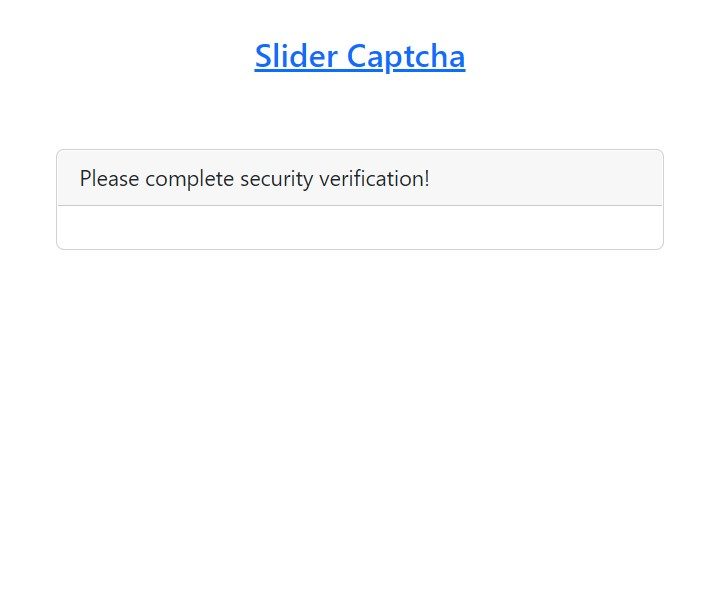
Step3: Adding Javascript Code
//---slider-captcha-js--
(function () {
"use strict";
function u(n) {
var i = document.getElementById(n.id),
r = typeof n == "object" && n;
return new t(i, r);
}
var r = function () {
var u = arguments.length,
n = arguments[0] || {},
t,
i,
r;
for (
typeof n != "object" && typeof n != "function" && (n = {}),
u == 1 && ((n = this), t--),
t = 1;
t < u;
t++
) {
i = arguments[t];
for (r in i)
Object.prototype.hasOwnProperty.call(i, r) && (n[r] = i[r]);
}
return n;
},
i = function (n) {
return typeof n == "function" && typeof n.nodeType != "number";
},
t = function (n, i) {
this.$element = n;
this.options = r({}, t.DEFAULTS, i);
this.$element.style.position = "relative";
this.$element.style.width = this.options.width + "px";
this.$element.style.margin = "0 auto";
this.init();
},
n;
t.VERSION = "1.0";
t.Author = "[email protected]";
t.DEFAULTS = {
width: 280,
height: 155,
PI: Math.PI,
sliderL: 42,
sliderR: 9,
offset: 5,
loadingText: "æ£åœ¨åŠ è½½ä¸...",
failedText: "å†è¯•ä¸€æ¬¡",
barText: "å‘å³æ»‘动填充拼图",
repeatIcon: "fa fa-repeat",
maxLoadCount: 3,
localImages: function () {
return "images/Pic" + Math.round(Math.random() * 4) + ".jpg";
},
verify: function (n, t) {
var i = !1;
return (
$.ajax({
url: t,
data: {
datas: JSON.stringify(n),
},
dataType: "json",
type: "post",
async: !1,
success: function (n) {
i = JSON.stringify(n);
console.log("返回结果:" + i);
},
}),
i
);
},
remoteUrl: null,
};
window.sliderCaptcha = u;
window.sliderCaptcha.Constructor = t;
n = t.prototype;
n.init = function () {
this.initDOM();
this.initImg();
this.bindEvents();
};
n.initDOM = function () {
var n = function (n, t) {
var i = document.createElement(n);
return (i.className = t), i;
},
v = function (n, t) {
var i = document.createElement("canvas");
return (i.width = n), (i.height = t), i;
},
f = v(this.options.width - 2, this.options.height),
e = f.cloneNode(!0),
t = n("div", "sliderContainer"),
l = n("i", "refreshIcon " + this.options.repeatIcon),
o = n("div", "sliderMask"),
y = n("div", "sliderbg"),
s = n("div", "slider"),
a = n("i", "fa fa-arrow-right sliderIcon"),
h = n("span", "sliderText"),
u,
c;
e.className = "block";
h.innerHTML = this.options.barText;
u = this.$element;
u.appendChild(f);
u.appendChild(l);
u.appendChild(e);
s.appendChild(a);
o.appendChild(s);
t.appendChild(y);
t.appendChild(o);
t.appendChild(h);
u.appendChild(t);
c = {
canvas: f,
block: e,
sliderContainer: t,
refreshIcon: l,
slider: s,
sliderMask: o,
sliderIcon: a,
text: h,
canvasCtx: f.getContext("2d"),
blockCtx: e.getContext("2d"),
};
i(Object.assign) ? Object.assign(this, c) : r(this, c);
};
n.initImg = function () {
var n = this,
f = window.navigator.userAgent.indexOf("Trident") > -1,
r = this.options.sliderL + this.options.sliderR * 2 + 3,
e = function (t, i) {
var r = n.options.sliderL,
o = n.options.sliderR,
s = n.options.PI,
u = n.x,
e = n.y;
t.beginPath();
t.moveTo(u, e);
t.arc(u + r / 2, e - o + 2, o, 0.72 * s, 2.26 * s);
t.lineTo(u + r, e);
t.arc(u + r + o - 2, e + r / 2, o, 1.21 * s, 2.78 * s);
t.lineTo(u + r, e + r);
t.lineTo(u, e + r);
t.arc(u + o - 2, e + r / 2, o + 0.4, 2.76 * s, 1.24 * s, !0);
t.lineTo(u, e);
t.lineWidth = 2;
t.fillStyle = "rgba(255, 255, 255, 0.7)";
t.strokeStyle = "rgba(255, 255, 255, 0.7)";
t.stroke();
t[i]();
t.globalCompositeOperation = f ? "xor" : "destination-over";
},
o = function (n, t) {
return Math.round(Math.random() * (t - n) + n);
},
t = new Image(),
u;
t.crossOrigin = "Anonymous";
u = 0;
t.onload = function () {
n.x = o(r + 10, n.options.width - (r + 10));
n.y = o(10 + n.options.sliderR * 2, n.options.height - (r + 10));
e(n.canvasCtx, "fill");
e(n.blockCtx, "clip");
n.canvasCtx.drawImage(t, 0, 0, n.options.width - 2, n.options.height);
n.blockCtx.drawImage(t, 0, 0, n.options.width - 2, n.options.height);
var i = n.y - n.options.sliderR * 2 - 1,
u = n.blockCtx.getImageData(n.x - 3, i, r, r);
n.block.width = r;
n.blockCtx.putImageData(u, 0, i + 1);
n.text.textContent = n.text.getAttribute("data-text");
};
t.onerror = function () {
if (
(u++,
window.location.protocol === "file:" &&
((u = n.options.maxLoadCount),
console.error(
"can't load pic resource file from File protocal. Please try http or https"
)),
u >= n.options.maxLoadCount)
) {
n.text.textContent = "åŠ è½½å¤±è´¥";
n.classList.add("text-danger");
return;
}
t.src = n.options.localImages();
};
t.setSrc = function () {
var r = "",
e;
u = 0;
n.text.classList.remove("text-danger");
i(n.options.setSrc) && (r = n.options.setSrc());
(r && r !== "") ||
(r =
"https://picsum.photos/" +
n.options.width +
"/" +
n.options.height +
"/?image=" +
Math.round(Math.random() * 20));
f
? ((e = new XMLHttpRequest()),
(e.onloadend = function (n) {
var i = new FileReader();
i.readAsDataURL(n.target.response);
i.onloadend = function (n) {
t.src = n.target.result;
};
}),
e.open("GET", r),
(e.responseType = "blob"),
e.send())
: (t.src = r);
};
t.setSrc();
this.text.setAttribute("data-text", this.options.barText);
this.text.textContent = this.options.loadingText;
this.img = t;
};
n.clean = function () {
this.canvasCtx.clearRect(0, 0, this.options.width, this.options.height);
this.blockCtx.clearRect(0, 0, this.options.width, this.options.height);
this.block.width = this.options.width;
};
n.bindEvents = function () {
var n = this;
this.$element.addEventListener("selectstart", function () {
return !1;
});
this.refreshIcon.addEventListener("click", function () {
n.text.textContent = n.options.barText;
n.reset();
i(n.options.onRefresh) && n.options.onRefresh.call(n.$element);
});
var r,
u,
f = [],
t = !1,
e = function (i) {
n.text.classList.contains("text-danger") ||
((r = i.clientX || i.touches[0].clientX),
(u = i.clientY || i.touches[0].clientY),
(t = !0));
},
o = function (i) {
var o;
if (!t) return !1;
var s = i.clientX || i.touches[0].clientX,
h = i.clientY || i.touches[0].clientY,
e = s - r,
c = h - u;
if (e < 0 || e + 40 > n.options.width) return !1;
n.slider.style.left = e - 1 + "px";
o = ((n.options.width - 60) / (n.options.width - 40)) * e;
n.block.style.left = o + "px";
n.sliderContainer.classList.add("sliderContainer_active");
n.sliderMask.style.width = e + 4 + "px";
f.push(Math.round(c));
},
s = function (u) {
var o, e;
if (
!t ||
((t = !1), (o = u.clientX || u.changedTouches[0].clientX), o === r)
)
return !1;
n.sliderContainer.classList.remove("sliderContainer_active");
n.trail = f;
e = n.verify();
e.spliced && e.verified
? (n.sliderContainer.classList.add("sliderContainer_success"),
i(n.options.onSuccess) && n.options.onSuccess.call(n.$element))
: (n.sliderContainer.classList.add("sliderContainer_fail"),
i(n.options.onFail) && n.options.onFail.call(n.$element),
setTimeout(function () {
n.text.innerHTML = n.options.failedText;
n.reset();
}, 1e3));
};
this.slider.addEventListener("mousedown", e);
this.slider.addEventListener("touchstart", e);
document.addEventListener("mousemove", o);
document.addEventListener("touchmove", o);
document.addEventListener("mouseup", s);
document.addEventListener("touchend", s);
document.addEventListener("mousedown", function () {
return !1;
});
document.addEventListener("touchstart", function () {
return !1;
});
document.addEventListener("swipe", function () {
return !1;
});
};
n.verify = function () {
var n = this.trail,
r = parseInt(this.block.style.left),
t = !1;
if (this.options.remoteUrl !== null)
t = this.options.verify(n, this.options.remoteUrl);
else {
var i = function (n, t) {
return n + t;
},
u = function (n) {
return n * n;
},
f = n.reduce(i) / n.length,
e = n.map(function (n) {
return n - f;
}),
o = Math.sqrt(e.map(u).reduce(i) / n.length);
t = o !== 0;
}
return {
spliced: Math.abs(r - this.x) < this.options.offset,
verified: t,
};
};
n.reset = function () {
this.sliderContainer.classList.remove("sliderContainer_fail");
this.sliderContainer.classList.remove("sliderContainer_success");
this.slider.style.left = 0;
this.block.style.left = 0;
this.sliderMask.style.width = 0;
this.clean();
this.text.setAttribute("data-text", this.text.textContent);
this.text.textContent = this.options.loadingText;
this.img.setSrc();
};
})();
// ----set-captcha with script
var captcha = sliderCaptcha({
id: "captcha",
loadingText: "Loading...",
failedText: "Try again",
barText: "Slide right to fill",
repeatIcon: "fa fa-redo",
onSuccess: function () {
// var handler = setTimeout(function () {
// window.clearTimeout(handler);
// captcha.reset();
// }, 500);
setTimeout(function () {
alert("Your captcha is successfully verified.");
captcha.reset();
}, 1000);
},
setSrc: function () {
//return 'https://picsum.photos/' + Math.round(Math.random() * 136) + '.jpg';
},
});
- First, we will create a function u with parameter (n). Inside that, we will create a variable which will store the value of the html element which we will be selecting using the document.getelementbyId() method .
- Now, using the typeof method for n, we will check whether the value of n is a string or not, and then, using the return statement, we will return its value.
- Now we will create a variable called r and we will create a function inside it and using the argument.length we will check the number of arguments passed
- Similalry we will check the all the condition with help of loops
- We have also used the stringify method for shortening the the concepts.
We have added the javascript concepts if look through the code once you will understand whole if will try to explain all the lines step -by step this article will be so long so better i would suggest once try to explore the concepts by reading if you any doubt you can comment & we will help you in that concept.
100+ JavaScript Projects With Source Code ( Beginners to Advanced)
Output:
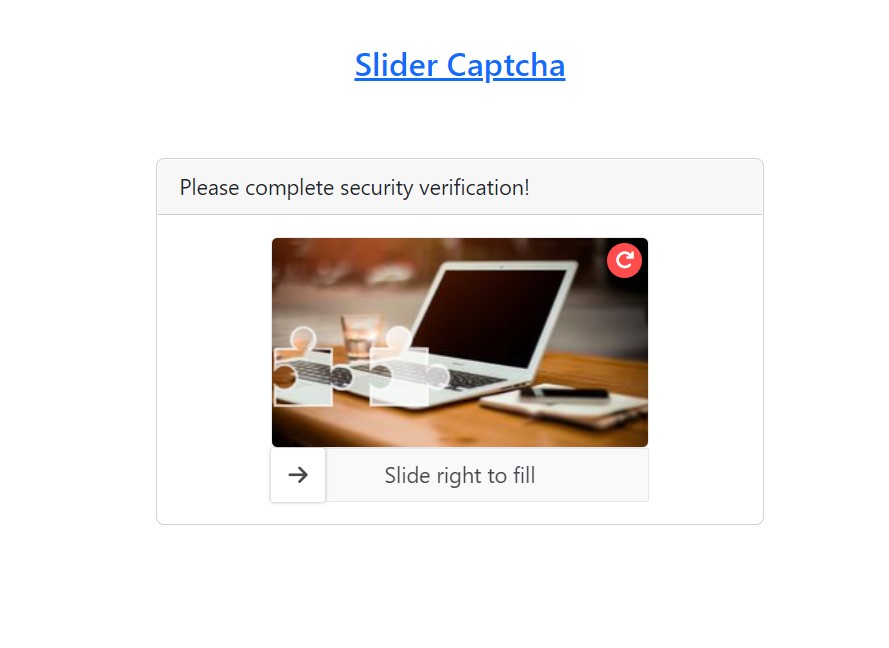
The project is now finished, we have completed our Slider Captcha using HMTL ,CSS and Javascript. Now look at the live preview.
Output:
Codepen Preview Of Create Slider Captcha verfication Using HTML, CSS, & JavaScript
Now We have Successfully created our Captcha verification using HTML , CSS & Javascript. You can use this project directly by copying into your IDE. WE hope you understood the project , If you any doubt feel free to comment!!
Gym Website Using HTML and CSS With Source Code
Here you can directly copy source code of Captcha Validation. Essentially, it’s worked out with your interactions.
If you find out this Blog helpful, then make sure to search code with random on google for Front End Projects with Source codes and make sure to Follow the Code with Random Instagram page.
How do you validate Captcha?
There are various kinds of captcha validators, and each of them has a unique method for carrying out the checking inside our captcha validator. To position the picture correctly, the user must slide right.
What are the pros and cons of using Captcha?
Advantages:
1. Increase Security.
2. Reduces Spam.
3. Makes online activity safer.
Disadvantages:
1. Fails in the browser.
2. Time-consuming.
3. Sometimes difficult to validate.
What is the full form of Captcha?
Completely Automated Public Turing Test to Distinguish Robots from People.