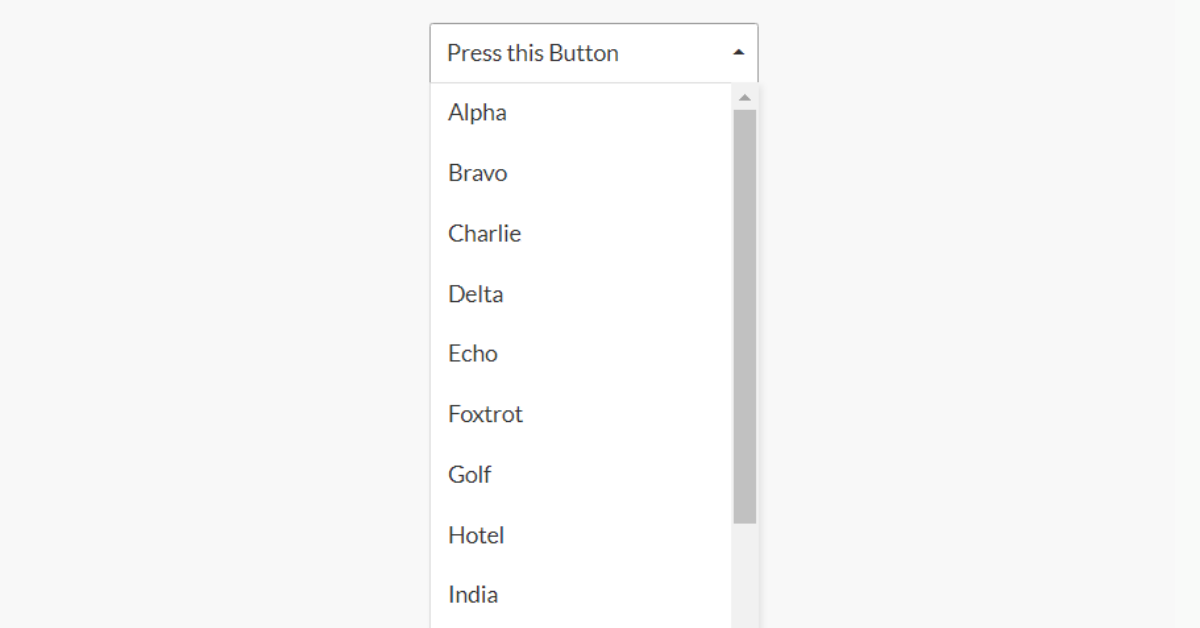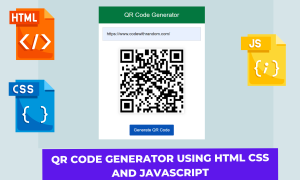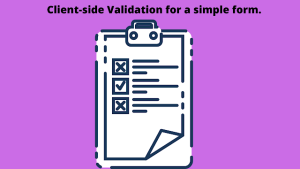27+Bootstrap Multiselect Dropdown Examples With Code
Welcome to Codewithrandom with a new blog today. We’ll see how to make Bootstrap Multiselect Dropdown Options using HTML, CSS, and Bootstrap.Here you have all you need to get started with Multiselect Dropdown options in bootstrap.
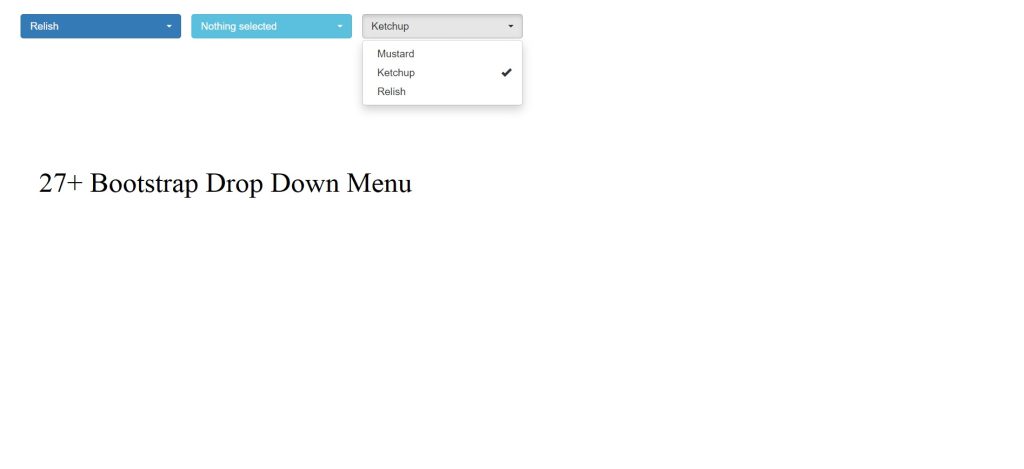
These help users to make a choice from the given options and make the selection process more interactive and easy. Using CSS we present 27+ selected bootstraps with source code available for you to copy and paste directly into your own project.
We will also show how to integrate and use the Bootstrap select picker with examples.
In this blog post, we will discuss 27+ Multiselect Dropdown Using bootstraps with complete source code so you can just copy and paste it into your own project. Happy exploring and learning !!
50+ HTML, CSS & JavaScript Projects With Source Code
1. Bootstrap Select Box
Code by – | btn.ninja |
Demo & Download | Click here For Code |
Language Used – | HTML, CSS, JS |
External link / Dependencies | Yes |
Responsive | Yes |
In the above project, as you can see the demo made use of HTML and CSS to create a Bootstrap select box.
2. Bootstrap Select Box
Code by – | Sathya |
Demo & Download | Click here For Code |
Language Used – | HTML, CSS, JS |
External link / Dependencies | Yes |
Responsive | Yes |
In the above project, as you can see the demo made use of HTML and CSS to create a Bootstrap select box.
3. Styling Bootstrap-Select
Code by – | Zaalah |
Demo & Download | Click here For Code |
Language Used – | HTML, CSS |
External link / Dependencies | No |
Responsive | Yes |
ADVERTISEMENT
In the above project, as you can see the demo made use of HTML and CSS to create a Styling Bootstrap-Select.
ADVERTISEMENT
Simple Portfolio Website Using Html And Css With Source Code
ADVERTISEMENT
ADVERTISEMENT
4. bootstrap selectpicker
ADVERTISEMENT
Code by – | Ankit Hingarajiya |
Demo & Download | Click here For Code |
Language Used – | HTML, CSS, JS |
External link / Dependencies | Yes |
Responsive | Yes |
In the above project, as you can see the demo made use of HTML and CSS to create a bootstrap Selectpicker.
Build a Multi Step Form Using HTML,CSS &JavaScript
5. Bootstrap-select
Code by – | Piotezaza |
Demo & Download | Click here For Code |
Language Used – | HTML |
External link / Dependencies | Yes |
Responsive | Yes |
In the above project, as you can see the demo made use of HTML and CSS to create a bootstrap select.
6. Bootstrap Dropdown Slidemorph Menu
Code by – | Martin Stanek |
Demo & Download | Click here For Code |
Language Used – | HTML, CSS, JS |
External link / Dependencies | Yes |
Responsive | Yes |
In the above project, as you can see the demo made use of HTML and CSS to create a Bootstrap Dropdown Slidemorph Menu.
7. Material Design – Sidebar
Code by – | Sergey Kupletsky |
Demo & Download | Click here For Code |
Language Used – | HTML, CSS, JS |
External link / Dependencies | Yes |
Responsive | Yes |
In the above project, as you can see the demo made use of HTML and CSS to create a Bootstrap Material Design – Sidebar.
Responsive Resume/CV Website Using HTML & CSS
8. Offcanvas Dropdown
Code by – | Geedmo |
Demo & Download | Click here For Code |
Language Used – | HTML, CSS, JS |
External link / Dependencies | Yes |
Responsive | Yes |
In the above project, as you can see the demo made use of HTML and CSS to create a Bootstrap Offcanvas Dropdown.
9. Full-width Bootstrap dropdown
Code by – | Gerry O |
Demo & Download | Click here For Code |
Language Used – | HTML, CSS, JS |
External link / Dependencies | Yes |
Responsive | Yes |
In the above project, as you can see the demo made use of HTML and CSS to create a Bootstrap Full-width Bootstrap dropdown.
Create Registration Successful Message In HTML &CSS Code
10. Bootstrap Dropdown menu on Hover
Code by – | Manu Morante |
Demo & Download | Click here For Code |
Language Used – | HTML, CSS, JS |
External link / Dependencies | Yes |
Responsive | Yes |
In the above project, as you can see the demo made use of HTML and CSS to create a Bootstrap Dropdown menu on Hover.
11. Bootstrap 3 mega-dropdown menu
Code by – | Matt |
Demo & Download | Click here For Code |
Language Used – | HTML, CSS |
External link / Dependencies | No |
Responsive | Yes |
In the above project, as you can see the demo made use of HTML and CSS to create a Bootstrap 3 mega-dropdown menu.
12. Bootstrap dropdown animated menu
Code by – | Djordje |
Demo & Download | Click here For Code |
Language Used – | HTML, CSS |
External link / Dependencies | Yes |
Responsive | Yes |
Here as you can see the demo made use of HTML and CSS to create a Bootstrap dropdown animated menu.
13. Bootstrap custom forms
Code by – | Vasile Botoroga |
Demo & Download | Click here For Code |
Language Used – | HTML, CSS, JS |
External link / Dependencies | Yes |
Responsive | Yes |
In the above project, as you can see the demo made use of HTML, JS, and CSS to create a Bootstrap custom forms.
14. Bootstrap 4 Select Live Search
Code by – | Tohidul islam |
Demo & Download | Click here For Code |
Language Used – | HTML, CSS, JS |
External link / Dependencies | Yes |
Responsive | Yes |
In the above project, as you can see the demo made use of HTML, JS, and CSS to create a Bootstrap 4 Select Live Search.
Circular Progress Bar Using HTML & CSS
15. Bootstrap Select
Code by – | Kristof Bernaert |
Demo & Download | Click here For Code |
Language Used – | HTML, CSS, JS |
External link / Dependencies | Yes |
Responsive | Yes |
In the above project, as you can see the demo made use of HTML, and CSS to create a Bootstrap Multiselect Dropdown.
Video Output:
100+ JavaScript Projects With Source Code ( Beginners to Advanced)
Hope you like all the 27+ Multiselect Dropdown bootstraps projects mentioned in this article and that they helped in increasing your understanding of select in bootstrap and the making dropdown select options with a vast variety of design options to choose from.
In This Blog Post, We Shared with you 27+ Multiselect Dropdown bootstraps projects with easy-to-implement demo source code available. Hope You Like Our Blog Post And Read Others To Gain Knowledge In Frontend Development. See Our Other Blogs And Gain Knowledge In Front-end Development.
Thank You and Keep Learning!!
What is a Drop-Down Menu?
A “dropdown” menu is similar to a list of options, but it is hidden within a button or another element, and when the user clicks on the button, the dropdown menu appears. In today’s blog, we’ll look at how to create a sidebar dropdown menu with HTML, and JavaScript.
What is the purpose of a drop-down menu?
On large websites, like travel websites, a drop-down menu is used to let users select from a variety of choices simultaneously.