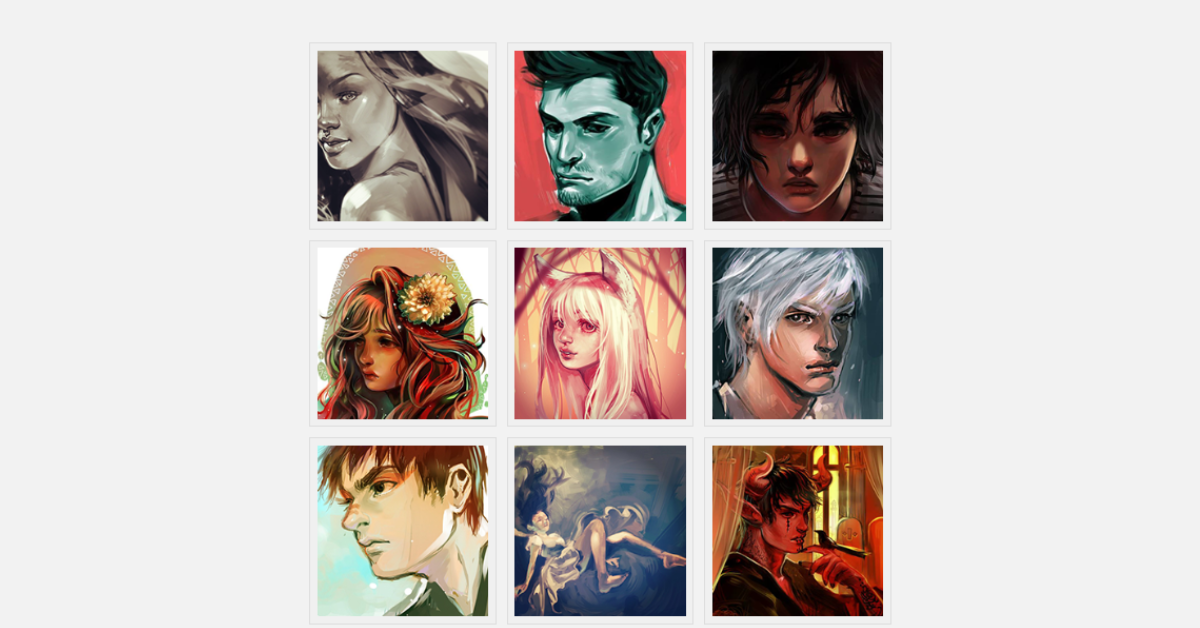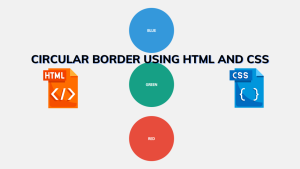15+ Image Grids Demo With CSS
Hello there! In this article, you will find 15+ Image Grids Demo With CSS designs with complete source code so you just copy and paste it into your project.
If you need to add a bunch of images on your website and organize them neatly. you need an image grid, my friend.
Don’t worry we’ve got you covered. We have Handpicked the best 15+ CSS Image Grid designs from the web for you to use in your project Using HTML And CSS only.
Let’s see some cool 15+ Image Grids Demo With CSS designs.
1. Pure CSS Thumbnail Hover Effect
| Code by | Aysha Anggraini |
| Demo & download | click here for code |
| Language used | HTML, CSS |
| External link / Dependencies | No |
| Responsive | Yes |
Let’s kick things off with the thumbnail hover effect by Aysha Anggraini developed using HTML, and CSS only. On hover, the pictures pop up with smooth and fast transitions.
2. Responsive Bootstrap Masonry Gallery
| Code by | Justin Tan |
| Demo & download | click here for code |
| Language used | HTML, CSS, JS |
| External link / Dependencies | Yes |
| Responsive | Yes |
This is a fully responsive image gallery created by Justin Tan using only the native bootstrap framework plus a lightbox upon click.
3. Infinite Scroll v4 – Masonry, vanilla JS
| Code by | Dave DeSandro |
| Demo & download | click here for code |
| Language used | HTML, CSS, JS |
| External link / Dependencies | Yes |
| Responsive | Yes |
An infinite scroll grid by Dave DeSandro made by using HTML, CSS, and Vanilla JavaScript. Images are placed in random shapes on the grid, giving it a unique look.
4. CSS Grid Image Gallery With Hover Effect
| Code by | Alina N. |
| Demo & download | click here for code |
| Language used | HTML, CSS, JS |
| External link / Dependencies | Yes |
| Responsive | No |
A 3D-looking Image gallery by Alina N. developed using HTML, CSS, and JavaScript. On hover, the images pop up.
5. Image grid
| Code by | John-Philip Johansson |
| Demo & download | click here for code |
| Language used | HTML, CSS, JS |
| External link / Dependencies | Yes |
| Responsive | No |
A very unique and cool grid design by John-Philip Johansson. On hovering over an image the grid changes to show more information about that particular image. perfect for showing products.
Get Mouse Position Using HTML, CSS, And JavaScript
6. CSS Grid: Responsive Masonry Layout #1
| Code by | Saief Al Emon |
| Demo & download | click here for code |
| Language used | HTML, CSS |
| External link / Dependencies | No |
| Responsive | Yes |
Super cool image grid layout with CSS Grid by Saief Al Emon. It’s fully responsive, source order independent, and very easy to code. Have fun and cheers!
7. Flexbox Image Grid
ADVERTISEMENT
ADVERTISEMENT
| Code by | Lara Schenck |
| Demo & download | click here for code |
| Language used | HTML,CSS(SCSS) |
| External link / Dependencies | No |
| Responsive | Yes |
Just a simple and responsive grid layout by Lara Schenck made using HTML and CSS(SCSS). the grid size changes as the screen size changes.
ADVERTISEMENT
8. responsive CSS grid with no media-queries
ADVERTISEMENT
ADVERTISEMENT
| Code by | Nirjan Khadka |
| Demo & download | click here for code |
| Language used | HTML,CSS(SCSS) |
| External link / Dependencies | No |
| Responsive | Yes |
This responsive image grid is made by Nirjan Khadka, with just 10 lines of SCSS, without any breakpoints and it works in all modern browsers. Good job CSS grid!
9. Semantic Image Grid with Object-Fit
| Code by | Jonathan Harrell |
| Demo & download | click here for code |
| Language used | HTML, CSS |
| External link / Dependencies | Yes |
| Responsive | Yes |
Grid layout by Jonathan Harrell was developed using HTML and CSS only. On hover, the image blurs to show a caption or other information.
10. Image Grid CSS
| Code by | [email protected] |
| Demo & download | click here for code |
| Language used | HTML, CSS |
| External link / Dependencies | No |
| Responsive | Yes |
An elegant design by [email protected](strange username), light pastel colors are used here.
Search Bar on the Navigation Menu Using HTML & CSS
11. Rhombus image grid [CSS Grid + Flexbox]
| Code by | PixelsPencil |
| Demo & download | click here for code |
| Language used | HTML, CSS, JS |
| External link / Dependencies | No |
| Responsive | Yes |
Rhombus image grid by PixelPencil made using HTML, CSS, and JavaScript. As the title suggests the grid is in rhombus shape. Additionally, images pop up on hover.
12. Simple Responsive Image Grid
| Code by | Richard |
| Demo & download | click here for code |
| Language used | HTML, CSS |
| External link / Dependencies | Yes |
| Responsive | Yes |
Simple image grid using percentages by Richard. on hover, the images brighten up and show more information about it.
13. Image Mosaic Effect with CSS Grids & Blend Modes
| Code by | Dudley Storey |
| Demo & download | click here for code |
| Language used | HTML,CSS(SCSS) |
| External link / Dependencies | Yes |
| Responsive | Yes |
This grid image by Dudley story uses CSS Grid Spec and mix-blend-mode to create a mosaic effect from a single image.
14. Rotated image grid
| Code by | Max |
| Demo & download | click here for code |
| Language used | HTML, CSS |
| External link / Dependencies | No |
| Responsive | Yes |
Want compatibility with Internet explorer? this image grid by max works just fine in Internet Explorer.
Dragon Ball Radar Using HTML And CSS
15. CSS Image Grid
| Code by | Mike |
| Demo & download | click here for code |
| Language used | HTML(Pug),CSS(SCSS) |
| External link / Dependencies | No |
| Responsive | Yes |
A dense grid of random images by Mike made using HTML(Pug) and CSS(SCSS) with auto-fill and background-size: cover.
How to Create Image Comparison Slider Using HTML CSS and JavaScript
16. CSS Image Grid
| Code by | Ashley |
| Demo & download | click here for code |
| Language used | HTML,CSS(SCSS) |
| External link / Dependencies | No |
| Responsive | Yes |
Let’s end our list with another layout of a grid image. This one is made by Ashley using HTML and CSS(SCSS)
That’s it, folks. In this article, we shared 15+ Image Grids Demo With CSS with cool and different designs. We have covered everything from simple layouts to 3D-looking image grids. even an image grid that is compatible with internet explorer.
I hope you liked this article. Share this with your fellow developers. Comment down below your thoughts and suggestions, we would love to hear from you.
See our other articles on codewithrandom and gain knowledge in Front-End Development.
Thank You And Keep Learning!!!
follow us on Instagram: @codewith_random
Written by: @ayushgoel