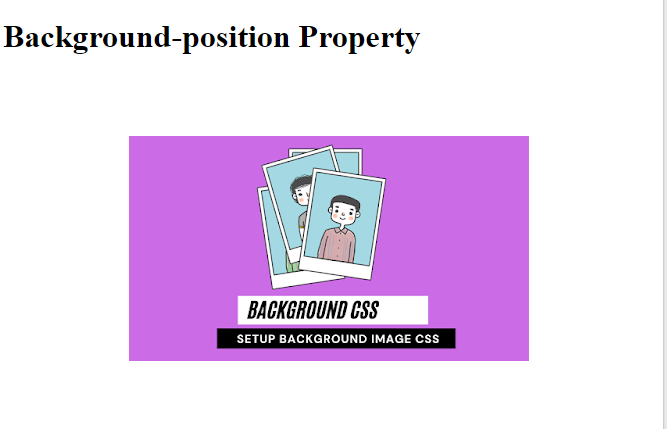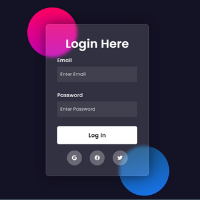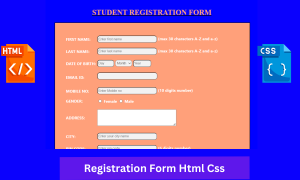CSS Background Shorthand Property With Example
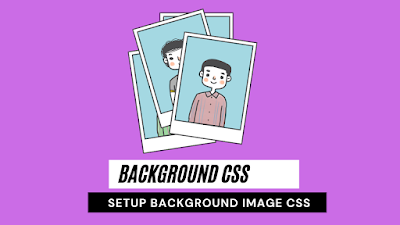
Today we will learn about the CSS Background. In CSS, Background is a Shorthand Property. It is used to change various page background properties like color, image, size, Etc.
We use Background Shorthand for the following CSS Properties:
1. Background-image:
2. Background-color:
3. Background-size:
4. Background-position:
5. Background-repeat:
6. Background-attachment:
First Let’s take a look individually at what we use these properties for and how can we implement them.
Background-Image CSS:
Background-Image is one of the most familiar and frequently used properties. It is used to specify/change the background image of a web page.
Syntax:
background-image: url (“ link_to_Image ”);
Note:- We can also Use All these properties on individual elements
Background-Color in CSS:
Just like Background-Image, Background- Color is used to change the background color.
100+ JavaScript Projects With Source Code ( Beginners to Advanced)
Syntax
background-color : red;
We can specify the color by using either one of the following ways –
- HEX CODE (e.g. : #282828)
- Rgb value (e.g. : rgb (40,40,40))
- Valid Color name (e.g. : Red)
Background-Size in CSS:
As the name suggests Background Size property specifies the size of the background.
Syntax:
background-size : cover ;
Ecommerce Website Using HTML, CSS, & JavaScript (Source Code)
The values of background-size are as follows
- Auto
- Inherit
- Cover
- Contain
- Initial
- Percentage
- Length
Background-Position in CSS:
Background position decides the position of the background.
Syntax:
Background-position :center center ;
ADVERTISEMENT
Some of the values For Background Position are as follows:
ADVERTISEMENT
- Centre center
- Left top
- Right top
- Left bottom
- Right bottom
Note: By default, Background-position is set to the left top.
ADVERTISEMENT
Background Repeat in CSS:
Background repeat specifies how the background should be repeated, you can specify weather it should be repeated vertically (y) or horizontally(x).
ADVERTISEMENT
Syntax:
ADVERTISEMENT
background-repeat :no-repeat ;
The values for background-repeat are as follows:
- Repeat-x: specifies the background to repeat horizontally.
- Repeat-y: specifies the background to repeat vertically.
- No-repeat: specifies that the background should not be repeated.
Background Attachment CSS:
The background-attachment property specifies that weather the background should scroll or stay fixed when the page is scrolled.
Syntax:
background-attachment: scroll;
There are only two values for this property that is “scroll” and “fixed”.
Background Shorthand in CSS :
Finally, let’s take a look at How can we use the Background Shorthand property. Background Shorthand property is extremely useful as it enables us to use all the above properties in a single line of code.
Syntax:
background : color image repeat attachment position ;
When declaring this property one should always keep in mind the order for the declaration of the property.
Note: In the above Syntax I’ve only specified the order of the type of the values; The values of all the respective properties will be the same as the individual background properties.
Creating A Password Generator Using Javascript
Conclusion:
Background shorthand is an extremely powerful property and makes the work of the programmer much easier and faster; It has given us the ability to define several different properties in a single line of code.
Leave a comment below and let us know what do you think about the Background Shorthand property.
Thank you for visiting our Blog today. Please Check out our other posts.
Written by: @OmBandiwan