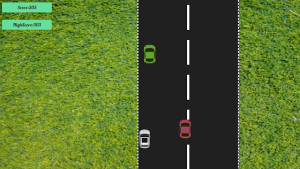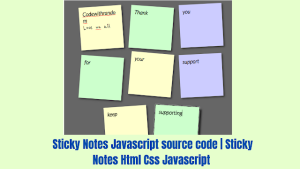Build Your Own Tetris Game Using Python
Hello coder, welcome to the codewithrandom blog. It’s time to code a game Tetris game using Python. In this article, we create a Tetris Game Using Python. Tetris game is a classic arcade game that has been enjoyed by millions of players around the world for decades. Tetris game is a game of speed, strategy, and skill that challenges players to think quickly and react even faster. In this blog post, we will explore how to create a Tetris game using Python. To create a Tetris game using Python, we will use the Pygame library.

Before Starting Tetris Game Using Python coding, check this video to know what we are going to make:
To create a Tetris game using Python, we need to perform the following steps:
For this Tetris game using Python project, we need to install Pygame library. You can install these packages in your terminal.
pip install pygame
step 1: Importing the Required Modules.
import pygame import random
step 2: Shapes & Colors of the blocks
shapes = [
[[1, 5, 9, 13], [4, 5, 6, 7]],
[[4, 5, 9, 10], [2, 6, 5, 9]],
[[6, 7, 9, 10], [1, 5, 6, 10]],
[[2, 1, 5, 9], [0, 4, 5, 6], [1, 5, 9, 8], [4, 5, 6, 10]],
[[1, 2, 6, 10], [5, 6, 7, 9], [2, 6, 10, 11], [3, 5, 6, 7]],
[[1, 4, 5, 6], [1, 4, 5, 9], [4, 5, 6, 9], [1, 5, 6, 9]],
[[1, 2, 5, 6]],
]
shapeColors = [(0, 255, 0), (255, 0, 0), (0, 255, 255), (255, 255, 0), (255, 165, 0), (0, 0, 255), (128, 0, 128)]step 3: define Global Variables in Tetris game
width = 700
height = 600
gameWidth = 100 # meaning 300 // 10 = 30 width per block
gameHeight = 400 # meaning 600 // 20 = 20 height per blo ck
blockSize = 20
topLeft_x = (width - gameWidth) // 2
topLeft_y = height - gameHeight - 50
class Block:
x = 0
y = 0
n = 0
def __init__(self, x, y,n):
self.x = x
self.y = y
self.type = n
self.color = n
self.rotation = 0
def image(self):
return shapes[self.type][self.rotation]
def rotate(self):
self.rotation = (self.rotation + 1) % len(shapes[self.type])
class Tetris:
level = 2
score = 0
state = "start"
field = []
height = 0
width = 0
zoom = 20
x = 100
y = 60
block = None
nextBlock=None
step 4: Sets the properties of the board for Tetris game
def __init__(self, height, width):
self.height = height
self.width = width
for i in range(height):
new_line = []
for j in range(width):
new_line.append(0)
self.field.append(new_line)step 5 : Creates a new block & Checks if the blocks touch the top of the board in Tetris game
def new_block(self):
self.block = Block(3, 0,random.randint(0, len(shapes) - 1))
def next_block(self):
self.nextBlock=Block(3,0,random.randint(0, len(shapes) - 1))
#Checks if the blocks touch the top of the board
def intersects(self):
intersection = False
for i in range(4):
for j in range(4):
if i * 4 + j in self.block.image():
if i + self.block.y > self.height - 1 or \
j + self.block.x > self.width - 1 or \
j + self.block.x < 0 or \
self.field[i + self.block.y][j + self.block.x] > 0:
intersection = True
return intersectionstep 6: Checks if a row is formed and destroys that line
def break_lines(self):
lines = 0
for i in range(1, self.height):
zeros = 0
for j in range(self.width):
if self.field[i][j] == 0:
zeros += 1
if zeros == 0:
lines += 1
for i1 in range(i, 1, -1):
for j in range(self.width):
self.field[i1][j] = self.field[i1 - 1][j]
self.score += lines ** 2
def draw_next_block(self,screen):
font = pygame.font.SysFont("Calibri", 30)
label = font.render("Next Shape", 1, (128,128,128))
sx = topLeft_x + gameWidth + 50
sy = topLeft_y + gameHeight/2 - 100
format = self.nextBlock.image()
for i in range(4):
for j in range(4):
p = i * 4 + j
if p in self.nextBlock.image():
pygame.draw.rect(screen, shapeColors[self.nextBlock.color],(sx + j*30, sy + i*30, 30, 30), 0)step 7: Moves the block down & bottom by a unit
def go_down(self):
self.block.y += 1
if self.intersects():
self.block.y -= 1
self.freeze()
#Moves the block to the bottom
def moveBottom(self):
while not self.intersects():
self.block.y += 1
self.block.y -= 1
self.freeze()
#Moves the block down by a unit
def moveDown(self):
self.block.y += 1
if self.intersects():
self.block.y -= 1
self.freeze()
step 8: This function runs once the block reaches the bottom and create function moves the block horizontally.
def freeze(self):
for i in range(4):
for j in range(4):
if i * 4 + j in self.block.image():
self.field[i + self.block.y][j + self.block.x] = self.block.color
self.break_lines() #Checking if any row is formed
self.block=self.nextBlock
self.next_block() #Creating a new block
if self.intersects(): #If blocks touch the top of the board, then ending the game by setting status as gameover
self.state = "gameover"
#This function moves the block horizontally
def moveHoriz(self, dx):
old_x = self.block.x
self.block.x += dx
if self.intersects():
self.block.x = old_xstep 9: Create the function to rotates the block & create a new block if there is no moving block
def rotate(self):
old_rotation = self.block.rotation
self.block.rotate()
if self.intersects():
self.block.rotation = old_rotation
pygame.font.init()
def startGame():
done = False
clock = pygame.time.Clock()
fps = 25
game = Tetris(20, 10)
counter = 0
pressing_down = False
while not done:
#Create a new block if there is no moving block
if game.block is None:
game.new_block()
if game.nextBlock is None:
game.next_block()
counter += 1 #Keeping track if the time
if counter > 100000:
counter = 0step 10. Moving the block continuously with time or when down key is pressed & Checking which key is pressed and running corresponding function
if counter % (fps // game.level // 2) == 0 or pressing_down:
if game.state == "start":
game.go_down()
for event in pygame.event.get():
if event.type == pygame.QUIT:
done = True
if event.type == pygame.KEYDOWN:
if event.key == pygame.K_UP:
game.rotate()
if event.key == pygame.K_DOWN:
game.moveDown()
if event.key == pygame.K_LEFT:
game.moveHoriz(-1)
if event.key == pygame.K_RIGHT:
game.moveHoriz(1)
if event.key == pygame.K_SPACE:
game.moveBottom()
if event.key == pygame.K_ESCAPE:
game.__init__(20, 10)
screen.fill('#FFFFFF')step 11: Updating the game board regularly & Updating the board with the moving block
for i in range(game.height):
for j in range(game.width):
pygame.draw.rect(screen, '#B2BEB5', [game.x + game.zoom * j, game.y + game.zoom * i, game.zoom, game.zoom], 1)
if game.field[i][j] > 0:
pygame.draw.rect(screen, shapeColors[game.field[i][j]],
[game.x + game.zoom * j + 1, game.y + game.zoom * i + 1, game.zoom - 2, game.zoom - 1])
if game.block is not None:
for i in range(4):
for j in range(4):
p = i * 4 + j
if p in game.block.image():
pygame.draw.rect(screen, shapeColors[game.block.color],
[game.x + game.zoom * (j + game.block.x) + 1,
game.y + game.zoom * (i + game.block.y) + 1,
game.zoom - 2, game.zoom - 2])step 12: Create a function for Showing the score & Ending the game if state is gameover
font = pygame.font.SysFont('Calibri', 40, True, False)
font1 = pygame.font.SysFont('Calibri', 25, True, False)
text = font.render("Score: " + str(game.score), True, '#000000')
text_game_over = font.render("Game Over", True, '#000000')
text_game_over1 = font.render("Press ESC", True, '#000000')
screen.blit(text, [300, 0])
if game.state == "gameover":
screen.blit(text_game_over, [300, 200])
screen.blit(text_game_over1, [300, 265])
game.draw_next_block(screen)
pygame.display.flip()
clock.tick(fps)
screen = pygame.display.set_mode((width, height))
pygame.display.set_caption("Tetris by DataFlair")
run = True
while run:
screen.fill((16, 57, 34 ))
font = pygame.font.SysFont("Calibri", 70, bold=True)
label = font.render("Press any key to begin!", True, '#FFFFFF')
screen.blit(label, (10, 300 ))
pygame.display.update()
for event in pygame.event.get():
if event.type == pygame.QUIT:
run = False
if event.type == pygame.KEYDOWN:
startGame()
pygame.quit()Here Complete Source Code For the Tetris game using Python (copy the code and run )👇👇👇
import pygame
import random
#Shapes of the blocks
shapes = [
[[1, 5, 9, 13], [4, 5, 6, 7]],
[[4, 5, 9, 10], [2, 6, 5, 9]],
[[6, 7, 9, 10], [1, 5, 6, 10]],
[[2, 1, 5, 9], [0, 4, 5, 6], [1, 5, 9, 8], [4, 5, 6, 10]],
[[1, 2, 6, 10], [5, 6, 7, 9], [2, 6, 10, 11], [3, 5, 6, 7]],
[[1, 4, 5, 6], [1, 4, 5, 9], [4, 5, 6, 9], [1, 5, 6, 9]],
[[1, 2, 5, 6]],
]
#Colors of the blocks
shapeColors = [(0, 255, 0), (255, 0, 0), (0, 255, 255), (255, 255, 0), (255, 165, 0), (0, 0, 255), (128, 0, 128)]
# GLOBALS VARS
width = 700
height = 600
gameWidth = 100 # meaning 300 // 10 = 30 width per block
gameHeight = 400 # meaning 600 // 20 = 20 height per blo ck
blockSize = 20
topLeft_x = (width - gameWidth) // 2
topLeft_y = height - gameHeight - 50
class Block:
x = 0
y = 0
n = 0
def __init__(self, x, y,n):
self.x = x
self.y = y
self.type = n
self.color = n
self.rotation = 0
def image(self):
return shapes[self.type][self.rotation]
def rotate(self):
self.rotation = (self.rotation + 1) % len(shapes[self.type])
class Tetris:
level = 2
score = 0
state = "start"
field = []
height = 0
width = 0
zoom = 20
x = 100
y = 60
block = None
nextBlock=None
#Sets the properties of the board
def __init__(self, height, width):
self.height = height
self.width = width
for i in range(height):
new_line = []
for j in range(width):
new_line.append(0)
self.field.append(new_line)
#Creates a new block
def new_block(self):
self.block = Block(3, 0,random.randint(0, len(shapes) - 1))
def next_block(self):
self.nextBlock=Block(3,0,random.randint(0, len(shapes) - 1))
#Checks if the blocks touch the top of the board
def intersects(self):
intersection = False
for i in range(4):
for j in range(4):
if i * 4 + j in self.block.image():
if i + self.block.y > self.height - 1 or \
j + self.block.x > self.width - 1 or \
j + self.block.x < 0 or \
self.field[i + self.block.y][j + self.block.x] > 0:
intersection = True
return intersection
#Checks if a row is formed and destroys that line
def break_lines(self):
lines = 0
for i in range(1, self.height):
zeros = 0
for j in range(self.width):
if self.field[i][j] == 0:
zeros += 1
if zeros == 0:
lines += 1
for i1 in range(i, 1, -1):
for j in range(self.width):
self.field[i1][j] = self.field[i1 - 1][j]
self.score += lines ** 2
def draw_next_block(self,screen):
font = pygame.font.SysFont("Calibri", 30)
label = font.render("Next Shape", 1, (128,128,128))
sx = topLeft_x + gameWidth + 50
sy = topLeft_y + gameHeight/2 - 100
format = self.nextBlock.image()
for i in range(4):
for j in range(4):
p = i * 4 + j
if p in self.nextBlock.image():
pygame.draw.rect(screen, shapeColors[self.nextBlock.color],(sx + j*30, sy + i*30, 30, 30), 0)
#Moves the block down by a unit
def go_down(self):
self.block.y += 1
if self.intersects():
self.block.y -= 1
self.freeze()
#Moves the block to the bottom
def moveBottom(self):
while not self.intersects():
self.block.y += 1
self.block.y -= 1
self.freeze()
#Moves the block down by a unit
def moveDown(self):
self.block.y += 1
if self.intersects():
self.block.y -= 1
self.freeze()
# This function runs once the block reaches the bottom.
def freeze(self):
for i in range(4):
for j in range(4):
if i * 4 + j in self.block.image():
self.field[i + self.block.y][j + self.block.x] = self.block.color
self.break_lines() #Checking if any row is formed
self.block=self.nextBlock
self.next_block() #Creating a new block
if self.intersects(): #If blocks touch the top of the board, then ending the game by setting status as gameover
self.state = "gameover"
#This function moves the block horizontally
def moveHoriz(self, dx):
old_x = self.block.x
self.block.x += dx
if self.intersects():
self.block.x = old_x
#This function rotates the block
def rotate(self):
old_rotation = self.block.rotation
self.block.rotate()
if self.intersects():
self.block.rotation = old_rotation
pygame.font.init()
def startGame():
done = False
clock = pygame.time.Clock()
fps = 25
game = Tetris(20, 10)
counter = 0
pressing_down = False
while not done:
#Create a new block if there is no moving block
if game.block is None:
game.new_block()
if game.nextBlock is None:
game.next_block()
counter += 1 #Keeping track if the time
if counter > 100000:
counter = 0
#Moving the block continuously with time or when down key is pressed
if counter % (fps // game.level // 2) == 0 or pressing_down:
if game.state == "start":
game.go_down()
#Checking which key is pressed and running corresponding function
for event in pygame.event.get():
if event.type == pygame.QUIT:
done = True
if event.type == pygame.KEYDOWN:
if event.key == pygame.K_UP:
game.rotate()
if event.key == pygame.K_DOWN:
game.moveDown()
if event.key == pygame.K_LEFT:
game.moveHoriz(-1)
if event.key == pygame.K_RIGHT:
game.moveHoriz(1)
if event.key == pygame.K_SPACE:
game.moveBottom()
if event.key == pygame.K_ESCAPE:
game.__init__(20, 10)
screen.fill('#FFFFFF')
#Updating the game board regularly
for i in range(game.height):
for j in range(game.width):
pygame.draw.rect(screen, '#B2BEB5', [game.x + game.zoom * j, game.y + game.zoom * i, game.zoom, game.zoom], 1)
if game.field[i][j] > 0:
pygame.draw.rect(screen, shapeColors[game.field[i][j]],
[game.x + game.zoom * j + 1, game.y + game.zoom * i + 1, game.zoom - 2, game.zoom - 1])
#Updating the board with the moving block
if game.block is not None:
for i in range(4):
for j in range(4):
p = i * 4 + j
if p in game.block.image():
pygame.draw.rect(screen, shapeColors[game.block.color],
[game.x + game.zoom * (j + game.block.x) + 1,
game.y + game.zoom * (i + game.block.y) + 1,
game.zoom - 2, game.zoom - 2])
#Showing the score
font = pygame.font.SysFont('Calibri', 40, True, False)
font1 = pygame.font.SysFont('Calibri', 25, True, False)
text = font.render("Score: " + str(game.score), True, '#000000')
text_game_over = font.render("Game Over", True, '#000000')
text_game_over1 = font.render("Press ESC", True, '#000000')
#Ending the game if state is gameover
screen.blit(text, [300, 0])
if game.state == "gameover":
screen.blit(text_game_over, [300, 200])
screen.blit(text_game_over1, [300, 265])
game.draw_next_block(screen)
pygame.display.flip()
clock.tick(fps)
screen = pygame.display.set_mode((width, height))
pygame.display.set_caption("Tetris by DataFlair")
run = True
while run:
screen.fill((16, 57, 34 ))
font = pygame.font.SysFont("Calibri", 70, bold=True)
label = font.render("Press any key to begin!", True, '#FFFFFF')
screen.blit(label, (10, 300 ))
pygame.display.update()
for event in pygame.event.get():
if event.type == pygame.QUIT:
run = False
if event.type == pygame.KEYDOWN:
startGame()
pygame.quit()Output for the Tetris game using Python👇👇
conclusion
Hurray! You have successfully Create the a popular Tetris game using Python . We learned to create amazing python project , Tetris game using Python. creating a Tetris game using Python is a fun and challenging project that requires knowledge of basic game mechanics and Python programming. The Pygame library provides a set of tools for handling graphics, sound, and user input, making it easy to create a simple Tetris game using Python . With a bit of creativity and hard work, you can create your own version of this classic game and share it with the world. Hope you enjoyed building with us, Tetris game using Python! Visit our homepage and you get lot’s of projects💝.
Feel free to leave comments below if you have any questions or have suggestions for some edits and check out more of my python articles.
#Tetris game using Python