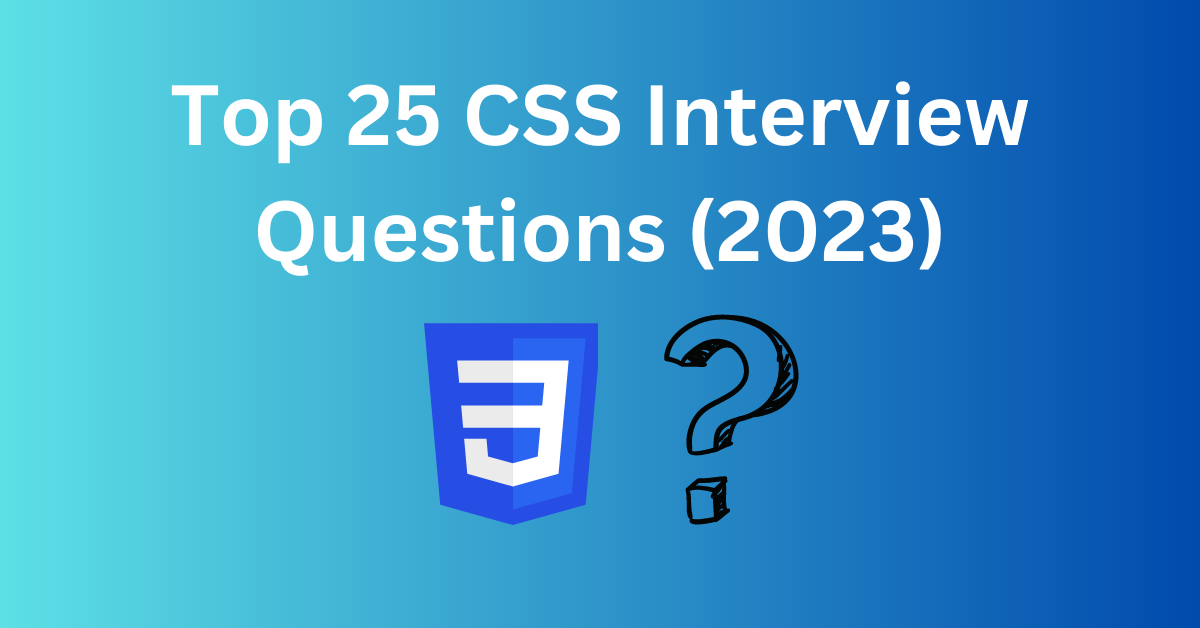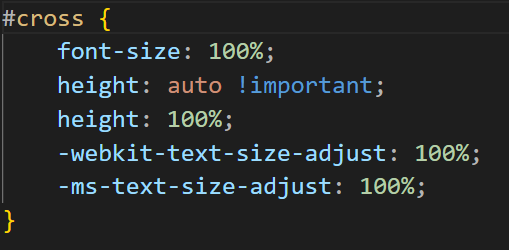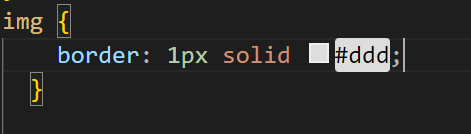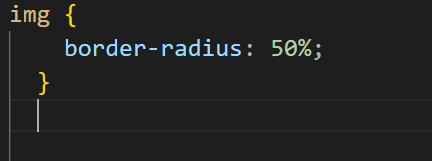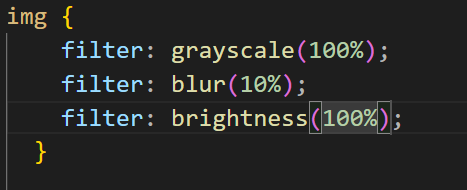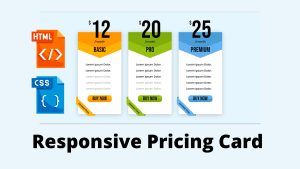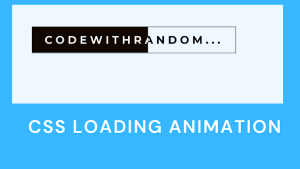The fast-growing professional field and career growth require cracking a job interview. It is only the key that opens the door to many big opportunities. Cracking a job interview requires preparation. So In this article, we will provide you with the 25 most frequently asked interview questions on CSS that will help you ace the interview.
CSS stands for cascading style sheet. The W3C created CSS in 1996. It is a styling language that is used to add styling to the HTML framework, giving it a more appealing look and making it more interactive.
CSS Interview Questions
Q1: What is CSS?
Ans: CSS stands for Cascading Style Sheets. It is a styling language used to specify the look and formatting of a markup-language document. It adds a new feature to HTML. It is commonly used together with HTML to modify the appearance of web pages and user interfaces.
Q2: How many ways can CSS be integrated into a web page?
Ans: CSS can be integrated in three ways:
- Inline: Style attribute can be used to have CSS-applied HTML elements.
- Internal: The Head element can have a Style element within which the code can be placed.
- External: CSS can be placed in an external file and linked via a link element.
Q3: What are the advantages of using CSS?
Ans: The various advantages of CSS are:
- Bandwidth: When used correctly, style sheets are saved in the browser cache and can be used on different pages without having to be downloaded again.
- Responsive design: CSS provides the ability to implement responsive web design easily. Media queries allow styles to adapt to different screen sizes and devices, making websites look great on various platforms like desktops, tablets, and smartphones.
- Easy maintenance: CSS, when built effectively, can be used to change the look and feel of a website by making small changes. These changes can be applied to multiple elements at the same time.
Q4: What are gradients in CSS?
Ans: The gradient is a property that enables seamless transitions between two or more defined colors. Gradients in CSS are classified into two types:
Linear Gradient:
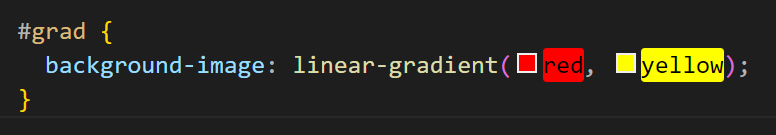
Radial Gradient:
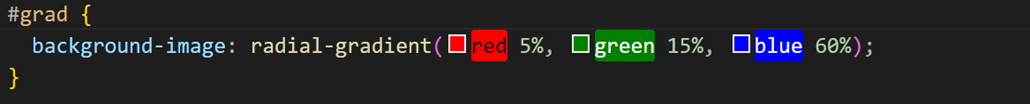
Q5: What is the difference between CSS and CSS3?
| CSS | CSS3 |
| It was released in 1996. | It was released in 2005 |
| It does not support responsive design | Supports responsive web design |
| CSS is very slow compared to CSS3 | Whereas CSS3 is faster than CSS |
| In CSS we have a set of standard colors, and it uses basic color schemes only. | Whereas CSS3 has a good collection of HSL RGBA, HSLA, and gradient colors. |
| CSS does not support media queries. | CSS3 supports media queries. |
Q6 What is the use of background-position property?
Ans: The background-position attribute is used to indicate the initial position of a particular background image. By default, the position is at the top left of the page. We can choose a position based on our needs, such as right, left, or center.
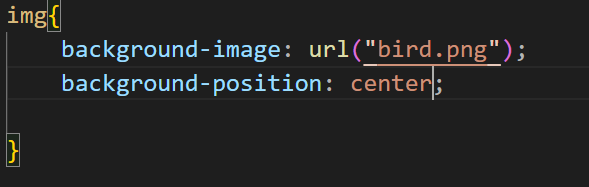
Q7: What is the difference between inline and internal CSS?
Ans: Inline CSS styles are embedded within the HTML content and apply to specific HTML components.
For example:

Internal CSS styles are contained within an HTML page’s head section and apply to the entire document, allowing for consistent styling across various elements.
ADVERTISEMENT
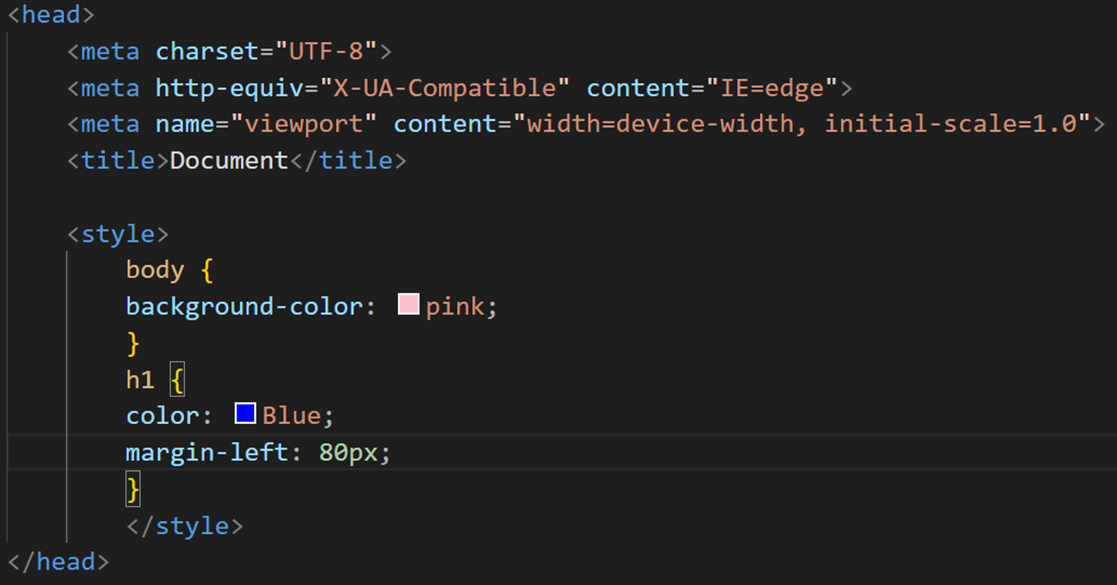
ADVERTISEMENT
Q8: What is a selector in CSS?
ADVERTISEMENT
Ans: Selectors are used to target HTML components on our web pages for styling.
Eg: CSS selectors include the tags div>, h2>, #work, *HTML, and ‘.sky’.
ADVERTISEMENT
Q9: What are the different types of CSS Selectors?
ADVERTISEMENT
Ans: There various types of selectors in CSS are discussed below:
- Tag Selector: A tag selector in CSS is a selector that targets all elements of a certain HTML tag on a webpage. It enables you to apply styles to all elements of a specific tag type.
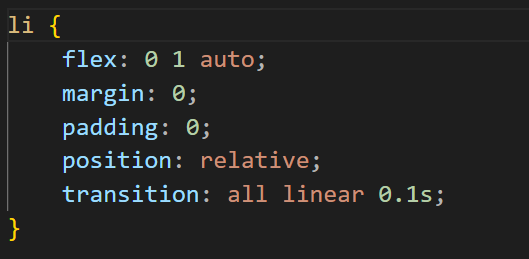
- Universal Selector: In CSS, a universal selector is a special symbol (*) that targets all components on a page. It enables you to style any HTML element on the page, independent of its kind.

- Id Selector: The id selector uses an HTML element’s id attribute to choose a specific element. Because an element’s id is unique within a page, the id selector is used to select only one element. To pick an element with a given id, use the hash (#) character followed by the element’s id.

- Class Selector: A class selector in CSS is used to select HTML components based on their class names, which are provided as an attribute within an HTML tag. A class name in HTML is specified by using the class attribute within an HTML element, and it can be any string value followed by a dot (.)

Q10:What is the CSS Box model and what are its elements?
Ans: The CSS box model is used to specify the design and layout of elements of CSS.
There are various components of the CSS box model:
- Margin: The margin is the outermost layer and creates space between the element and its neighboring elements.
- Border: The border is the next layer around the padding, forming a visible boundary around the element..
- Padding: It removes the area around the content. It is transparent.
- Content: It contains the main content like video, images, text, audio, etc.

Q11: What is a framework in CSS?
Ans: A CSS framework is a pre-designed and reusable collection of CSS styles and rules used as the base for developing web pages or online applications. It helps in the development process by providing a uniform framework and design patterns.
Q12: List different types of frameworks
Ans: The various type of CSS frameworks are:
- Bootstrap
- Tailwind CSS
- CSS
- Semantic UI
- Foundation
Q13: How can we add comments in CSS?
Ans: Comments are statements in your code that are ignored by the compiler and are not executed. Comments are used to explain the code. They improve the program’s readability and comprehension.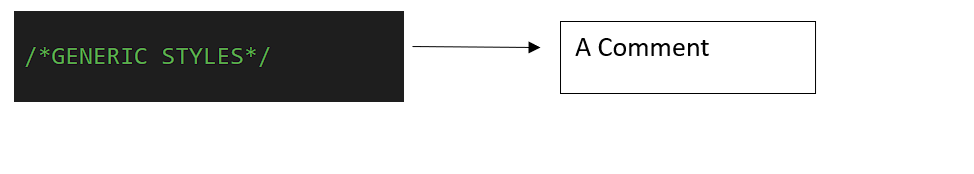
Q14: What is the use of opacity in CSS?
Ans: The opacity of an element is mostly used to define its transparency. In other words, it specifies image clarity by allowing a certain quantity of light to travel through it.
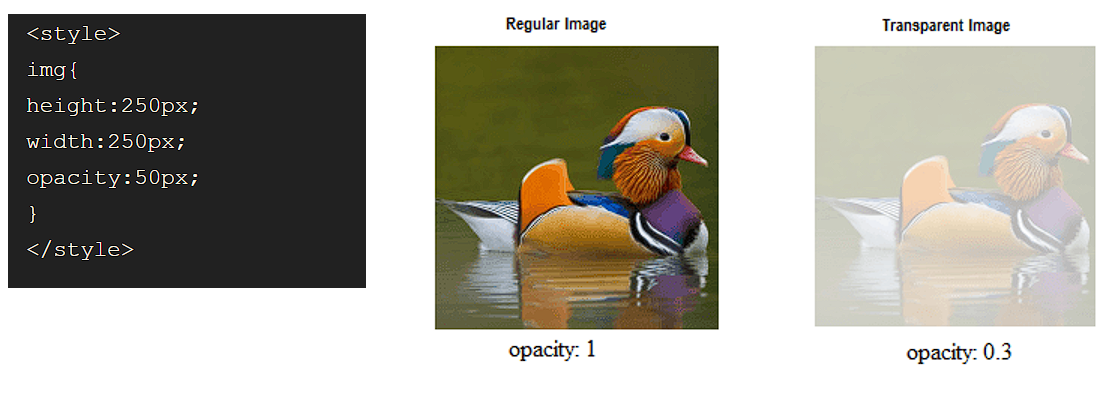
Q15: What is the use of the “float” property in CSS?
Ans: The float property allows an HTML element to be horizontally positioned. It only accepts “left” or “right” values.
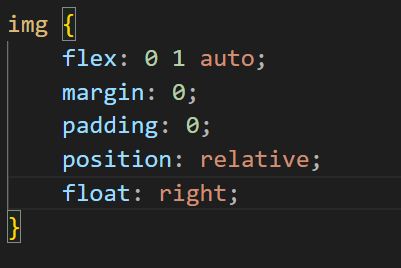
Q16: Explain the difference between margin and padding.
Ans:
Margin: is used outside of the element and determines the distance between elements.
Padding: is used inside elements to determine how far the element’s content is from the border.

Q17: Define Z-index.
Ans: The z-index attribute in CSS governs the vertical stacking order of objects that overlap. It has a default value of zero and can be either negative or positive. The higher the z-index value, the higher the index value. It takes the following arguments as input: auto, number, initial, and inherit.
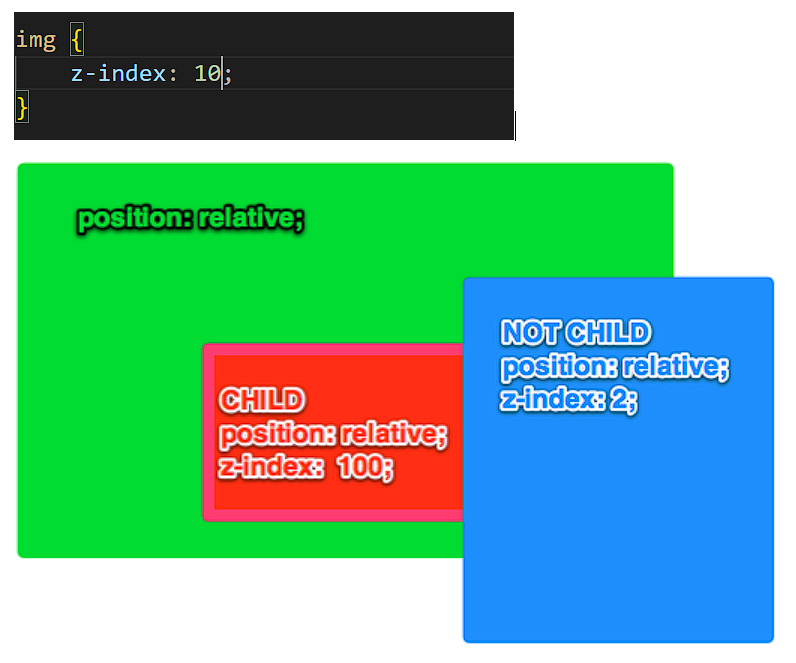
Q18: What are the different styling properties for an image?
Ans: There are numerous properties for styling an image. Some of them are discussed below:
- Border: This property is used to give a border around an image.
Syntax:
Border-Radius: In CSS, border-radius is a property that allows you to round the corners of an element such as a box or a button. You can make the corners exactly square and totally rounded by changing the border-radius value.
Syntax:
- Filter: Image filters in CSS are a collection of properties that allow you to change the appearance of an image.
Some common filter effects are:
a)Grayscale: Converts an image to shades of grey, removing color.
b)Blur: Blurs the image, providing a blurry or softened impression.
c)Brightness: Adjusts the overall brightness of the image.
Q19: Explain responsive web design.
Ans: Responsive web design is a method of creating websites that automatically adjust and appear beautiful on a variety of devices such as desktop computers, laptops, tablets, and smartphones.
Instead of generating different versions of a website for each device, a responsive design uses flexible layouts, graphics, and text that alter and rearrange themselves dependent on the screen size of the device being used.
We use the @media property of CSS for creating responsive websites
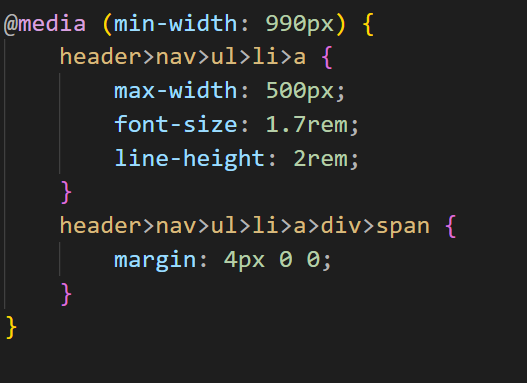
Q20: What is VH/VW (viewport height/ viewport width) in CSS?
Ans: VH and VW are CSS units used to calculate viewport height and viewport width respectively in percentage form in the responsive design techniques.
VH (Viewport Height): 1 VH equals 1% of the user’s screen height. So, if the height of the screen is 1000 pixels, 1 VH is equal to 10 pixels. You may make an element’s height adjust proportionally dependent on the height of the screen by using VH.
VW (Viewport Width): 1 VW equals 1% of the user’s screen width. For instance, if the width of the screen is 800 pixels, 1 VW equals 8 pixels. VW lets you make an element’s width change according to the width of the screen.
Q21: Differentiate between the use of ID selector and class selector?
Ans:
| ID | Class |
| The ID is unique to a page and can only be applied to one element. | We can apply the same class to different elements so that the same styling can be applied to several elements at the same time |
| The name of the Id starts with the “#” symbol followed by a unique id name. | The class is assigned to an element and its name starts with “.” followed by the name of the class. |
| We can attach only one ID selector to an element. | We can attach multiple class selectors to an element. |
Syntax:#id{ | Syntax:.class{ |
Q22: How do you create a hover effect in CSS?
Ans: The hover effect is a CSS styling feature that allows you to add interactive enhancements to various components like images, text, and videos on your website.
By using the :hover pseudo-class, you can create engaging effects that trigger when users hover their mouse cursor over the targeted element.
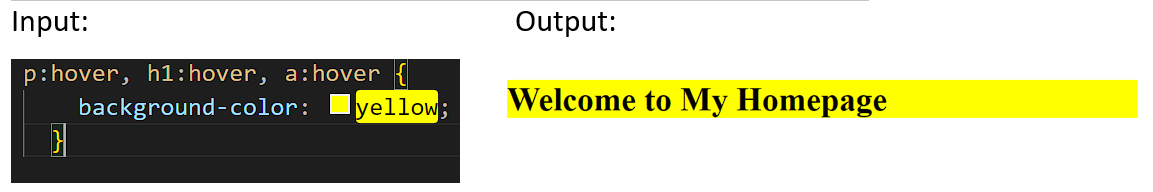
Q23: What is the difference between the visibility and display properties?
Ans: Visibility: The ‘visibility’ property in CSS is used to control the visibility of an HTML element. In general, it can have one of two values: ‘hidden’ or ‘visible’.
When we set ‘visible’ as a value of visibility,’ it shows the HTML element on the web page, and when we set ‘hidden’ as a value of the HTML element, it hides the HTML element, but it takes up space on the web page. It means it doesn’t remove the HTML element from the web page but hides it.
Syntax: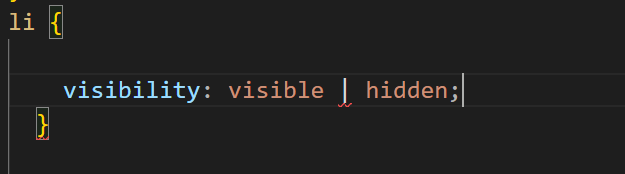
Display: The ‘display’ CSS property is used to control the display of the HTML element. The display property accepts values such as ‘block,’ ‘inline,’ ‘flex,’ ‘none,’ and so on.
When we use none as the value of the show CSS property, the HTML element is removed from the web page.
Syntax:
Q24: What do you understand by pseudo-elements?
Ans: Pseudo-elements in CSS are virtual elements that allow you to design specific parts of an HTML element. They allow you to add extra styling to portions of an element without adding extra HTML content.
Pseudo-elements are identified by a double colon (::) before their name. For example, the “::before” and “::after” pseudo-elements are frequently used to add content before or after an element’s actual content.
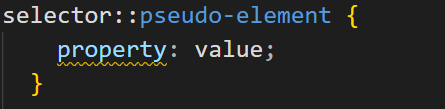
Q25: What is the difference between physical and logical tags?
Ans: Logical tags are older than physical tags and are more concerned with content. They are rarely used in terms of presentation. Logical tags have no applicability in terms of aesthetics, however, physical tags have an application in presentation as well.
We’ve compiled a list of the most frequently requested CSS questions. These questions are compiled by recruiting managers and specialists. So, if you want to ace your interview, we strongly advise you to prepare all of these questions thoroughly, and if you have any questions, please leave them in the comments below, and we will do our best to answer them.
Follow: CodewithRandom
Author: Arun