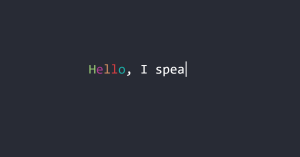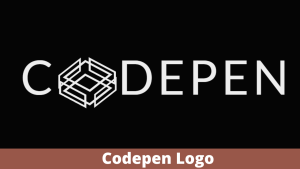CSS Box Model
The CSS box model is the foundation of the design and layout of the Web.
It is simply a box or a rectangular box.
Note: Before we can study and create CSS Layouts, we have to understand CSS box models first.
In the CSS box model, each element is represented as a box with the following parts or properties:
- Content: also called content box/area; it is the area where the content of the box is displayed
- Padding: the space or area between the outer edge of the content box and the inner edge of the border; it is transparent
- Border: the area between margin and the padding; its width, style and color can be changed
- Margin: the area or space outside the border or outside the CSS box; it is transparent
Each part or property is built up around another layer by layer.
Example:
h3 {
max-height: 70px;
background: lightgreen;
/* let's hide the overlapping content */
overflow: hidden;
}Width and Height of a CSS Box
To get the total width or height of a CSS Box we have to use the following formulas.
CSS Box’s width = left border’s width + left padding’s width + content box’s width + right padding’s width + right border’s width
CSS Box’s height = top border’s height + top padding’s height + content box’s height + bottom padding’s height + bottom border’s height
Restaurant Website Using HTML and CSS
For example, if a div element has the following CSS declarations…
div {
width: 200px;
height: 200px;
padding: 50px;
border: 20px solid black;
}…its total width/height would then be 340px:
CSS Box’s width = 20px (left border) + 50px (left padding) + 200px (content box’s width) + 50px (right padding) + 20px (right border) = 340px
CSS Box’s height = 20px (top border) + 50px (top padding) + 200px (content box’s height) + 50px (bottom padding) + 20px (bottom border) = 340px
You must have noticed that the width and height CSS properties only set the width/height of the content box, not the entire CSS box
Isn’t that annoying? Yes, in some cases.
Ecommerce Website Using HTML, CSS, & JavaScript (Source Code)
For example, if we only want a CSS Box to occupy 50% of the width including the border and the padding.
To achieve something like that we need the box-sizing CSS property to be set to border-box.
div {
box-sizing: border-box;
width: 200px;
height: 200px;
padding: 50px;
border: 20px solid black;
}Now the final rendered width/height of the element is only 200px.
It is because the padding and borders are already included inside the 200px.
Note: It is highly recommended to use this approach in web design.
ADVERTISEMENT
CSS Box Terminologies:
ADVERTISEMENT
- content box/area – the area where the content of the box is displayed
- padding box/area – the content area and the element’s padding combined
- border box/area – the padding area and the element’s borders combined
- margin box/area – the border area and the element’s margins combined
100+ JavaScript Projects With Source Code ( Beginners to Advanced)
ADVERTISEMENT
Thanks For Reading!
ADVERTISEMENT