Hangman Game Javascript | Simple Hangman Game Html Css Javascript
Welcome🎉 to Code With Random blog. In this blog, we learn how we create the Hangman Game Javascript. We use HTML, Css, and javascript for this Hangman Game Javascript. I hope you enjoy our blog so let’s start with a basic HTML structure for the Hangman Game Javascript.
HTML Code
<!DOCTYPE html>
<html lang="en">
<head>
<meta charset="utf-8" />
<meta name="viewport" content="width=device-width, initial-scale=1.0" />
<meta http-equiv="X-UA-Compatible" content="ie=edge" />
<link rel="shortcut icon" type="image/png" href="img/favicon.png" />
<meta name="description" content="Simple Hangman Game" />
<meta name="keywords" content="game, hangman, javascript" />
<link rel="stylesheet" href="style.css" type="text/css" />
<link
href="https://fonts.googleapis.com/css2?family=Overpass+Mono:wght@600&display=swap"
rel="stylesheet"
/>
<title>Hangman</title>
</head>
<body>
<main>
<div id="container">
<div id="title">Hangman</div>
<div id="board"></div>
<div id="hangin-dude"></div>
<div id="alphabet"></div>
<div id="timer">0:00:00</div>
</div>
</main>
<script type="text/javascript" src="app.js"></script>
</body>
</html>
There is all the HTML code for the Hangman Game Javascript. Now, you can see an output with CSS, then we write javascript for the Hangman Game Javascript.
* {
margin: 0;
padding: 0;
box-sizing: border-box;
}
html {
font-size: 10px;
}
body {
background-color: #000000;
font-family: 'Overpass Mono', monospace;
font-size: 2rem;
height: 100vh;
display: flex;
align-items: center;
justify-content: center;
}
#container {
display: grid;
gap: 2rem;
grid-template-rows: minmax(6rem, 1fr) minmax(10rem, 1fr) 3fr minmax(5rem, 1fr);
grid-template-columns: 1fr 1fr;
grid-template-areas:
'title title'
'board board'
'img alph'
'bot bot';
width: 90vw;
max-width: 900px;
height: 90vh;
margin: auto;
}
#title {
grid-area: title;
color: rgb(50, 177, 149);
font-size: 6rem;
text-align: center;
letter-spacing: 0.8rem;
}
#board {
font-size: 2.5rem;
grid-area: board;
letter-spacing: 0.4rem;
display: flex;
align-items: center;
justify-content: center;
background-color: lightblue;
text-transform: uppercase;
text-align: center;
padding: 2rem;
border-radius: 1rem;
}
#hangin-dude {
display: flex;
align-items: center;
justify-content: center;
grid-area: img;
background-color: lightcoral;
padding: 1rem;
border-radius: 1rem;
min-height: 350px;
}
#hangin-dude img {
width: 90%;
}
#alphabet {
grid-area: alph;
display: flex;
flex-wrap: wrap;
justify-content: center;
align-content: center;
background-color: lightgoldenrodyellow;
padding: 5rem;
text-transform: uppercase;
text-align: center;
border-radius: 1rem;
}
h1 {
width: 100%;
}
#timer {
grid-area: bot;
font-size: 2.5rem;
background-color: lightseagreen;
text-align: center;
display: flex;
align-items: center;
justify-content: center;
padding: 3rem;
border-radius: 1rem;
}
.letter {
display: flex;
align-items: center;
justify-content: center;
border: 1px solid rgba(0, 0, 0, 0.733);
border-radius: 0.8rem;
width: 4rem;
height: 4rem;
margin: 0.5rem;
cursor: pointer;
}
.letter:hover {
border: 2px solid rgb(7, 145, 155);
color: rgb(7, 145, 155);
box-shadow: 0px 0px 12px 0px rgba(180, 192, 197, 0.389);
}
.btn {
margin-top: 3rem;
border: 2px solid black;
border-radius: 0.5rem;
padding: 1rem 2rem;
cursor: pointer;
}
.btn:hover {
box-shadow: 0px 0px 12px 0px rgba(180, 192, 197, 0.4);
background-color: rgb(255, 255, 229);
}
.play {
color: green;
}
.play:hover {
cursor: pointer;
font-size: 40px;
transition: all 0.2s ease-in-out;
}
@media screen and (max-width: 910px) {
#alphabet {
padding: 2rem;
}
.letter {
font-size: 2rem;
width: 3rem;
height: 3rem;
}
}
@media screen and (max-width: 610px) {
#container {
grid-template-rows:
minmax(10rem, 1fr) minmax(10rem, 1fr) minmax(100px, 3fr) minmax(
100px,
3fr
)
minmax(6rem, 1fr);
grid-template-columns: 1fr;
grid-template-areas:
'title'
'board'
'img'
'alph'
'bot';
}
#hangin-dude img {
width: auto;
height: 100%;
}
#alphabet {
padding: 1.5rem;
}
.letter {
padding: 0.5rem;
margin: 0.5rem;
}
#board {
font-size: 2rem;
display: flex;
/* flex-wrap: wrap; */
align-items: center;
justify-content: center;
}
h1 {
margin-top: 2rem;
}
.btn {
margin-top: 0.5rem;
}
}
@media screen and (max-width: 430px) {
.letter {
font-size: 1.5rem;
height: 2.5rem;
width: 2.5rem;
}
}
Css Updated output
Javascript code
let letters = 'ABCDEFGHIJKLMNOPQRSTUVWXYZ';
const alphabet = document.getElementById('alphabet');
const passwordBoard = [
'A bad workman always blames his tools',
'A bird in hand is worth two in the bush',
'An apple a day keeps the doctor away',
'Better to wear out than to rust out',
'Don’t judge a book by its cover',
'Good things come to those who wait.',
'If you can’t beat them, join them',
'It’s no use crying over spilt milk',
];
const passwordDiv = document.querySelector('#board');
const imgDiv = document.querySelector('#hangin-dude');
const random = Math.floor(Math.random() * passwordBoard.length);
const password = passwordBoard[random];
const yes = new Audio('yes.wav');
const no = new Audio('no.wav');
const win = new Audio('nice-work.wav');
const lose = new Audio('oh-my-god-1.wav');
let fail = 1;
let countDown;
const start = function () {
letters.split('').forEach(letter => {
const html = `<div class="letter">${letter}</div>`;
alphabet.insertAdjacentHTML('beforeend', html);
});
showPassword();
showHangman(fail);
};
window.onload = start;
const passwordDashed = password.split('').map(letter => {
if (letter === ' ') return ' ';
else if (letter === '’') return '’';
else if (letter === ',') return ',';
else return '_';
});
const showPassword = function () {
passwordDiv.innerHTML = passwordDashed.join('');
};
const showHangman = function (nr) {
imgDiv.innerHTML = `<img src="img/${nr}.svg" alt="" />`;
};
const checkForLetter = function (e) {
if (e.target.classList.contains('letter')) {
if (password.toUpperCase().split('').includes(e.target.textContent)) {
yes.play();
password
.toUpperCase()
.split('')
.forEach((letter, i, arr) => {
if (letter === e.target.textContent) {
passwordDashed[i] = letter;
showPassword();
}
});
deactivateLetter(true, e.target);
} else {
no.play();
fail++;
showHangman(fail);
deactivateLetter(false, e.target);
}
if (fail == 6) {
finish(false);
}
if (password.toUpperCase() === passwordDashed.join('')) {
finish(true);
}
}
};
alphabet.addEventListener('click', checkForLetter);
const deactivateLetter = function (hit, letter, audio) {
letter.style.border = hit
? '1px solid rgb(50, 177, 149)'
: '1px solid rgba(255, 0, 0, 0.338)';
letter.style.backgroundColor = hit
? 'rgb(50, 177, 149)'
: 'rgba(255, 0, 0, 0.338)';
letter.style.color = 'white';
letter.style.cursor = 'default';
};
const finish = function (succes) {
if (succes) {
alphabet.innerHTML = `<h1>NICE WORK!</h1><div class='btn'>PLAY AGAIN</div>`;
win.play();
clearInterval(countDown);
} else {
alphabet.innerHTML = `<h1>YOU LOST!</h1><div class='btn'>TRY AGAIN</div>`;
lose.play();
clearInterval(countDown);
}
document
.querySelector('.btn')
.addEventListener('click', () => location.reload());
};
const timer = function () {
const timer = document.querySelector('#timer');
let time = new Date(60000);
const options = {
minute: '2-digit',
second: '2-digit',
};
const tick = function () {
time -= 1000;
timer.textContent = Intl.DateTimeFormat('en-US', options).format(time);
if (time == 0) {
finish(false);
clearInterval(countDown);
}
};
tick();
countDown = setInterval(tick, 1000);
return countDown;
};
timer();
Final output
In this post, we learn how to create Hangman Game Javascript using simple HTML & CSS, and javascript. If we made a mistake or any confusion, please drop a comment to reply or help you in easy learning.

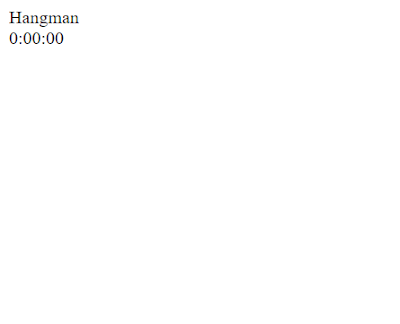
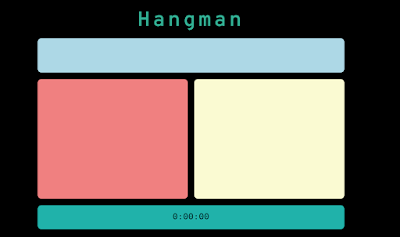

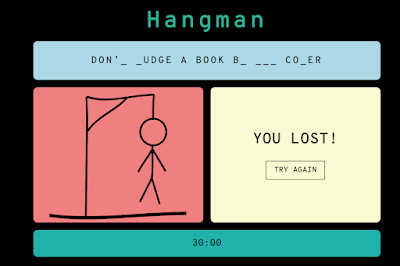
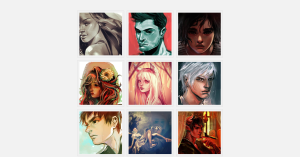


where should i find the img and audio (wav)