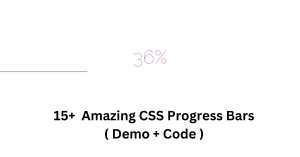Use Color in CSS BY Color Name, Hexadecimal Color & RGB Color Value
In this article, we learn how to use Css Color on the html tags. we can use Css color in 3 ways.
CSS colors are commonly specified using the following:
- Color Name
- Hexadecimal Color Value
- RGB Color Value
Color Name
It defines any valid color by its color name e.g.Red , Green , Blue, etc.
Example:
.color-name {
color:red;
}Hexadecimal Color Value
Also known as Hex Color Value. It defines any valid color by a hash followed by letters and/or numbers e.g. #00FF00,etc.
Example:
.hex-code {
color: #00ff00;
}RGB Color Value
RGB stands for Red, Green, and Blue. It defines any valid color using the rgb() . CSS function by this format: rgb( value1 , value2 , value3 )e.g. rgb(124,252,0) .
Note: The <value> should only be from 0 to 255.
Restaurant Website Using HTML And CSS With Source Code
The Values represent the intensity of the red, green, and blue colors in that particular order.
Example:
#rgb-color {
color: rgb(0, 0, 255);
}Most Common CSS Colors Code with Color Name, Hex and RGB Color Values
| Color | Color Name | Hex Color Value | RGB Color Value |
|---|---|---|---|
| White | #ffffff | rgb(255, 255, 255) | |
| Silver | #C0C0C0 | rgb(192, 192, 192) | |
| Gray | #808080 | rgb(128, 128, 128) | |
| Black | #000000 | rgb(0, 0, 0) | |
| Red | #ff0000 | rgb(255, 0, 0) | |
| Maroon | #800000 | rgb(128, 0, 0) | |
| Yellow | #ffff00 | rgb(255, 255, 0) | |
| Olive | #808000 | rgb(128, 128, 0) | |
| Lime | #00ff00 | rgb(0, 255, 0) | |
| Green | #008000 | rgb(0, 128, 0) | |
| Aqua | #00ffff | rgb(0, 255, 255) | |
| Teal | #008080 | rgb(0, 128, 128) | |
| Blue | #0000ff | rgb(0, 0, 255) | |
| Navy | #000080 | rgb(0, 0, 128) | |
| Fuchsia | #ff00ff | rgb(255, 0, 255) | |
| Purple | #800080 | rgb(128, 0, 128) |
that’s it for today hope you like this article and you can visit more articles and create HTML, Css, and javascript projects.
50+ HTML, CSS & JavaScript Projects With Source Code
Thanks For Reading!