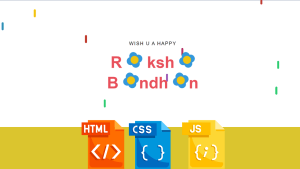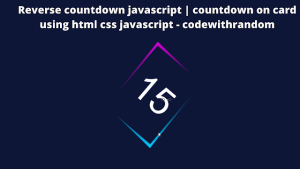Create Your Own Email Sender App Using Python
Hello coder, welcome to the codewithrandom blog. In this blog, we will Create Your Own Email Sender App Using Python Programming with Complete Source Code. Python email senders can be used for a variety of purposes, including sending automated emails, notifications, alerts, and newsletters.

Prerequisites
Before we start building our Email Sender, you should have a basic understanding of Python and the following libraries:
- tkinter: a GUI library for building desktop applications
- smtplib : defines an SMTP client session object that can be used to send mail to any internet machine with an SMTP or ESMTP listener daemon.
You can install these libraries using pip, a package manager for Python, by running the following command in your terminal:
$ pip install tkinter
To Run the Email Sender App in Python , you can follow these steps:
step 1: open any python code Editor.
step 2: Importing the Required Modules.
import smtplib from tkinter import *
step 3: Copy the code for the Email Sender Gui in Python, which I provided Below in this article, and save it in a file named “main.py” (or any other name you prefer).
step 4: Run this python file main.py to start the Email Sender .

complete code 👇👇👇
import smtplib
from tkinter import *
def send_message():
address_info = address.get()
email_body_info = email_body.get()
sender_info = sender_address.get()
password_info = password.get()
server = smtplib.SMTP('smtp.gmail.com',587)
server.starttls()
server.login(sender_info,password_info)
print("Login successful")
server.sendmail(sender_info,address_info,email_body_info)
print("Message sent")
address_entry.delete(0,END)
email_body_entry.delete(0,END)
password_entry.delete(0,END)
sender_address_entry.delete(0,END)
gui = Tk()
gui.geometry("500x500")
gui.title("Email Sender App")
heading = Label(text="Email Sender App",bg="yellow",fg="black",font="10",width="500",height="3")
heading.pack()
gui.configure(background = "light blue")
sender_address_field = Label(text="Sender's Email :")
sender_address_field.place(x=15,y=70)
sender_address = StringVar()
sender_address_entry = Entry(textvariable=sender_address,width="30")
sender_address_entry.place(x=15,y=100)
sender_password_field = Label(text="Sender's Password :")
sender_password_field.place(x=15,y=140)
password = StringVar()
password_entry = Entry(textvariable=password,width="30")
password_entry.place(x=15,y=170)
address_field = Label(text="Recipient Email :")
address_field.place(x=15,y=210)
address = StringVar()
address_entry = Entry(textvariable=address,width="30")
address_entry.place(x=15,y=240)
email_body_field = Label(text="Message :")
email_body_field.place(x=15,y=280)
email_body = StringVar()
email_body_entry = Entry(textvariable=email_body,width="30")
email_body_entry.place(x=15,y=320,height="30")
button = Button(gui,text="Send Message",command=send_message,width="30",height="2",bg="grey")
button.place(x=15,y=400)
mainloop()OutPut👇👇👇
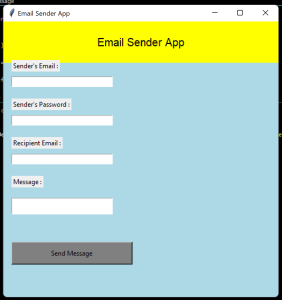
Conclusion
Hurray! You have successfully Create Your Own Email Sender App Using the Python Programming . We learned to create amazing python project Email Sender. The program will open a window with an entry field to enter the Sender Email, Sender Password, Recipient Email & Message and a button to send Message. Hope you enjoyed building with us! Visit our homepage and you get lot’s of projects💝