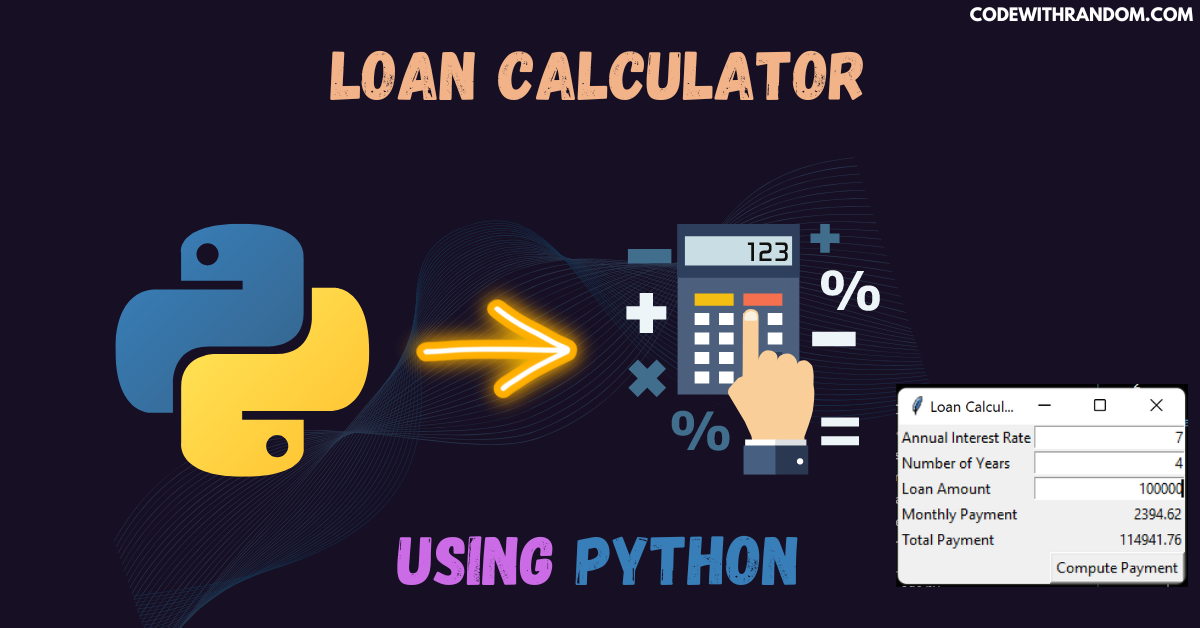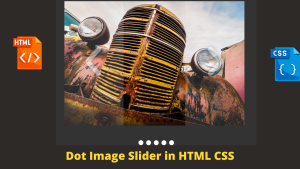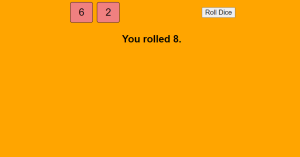Create a Loan Calculator Using Python
Hello coder, welcome to the codewithrandom blog. In this blog, we will learn to Create a Loan Calculator Using Python. A loan calculator is a program that helps you calculate the monthly payment, total interest, and total cost of a loan. Building a loan calculator using Python and tkinter can be a great way to practice your programming skills and create a useful program that can help you make financial decisions.

we’ll go over the steps you need to take to build your own Loan Calculator Using Python.
Step 1: Install tkinter library .
First, you’ll need to make sure that you have tkinter installed on your computer. Tkinter is a Python library that allows you to create graphical user interfaces (GUIs). If you don’t already have tkinter installed, you can install it using pip.
$ pip install tkinter
Step 2: Import tkinter
Once you have tkinter installed, you can import it into your Python code and create a window.
from tkinter import *
step 2: Create a Function to calculate lone & Create a window or set title
class LoanCalculator:
def __init__(self):
window = Tk()
window.title("Loan Calculator") # Set title
# create the input boxes.
Label(window, text="Annual Interest Rate").grid(row=1,
column=1, sticky=W)
Label(window, text="Number of Years").grid(row=2,
column=1, sticky=W)
Label(window, text="Loan Amount").grid(row=3,
column=1, sticky=W)
Label(window, text="Monthly Payment").grid(row=4,
column=1, sticky=W)
Label(window, text="Total Payment").grid(row=5,
column=1, sticky=W)
step 3 : for taking inputs
self.annualInterestRateVar = StringVar()
Entry(window, textvariable=self.annualInterestRateVar,
justify=RIGHT).grid(row=1, column=2)
self.numberOfYearsVar = StringVar()
Entry(window, textvariable=self.numberOfYearsVar,
justify=RIGHT).grid(row=2, column=2)
self.loanAmountVar = StringVar()
Entry(window, textvariable=self.loanAmountVar,
justify=RIGHT).grid(row=3, column=2)
self.monthlyPaymentVar = StringVar()
lblMonthlyPayment = Label(window, textvariable=
self.monthlyPaymentVar).grid(row=4,
column=2, sticky=E)
self.totalPaymentVar = StringVar()
lblTotalPayment = Label(window, textvariable=
self.totalPaymentVar).grid(row=5,
column=2, sticky=E)step 4 : create the button & an event loop
btComputePayment = Button(window, text="Compute Payment",
command=self.computePayment).grid(
row=6, column=2, sticky=E)
window.mainloop() # Create an event loopstep 5: Compute the total & monthly payment
def computePayment(self):
monthlyPayment = self.getMonthlyPayment(
float(self.loanAmountVar.get()),
float(self.annualInterestRateVar.get()) / 1200,
int(self.numberOfYearsVar.get()))
self.monthlyPaymentVar.set(format(monthlyPayment, '10.2f'))
totalPayment = float(self.monthlyPaymentVar.get()) * 12 \
* int(self.numberOfYearsVar.get())
self.totalPaymentVar.set(format(totalPayment, '10.2f'))
def getMonthlyPayment(self, loanAmount, monthlyInterestRate, numberOfYears):
monthlyPayment = loanAmount * monthlyInterestRate / (1
- 1 / (1 + monthlyInterestRate) ** (numberOfYears * 12))
return monthlyPayment;
root = Tk() # create the widget
# call the class to run the program.
LoanCalculator()Step 6: Run the program
Now that you have all the code, you can run the program and test it out.

Complete Source Code For the Build a Lone Calculator Using Python(copy the code and run )👇👇👇
from tkinter import *
class LoanCalculator:
def __init__(self):
window = Tk() # Create a window
window.title("Loan Calculator") # Set title
# create the input boxes.
Label(window, text="Annual Interest Rate").grid(row=1,
column=1, sticky=W)
Label(window, text="Number of Years").grid(row=2,
column=1, sticky=W)
Label(window, text="Loan Amount").grid(row=3,
column=1, sticky=W)
Label(window, text="Monthly Payment").grid(row=4,
column=1, sticky=W)
Label(window, text="Total Payment").grid(row=5,
column=1, sticky=W)
# for taking inputs
self.annualInterestRateVar = StringVar()
Entry(window, textvariable=self.annualInterestRateVar,
justify=RIGHT).grid(row=1, column=2)
self.numberOfYearsVar = StringVar()
Entry(window, textvariable=self.numberOfYearsVar,
justify=RIGHT).grid(row=2, column=2)
self.loanAmountVar = StringVar()
Entry(window, textvariable=self.loanAmountVar,
justify=RIGHT).grid(row=3, column=2)
self.monthlyPaymentVar = StringVar()
lblMonthlyPayment = Label(window, textvariable=
self.monthlyPaymentVar).grid(row=4,
column=2, sticky=E)
self.totalPaymentVar = StringVar()
lblTotalPayment = Label(window, textvariable=
self.totalPaymentVar).grid(row=5,
column=2, sticky=E)
# create the button
btComputePayment = Button(window, text="Compute Payment",
command=self.computePayment).grid(
row=6, column=2, sticky=E)
window.mainloop() # Create an event loop
# compute the total payment.
def computePayment(self):
monthlyPayment = self.getMonthlyPayment(
float(self.loanAmountVar.get()),
float(self.annualInterestRateVar.get()) / 1200,
int(self.numberOfYearsVar.get()))
self.monthlyPaymentVar.set(format(monthlyPayment, '10.2f'))
totalPayment = float(self.monthlyPaymentVar.get()) * 12 \
* int(self.numberOfYearsVar.get())
self.totalPaymentVar.set(format(totalPayment, '10.2f'))
def getMonthlyPayment(self, loanAmount, monthlyInterestRate, numberOfYears):
# compute the monthly payment.
monthlyPayment = loanAmount * monthlyInterestRate / (1
- 1 / (1 + monthlyInterestRate) ** (numberOfYears * 12))
return monthlyPayment;
root = Tk() # create the widget
# call the class to run the program.
LoanCalculator()
Output for Lone Calculator Using Python 👇👇👇

Conclusion
Building a loan calculator using Python and tkinter can be a fun and useful project to take on. In this blog post, we’ve covered the steps you need to take to create a loan calculator that calculates monthly payments, total interest, and total cost.
By following these steps, you can create a loan calculator using Python that helps you make informed financial decisions. You can customize the program to include additional features or create a more sophisticated user interface.
Whether you’re a beginner or an experienced programmer, building a loan calculator is a great way to improve your coding skills and develop a useful tool. Hope you enjoyed building with us! Visit our homepage and you get lot’s of projects💝
#loan calculator using Python