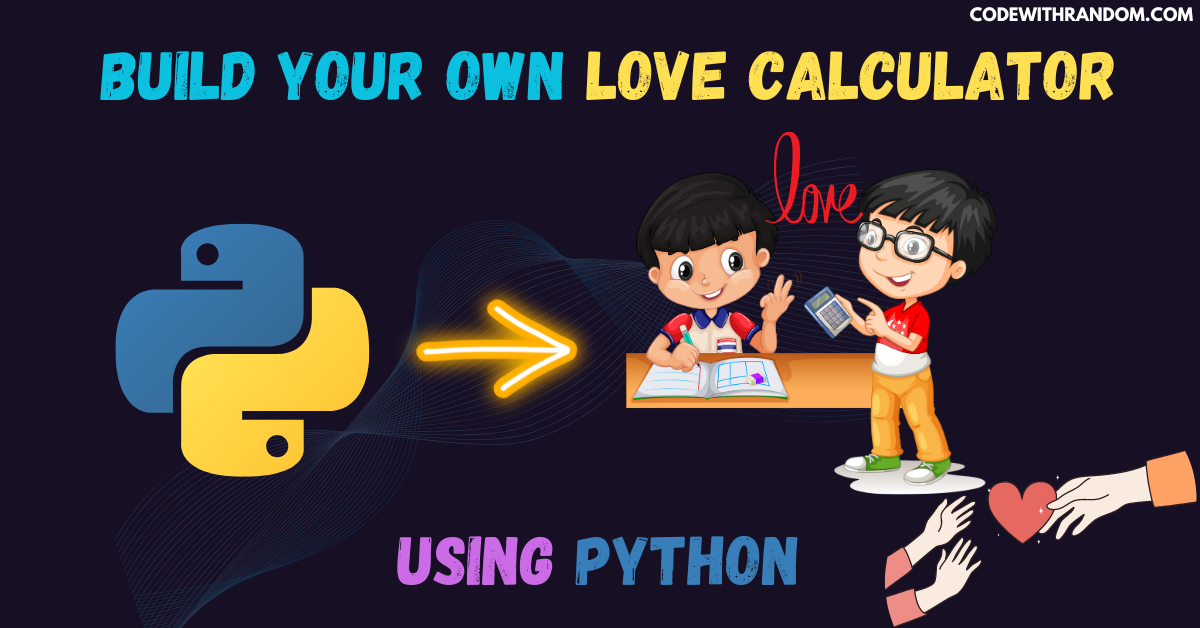How to Build a Love Calculator Using Python
Hello coder, welcome to the codewithrandom blog. In this blog, we will learn How to Build a Love Calculator Using Python built-in Tkinter library. The love calculator is a simple program that allows you to calculate the love percentage between two people. The program is built using Python and tkinter, a library that allows you to create graphical user interfaces.
The program is a fun and interactive way to test the compatibility between two people. It can be a great way to entertain your friends and family.

we’ll go over the steps you need to take to build your own love calculator using Python and tkinter.
How to Create a Restaurant Management System Using Python
How to Build a Billing Software Application using python | Python Project
Step 1: Install tkinter library .
First, you’ll need to make sure that you have tkinter installed on your computer. Tkinter is a Python library that allows you to create graphical user interfaces (GUIs). If you don’t already have tkinter installed, you can install it using pip. Here’s the command you need to use:
$ pip install tkinter
Step 2: Import tkinter and create a GUI Window
Once you have tkinter installed, you can import it into your Python code and create a window.
from tkinter import * # import random module import random root = Tk()
step 3 :Defining the container size & Title of the container
root.geometry('400x240')
root.title('Love Calculator❤️❤️')step 4 : Create a Function to calculate love percentage between the user and partner
def calculate_love():
# value will contain digits between 0-9
st = '0123456789'
# result will be in double digits
digit = 2
temp = "".join(random.sample(st, digit))
result.config(text=temp)
# Heading on Top
heading = Label(root, text='Love Calculator????')
heading.pack()
step 5 : Create Slot/input for the first name & Slot/input for the partner name
slot1 = Label(root, text="Enter Your Name:") slot1.pack() name1 = Entry(root, border=5) name1.pack() slot2 = Label(root, text="Enter Your Curse Name:") slot2.pack() name2 = Entry(root, border=5) name2.pack()
step 6 : Create a Button and place at a particular location inside the root window . when user press the button, calculate_love function affiliated to that button is executed. ‘text’ used to define text on button and height and width defines those properties of button.
bt = Button(root, text="Calculate", height=1,
width=7, command=calculate_love)
bt.pack()
# Text on result slot
result = Label(root, text='Love Percentage between both of You:')
result.pack()
# Starting the GUI
root.mainloop()
Complete Source Code For the Build a Love Calculator Using Python(copy the code and run )👇👇👇
# "LOVE CALCULATOR"
from tkinter import *
import random
root = Tk()
# Defining the size, width=400, height=240
root.geometry('400x240')
# Title
root.title('Love Calculator❤️❤️')
def calculate_love():
# value will contain digits between 0-9
st = '0123456789'
# result will be in double digits
digit = 2
temp = "".join(random.sample(st, digit))
result.config(text=temp)
# Heading on Top
heading = Label(root, text='Love Calculator????')
heading.pack()
# Slot/input for the first name
slot1 = Label(root, text="Enter Your Name:")
slot1.pack()
name1 = Entry(root, border=5)
name1.pack()
# Slot/input for the partner name
slot2 = Label(root, text="Enter Your Curse Name:")
slot2.pack()
name2 = Entry(root, border=5)
name2.pack()
bt = Button(root, text="Calculate", height=1,
width=7, command=calculate_love)
bt.pack()
# Text on result slot
result = Label(root, text='Love Percentage between both of You:')
result.pack()
# Starting the GUI
root.mainloop()
Output for Love Calculator Using Python 👇👇👇

Conclusion:
Hurray! You have successfully Build a Love Calculator Using Python. A love calculator using Python and tkinter is a great way to practice your programming skills and create a fun program at the same time. The program is simple to create and can be customized to include additional features and functionalities.
By following these steps, you can create your own love calculator and customize it to suit your needs. Whether you’re a beginner or an experienced programmer, building a love calculator is a great project to take on. Hope you enjoyed building with us! Visit our homepage and you get lot’s of projects💝