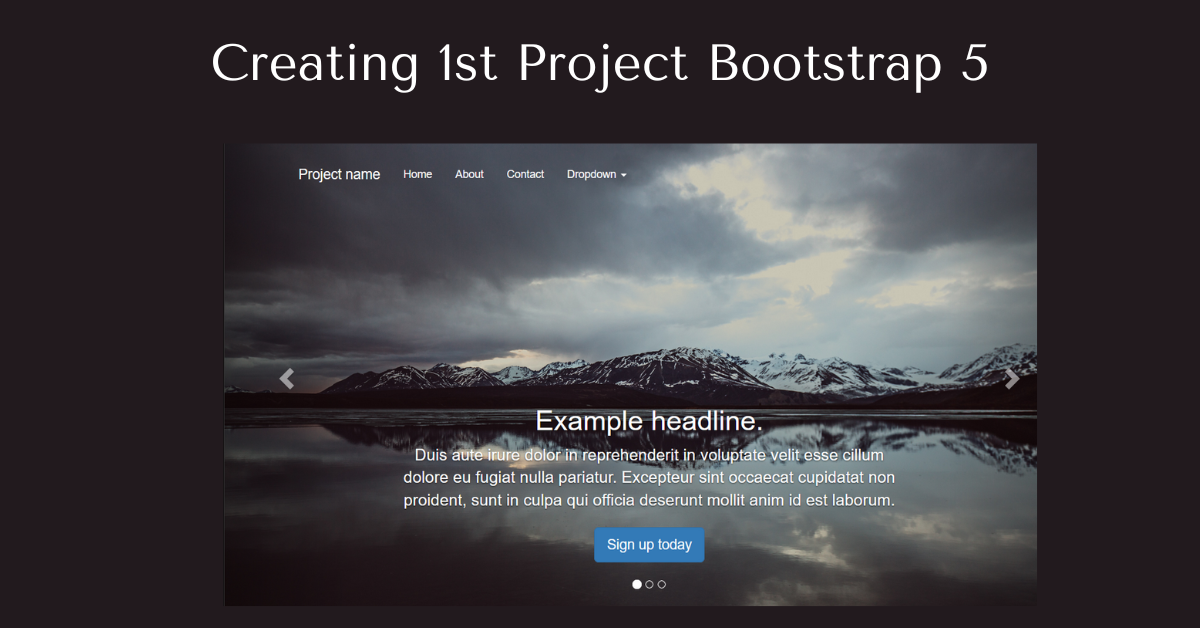Twitter develops Bootstrap. Bootstrap is a CSS framework used to add responsive and predefined styling inside our website. Bootstrap is known for website responsiveness and with the release of Bootstrap version 5 we can add more responsiveness and more appeal. Using the Bootstrap 5 theme we can give our web projects a unique and professional look.
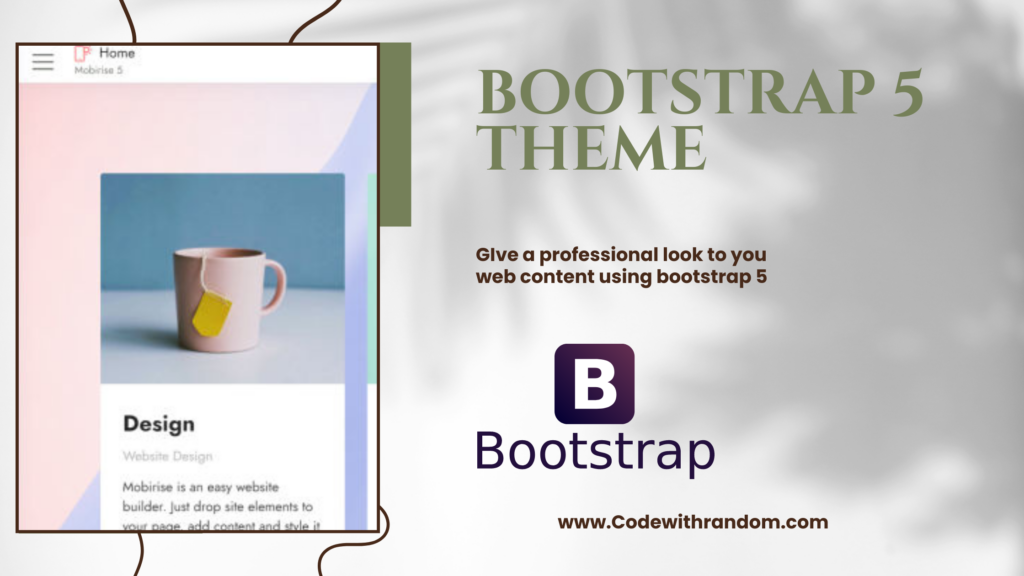
Introduction
If you are a beginner, you don’t know much about the bootstrap. We will suggest you read the bootstrap user manual or documentation to get familiar with the basics of bootstrap. Once you are comfortable with the basics of Bootstrap, you can follow along with the article for creating and customizing the Bootstrap 5 theme.
Step1: Setting Up Project
- Download Bootstrap5: We will download the Bootstrap 5 source files from the official website. We can choose to download the pre-compiled CSS and JavaScript files or use the Sass source files for more advanced customization.
- Project Structure: We will organize our project files. We can create separate files for HTML, CSS, and Javascript for better memory and file management. Creating different files will help with easy access and also help with future use.
Step 2: Customizing the Colors
Bootstrap 5 has many predefined colors in CSS Classes for styling elements.We can customize the theme colors:
Color Variables: Open the variables.css file. Look for color variables like primary, secondary, success, etc. Modify these variables to change the color palette of your theme.
:root {
--bs-blue: #0d6efd;
--bs-indigo: #6610f2;
--bs-purple: #6f42c1;
--bs-pink: #d63384;
--bs-red: #dc3545;
--bs-orange: #fd7e14;
--bs-yellow: #ffc107;
--bs-green: #198754;
--bs-teal: #20c997;
--bs-cyan: #0dcaf0;
--bs-white: #fff;
--bs-gray: #6c757d;
--bs-gray-dark: #343a40;
--bs-primary: #0d6efd;
--bs-secondary: #6c757d;
--bs-success: #198754;
--bs-info: #0dcaf0;
--bs-warning: #ffc107;
--bs-danger: #dc3545;
--bs-light: #f8f9fa;
--bs-dark: #212529;
--bs-font-sans-serif: system-ui, -apple-system, "Segoe UI", Roboto, "Helvetica Neue", Arial, "Noto Sans", "Liberation Sans", sans-serif, "Apple Color Emoji", "Segoe UI Emoji", "Segoe UI Symbol", "Noto Color Emoji";
--bs-font-monospace: SFMono-Regular, Menlo, Monaco, Consolas, "Liberation Mono", "Courier New", monospace;
--bs-gradient: linear-gradient(180deg, rgba(255, 255, 255, 0.15), rgba(255, 255, 255, 0));
}Button Styles: Customize button colors using the.btn classes along with contextual classes like.btn-primary,.btn-danger, etc.
<div class="btn-group" role="group" aria-label="Basic mixed styles example">
<button type="button" class="btn btn-danger">Left</button>
<button type="button" class="btn btn-warning">Middle</button>
<button type="button" class="btn btn-success">Right</button>
</div>Step 3: Typography and Fonts
Bootstrap provides a range of typography classes for font size,font-style,font-color and font weights.
- Font Families: Customize the font family by modifying the font-family property in your CSS. We can use Google Fonts to give our theme a unique typography style.
- Heading Styles: Adjust the sizes and weights of headings using classes like.h1,.h2, etc.
Step4: Bootstrap Layout and Components
- Containers and Grid: Use the .container and. row classes to create responsive layouts. Customize column widths and height for an appealing look.
- Navigation Bar: We can customize the navigation bar using the. navbar class. Modify colors, styles, and positioning to align with your theme.
- Cards and Panels: We can customize the appearance of cards and panels by altering padding, borders, and background colors.
- Forms and Inputs: To Modify form styles using classes like form controls and customize form elements like buttons, checkboxes, and radio buttons.
Step5: Adding External CSS and Javascript
We will add external CSS and javascript file for customizing bootstrap theme using our own styling through external CSS and javascript files.
- External CSS: We will link our custom CSS file after the Bootstrap CSS to ensure your styles override the default ones inside the head section of our HTML.
- Custom JavaScript: We will also include our JavaScript files at the end of the HTML document, ensuring they are loaded after the Bootstrap JavaScript.
Conclusion
Creating and customizing a Bootstrap 5 theme allows you to build web projects that show our unique style and branding. Using the above steps we discussed in our article you can create and customize your own bootstrap 5 theme template.for your reference we have provided you with a bootstrap template that we have created using bootstrap and customized using external CSS and javascript.
If you find out this Blog helpful, then make sure to search Codewithrandom on Google for Front End Projects with Source codes and make sure to Follow the Code with Random Instagram page.
Follow: CodewithRandom
Author: Arun