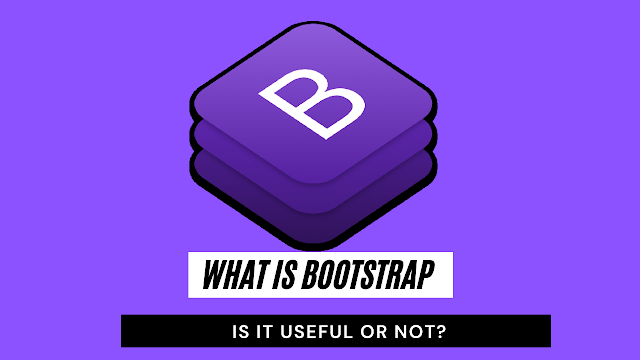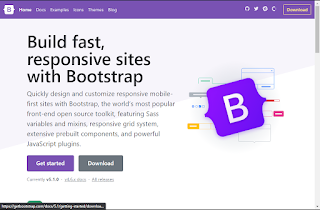What is Bootstrap? A Beginner’s Guide For Bootstrap
Hello, guys welcome to the Codewithrandom blog, Today we learn about What is Bootstrap. Today we discuss a simple introduction To Bootstrap, Is Bootstrap useful or not, and which one is best a Bootstrap Website and a Scratch Code Written website?
Q. What is Bootstrap?
Bootstrap is just a web framework used by web developers for creating a website without writing scratch code, many back-end developers use web frameworks like bootstrap for building a simple structure of a website than writing code for the backend.
Create Responsive Navbar Using BootStrap
In simple words, bootstrap is a written HTML code in that classes has already styling and scripting only you need to learn those classes.
Q. How to work with bootstrap?
If you want to work with bootstrap you have two options one downloads all files provided by bootstrap this option is used when we create the whole website using bootstrap and we have much experience with bootstrap but we have the second and best option that I use personally if you want to use bootstrap without downloading files so you go with the use of CDN links.
Another question is how you get all links you just need to go to bootstrap docs then you get this after that just copy the starter template and start coding…..
Q. Is it Bootstrap or not?
Of course, bootstrap it’s too useful for us if we want to learn just the back-end without a master’s front-end so it’s the very best option for us but if you want to master full-stack web development so you need to learn HTML, CSS, JavaScript. when you start bootstrap after learning front-end just think it bootstrap is an additional skill in your skillset so finally, we got the answer bootstrap is useful for us but in some conditions, we need to give it our second priority… \
15+ Free Bootstrap Form Templates
Q. Which one is best between a bootstrap website and a scratch code-written website?
Personally, when I started learning Django so I’m going with bootstrap it help me for learning Django concepts easily and its also save my time if I write code for the front end of the website so its need too much time and I think my back-end journey became too long so I think you go with bootstrap when you working with backend but bootstrap is not all solution if you want to be a perfect front-end developer so you also need how to create a scratch website with HTML, CSS, javascript so scratch code is written website is more preferred for a web developer but you also need to learn bootstrap as an additional framework in your skill-set.
Best 15+ Bootstrap Photo Gallery Examples With Code
Q. What should you know before learning Bootstrap?
The best thing about bootstrap is that don’t you need to master front-end for learning bootstrap you just need to learn about basic HTML, CSS, and javascript syntax especially in html learn about classes, ids, tags or etc. so if you know about only basics and you interested in learning back-end development so start learning bootstrap if not so you able to start also but it is cuddle for you in beginning.
Q. What is a Starter Template Of Bootstrap ?
The starter Template is just written code in Html. In this starter template, such CDN links are linked in the starter template so it’s the only option to work with bootstrap, you don’t need to download files of bootstrap.
Step 3) In Compiled CSS and JS click on Download Button
Step 4) Extract the download files and paste them into the project folder.
Step 5) Open the Project folder in VS Code or Any Code Editor you like to code
50+ HTML, CSS & JavaScript Projects With Source Code
Q. How to use Bootstrap?
Personally, I prefer to read the whole getting started section of documentation then you will work proper with bootstrap, topics we go to learn Introduction, download, contents, browsers & devices, JavaScript, Webpack, Parcel, accessibility, RFS, RTL, Contribute after read all things we ready to use bootstrap so click on the component.
ADVERTISEMENT
Hope you like this post and enjoy it. If we did any mistake please comment on it so this help full for also our users. Thank you for reading.
ADVERTISEMENT
Written by Tushar Sharma
Team Codewith_Random
ADVERTISEMENT