Weather App Using HTML, CSS, and JavaScript (Source Code)
Welcome to the Codewithrandom blog. Today we are going to create Weather App Using HTML, CSS, and JavaScript. We Get weather from openweather API. In this project, we enter a city name there’s a lot of functionality available like the 4-day weather of that area, temperature, and all these things.I hope you enjoy our blog so let’s start with a basic html structure for the Weather App.
Weather App Using HTML, CSS, And JavaScript Table50+ HTML, CSS & JavaScript Projects With Source Code
There is all the HTML code for the Weather App. Now, you can see an output with a Weather App then we write javascript for the Weather App.Simple Portfolio Website Using Html And Css With Source Code| Code by | Agustin Matumoto |
| Project Download | Link Available below |
| Language used | HTML, CSS, and JavaScript |
| External link / Dependencies | Yes |
| Responsive | Yes |
HTML Code For Weather App
<!DOCTYPE html>
<html lang="en">
<head>
<meta charset="UTF-8">
<meta http-equiv="X-UA-Compatible" content="IE=edge">
<meta name="viewport" content="width=device-width, initial-scale=1.0">
<meta http-equiv="Content-Security-Policy" content="upgrade-insecure-requests">
<title>Weather App </title>
<link rel="stylesheet" href="style1.css">
<link rel="stylesheet" href="https://maxcdn.bootstrapcdn.com/bootstrap/3.3.6/css/bootstrap.min.css">
<link rel="stylesheet" href="https://cdnjs.cloudflare.com/ajax/libs/weather-icons/2.0.9/css/weather-icons.min.css">
</head>
<body>
<div class="loading">
<div class="spinner">
<div class="dot1"></div>
<div class="dot2"></div>
</div>
</div>
<section id="main">
<div class="bg-primary w-section text-shadow">
<div class="container">
<div class="row text-white w-header">
<div class="col-sm-8 col-sm-offset-2 col-md-6 col-md-offset-3">
<div class="row">
<div class="col-xs-7">
<form id="f_locator">
<div id="w-search-tip" class="tooltiptext text-light">
<p>You can get weather by city name or city name and <a href="https://www.iso.org/obp/ui/#search" class="text-accent" target="_blank">iso country code (alpha-2 code)</a> divided by comma.</p>
<h5>Example:</h5>
<p class="text-white"><strong>London, uk</strong></p>
</div>
<input type="text" id="location" data-tooltip="#w-search-tip">
</form>
<span class="glyphicon glyphicon-map-marker"></span>
</div>
<div class="col-xs-5 text-right"><span id="date"></span></div>
</div>
<div class="row">
<div class="col-xs-3 col-xs-offset-9 text-right">
<div class="unit-block text-accent text-left">
<div class="onoffswitch">
<input type="checkbox" name="onoffswitch" class="onoffswitch-checkbox" id="unit-switch" checked>
<label class="onoffswitch-label" for="unit-switch">
<span class="onoffswitch-inner"></span>
<span class="onoffswitch-switch"></span>
</label>
</div>
</div>
</div>
</div>
</div>
</div>
<div class="row text-white w-main">
<div class="col-sm-8 col-sm-offset-2 col-md-6 col-md-offset-3">
<div class="text-center">
<i id="wicon-main" class="wi wi-main"></i>
<span id="temperature"></span>
</div>
<div class="row">
<div class="col-xs-12 w-desc-box">
<p id="description" class="text-capitalize"></p>
<p><span id="humidity"></span> <i class="wi wi-humidity"></i> Humidity</p>
</div>
</div>
</div>
</div>
</div>
</div>
<div class="container card-section">
<div class="row">
<div class="col-sm-8 col-sm-offset-2 col-md-6 col-md-offset-3">
<div class="days-box row text-center bg-white">
<div class="col-xs-3 day-first">
<p class="day"></p>
<hr class="hr-title hr-title-primary">
<p><i class="wi"></i></p>
<p><span class="d-min-temp"></span> <span class="d-max-temp"></span></p>
</div>
<div class="col-xs-3">
<p class="day"></p>
<hr class="hr-title hr-title-primary">
<p><i class="wi"></i></p>
<p><span class="d-min-temp"></span> <span class="d-max-temp"></span></p>
</div>
<div class="col-xs-3">
<p class="day"></p>
<hr class="hr-title hr-title-primary">
<p><i class="wi"></i></p>
<p><span class="d-min-temp"></span> <span class="d-max-temp"></span></p>
</div>
<div class="col-xs-3">
<p class="day"></p>
<hr class="hr-title hr-title-primary">
<p><i class="wi"></i></p>
<p><span class="d-min-temp"></span> <span class="d-max-temp"></span></p>
</div>
</div>
</div>
</div>
</div>
</section>
<script src="app.js"></script>
<script src="https://code.jquery.com/jquery-2.2.4.min.js"></script>
</body>
</html>Html Code Output
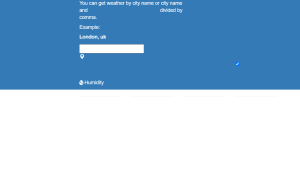
CSS Code For Weather App
/*
Loading css animation by tobias ahlin. http://tobiasahlin.com/spinkit/
Weather icons by erik flowers. https://erikflowers.github.io/weather-icons/
*/
body {
background: #e0e0e0;
font-family: "Helvetica Neue", Helvetica, Arial, sans-serif;
}
a:hover, a:focus {
color: inherit;
text-decoration: none;
opacity: 0.7;
}
#pMe,#pBy {
display: inline-block;
margin-left: 5px;
margin-top: 20px;
}
#pMe a {
z-index: -1;
color: #666666;
font-weight: bold;
transition: opacity 0.3s ease-in;
}
#pMe a:hover {
opacity: 0.7;
text-decoration: none;
}
#pMe a:visited {
color: #666666;
}
@keyframes pMe {
from {
-webkit-transform: translate(-50px,0px); opacity: 0;
transform: translate(-50px,0px); opacity: 0;
}
to {
-webkit-transform: translate(0px,0px); opacity: 1;
transform: translate(0px,0px); opacity: 1;
}
}
@keyframes pBy {
from {
-webkit-transform: translate(0px,-50px); opacity: 0;
transform: translate(0px,-50px); opacity: 0;
}
to {
-webkit-transform: translate(0px,0px); opacity: 1;
transform: translate(0px,0px); opacity: 1;
}
}
.bg-primary {
background-color: #039be5;
}
.bg-white {
background-color: #FFFFFF;
}
.text-white {
color: #FFFFFF;
}
.text-light {
color: rgba(255, 255, 255, 0.7);
}
.text-accent {
color: #b2ff59;
}
.text-capitalize {
text-transform: capitalize;
}
.text-shadow {
text-shadow: 1px 1px 1px rgba(0,0,0,.4);
}
.hr-title {
border-width: 2px;
max-width: 30%;
margin: 15px auto;
}
.hr-title-primary {
border-color: #039be5;
}
/* weather top section */
.w-section {
padding: 30px 0 90px 0;
}
.w-header, .w-main {
margin-bottom: 20px;
}
.w-header .glyphicon-map-marker {
margin-top: 5px;
}
.w-header input {
float: left;
min-width: 85%;
max-width: 90%;
}
/* Tooltip text */
.tooltiptext {
visibility: hidden;
width: 100%;
background-color: #555;
text-align: center;
padding: 5px 0;
border-radius: 6px;
/* Position the tooltip text */
position: absolute;
z-index: 1;
top: 90%;
/* Fade in tooltip */
opacity: 0;
transition: opacity 0.5s;
}
/* Tooltip arrow */
.tooltiptext::after {
position: absolute;
top: -12px;
left: 20px;
content: ' ';
border: 6px solid transparent;
border-bottom-color: #555;
}
#location {
background-color: transparent;
border: none;
border-bottom: 1px solid rgba(255, 255, 255, 0.3);
border-radius: 0;
outline: none;
width: 100%;
margin: 0 0 15px 0;
padding: 0;
box-shadow: none;
box-sizing: content-box;
transition: all 0.3s;
line-height: 30px;
}
#date {
line-height: 30px;
}
.wi-main {
font-size: 5.5em;
position: relative;
vertical-align: top;
top: 15px;
margin-bottom: 30px;
margin-right: 20px;
}
#temperature {
font-size: 4em;
line-height: 1.7em;
vertical-align: top;
}
.unit-block, .min-max-block {
display: inline-block;
}
.unit-block {
margin-left: -9px;
vertical-align: top;
}
.min-max-block {
margin-top: 30px;
margin-left: 10px;
}
.min-max-block p {
margin: 0;
}
.w-desc-box {
margin-top: 30px;
}
/* end weather top section */
/* weather card section */
.card-section {
margin-top: -80px;
}
.thumbnail {
padding: 0;
border: none;
border-radius: 3px;
background-color: #FFF;
-webkit-box-shadow: 5px 5px 7px 0px rgba(0,0,0,0.75);
-moz-box-shadow: 5px 5px 7px 0px rgba(0,0,0,0.75);
box-shadow: 0 0 10px 0 rgba(0,0,0,0.30);
}
.card-header {
background-color: #DDD;
position: relative;
}
.card-header > img {
display: block;
max-width: 100%;
height: auto;
}
.card-title {
color: #fff;
position: absolute;
bottom: 0;
left: 0;
padding: 20px;
}
.card-image {
max-height: 60%;
overflow: hidden;
position: relative;
}
.thumbnail .caption {
padding: 20px;
}
.card-content p {
margin: 0;
}
.days-box {
padding: 30px 0;
-webkit-box-shadow: 0 3px 15px rgba(0,0,0,0.7);
/*box-shadow: 0 0 10px rgba(0,0,0,0.4);*/
box-shadow: 0 6px 5px -5px rgba(0,0,0,.5), 0 7px 0 -2px rgb(255, 255, 255), 0 11px 5px -5px rgba(0,0,0,.5), 0 13px 0 -4px rgba(255, 255, 255, 0.7), 0 16px 5px -5px rgba(0, 0, 0, 0.5), 0 20px 0 -8px rgba(255, 255, 255, 0.5);
}
.days-box .wi {
font-size: 2.5em;
}
.days-box > div {
border-left: 1px solid #ddd;
}
.days-box .day-first {
border: none;
}
.d-min-temp {
color: #039be5;
}
.d-max-temp {
color: #ef5350;
}
/* end weather card section */
/* https://codepen.io/sinapsis7 */
/* weather icon animation */
@keyframes wi-scale {
0%,100% {
transform: scale(1);
}
50% {
transform: scale(0.8);
}
}
@keyframes wi-rotate {
from {
transform: rotate(0deg);
}
to {
transform: rotate(45deg);
}
}
@keyframes wi-moveX {
0%,100% {
transform: translate(0,0);
}
50% {
transform: translate(-20px,0);
}
}
@keyframes wi-moveY {
0%,100% {
transform: translate(0,0);
}
50% {
transform: translate(0,20px);
}
}
@keyframes wi-fade {
0%,100% {
opacity: 1;
}
50% {
opacity: 0;
}
}
/* end weather icon animation */
/* main animation */
@keyframes scale {
from { transform: scale(0,0) translate(0px,-550px); }
to { transform: scale(1,1) translate(0px,0px); }
}
@keyframes fadeIn {
from { opacity: 0; }
to { opacity: 1; }
}
/*loading animation*/
.loading {
width: 100%;
height: 100%;
background-color: #039be5;
display: none;
position: absolute;
z-index: 1;
}
.spinner {
top: 40%;
margin: 100px auto;
width: 40px;
height: 40px;
position: relative;
text-align: center;
-webkit-animation: sk-rotate 2.0s infinite linear;
animation: sk-rotate 2.0s infinite linear;
}
.dot1, .dot2 {
width: 60%;
height: 60%;
display: inline-block;
position: absolute;
top: 0;
background-color: #333;
border-radius: 100%;
-webkit-animation: sk-bounce 2.0s infinite ease-in-out;
animation: sk-bounce 2.0s infinite ease-in-out;
}
.dot2 {
top: auto;
bottom: 0;
-webkit-animation-delay: -1.0s;
animation-delay: -1.0s;
}
@-webkit-keyframes sk-rotate { 100% { -webkit-transform: rotate(360deg) }}
@keyframes sk-rotate { 100% { transform: rotate(360deg); -webkit-transform: rotate(360deg) }}
@-webkit-keyframes sk-bounce {
0%, 100% { -webkit-transform: scale(0.0) }
50% { -webkit-transform: scale(1.0) }
}
@keyframes sk-bounce {
0%, 100% {
transform: scale(0.0);
-webkit-transform: scale(0.0);
} 50% {
transform: scale(1.0);
-webkit-transform: scale(1.0);
}
}
/* Switch button */
.onoffswitch {
position: relative; width: 80px;
-webkit-user-select:none; -moz-user-select:none; -ms-user-select: none;
}
.onoffswitch-checkbox {
display: none;
}
.onoffswitch-label {
display: block; overflow: hidden; cursor: pointer;
border: 2px solid #CCC; border-radius: 20px;
}
.onoffswitch-inner {
display: block; width: 200%; margin-left: -100%;
transition: margin 0.3s ease-in 0s;
}
.onoffswitch-inner:before, .onoffswitch-inner:after {
display: block; float: left; width: 50%; height: 28px; padding: 0; line-height: 28px;
font-size: 21px; color: white; font-family: Trebuchet, Arial, sans-serif; font-weight: bold;
box-sizing: border-box;
}
.onoffswitch-inner:before {
content: "°C";
padding-left: 10px;
background-color: #333; color: #B2FF59;
}
.onoffswitch-inner:after {
content: "°F";
padding-right: 10px;
background-color: #333; color: #B2FF59;
text-align: right;
}
.onoffswitch-switch {
display: block; width: 32px; margin: 0px;
background: #EEE;
position: absolute; top: 0; bottom: 0;
right: 48px;
border: 2px solid #CCC; border-radius: 20px;
transition: all 0.3s ease-in 0s;
}
.onoffswitch-checkbox:checked + .onoffswitch-label .onoffswitch-inner {
margin-left: 0;
}
.onoffswitch-checkbox:checked + .onoffswitch-label .onoffswitch-switch {
right: 0px;
}Gym Website Using HTML and CSS With Source CodeHTML + CSS Code Updated Output
JavaScript Code For Weather App
"use strict";
//Weather definition
var Weather = function () {};
Weather.prototype.setDate = function () {
var d = new Date();
var n = d.toDateString();
$("#date").text(n);
};
Weather.prototype.getLocation = function () {
//get location from ip address
var res = {
"city": "Buenos Aires",
"country": "Argentina",
"countryCode": "AR",
"query": "200.61.38.44",
"regionName": "Buenos Aires F.D.",
"status": "success"
};
if (res.status === "success") {
document.getElementById("location").value = res.city + ", " + res.countryCode;
this.location = res.city + ", " + res.countryCode;
this.currentWeather();
this.forecast();
}
};
Weather.prototype.setLocation = function () {
//set location from input text
$("#f_locator").on("submit", function (e) {
e.preventDefault();
this.location = $("#location").val();
this.currentWeather();
this.forecast();
this.loadAnimation();
}.bind(this));
};
Weather.prototype.getWeatherIcon = function (wId, sunrise, sunset) {
//get weather icon passing returned ID of openweather API. Optional sunrise and sunset time, to determine if is day or night type icon. Return an object with icon name and icon animation properties.
if (wId) {
var icon = {};
icon.name = "na";
icon.animation = "wi-scale";
function between(min, max, group, animation) {
if (wId >= min && wId < max) {
icon.name = group ? group : "na";
icon.animation = animation ? animation : "wi-scale";
}
}
between(200, 300, "thunderstorm", "wi-fade");
between(300, 400, "showers", "wi-moveY");
between(500, 600, "rain", "wi-moveY");
between(600, 700, "snow", "wi-moveY");
between(700, 800, "na", "wi-fade");
between(801, 900, "cloudy", "wi-moveX");
between(900, 1000, "na");
var cond = {
200: "storm-showers",
201: "storm-showers",
202: "thunderstorm",
500: "rain-mix",
501: "rain-mix",
502: "rain",
511: "sleet",
520: "rain-mix",
521: "rain-mix",
600: "snow",
611: "sleet",
701: "fog",
741: "fog",
905: "windy",
906: "hail"
};
var neutralCond = {
711: "smoke",
731: "sandstorm",
761: "dust",
762: "volcano",
781: "tornado",
900: "tornado",
902: "hurricane",
903: "snowflake-cold",
904: "hot",
958: "gale-warning",
959: "gale-warning",
960: "storm-warning",
961: "storm-warning",
962: "hurricane"
};
var dayCond = {
721: "haze",
800: "sunny"
};
var nightCond = {
800: "clear",
701: "fog",
741: "fog"
};
icon.name = cond[wId] ? cond[wId] : icon.name;
icon.name = neutralCond[wId] ? neutralCond[wId] : icon.name;
icon.name = dayCond[wId] ? dayCond[wId] : icon.name;
var time = "day";
if (sunrise && sunset) {
var now = Date.now() / 1000;
var srDate = new Date(sunrise * 1000);
if (srDate.getDate() == new Date().getDate()) {
if (now <= sunrise && now >= sunset) {
time = nightCond[wId] ? "night" : "night-alt";
icon.name = nightCond[wId] ? nightCond[wId] : icon.name;
}
} else {
time = nightCond[wId] ? "night" : "night-alt";
icon.name = nightCond[wId] ? nightCond[wId] : icon.name;
}
}
if (icon.name != "na" && !neutralCond[wId]) {
icon.name = "wi-" + time + "-" + icon.name;
} else {
icon.name = "wi-" + icon.name;
}
icon.animation = icon.name == "wi-day-sunny" ? "wi-rotate" : icon.animation;
return icon;
}
}; //end getWeatherIcon
Weather.prototype.displayWeatherIcon = function (selector, icon) {
//display weather icon. first arg is where to display. Second arg is what returned from getWeatherIcon method.
if (selector && typeof icon == "object") {
if (icon.name != "na") {
$(selector).addClass(icon.name);
animate(selector, icon.animation, 2000, 0, "linear", "infinite");
}
}
};
Weather.prototype.currentWeather = function () {
//get current weather from openweather API, format, and display it.
if (this.location) {
function setMain(res) {
if (res.main) {
$("#temperature").text(Math.round(res.main.temp) + "°");
$("#description").text(res.weather[0].description);
if (res.main.humidity) {
$("#humidity").text(res.main.humidity);
} else {
$("#humidity").text("0");
}
}
}
$.getJSON("https://api.openweathermap.org/data/2.5/weather", {
q: this.location,
units: "metric",
appid: "bc1301b0b23fe6ef52032a7e5bb70820"
}, function (json) {
var wId = json.weather[0].id;
if (wId) {
var icon = this.getWeatherIcon(wId, json.sys.sunrise, json.sys.sunset);
this.displayWeatherIcon("#wicon-main", icon);
}
setMain(json);
}.bind(this));
}
}; //end currentWeather
Weather.prototype.forecast = function () {
//get forecast (4 days) weather from openweather API, format, and display it.
function setForecast(res) {
this.daily = [];
var list = res.list;
for (var i = 0, len = list.length; i < len; i++) {
this.daily[i] = this.daily[i] ? this.daily[i] : {};
this.daily[i].maxTemp = Math.round(list[i].temp.max);
this.daily[i].minTemp = Math.round(list[i].temp.min);
this.daily[i].day = new Date(list[i].dt * 1000).getDay();
var iconId = list[i].weather[0].id;
this.daily[i].icon = this.getWeatherIcon(iconId);
}
}
function displayForecast() {
var days = ["Sun", "Mon", "Tue", "Wed", "Thu", "Fri", "Sat"],
_this = this;
$(".days-box").children(".col-xs-3").each(function (index) {
$(this).children('.day').text(days[_this.daily[index].day]);
$(this).find('.d-min-temp').text(_this.daily[index].minTemp + "°");
$(this).find('.d-max-temp').text(_this.daily[index].maxTemp + "°");
$(this).find('.wi').addClass(_this.daily[index].icon.name);
});
}
$.getJSON("https://api.openweathermap.org/data/2.5/forecast/daily", {
q: this.location,
cnt: 4,
units: "metric",
appid: "bc1301b0b23fe6ef52032a7e5bb70820"
}, function (json) {
setForecast.call(this, json);
displayForecast.call(this);
}.bind(this));
};
Weather.prototype.setUnit = function () {
//Switch between Celsius and Farhenheit
var prevUnit = "C";
$("#unit-switch").on("click", function () {
var newUnit = prevUnit == "C" ? "F" : "C";
$("span:contains('°')").each(function (index, el) {
var temp_current = parseFloat($(el).text());
if (newUnit == "F") {
var temp_new = Math.round(temp_current * 1.8 + 32);
} else if (newUnit == "C") {
var temp_new = Math.round((temp_current - 32) / 1.8);
}
$(el).text(temp_new + "°");
animate(el, "fadeIn", 400, 0, "ease-out");
});
prevUnit = newUnit;
});
};
Weather.prototype.loadAnimation = function () {
$(".loading").css("display", "block");
var countAjax = 0;
$(document).ajaxComplete(function () {
countAjax++;
if (countAjax == 2) {
$(".loading").fadeOut();
loadTooltips();
animate(".days-box", "scale", 400, 500, "ease-out");
var delayAnim = 1300;
$(".days-box").children(".col-xs-3").each(function () {
animate(this, "fadeIn", 350, delayAnim, "ease-out");
delayAnim += 350;
});
}
});
}; //Animation using CSS @keyframes
function animate(selector, keyFrameName, duration, delay = 0, timing = "ease", iteration = 1) {
//jQuery selector; CSS keyframes name; duration in ms; delay in ms;
$(selector).css({
"visibility": "hidden"
});
setTimeout(function () {
$(selector).css({
"visibility": "visible"
});
$(selector).css({
"animation": keyFrameName + " " + duration + "ms " + timing + " " + iteration
});
}, delay);
if (iteration != "infinite") {
setTimeout(function () {
$(selector).css({
"animation": ""
});
}, (delay + duration) * iteration);
}
}
;
/* https://codepen.io/sinapsis7 */
function loadTooltips() {
//search for elements that have data-tooltips attributes on the web page, and display it.
$("[data-tooltip]").each(function () {
var tag = $(this)[0].tagName.toLowerCase();
var tooltip = $(this).attr("data-tooltip");
var tooltipParentH = $(this).outerHeight();
var parentPosition = $(this).position();
$(tooltip).insertAfter(this);
$(tooltip).css({
"max-width": document.body.clientWidth - parentPosition.left - 5 + "px",
"transition": "opacity 0.3s"
});
function showTooltip() {
$(tooltip).css({
"visibility": "visible",
"opacity": 1,
"top": parentPosition.top + tooltipParentH + 10 + "px",
"left": parentPosition.left + "px"
});
}
function hideTooltip() {
$(tooltip).on("mouseenter", stopTimerHide);
function stopTimerHide() {
clearTimeout(timerHide);
$(tooltip).on("mouseleave", hideTooltip);
}
var timerHide = setTimeout(function () {
$(tooltip).css({
"visibility": "hidden",
"opacity": 0
});
}, 100);
}
var _this = $(this);
if (tag == "input") {
$(this).on("focus", function () {
showTooltip();
_this.off("mouseleave", hideTooltip);
});
$(this).on("blur", function () {
hideTooltip();
_this.on("mouseleave", hideTooltip);
});
$(this).on("mouseenter", showTooltip);
$(this).on("mouseleave", hideTooltip);
} else {
$(this).on("mouseenter", showTooltip);
$(this).on("mouseleave", hideTooltip);
}
});
} //Run
var weather = new Weather();
$(document).ready(function () {
$("#unit-switch").prop('checked', true);
weather.loadAnimation();
weather.setDate();
weather.getLocation();
weather.setLocation();
weather.setUnit();
});Final Output Of Weather App Using JavaScript
 100+ JavaScript Projects With Source Code ( Beginners to Advanced)Now that we have completed our Javascript Section, our updated output with javascript. Hope you like the weather app. you can see the output video and project screenshots. See our other blogs and gain knowledge in front-end development. Thank you!This post teaches us how to create a Simple Weather app with HTML & CSS and javascript. If we made a mistake or any confusion, please drop a comment to reply or help you in easy learning.Written by – Code With Random/AnkiCode By – Agustin Matumoto
100+ JavaScript Projects With Source Code ( Beginners to Advanced)Now that we have completed our Javascript Section, our updated output with javascript. Hope you like the weather app. you can see the output video and project screenshots. See our other blogs and gain knowledge in front-end development. Thank you!This post teaches us how to create a Simple Weather app with HTML & CSS and javascript. If we made a mistake or any confusion, please drop a comment to reply or help you in easy learning.Written by – Code With Random/AnkiCode By – Agustin MatumotoWhich code editor do you use for this Weather App project coding?
I personally recommend using VS Code Studio, it’s very simple and easy to use.
is this project responsive or not?
Yes! this project is a responsive project.
Do you use any external links to create this project?
No


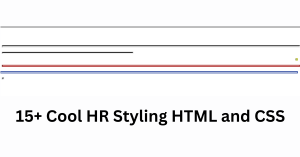
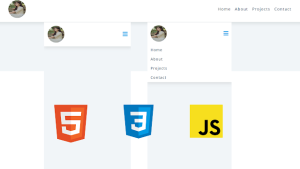

what is the extention of javascript file from weather report app
app.js