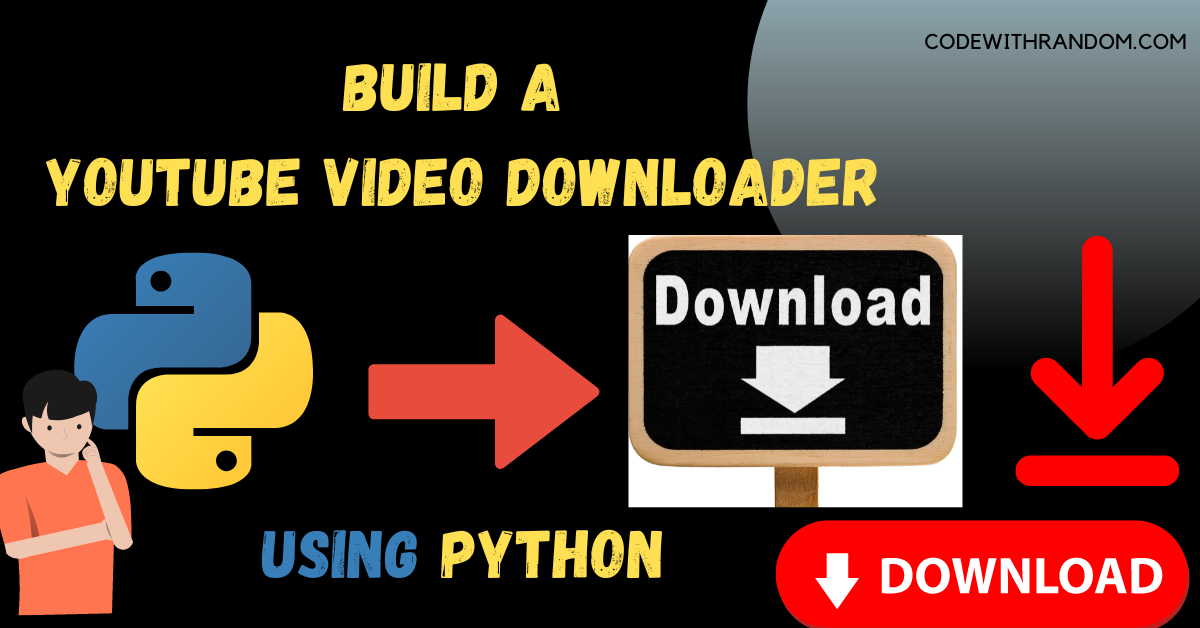How to Build a YouTube Video Downloader using Python
Hello coder, welcome to the codewithrandom blog. In this blog, we will walk you through building a YouTube video downloader using Python Programming with Complete Source Code. YouTube is the world’s largest video-sharing platform, and it offers billions of videos on various topics. Sometimes you might want to download a YouTube video to watch it offline or share it with someone who does not have an internet connection. In this blog, we will Build a YouTube video downloader using Python.
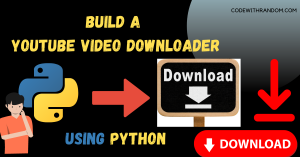
Prerequisites
Before we start building our YouTube video downloader, you should have a basic understanding of Python and the following libraries:
- pytube: a library for downloading YouTube videos
- tkinter: a GUI library for building desktop applications
You can install these libraries using pip, a package manager for Python, by running the following command in your terminal:
pip install tkinter pip install pytube
To Run the YouTube video downloader in Python , you can follow these steps:
Step 1: Import the required libraries
from tkinter import * from pytube import YouTube
Step 2: Create display window
root = Tk()
root.geometry('700x300')
root.resizable(0, 0)
root.title("YouTube Video Downloader")
Label(root, text='Copy the link of the video you want to download from YouTube',
font='arial 15 bold').pack()
Step 3: Create field to enter link
link = StringVar() Label(root, text='Paste Link Here:', font='arial 15 bold').place(x=270, y=60) Entry(root, width=80, textvariable=link).place(x=32, y=90)
Step 4: Create function to start downloading
def Downloader():
url = YouTube(str(link.get()))
video = url.streams.first()
video.download()
Label(root, text='DOWNLOADED', font='arial 15').place(x=270, y=210)
Button(root, text='DOWNLOAD', font='arial 15 bold', bg='white',
padx=2, command=Downloader).place(x=280, y=150)
root.mainloop()Complete code here👇👇
from tkinter import *
from pytube import YouTube
root = Tk()
root.geometry('700x300')
root.resizable(0, 0)
root.title("YouTube Video Downloader")
Label(root, text='Copy the link of the video you want to download from YouTube',
font='arial 15 bold').pack()
# enter link
link = StringVar()
Label(root, text='Paste Link Here:', font='arial 15 bold').place(x=270, y=60)
Entry(root, width=80, textvariable=link).place(x=32, y=90)
# function to download video
def Downloader():
url = YouTube(str(link.get()))
video = url.streams.first()
video.download()
Label(root, text='DOWNLOADED', font='arial 15').place(x=270, y=210)
Button(root, text='DOWNLOAD', font='arial 15 bold', bg='white',
padx=2, command=Downloader).place(x=280, y=150)
root.mainloop()OutPut👇👇👇
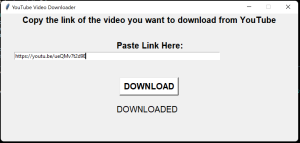
Conclusion
Hurray! You have successfully Build a YouTube Video Downloader project using the Python Programming . We learned to create amazing python project. The program will open a window with an entry field to enter the YouTube video URL and a button to Download the download. Enter the URL of the video you want to download . Hope you enjoyed building with us! Visit our homepage and you get lot’s of projects💝