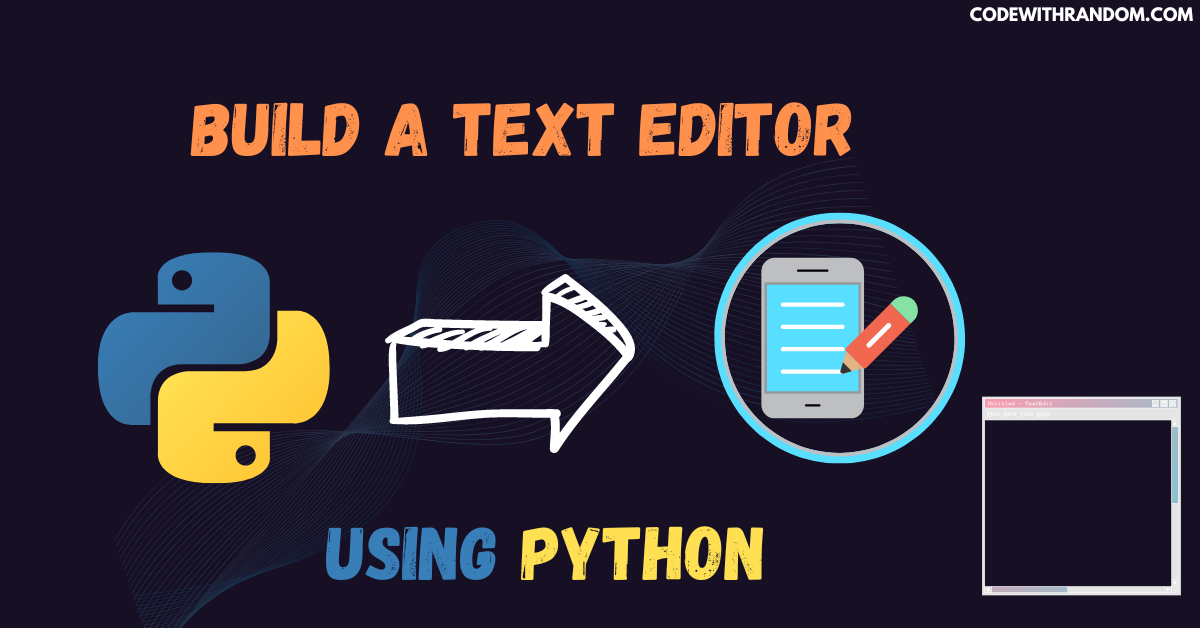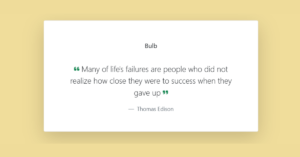Build a Text Editor Using Python
Hello coder, welcome to the codewithrandom blog. In this article, we will build a text editor using Python built-in Tkinter library. Text editor an essential tool for developers, writers, and anyone who works with text-based documents. A text editor provides a simple interface for entering and editing text and offers features such as syntax highlighting, auto-completion, and indentation.
Tkinter : Tkinter is a standard Python library for creating graphical user interfaces (GUIs). It provides a set of tools for creating windows, buttons, menus, and other widgets.

To create a text editor using python in Tkinter, we need to perform the following steps:
For this text editor using python project, we need to install Tkinter Gui. You can install these packages in your terminal.
$ pip install tk
step 1: open any python code Editor.
step 2: Importing the Required Modules.
from tkinter import * import tkinter.filedialog
step 3: Copy the code for text editor using Python, which I provided Below in this article, and save it in a file named “main.py” (or any other name you prefer).
step 4: Run this python file main.py to start the text editor.
How to Build a Billing Software Application using python | Python Project
How to Create A Number Guessing Game in python | python project

Complete Source Code For the text editor (copy the code and run )👇👇👇
from tkinter import *
import tkinter.filedialog
class TextEditor:
@staticmethod
def quit_app(event=None):
root.quit()
def open_file(self, event=None):
txt_file = tkinter.filedialog.askopenfilename(parent=root, initialdir="./examples")
if txt_file:
self.text_area.delete(1.0, END)
with open(txt_file) as _file:
self.text_area.insert(1.0, _file.read())
root.update_idletasks()
def save_file(self, event=None):
file = tkinter.filedialog.asksaveasfile(mode='w')
if file != None:
data = self.text_area.get('1.0', END + '-1c')
file.write(data)
file.close()
def __init__(self, root):
self.text_to_write = ""
root.title("TextEditor")
root.geometry("600x550")
frame = Frame(root, width=600, height=550)
scrollbar = Scrollbar(frame)
self.text_area = Text(frame , width=600, height=550, yscrollcommand=scrollbar.set, padx = 10, pady=10)
scrollbar.config(command=self.text_area.yview)
scrollbar.pack(side="right", fill="y")
self.text_area.pack(side="left", fill="both", expand=True)
frame.pack()
the_menu = Menu(root)
file_menu = Menu(the_menu, tearoff=0)
file_menu.add_command(label="Open", command=self.open_file)
file_menu.add_command(label="Save", command=self.save_file)
file_menu.add_separator()
file_menu.add_command(label="Quit", command=self.quit_app)
the_menu.add_cascade(label="File", menu=file_menu)
root.config(menu=the_menu)
root = Tk()
text_editor = TextEditor(root)
root.mainloop()
Output 👇👇
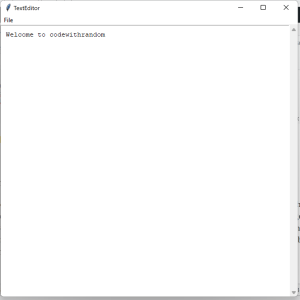
Conclusion:
Hurray! You have successfully Build a text editor using Python. In this article, we have learned how to create a simple text editor using Python and Tkinter. With Python and Tkinter, you can build powerful and flexible GUI applications for a variety of use cases. Hope you enjoyed building with us! Visit our homepage and you get lot’s of projects💝