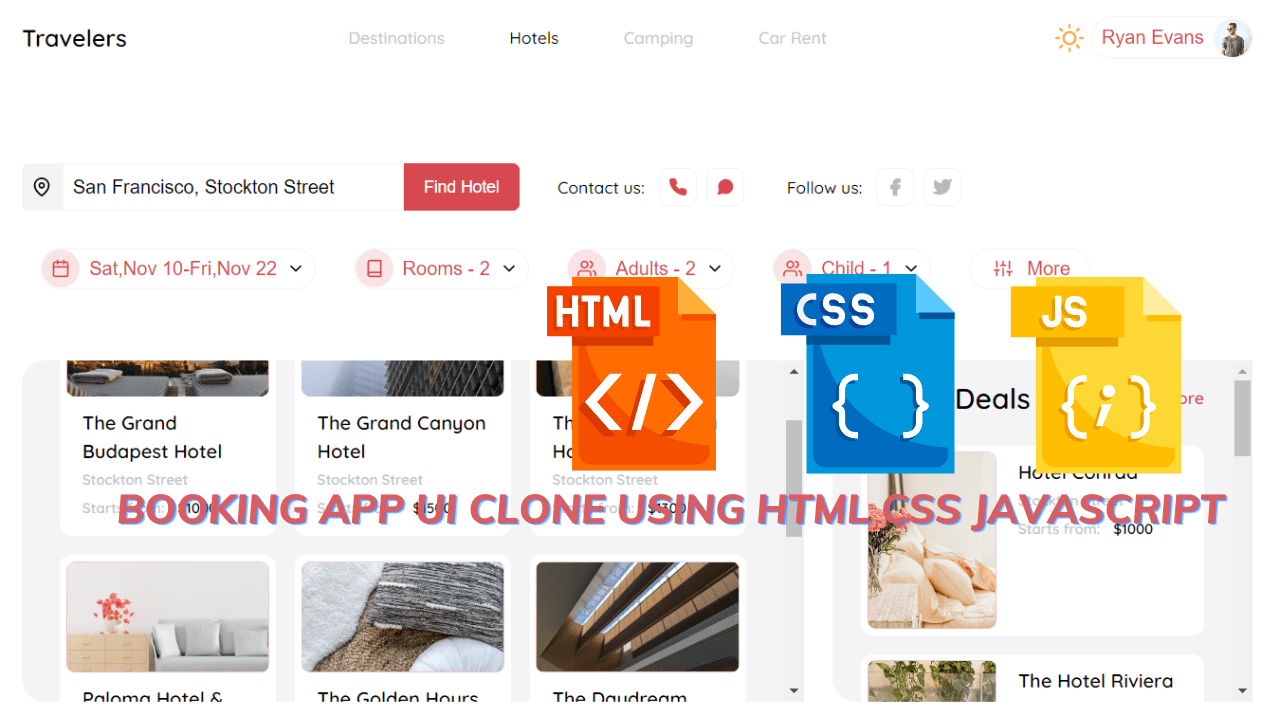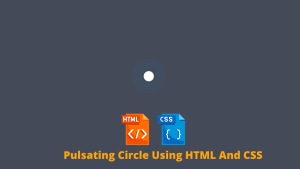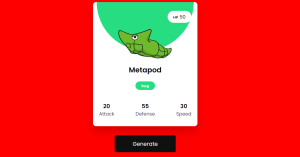Make Travel Booking App Ui Clone Using Html, Css And, Javascript
As a booker, you know that your app needs to be user-friendly and easy to use… That’s why we have created a Travel Booking app UI with the help of HTML, CSS, and JavaScript.
This project is based on booking rooms in hotels nearby or somewhere you keep living behind. We have added features like selecting the kind of persons(adult, child, senior citizen), selection of beds like single, double and also we show the hotels that offer great deals..!! , The step involved in it is easier. Just we have to select the location, and then it shows the availability and we have to select the number of persons, checkin timing, and payment then finally the order is booked.
It merely shows the real-time booking app experience which you can create by yourself. we now have to add a certain code to create this project.
First, we can add the HTML code :
HTML CODE BOOKING APP UI CLONE:
<div class="app-container">
<section class="navigation">
<a href="#" class="app-link">Travelers</a>
<div class="navigation-links">
<a href="#" class="nav-link ">Destinations</a>
<a href="#" class="nav-link active">Hotels</a>
<a href="#" class="nav-link">Camping</a>
<a href="#" class="nav-link">Car Rent</a>
</div>
<div class="nav-right-side">
<button class="mode-switch">
<svg class="sun" fill="none" stroke="#fbb046" stroke-linecap="round" stroke-linejoin="round" stroke-width="2" class="feather feather-sun" viewBox="0 0 24 24"><defs/><circle cx="12" cy="12" r="5"/><path d="M12 1v2M12 21v2M4.22 4.22l1.42 1.42M18.36 18.36l1.42 1.42M1 12h2M21 12h2M4.22 19.78l1.42-1.42M18.36 5.64l1.42-1.42"/></svg>
<svg class="moon" fill="none" stroke="#ffffff" stroke-linecap="round" stroke-linejoin="round" stroke-width="2" class="feather feather-moon" viewBox="0 0 24 24"><defs/><path d="M21 12.79A9 9 0 1111.21 3 7 7 0 0021 12.79z"/></svg>
</button>
<button class="profile-btn">
<span>Ryan Evans</span>
<img src="https://images.unsplash.com/photo-1492633397843-92adffad3d1c?ixlib=rb-1.2.1&ixid=eyJhcHBfaWQiOjEyMDd9&auto=format&fit=crop&w=2167&q=80" alt="pp">
</button>
</div>
</section>
<section class="app-actions">
<div class="app-actions-line">
<div class="search-wrapper">
<button class="loaction-btn">
<svg class="btn-icon" xmlns="http://www.w3.org/2000/svg" fill="none" stroke="currentColor" stroke-width="2" stroke-linecap="round" stroke-linejoin="round" class="feather feather-map-pin" viewBox="0 0 24 24">
<path d="M21 10c0 7-9 13-9 13s-9-6-9-13a9 9 0 0118 0z"/>
<circle cx="12" cy="10" r="3"/>
</svg>
</button>
<input type="text" class="search-input" value="San Francisco, Stockton Street">
<button class="search-btn">Find Hotel</button>
</div>
<div class="contact-actions-wrapper">
<div class="contact-actions">
<span>Contact us: </span>
<a href="#" class="contact-link">
<svg class="btn-icon" xmlns="http://www.w3.org/2000/svg" width="24" height="24" viewBox="0 0 24 24" fill="currentColor" stroke="currentColor" stroke-width="2" stroke-linecap="round" stroke-linejoin="round" class="feather feather-phone"><path d="M22 16.92v3a2 2 0 0 1-2.18 2 19.79 19.79 0 0 1-8.63-3.07 19.5 19.5 0 0 1-6-6 19.79 19.79 0 0 1-3.07-8.67A2 2 0 0 1 4.11 2h3a2 2 0 0 1 2 1.72 12.84 12.84 0 0 0 .7 2.81 2 2 0 0 1-.45 2.11L8.09 9.91a16 16 0 0 0 6 6l1.27-1.27a2 2 0 0 1 2.11-.45 12.84 12.84 0 0 0 2.81.7A2 2 0 0 1 22 16.92z"/></svg>
</a>
<a href="#" class="contact-link">
<svg class="btn-icon" xmlns="http://www.w3.org/2000/svg" fill="currentColor" stroke="currentColor" stroke-width="2" stroke-linecap="round" stroke-linejoin="round" class="feather feather-message-circle" viewBox="0 0 24 24">
<path d="M21 11.5a8.38 8.38 0 01-.9 3.8 8.5 8.5 0 01-7.6 4.7 8.38 8.38 0 01-3.8-.9L3 21l1.9-5.7a8.38 8.38 0 01-.9-3.8 8.5 8.5 0 014.7-7.6 8.38 8.38 0 013.8-.9h.5a8.48 8.48 0 018 8v.5z"/>
</svg>
</a>
</div>
<div class="contact-actions socials">
<span>Follow us: </span>
<a href="#" class="contact-link facebook">
<svg class="btn-icon" xmlns="http://www.w3.org/2000/svg" width="24" height="24" viewBox="0 0 24 24" fill="currentColor" stroke="currentColor" stroke-width="2" stroke-linecap="round" stroke-linejoin="round" class="feather feather-facebook"><path d="M18 2h-3a5 5 0 0 0-5 5v3H7v4h3v8h4v-8h3l1-4h-4V7a1 1 0 0 1 1-1h3z"/></svg>
</a>
<a href="#" class="contact-link">
<svg class="btn-icon" xmlns="http://www.w3.org/2000/svg" fill="currentColor" stroke="currentColor" stroke-width="2" stroke-linecap="round" stroke-linejoin="round" class="feather feather-twitter" viewBox="0 0 24 24">
<path d="M23 3a10.9 10.9 0 01-3.14 1.53 4.48 4.48 0 00-7.86 3v1A10.66 10.66 0 013 4s-4 9 5 13a11.64 11.64 0 01-7 2c9 5 20 0 20-11.5a4.5 4.5 0 00-.08-.83A7.72 7.72 0 0023 3z"/>
</svg>
</a>
</div>
</div>
</div>
<div class="app-actions-line filter-line">
<div class="filter-action-buttons">
<button class="filter-btn">
<div class="filter-icon">
<svg class="btn-icon" xmlns="http://www.w3.org/2000/svg" width="24" height="24" viewBox="0 0 24 24" fill="none" stroke="currentColor" stroke-width="2" stroke-linecap="round" stroke-linejoin="round" class="feather feather-calendar"><rect x="3" y="4" width="18" height="18" rx="2" ry="2"/><line x1="16" y1="2" x2="16" y2="6"/><line x1="8" y1="2" x2="8" y2="6"/><line x1="3" y1="10" x2="21" y2="10"/></svg>
</div>
<span class="filter-text">Sat,Nov 10-Fri,Nov 22</span>
</button>
<button class="filter-btn">
<div class="filter-icon">
<svg class="btn-icon" xmlns="http://www.w3.org/2000/svg" width="24" height="24" viewBox="0 0 24 24" fill="none" stroke="currentColor" stroke-width="2" stroke-linecap="round" stroke-linejoin="round" class="feather feather-book"><path d="M4 19.5A2.5 2.5 0 0 1 6.5 17H20"/><path d="M6.5 2H20v20H6.5A2.5 2.5 0 0 1 4 19.5v-15A2.5 2.5 0 0 1 6.5 2z"/></svg>
</div>
<span class="filter-text">Rooms - 2</span>
</button>
<button class="filter-btn">
<div class="filter-icon">
<svg class="btn-icon" xmlns="http://www.w3.org/2000/svg" fill="none" stroke="currentColor" stroke-width="2" stroke-linecap="round" stroke-linejoin="round" class="feather feather-users" viewBox="0 0 24 24">
<path d="M17 21v-2a4 4 0 00-4-4H5a4 4 0 00-4 4v2"/>
<circle cx="9" cy="7" r="4"/>
<path d="M23 21v-2a4 4 0 00-3-3.87M16 3.13a4 4 0 010 7.75"/>
</svg>
</div>
<span class="filter-text">Adults - 2</span>
</button>
<button class="filter-btn">
<div class="filter-icon">
<svg class="btn-icon" xmlns="http://www.w3.org/2000/svg" fill="none" stroke="currentColor" stroke-width="2" stroke-linecap="round" stroke-linejoin="round" class="feather feather-users" viewBox="0 0 24 24">
<path d="M17 21v-2a4 4 0 00-4-4H5a4 4 0 00-4 4v2"/>
<circle cx="9" cy="7" r="4"/>
<path d="M23 21v-2a4 4 0 00-3-3.87M16 3.13a4 4 0 010 7.75"/>
</svg>
</div>
<span class="filter-text">Child - 1</span>
</button>
<button class="filter-btn more">
<div class="filter-icon">
<svg class="btn-icon" xmlns="http://www.w3.org/2000/svg" fill="none" stroke="currentColor" stroke-width="2" stroke-linecap="round" stroke-linejoin="round" class="feather feather-sliders" viewBox="0 0 24 24">
<path d="M4 21v-7M4 10V3M12 21v-9M12 8V3M20 21v-5M20 12V3M1 14h6M9 8h6M17 16h6"/>
</svg>
</div>
<span class="filter-text">More</span>
</button>
</div>
</div>
</section>
<section class="app-main">
<div class="app-main-left cards-area">
<div class="card-wrapper main-card">
<a class="card cardItemjs" onclick="openModal()">
<div class="card-image-wrapper">
<img src="https://source.unsplash.com/featured/1200x900/?sculpture,hotel" alt="Hotel">
</div>
<div class="card-info">
<div class="card-text big cardText-js">The Grand Budapest Hotel</div>
<div class="card-text small">Stockton Street</div>
<div class="card-text small">
Starts from:
<span class="card-price"> $1000</span>
</div>
</div>
</a>
</div>
<div class="card-wrapper main-card">
<a class="card cardItemjs" onclick="openModal()">
<div class="card-image-wrapper">
<img src="https://source.unsplash.com/featured/1200x900/?architecture,hotel" alt="Hotel">
</div>
<div class="card-info">
<div class="card-text big cardText-js">The Grand Canyon Hotel</div>
<div class="card-text small">Stockton Street</div>
<div class="card-text small">
Starts from:
<span class="card-price"> $1500</span>
</div>
</div>
</a>
</div>
<div class="card-wrapper main-card">
<a class="card cardItemjs" onclick="openModal()">
<div class="card-image-wrapper">
<img src="https://source.unsplash.com/featured/1200x900/?hotel-room,hotel" alt="Hotel">
</div>
<div class="card-info">
<div class="card-text big cardText-js">The Beakman Spa Hotel</div>
<div class="card-text small">Stockton Street</div>
<div class="card-text small">
Starts from:
<span class="card-price"> $1300</span>
</div>
</div>
</a>
</div>
<div class="card-wrapper main-card">
<a class="card cardItemjs" onclick="openModal()">
<div class="card-image-wrapper">
<img src="https://source.unsplash.com/featured/1200x900/?hotel,design" alt="Hotel">
</div>
<div class="card-info">
<div class="card-text big cardText-js">Paloma Hotel & Spa</div>
<div class="card-text small">Stockton Street</div>
<div class="card-text small">
Starts from:
<span class="card-price"> $700</span>
</div>
</div>
</a>
</div>
<div class="card-wrapper main-card">
<a class="card cardItemjs" onclick="openModal()">
<div class="card-image-wrapper">
<img src="https://source.unsplash.com/featured/1200x900/?interior,design" alt="Hotel">
</div>
<div class="card-info">
<div class="card-text big cardText-js">The Golden Hours Hotel</div>
<div class="card-text small">Stockton Street</div>
<div class="card-text small">
Starts from:
<span class="card-price"> $700</span>
</div>
</div>
</a>
</div>
<div class="card-wrapper main-card">
<a class="card cardItemjs" onclick="openModal()">
<div class="card-image-wrapper">
<img src="https://source.unsplash.com/featured/1200x900/?interior,architecture" alt="Hotel">
</div>
<div class="card-info">
<div class="card-text big cardText-js">The Daydream Hotel & Spa</div>
<div class="card-text small">Stockton Street</div>
<div class="card-text small">
Starts from:
<span class="card-price"> $1250</span>
</div>
</div>
</a>
</div>
<div class="card-wrapper main-card">
<a class="card cardItemjs" onclick="openModal()">
<div class="card-image-wrapper">
<img src="https://source.unsplash.com/featured/1200x900/?interior,modern" alt="Hotel">
</div>
<div class="card-info">
<div class="card-text big cardText-js">The Harmony Hotel</div>
<div class="card-text small">Stockton Street</div>
<div class="card-text small">
Starts from:
<span class="card-price"> $500</span>
</div>
</div>
</a>
</div>
<div class="card-wrapper main-card">
<a class="card cardItemjs" onclick="openModal()">
<div class="card-image-wrapper">
<img src="https://source.unsplash.com/featured/1200x900/?architecture,modern" alt="Hotel">
</div>
<div class="card-info">
<div class="card-text big cardText-js">The Hotel Star Pasific</div>
<div class="card-text small">Stockton Street</div>
<div class="card-text small">
Starts from:
<span class="card-price"> $1400</span>
</div>
</div>
</a>
</div>
<div class="card-wrapper main-card">
<a class="card cardItemjs" onclick="openModal()">
<div class="card-image-wrapper">
<img src="https://source.unsplash.com/featured/1200x900/?hotel,modern" alt="Hotel">
</div>
<div class="card-info">
<div class="card-text big cardText-js">Hotel Roller Coaster </div>
<div class="card-text small">Stockton Street</div>
<div class="card-text small">
Starts from:
<span class="card-price"> $1800</span>
</div>
</div>
</a>
</div>
</div>
<div class="app-main-right cards-area">
<div class="app-main-right-header">
<span>Latest Deals</span>
<a href="#">See More</a>
</div>
<div class="card-wrapper main-card">
<a class="card cardItemjs" onclick="openModal()">
<div class="card-image-wrapper">
<img src="https://source.unsplash.com/featured/1200x900/?hotel-room,interior">
</div>
<div class="card-info">
<div class="card-text big cardText-js">Hotel Conrad</div>
<div class="card-text small">Stockton Street</div>
<div class="card-text small">
Starts from:
<span class="card-price"> $1000</span>
</div>
</div>
</a>
</div>
<div class="card-wrapper main-card">
<a class="card cardItemjs" onclick="openModal()">
<div class="card-image-wrapper">
<img src="https://source.unsplash.com/featured/1200x900/?interior,hotel">
</div>
<div class="card-info">
<div class="card-text big cardText-js">The Hotel Riviera</div>
<div class="card-text small">Stockton Street</div>
<div class="card-text small">
Starts from:
<span class="card-price"> $300</span>
</div>
</div>
</a>
</div>
<div class="card-wrapper main-card">
<a class="card cardItemjs" onclick="openModal()">
<div class="card-image-wrapper">
<img src="https://source.unsplash.com/featured/1200x900/?architecture,modern">
</div>
<div class="card-info">
<div class="card-text big cardText-js">The Hotel Star Pasific</div>
<div class="card-text small">Stockton Street</div>
<div class="card-text small">
Starts from:
<span class="card-price"> $1400</span>
</div>
</div>
</a>
</div>
<div class="card-wrapper main-card">
<a class="card cardItemjs" onclick="openModal()">
<div class="card-image-wrapper">
<img src="https://source.unsplash.com/featured/1200x900/?hotel,modern">
</div>
<div class="card-info">
<div class="card-text big cardText-js">Hotel Instant Destiny </div>
<div class="card-text small">Stockton Street</div>
<div class="card-text small">
Starts from:
<span class="card-price"> $1800</span>
</div>
</div>
</a>
</div>
<div class="card-wrapper main-card">
<a class="card cardItemjs" onclick="openModal()">
<div class="card-image-wrapper">
<img src="https://source.unsplash.com/featured/1200x900/?architecture,modern" alt="Hotel">
</div>
<div class="card-info">
<div class="card-text big cardText-js">The White Roses Hotel</div>
<div class="card-text small">Stockton Street</div>
<div class="card-text small">
Starts from:
<span class="card-price"> $700</span>
</div>
</div>
</a>
</div>
<div class="card-wrapper main-card">
<a class="card cardItemjs" onclick="openModal()">
<div class="card-image-wrapper">
<img src="https://source.unsplash.com/featured/1200x900/?hotel,modern" alt="Hotel">
</div>
<div class="card-info">
<div class="card-text big cardText-js">Hotel Tom's Dinner</div>
<div class="card-text small">Stockton Street</div>
<div class="card-text small">
Starts from:
<span class="card-price"> $1500</span>
</div>
</div>
</a>
</div>
</div>
</section>
</div>
<div id="modal-window" class="shadow">
<div class="main-modal">
<div class="modal-left">
<div class="modal-image-wrapper">
<img src="https://source.unsplash.com/featured/1200x900/?design,hotel">
</div>
<div class="modal-info-header">
<div class="left-side">
<h1 class="modalHeader-js"></h1>
<p>Stockton Street</p>
</div>
<div class="right-side">
Starts from:
<span class="amount">$1000</span>
</div>
</div>
<div class="info-bar">
<div class="info-wrapper">
<div class="info-icon">
<svg class="btn-icon" xmlns="http://www.w3.org/2000/svg" width="24" height="24" viewBox="0 0 24 24" fill="none" stroke="currentColor" stroke-width="2" stroke-linecap="round" stroke-linejoin="round"><path d="M4 19.5A2.5 2.5 0 0 1 6.5 17H20"></path><path d="M6.5 2H20v20H6.5A2.5 2.5 0 0 1 4 19.5v-15A2.5 2.5 0 0 1 6.5 2z"></path></svg>
</div>
<span>2 Bedrooms</span>
</div>
<div class="info-wrapper">
<div class="info-icon">
<svg class="btn-icon" xmlns="http://www.w3.org/2000/svg" width="24" height="24" viewBox="0 0 24 24" fill="none" stroke="currentColor" stroke-width="2" stroke-linecap="round" stroke-linejoin="round" class="feather feather-wind"><path d="M9.59 4.59A2 2 0 1 1 11 8H2m10.59 11.41A2 2 0 1 0 14 16H2m15.73-8.27A2.5 2.5 0 1 1 19.5 12H2"/></svg>
</div>
<span>2 Bathrooms</span>
</div>
<div class="info-wrapper">
<div class="info-icon">
<svg class="btn-icon" xmlns="http://www.w3.org/2000/svg" width="24" height="24" viewBox="0 0 24 24" fill="none" stroke="currentColor" stroke-width="2" stroke-linecap="round" stroke-linejoin="round" class="feather feather-square"><rect x="3" y="3" width="18" height="18" rx="2" ry="2"/></svg>
</div>
<span>1250m2</span>
</div>
<div class="info-wrapper">
<div class="info-icon">
<svg class="btn-icon" xmlns="http://www.w3.org/2000/svg" width="24" height="24" viewBox="0 0 24 24" fill="none" stroke="currentColor" stroke-width="2" stroke-linecap="round" stroke-linejoin="round" class="feather feather-shield"><path d="M12 22s8-4 8-10V5l-8-3-8 3v7c0 6 8 10 8 10z"/></svg>
</div>
<span>Highly Secured</span>
</div>
</div>
<div class="desc-wrapper">
<div class="modal-info-header">
<h1>Description</h1>
<p>
Lorem ipsum dolor sit amet, consectetur adipiscing elit, sed do eiusmod tempor incididunt ut labore et dolore magna aliqua. Ut enim ad minim veniam, quis nostrud exercitation ullamco laboris nisi ut aliquip ex ea commodo consequat. Duis aute irure dolor in reprehenderit in voluptate velit esse cillum dolore eu fugiat nulla pariatur.
</p>
</div>
<div class="desc-actions">
<button class="btn-book">Book Now</button>
<div class="add-favourite">
<input type="checkbox" id="favourite">
<label for="favourite">
<span class="favourite-icon">
<svg class="btn-icon" xmlns="http://www.w3.org/2000/svg" width="24" height="24" viewBox="0 0 24 24" fill="none" stroke="currentColor" stroke-width="2" stroke-linecap="round" stroke-linejoin="round" class="feather feather-heart"><path d="M20.84 4.61a5.5 5.5 0 0 0-7.78 0L12 5.67l-1.06-1.06a5.5 5.5 0 0 0-7.78 7.78l1.06 1.06L12 21.23l7.78-7.78 1.06-1.06a5.5 5.5 0 0 0 0-7.78z"/></svg>
</span>
<span>Add to favourites</span>
</label>
</div>
</div>
</div>
</div>
<div class="modal-right">
<div class="app-main-right-header">
<span>Reviews</span>
<a href="#">See All</a>
</div>
<div class="card-wrapper">
<div class="card">
<div class="profile-info-wrapper">
<div class="profile-img-wrapper">
<img src="https://source.unsplash.com/featured/1200x900/?woman,cool" alt="Review">
</div>
<p>Jessica Finnick</p>
</div>
<p>Lorem ipsum dolor sit amet, consectetur adipiscing elit, sed do eiusmod tempor incididunt ut labore et dolore magna aliqua. Ut enim ad minim veniam, quis nostrud exercitation ullamco laboris</p>
</div>
</div>
<div class="card-wrapper">
<div class="card">
<div class="profile-info-wrapper">
<div class="profile-img-wrapper">
<img src="https://source.unsplash.com/featured/1200x900/?woman,latina" alt="Review">
</div>
<p>Gloria Ramirez</p>
</div>
<p>Lorem ipsum dolor sit amet, consectetur adipiscing elit, sed do eiusmod tempor incididunt ut labore et dolore magna aliqua. Ut enim ad minim veniam, quis nostrud exercitation ullamco laboris</p>
</div>
</div>
<div class="card-wrapper">
<div class="card">
<div class="profile-info-wrapper">
<div class="profile-img-wrapper">
<img src="https://source.unsplash.com/featured/1200x900/?man,art" alt="Review">
</div>
<p>Luck Besson</p>
</div>
<p>Lorem ipsum dolor sit amet, consectetur adipiscing elit, sed do eiusmod tempor incididunt ut labore et dolore magna aliqua. Ut enim ad minim veniam, quis nostrud exercitation ullamco laboris</p>
</div>
</div>
<div class="card-wrapper">
<div class="card">
<div class="profile-info-wrapper">
<div class="profile-img-wrapper">
<img src="https://source.unsplash.com/featured/1200x900/?woman,adventure" alt="Review">
</div>
<p>Luna Rosa</p>
</div>
<p>Lorem ipsum dolor sit amet, consectetur adipiscing elit, sed do eiusmod tempor incididunt ut labore et dolore magna aliqua. Ut enim ad minim veniam, quis nostrud exercitation ullamco laboris</p>
</div>
</div>
<div class="card-wrapper">
<div class="card">
<div class="profile-info-wrapper">
<div class="profile-img-wrapper">
<img src="https://source.unsplash.com/featured/1200x900/?man,modern" alt="Review">
</div>
<p>John mayer</p>
</div>
<p>Lorem ipsum dolor sit amet, consectetur adipiscing elit, sed do eiusmod tempor incididunt ut labore et dolore magna aliqua. Ut enim ad minim veniam, quis nostrud exercitation ullamco laboris</p>
</div>
</div>
<div class="card-wrapper">
<div class="card">
<div class="profile-info-wrapper">
<div class="profile-img-wrapper">
<img src="https://source.unsplash.com/featured/1200x900/?woman" alt="Review">
</div>
<p>Tina Finnick</p>
</div>
<p>Lorem ipsum dolor sit amet, consectetur adipiscing elit, sed do eiusmod tempor incididunt ut labore et dolore magna aliqua. Ut enim ad minim veniam, quis nostrud exercitation ullamco laboris</p>
</div>
</div>
<div class="card-wrapper">
<div class="card">
<div class="profile-info-wrapper">
<div class="profile-img-wrapper">
<img src="https://source.unsplash.com/featured/1200x900/?woman,modern" alt="Review">
</div>
<p>July Wallock</p>
</div>
<p>Lorem ipsum dolor sit amet, consectetur adipiscing elit, sed do eiusmod tempor incididunt ut labore et dolore magna aliqua. Ut enim ad minim veniam, quis nostrud exercitation ullamco laboris</p>
</div>
</div>
</div>
<button class="btn btn-close" onclick="closeM()">
<svg xmlns="http://www.w3.org/2000/svg" width="32" height="32" viewBox="0 0 24 24" fill="none" stroke="currentColor" stroke-width="2" stroke-linecap="round" stroke-linejoin="round" class="feather feather-x"><line x1="18" y1="6" x2="6" y2="18"/><line x1="6" y1="6" x2="18" y2="18"/></svg>
</button>
</div>
</div>
<script>
let ini= document.querySelector('#modal-window');
ini.classList.add("hideModal");
</script>
Now we have included the HTML snippet for the project. so now lets we see an explanation of this code.
We firstly added the logo and navigation links with the help of div tags and anchor tags. Then we just include some contents in body and html tag and we are moving to the selection of locations that comes in span tag also we included some bootstrap CDN to make it user-friendly and common thing included like images, buttons, and mainly various drop-down boxes added for featuring the timing, availability, no of person, for booking hotels for your holiday trip.
We have finally concluded the boxes for displaying the hotels with great deals with required HTML tags and in end, we have finished it with Footer with respective links. So that’s off for HTML, Now we can add a special design for every element to make it look attractive and user-friendly.
The CSS snippet for the project is down below..!
CSS CODE BOOKING APP UI CLONE:
@import url('https://fonts.googleapis.com/css2?family=Quicksand:wght@400;500;600&display=swap');
* {
box-sizing: border-box;
outline: none;
}
:root {
font-family: 'Quicksand', sans-serif;
--app-bg: #fff;
--modal-before: rgba(215,215,215,.5);
--main-font-color: #000;
--light-font-color: #becaca;
--main-border-color: #f3f3f3;
--secondary-border-color: #faeceb;
--button-bg-light: #f3f3f3;
--cards-area-bg: #f4f4f6;
--cards-bg: #fff;
--buttons-color-primary: #d84851;
--buttons-color-secondary: #f8e4e5;
--filter-bg: #fff;
--search-bg: #fff;
}
.dark:root {
--app-bg: #0c0c0c;
--main-font-color: #fff;
--cards-area-bg: #20222a;
--cards-bg: #111317;
--filter-bg: #111317;
--search-bg: #20222a;
--modal-before: rgba(0, 0, 0, .8);
}
.nav-right-side {
display: flex;
}
.mode-switch {
flex-shrink: 0;
padding: 0;
background-color: var(--chat-background);
border: none;
color: #ddd;
outline: none;
cursor: pointer;
box-shadow: var(--navigation-box-shadow);
border-radius: 50%;
display: flex;
justify-content: center;
align-items: center;
width: 36px;
height: 36px;
transform-origin: center;
svg {
width:0;
height: 24px;
transition: all .3s ease-in;
transform-origin: center;
}
.moon { opacity: 0; }
.sun { width: 24px; }
}
.dark .moon {
opacity: 1;
width: 24px;
}
.dark .sun {
opacity: 0;
width: 0;
}
body, html {
width: 100%;
height: 100%;
margin: 0;
padding: 0;
overflow: hidden;
background-color: var(--app-bg);
transition: .2s;
}
a {
text-decoration: none;
}
button, a { cursor: pointer; }
.app-container {
display: flex;
flex-direction: column;
width: 100%;
height: 100%;
}
.navigation {
padding: 24px 40px;
display: flex;
justify-content: space-between;
align-items: center;
}
.app-link {
font-weight: 600;
font-size: 20px;
color: var(--main-font-color);
line-height: 24px;
}
.navigation-links {
width: 60%;
display: flex;
justify-content: space-between;
max-width: 420px;
}
.nav-link {
color: var(--light-font-color);
font-weight: 500;
font-size: 14px;
margin: 0 8px;
transition: .2s;
&.active {
color: var(--main-font-color);
}
&:not(.active):hover {
color: var(--buttons-color-primary);
}
}
.profile-btn {
border: 1px solid var(--secondary-border-color);
background-color: transparent;
border-radius: 20px;
padding: 0;
display: flex;
justify-content: space-between;
align-items: center;
transition: .2s;
.dark & {
background-color: var(--cards-area-bg);
border-color: var(--cards-area-bg);
}
&:hover {
border-color: var(--buttons-color-primary);
}
span {
padding: 0 8px;
font-weight: 500;
color: var(--buttons-color-primary);
}
img{
width: 32px;
height: 32px;
border-radius: 50%;
object-fit: cover;
}
}
section.app-actions {
padding: 32px 40px 0 40px;
}
.btn-icon {
width: 16px;
}
.search-wrapper {
border: none;
display: flex;
justify-content: space-between;
border-radius: 6px;
max-width: 420px;
width: 100%;
overflow: hidden;
height: 40px;
}
.search-input {
border-radius: 0;
appearance: none;
box-shadow: none;
border-left: none;
border-right: none;
background-color: var( --search-bg);
flex: 1;
border: 1px solid var(--main-border-color);
padding: 0 8px;
font-size: 16px;
font-weight: 500;
white-space: nowrap;
overflow: hidden;
text-overflow: ellipsis;
width: 100%;
.dark & {
border-color: var( --search-bg);
color: #fff;
}
}
.loaction-btn {
padding: 0;
border: 1px solid var(--main-border-color);
background-color: var(--button-bg-light);
padding: 8px;
display: flex;
justify-content: center;
align-items: center;
.dark & {
border: none;
background-color: var( --search-bg);
}
}
.dark .loaction-btn .btn-icon {
color: #fff;
}
.search-btn {
background-color: var(--buttons-color-primary);
color: #fff;
border: 1px solid var(--buttons-color-primary);
padding: 10px 16px;
font-size: 14px;
.dark & {
border: none;
}
}
.app-actions-line {
display: flex;
align-items: center;
margin: 32px 0;
}
.contact-actions {
display: flex;
align-items: center;
margin-left: 32px;
span {
display: block;
font-size: 14px;
line-height: 16px;
font-weight: 500;
margin-right: 8px;
.dark & { color: #fff; }
}
&.socials .contact-link {
color: #b9b9b9;
}
}
.contact-link {
border: 1px solid var(--main-border-color);
border-radius: 8px;
width: 32px;
height: 32px;
display: flex;
align-items: center;
justify-content: center;
color: var(--buttons-color-primary);
margin: 0 4px;
flex-shrink: 0;
}
.filter-btn {
background-color: transparent;
border: 1px solid var(--main-border-color);
display: flex;
align-items: center;
border-radius: 20px;
padding: 0;
padding-right: 8px;
margin: 0 16px;
color: var(--buttons-color-primary);
position: relative;
.dark & {
border-color: var(--cards-area-bg);
background-color: var(--cards-area-bg);
}
&.more {
padding: 0 12px;
span {
color: var(--buttons-color-primary);
padding: 0 4px;
&:before {
display: none;
}
}
.filter-icon {
background-color: transparent;
}
}
}
.filter-text {
display: block;
white-space: nowrap;
overflow: hidden;
text-overflow: ellipsis;
max-width: 200px;
padding: 0 24px 0 8px;
position: relative;
&:before {
content: '';
position: absolute;
width: 16px;
height: 16px;
right: 0;
top: 50%;
transform: translatey(-50%);
background-image: url("data:image/svg+xml,%3Csvg xmlns='http://www.w3.org/2000/svg' width='24' height='24' viewBox='0 0 24 24' fill='none' stroke='currentColor' stroke-width='2' stroke-linecap='round' stroke-linejoin='round' class='feather feather-chevron-down'%3E%3Cpolyline points='6 9 12 15 18 9'/%3E%3C/svg%3E");
background-repeat: no-repeat;
background-position: center;
background-size: cover;
}
.dark & {
&:before {
background-image: url("data:image/svg+xml,%3Csvg xmlns='http://www.w3.org/2000/svg' width='24' height='24' viewBox='0 0 24 24' fill='none' stroke='%23fff' stroke-width='2' stroke-linecap='round' stroke-linejoin='round' class='feather feather-chevron-down'%3E%3Cpolyline points='6 9 12 15 18 9'/%3E%3C/svg%3E");
}
}
}
.filter-icon {
background-color: var(--buttons-color-secondary);
border-radius: 50%;
color: var(--buttons-color-primary);
width: 32px;
height: 32px;
display: flex;
justify-content: center;
align-items: center;
}
.filter-line-text {
font-size: 14px;
font-weight: 600;
margin-right: 32px;
color: var(--main-font-color);
}
.app-main {
flex: 1;
overflow: hidden;
padding: 24px 40px;
display: flex;
justify-content: space-between;
}
.cards-area {
background-color: var(--cards-area-bg);
padding: 24px;
height: 100%;
overflow-y: auto;
border-radius: 20px;
}
.app-main-left {
flex: 4;
display: flex;
flex-wrap: wrap;
}
.app-main-right {
flex: 2;
margin-left: 24px;
max-width: 400px;
.card-image-wrapper {
max-height: 100%;
padding: 0;
height: 100%;
}
.card {
height: 160px;
}
.card-image-wrapper img {
margin: 0;
}
}
.card-wrapper {
width: 33.3%;
height: auto;
padding: 8px;
}
.card {
background-color: var(--cards-bg);
border: 3px solid var(--cards-bg);
border-radius: 10px;
overflow: hidden;
display: block;
transition: transform .2s;
&:hover {
transform: scale(1.02);
}
}
.card-image-wrapper {
max-height: 40%;
border-radius: 10px;
overflow: hidden;
border: 3px solid var(--cards-bg);
overflow: hidden;
height: 0;
padding-top: calc(591.44 / 1127.34 * 100%);
background-color: #FAACA8;
background-image: linear-gradient(19deg, #FAACA8 0%, #DDD6F3 100%);
img {
width: 100%;
object-fit: cover;
z-index: 1;
position: relative;
z-index: 1;
position: relative;
margin-top: -60.25%;
}
}
.card-info {
background-color: var(--cards-bg);
padding: 8px 16px;
}
.card-text {
line-height: 24px;
&.big {
font-size: 16px;
font-weight: 600;
color: var(--main-font-color);
}
&.small {
font-size: 12px;
color: var(--light-font-color);
font-weight: 600;
span {
font-size: 12px;
color: var(--main-font-color);
font-weight: 600;
display: inline-block;
margin-left: 8px;
}
}
}
.app-main-right-header {
display: flex;
justify-content: space-between;
align-items: center;
padding: 16px 0;
color: var(--main-font-color);
background-color: var(--cards-area-bg);
span {
font-size: 24px;
line-height: 32px;
font-weight: 600;
}
a {
font-size: 14px;
color: var(--buttons-color-primary);
font-weight: 600;
}
}
.app-main-right {
position: relative;
padding-top: 0;
.card-wrapper {
width: 100%;
padding: 8px 0;
}
.card {
display: flex;
}
.card-image-wrapper {
flex-basis: 40%;
flex-shrink: 0;
img {
height: 100%;
}
}
}
.main-modal {
width: 98%;
max-width: 1200px;
height: 90%;
background: var(--app-bg);
border-radius: 20px;
position: relative;
display: flex;
padding: 32px;
}
.btn-close {
border: none;
background-color: transparent;
position: absolute;
right: 4px;
top: 4px;
padding: 0;
color: #b9b9b9;
}
.hideModal{
z-index:-1;
opacity:0;
animation: hide .25s;
transform: scale(0);
}
@keyframes hide {
from {
z-index:2;
transform: scale(1);
opacity:1;
}
to {
z-index:-1;
transform: scale(0);
opacity: 0;
}
}
.showModal {
top: 0;
left: 0;
opacity:1;
z-index:2;
animation: show .2s;
transform: scale(1);
position: fixed;
display: flex;
justify-content: center;
width: 100%;
padding-top: 56px;
background-color: var(--modal-before);
width: 100%;
height: 100%;
}
@keyframes show {
from {
transform: scale(0);
opacity:0;
z-index:-1;
}
to{
transform: scale(1);
opacity: 1;
z-index:2;
}
}
.modal-image-wrapper {
border-radius: 20px;
overflow: hidden;
max-height: 50%;
img {
width: 100%;
height: auto;
object-fit: cover;
}
}
.modal-left {
flex: 5;
overflow-y: auto;
}
.modal-image-wrapper {
margin-bottom: 24px;
}
.modal-info-header {
display: flex;
justify-content: space-between;
align-items: flex-start;
}
.left-side {
h1 {
margin: 0;
font-size: 24px;
line-height: 32px;
color: var(--main-font-color);
}
p {
color: var(--light-font-color);
font-size: 16px;
line-height: 24px;
}
}
.right-side {
color: var(--main-font-color);
span {
display: inline-block;
font-weight: 500;
font-size: 16px;
line-height: 32px;
}
}
.info-wrapper {
display: flex;
align-items: center;
flex-wrap: wrap;
span {
display: block;
font-weight: 500;
font-size: 14px;
color: var(--main-font-color);
}
}
.info-bar {
display: flex;
justify-content: space-between;
}
.info-icon {
background-color: var(--buttons-color-secondary);
border-radius: 50%;
color: var(--buttons-color-primary);
width: 32px;
height: 32px;
display: flex;
justify-content: center;
align-items: center;
margin-right: 12px;
flex-shrink: 0;
}
.desc-wrapper {
.modal-info-header {
margin-top: 24px;
flex-direction: column;
}
h1 {
font-size: 24px;
margin: 0;
line-height: 32px;
color: var(--main-font-color);
}
p {
color: var(--light-font-color);
}
}
.desc-actions {
display: flex;
align-items: center;
margin-top: 32px;
}
.btn-book {
background-color: var(--buttons-color-primary);
color: #fff;
border: none;
border-radius: 6px;
font-size: 16px;
margin-right: 32px;
padding: 10px;
font-size: 14px;
min-width: 120px;
}
.add-favourite {
display: flex;
align-items: center;
}
.add-favourite input {
width: 0;
height: 0;
opacity: 0;
position: absolute;
&:checked + label {
color: var(--buttons-color-primary);
.btn-icon {
transition: .2s;
color: var(--buttons-color-primary);
fill: var(--buttons-color-primary);
}
}
}
.add-favourite label {
cursor: pointer;
color: var(--light-font-color);
font-size: 14px;
line-height: 24px;
font-weight: 500;
display: flex;
align-items: center;
span {
display: flex;
margin-right: 4px;
}
}
.modal-right {
background-color: var(--cards-area-bg);
height: 100%;
overflow-y: auto;
border-radius: 20px;
padding: 0 16px;
flex: 3;
max-width: 320px;
margin-left: 16px;
.card-wrapper {
width: 100%;
padding: 8px 0;
}
.card > p {
font-size: 12px;
line-height: 16px;
color: var(--light-font-color);
margin: 0;
}
.card {
padding: 8px;
&:hover {
transform: scale(1);
}
.profile-info-wrapper {
display: flex;
align-items: flex-start;
margin-bottom: 16px;
p {
font-size: 12px;
line-height: 16px;
color: var(--main-font-color);
margin: 0;
font-weight: 600;
}
}
}
}
.profile-img-wrapper {
width: 32px;
height: 32px;
overflow: hidden;
border-radius: 8px;
flex-shrink: 0;
margin-right: 12px;
img {
width: 100%;
height: 100%;
object-fit: cover;
}
}
.contact-actions-wrapper {
display: flex;
}
.filter-action-buttons {
display: flex;
overflow-x: auto;
position: relative;
button {
margin-bottom: 4px;
}
}
.filter-line {
align-items: flex-start;
}
@media screen and (max-width: 1020px) {
.app-main-left .card-wrapper {
width: 50%;
}
.app-main-right-header span {
font-size: 14px;
}
}
@media screen and (max-width: 990px) {
.app-main-right {
display: none;
}
}
@media screen and (max-width: 780px) {
.filter-line-text {
margin-right: 10px;
}
.filter-btn {
margin: 0 8px;
}
.modal-left {
flex-shrink: 0;
flex-basis: auto;
}
.app-actions-line:not(.filter-line) {
flex-direction: column;
align-items: flex-start;
}
.app-actions-line {
margin: 16px 0;
}
.contact-actions-wrapper {
margin-top: 12px;
.contact-actions:first-child { margin-left: 0;}
}
.app-main-left .card-wrapper {
width: 100%;
}
.cards-area {
padding: 0 8px;
}
.navigation {
padding: 24px;
}
.app-main, .app-actions {
padding: 24px;
}
section.app-actions {
padding: 0 24px;
}
h1, .modal-left h1 {
font-size: 16px;
line-height: 24px;
}
.info-wrapper span {
font-size: 12px;
white-space: nowrap;
margin-bottom: 4px;
}
.main-modal {
flex-direction: column;
overflow-y: auto;
height: 100%;
width: 100%;
}
#modal-window {
padding: 0;
}
.modal-right {
width: 100%;
max-width: 100%;
margin-left: 0;
margin-top: 16px;
overflow-y: visible;
}
.btn-close {
right: 0;
top: 0;
}
}
@media screen and (max-width: 660px) {
.navigation-links { display: none; }
}
@media screen and (max-width: 520px) {
.app-container {
overflow: auto;
}
.app-main {
flex: unset;
}
.modal-right {
flex: unset;
}
.card:hover {
transform: scale(1);
}
section.app-main {
overflow: visible;
}
.contact-actions span { display: none; }
}
In this CSS code, there is 1000 lines of code, but it won’t be more complicated than you think just have to give some additional design specification for each and every element like hover effects, cursor effects, and a lot more.
Also, We have developed this Book store project in a professional manner so it won’t be as simple as like. and we include some sort of bootstrap materials to make it user interactive and device responsive.
As it is a UI we have more over-stick onto the CSS for an optimistic representation of the project. Now We have added special features like hover effects, click-on animation, flip animate, opacity on touch, etc… which impact makes the user, interaction with the whole website. This is done with the help of CSS.
Now we gonna add some dark mode progress and flip card details with some javascript lines of code given below.
JAVA SCRIPT CODE BOOKING APP UI CLONE:
document.addEventListener('DOMContentLoaded', function () {
var modeSwitch = document.querySelector('.mode-switch');
modeSwitch.addEventListener('click', function () {
document.documentElement.classList.toggle('dark');
});
});
function openModal(){
let modal= document.querySelector('#modal-window');
modal.classList.add("showModal");
}
function closeM(){
let m= document.querySelector('#modal-window');
m.classList.remove("showModal");
}
document.getElementsByClassName('.mode-switch').onclick = function() {
document.body.classList.toggle('dark');
}
const cardItems = document.querySelectorAll('.main-card');
const modalHeader = document.querySelector('.modalHeader-js');
const modalCardPrice = document.querySelector('.amount');
cardItems.forEach((cardItem) => {
cardItem.addEventListener('click', function () {
const cardHeader = cardItem.querySelector('.cardText-js');
const cardPrice = cardItem.querySelector('.card-price');
modalHeader.innerText = cardHeader.innerText;
modalCardPrice.innerText = cardPrice.innerText;
});
});
window.onkeydown = function (event) {
if(event.keyCode == 27) {
closeM();
}
}
var modal = document.querySelector('#modal-window');
window.onclick = function (event) {
if(event.target == modal) {
closeM();
}
}
We might now add this javascript line of code to make the project in a professional manner, which may target card details, change in the theme of UI, and lastly on open/close navigations. So for that specific purpose, this JS is included.
With the help of JS, we can see the details of the hotel by touching on it, and for visual impact, there is a dark mode option lastly some features are included which might work on smaller screens.
So Now We can see our project how it will be in this Output Section.
FINAL OUTPUT BOOKING APP UI CLONE:
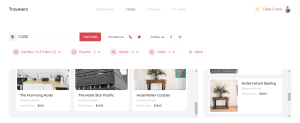
Hey there we came to end … This is how our Booking App UI project might look like, So it’s time for you to practice this project and the respective code is given. Also, we have added a reference code with the link which you can make use of it.
10+ Javascript Project Ideas For Beginners( Project Source Code)
ADVERTISEMENT
So if you find out this blog useful, then make sure to follow codewithrandom on Instagram for future projects in web development.
ADVERTISEMENT
REFER CODE – Aybuke Ceylan
ADVERTISEMENT
WRITTEN BY – RAGUNATHAN S
ADVERTISEMENT